顾名思义,before,after是往某个标签前部,后部插“值”的。且这“值”可以是文字,图片,链接,border图形,图标,清除浮动after(较为常用clear属性以最老无包裹属性父类为边界)等…。且before和after必须要有个属性值content,否则他们就罢工了。此外要注意这两个家伙默认是内联元素(也称行内元素)简单描述
用法:
文字`
<!DOCTYPE html>
<html>
<head>
<meta charset="utf-8">
<title>test_words</title>
<style>
*{
margin: 0px;
padding: 0px;
}
.example{
margin: 100px auto;
height: 200px;
width: 200px;
text-align: center;
border: 2px solid chocolate;
box-shadow: 10px 10px 10px #000000;
}
.test1::before{
color: red;
content: "哈哈哈";
}
.test2::after{
color: red;
content: "菜鸟";
}
</style>
</head>
<body>
<div class="example">
<div class="test1">我是菜鸟</div>
<div class="test2">哈哈哈我是</div>
</div>
</body>
</html>
`截图:
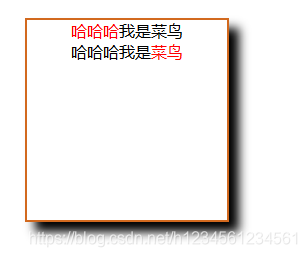
图片
<!DOCTYPE html>
<html>
<head>
<meta charset="utf-8">
<title>test_image</title>
<style>
ul li::before{
height: 30px;
width: 30px;
display:inline-block;
content: url(img/timg.jpg);
}
</style>
</head>
<body>
<div>
<ul>
<li>This is a test1!</li>
<li>This is a test2!</li>
</ul>
</div>
</body>
</html>
``
截图:

注意:其content内容尺寸不可改变(将before,after改变为块级元素也无效),为此我们可以将图片设置为background来进行尺寸控制
代码:
<!DOCTYPE html>
<html>
<head>
<meta charset="utf-8">
<title>test_image</title>
<style>
li{
list-style: none;
}
ul li::before{
position: relative;
top: 10px;
height: 30px;
width: 30px;
content: "";
display: inline-block;
background: url(img/timg.jpg) no-repeat;
background-size: 100%;
}
</style>
</head>
<body>
<div>
<ul>
<li>This is a test1!</li>
<li>This is a test2!</li>
</ul>
</div>
</body>
</html>
截图:

border图形
<!DOCTYPE html>
<html>
<head>
<meta charset="utf-8">
<title>test_border-shape</title>
<style>
.wifi{
margin: 7% 6.75%;
height: 10px;
width: 10px;
background-color: darkgray;
border-radius: 100%;
}
.wifi::before,
.wifi::after{
position: absolute;/* 强制改为块级元素,也可使用display来改变为块级元素 */
content: "";
border-width: 10px;
border-style: solid;
border-radius: 100%;
border-color: darkgray transparent transparent transparent;
}
.wifi::before{
top: 50px;
left: 50px;
height: 50px;
width: 90px;
}
.wifi::after{
top: 70px;
left: 65px;
height: 30px;
width: 60px;
}
</style>
</head>
<body>
<div class="wifi"></div><label>This is a test!</label>
</body>
</html>
截图
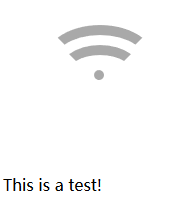
在这里推荐一个border网站给大家:http://fontello.com/小图标制作案例
;https://css-tricks.com/很不错的一个前端学习网站。
attract()用法:
<!DOCTYPE html>
<html>
<head>
<meta charset="utf-8">
<title>test_attr</title>
<style>
li{
list-style: none;
}
ul li::before{
content:attr(id);
color: red;
}
</style>
</head>
<body>
<div>
<ul>
<li id="1">This is a test1!</li>
<li id="2">This is a test2!</li>
<li user_id="3">This is a test3!</li><!-- 因为它的属性名不为id,所以没有出来 -->
</ul>
</div>
</body>
</html>
截图
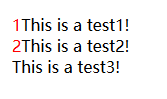
未清除浮动
<!DOCTYPE html>
<html lang="en">
<head>
<meta charset="UTF-8">
<title>test_clearfix</title>
<style>
.example{
padding: 30px;
background: darkgray;
}
img{
float: left;
height: 100px;
width: 100px;
}
.example::after{
clear: both;
content: "";
}
</style>
</head>
<body>
<div class="example">
<img src="img/timg.jpg" />
</div>
</body>
</html> ``
截图
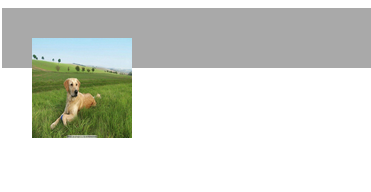
一般不含包裹属性(例如position:absolute; display:inline-block; float:left; overflow:hidden)的div内部有浮动元素的话,那么这个浮动元素会让此div的高度塌陷。
清除代码:
<!DOCTYPE html>
<html lang="en">
<head>
<meta charset="UTF-8">
<title>test_clearfix</title>
<style>
.example{
padding: 10px;
background: darkgray;
}
img{
float: left;
height: 100px;
width: 100px;
}
.example::after{
clear: both;
content: "clear";/* 清除浮动 */
visibility: hidden;/* 隐藏content内容 */
overflow: hidden;/* 伪类部分超出隐藏 */
display: block; /* 改为块级元素 */
}
</style>
</head>
<body>
<div class="example">
<img src="img/timg.jpg" />
</div>
</body>
</html>
截图:
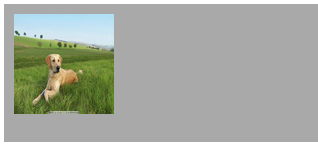
总的来说,伪类元素(对单标签无效)是个比较“偷懒‘的东西,挺实用的!!!




















 1179
1179











 被折叠的 条评论
为什么被折叠?
被折叠的 条评论
为什么被折叠?








