正在查阅这篇文章的你,肯定是一个爱学习的人儿~
说到关键字this,给我印象最深的地方就是在对成员变量进行封装的时候setter方法中书写this,如this.x=x等,这个地方是为了区分成员变量和局部变量,但this的用法远不止这一种,一起来看看:
1.在类的构造方法中书写关键字this
public class Study{
public static void main(String args[]) {
Study1 study =new Study1();
}
}
class Study1{
public Study1() {
this.add(1,2);//表示在创建对象时调用了add()方法
}
public void add(int a,int b) {
int c=a+b;
System.out.println("c="+c);
}
}
结果显示:
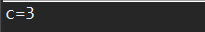
补充点:
在构造方法内部书写this,可指另外的构造方法(不能指非构造方法),如:
public class Study{
public static void main(String args[]) {
Study1 study1 =new Study1();
Study1 study2 = new Study1(2,4);
}
}
class Study1{
public Study1() {
this(2,3);//调用带有参数的构造方法且该行代码必须放在方法的第一行,否则会报错
this.add(1,2);//表示该对象构造自己的时候调用了add()方法
}
public Study1(int a,int b) {
a=a*b;
System.out.println("a="+a);
}
public void add(int a,int b) {
int c=a+b;
System.out.println("c="+c);
}
}
结果显示:

2.在实例方法中书写关键字this,表示使用该方法的对象
public class Study{
public static void main(String args[]) {
Study1 study1 =new Study1();
study1.add(11);
}
}
class Study1{
int x=0;
public void add(int a) {
this.x=a+a; //代表该方法的对象
System.out.println("x="+x);
this.fun(this.x);
}
public void fun(int a) {
System.out.println("a*a="+a*a);
}
}
结果显示:
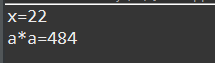
3.使用关键字this区分成员变量和局部变量
public class Study{
public static void main(String args[]) {
Study1 study1 =new Study1();
study1.add(11,22);
}
}
class Study1{
int x=12,y=13;
public void add(int x,int y) {
this.x=x+y;
System.out.println("this.x="+this.x);
System.out.println("x="+x);
}
}
结果显示:
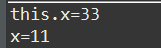
过程分析:
在上述类中 ,成员变量和局部变量的名称相同,则成员变量就会被隐藏,若想使用成员变量,在前面加this就行,见输出结果图。
总结:
1.在类的构造方法中书写关键字this;
2.在实例方法中书写关键字this,表示使用该方法的对象;
3.使用关键字this区分成员变量和局部变量。
使用关键字this需要注意:关键字this不能用在静态环境中,否则会报错,如下:

Cannot use this in a static context(不能在静态上下文中使用关键字this)





















 6416
6416











 被折叠的 条评论
为什么被折叠?
被折叠的 条评论
为什么被折叠?








