注:本文主要记录自 《兄弟连_马剑威_JAVA基础_212_IO之File类》
1、File类的基本概念
- 表示文件和目录路径名的抽象表示形式(File既表示文件也表示文件目录)
- File类可以实现文件的创建、删除、重命名、得到路径、创建时间等,是唯一与文件有关的操作类。
File类的定义:
- public class File
- extends Object
- implements Serializable ,Compareable<File>
2、File类的操作方法
public static final String separator :表示路径分隔符“\”
public static final String pathSeparator :表示路径分隔,表示“;”
public File(String pathname) :构造File类实例,要传入路径
public boolean createNewFile() throws IOException 创建新文件
public boolean delete() :删除文件
public String getParent() :得到文件的上一级路径
public boolean isDirectory() :判断给定的路径是否是文件夹/**
* File类的使用
*/
public class FileDemo {
public static void main(String[] args) {
//File.separator : On UNIX systems the value of this field is '/'; on Microsoft Windows systems it is '\\'
File file=new File("E:"+File.separator+"FileDemo"+File.separator+"filetest.txt");
System.out.println(file.getAbsolutePath());
if (file.exists()) {
System.out.println("file exists");
}else {
System.out.println("file not exists");
//创建文件
try {<span style="white-space:pre"> </span>File dir=file.getParentFile();dir.mkdirs();//创建父目录文件夹
file.createNewFile();
} catch (IOException e) {
// TODO Auto-generated catch block
e.printStackTrace();
}
}
//删除文件
//file.delete();
//得到文件的上一级路径
System.out.println("file.getParent(): "+file.getParent());
//判断一个路径是否是文件夹
System.out.println("是否是文件夹: "+file.isDirectory());
//判断一个路径是否是文件
System.out.println("是否是文件: "+file.isFile());
}
}public boolean isFile() 判断给定的路径是否是文件
public String[] list() 列出文件夹中的文件,文件名String
public File[] listFiles() 列出文件夹中的所有文件
public boolean mkdir() 创建新的文件夹
public Boolean renameTo(File file) 为文件重命名
public long length() 返回文件大小
String getPath() 路径名字符串
辨析:
1、File.mkdir() 与 File.mkdirs()
public boolean mkdir() {}
:Creates the directory named by this file, assuming(假设) its parents exist. Use {@link #mkdirs} if you also want to create missing parents.
即:
mkdir的创建 需要他的父文件夹必须存在
mkdirs的创建 如果父文件夹不存在的话 也会顺便创建父文件夹
比如 /storage/emulated/0/DCIM/Camera 这个路径
如果你手机没有DCIM这个文件夹 你要去创建Camera这个文件夹 就必须用第二种方式创建
mkdirs的创建 如果父文件夹不存在的话 也会顺便创建父文件夹
比如 /storage/emulated/0/DCIM/Camera 这个路径
如果你手机没有DCIM这个文件夹 你要去创建Camera这个文件夹 就必须用第二种方式创建
2、File.getParent() 与 File.getParentFile()
/**
* Returns the pathname of the parent of this file. This is the path up to
* but not including the last name. {@code null} is returned if there is no
* parent.
* @return this file's parent pathname or {@code null}.
*/
public String getParent() {}
/**
* Returns a new file made from the pathname of the parent of this file.
* This is the path up to but not including the last name. {@code null} is
* returned when there is no parent.
*
* @return a new file representing this file's parent or {@code null}.
*/
public File getParentFile() {}
getParent() 返回的是父目录的路径,为字符串类型
getParentFile() 返回的是通过 父目录路径生成的 file文件,为 file 类型
eg:
在E盘的 FileTest 文件夹下 存在文件 filetest.txt
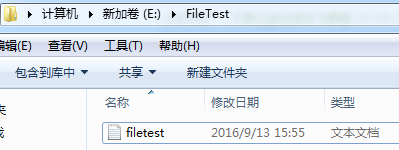
public class FileDemo {
public static void main(String[] args) {
File f=new File("E:/FileTest/filetest.txt");//或者 File file=new File("E:\\FileTest\\filetest.txt");
String parent =f.getParent();
System.out.println("getParent: "+parent);
File f1=f.getParentFile();
String path = f1.getAbsolutePath();
System.out.println(path);
}
}getParent: E:\FileTest
E:\FileTest
同2,在E盘的 FileTest 文件夹下 存在文件 filetest.txt
public class FileDemo {
public static void main(String[] args) {
File f=new File("E:/FileTest/filetest.txt");//或者 File file=new File("E:\\FileTest\\filetest.txt");
if (f.exists()){
System.out.println("文件存在");
}
File f2= new File("E:/FileTest/filetest2.txt");
if (f2.exists()){
System.out.println("文件存在");
}else{
System.out.println("文件不存在");
}
}
}文件存在
文件不存在
File f2= new File("E:/FileTest/filetest2.txt");
在 filetest2.txt 文件未存在的情况下,File f2= new File("E:/FileTest/filetest2.txt"); 并未真正创建文件
当调用createNewFile方法时才会真正在该路径下创建文件
f2.createNewFile();






















 被折叠的 条评论
为什么被折叠?
被折叠的 条评论
为什么被折叠?








