对接支付jsApi中需要获取到公众号下的用户openid
(一个用户可以关注多个公众号,每个公众号下的用户openid是不一样的)
准备工作:


公众号信息配置好了以后就是前端请求,获取code

mounted() {
var local = window.location.href; //当前路径,注意:路径必须是在公众号配置过的
var APPID = '此为公众号的openId'; //此为公众号的openId
var APPSecret = '此为公众号的secret'; //此为公众号的secret
var code = this.getUrlParam('code') //工具函数,获取code参数信息
if (code == "" || code == undefined || code == null) {
console.log('code--1----', code);
window.location.href = 'https://open.weixin.qq.com/connect/oauth2/authorize?appid=' + APPID +
'&secret=' + APPSecret +
'&redirect_uri=' + encodeURIComponent(local) +
'&response_type=code&scope=snsapi_base&state=#wechat_redirect'
} else {
console.log('code--2----', code);
//获取到的话,通过后台接口获取到openId,此接口必须放在后台,不然微信返回异常
uni.request({
url: 'https://wxh5pay.diqwl.com/wxPay/getOpenId',
method: 'post',
data: {
code:code
},
header: {
'content-type': 'application/x-www-form-urlencoded; charset=UTF-8' //重点
},
success(res) {
console.log("res----", res);
this.openid = res.data.openid
}
})
}
},
methods: {
getUrlParam(name) {
var reg = new RegExp("(^|&)" + name + "=([^&]*)(&|$)");
var r = (window.location.search).substr(1).match(reg);
if (r != null) return unescape(r[2]);
return null;
},
}获取到code后传给后端,后端请求
https://api.weixin.qq.com/sns/oauth2/access_token获得openid
先在xml文件中添加
<dependency>
<groupId>org.apache.httpcomponents</groupId>
<artifactId>httpclient</artifactId>
</dependency>@ApiOperation("获取openid")
@PostMapping("/getOpenId")
public String getOpenId(String code) throws Exception {
String url = "https://api.weixin.qq.com/sns/oauth2/access_token";
Map<String, Object> map = new HashMap<>();
// 微信公众号
String appid = PayConstants.APP_ID;
// 微信公众号
String secret = PayConstants.APP_SECRET;
// 微信公众号
String grant_type = "authorization_code";
map.put("appid",appid);
map.put("secret",secret);
map.put("code",code);
map.put("grant_type",grant_type);
String result = HttpClientUtil.doGetAndHeader(url,map,"token",null);
System.out.println(result);
return result;
}第三方请求封装
package com.example.dqh5pay.util;
import com.alibaba.fastjson.JSON;
import org.apache.http.NameValuePair;
import org.apache.http.client.config.RequestConfig;
import org.apache.http.client.entity.UrlEncodedFormEntity;
import org.apache.http.client.methods.*;
import org.apache.http.client.utils.URIBuilder;
import org.apache.http.entity.StringEntity;
import org.apache.http.impl.client.CloseableHttpClient;
import org.apache.http.impl.client.HttpClients;
import org.apache.http.message.BasicNameValuePair;
import org.apache.http.util.EntityUtils;
import java.util.ArrayList;
import java.util.List;
import java.util.Map;
/**
* 封装HttpClient常用方法
*
*/
public class HttpClientUtil {
//设置连接超时时间,单位毫秒。
public final static int CONNECT_TIMEOUT = 30000;
//设置从connect Manager获取Connection 超时时间,单位毫秒。这个属性是新加的属性,因为目前版本是可以共享连接池的。
public final static int CONNECT_REQUEST_TIMEOUT = 10000;
//请求获取数据的超时时间,单位毫秒。 如果访问一个接口,多少时间内无法返回数据,就直接放弃此次调用。
public final static int SOCKET_TIMEOUT = 30000;
/**
* 不带参数的get 表单形式
*
* @param uri
* @return
* @throws Exception
*/
public static String doGet(String uri) throws Exception {
return doGet(uri, null);
}
/**
* 1.带参数的get请求 body形式
* 2.添加请求头header参数token
* 3.设置超时时长
*
* @param url
* @param map
* @return
* @throws Exception
*/
public static String doGetAndHeader(String url, Map<String, Object> map, String tokenK, String tokenV) throws Exception {
// 1.创建URIBuilder
URIBuilder uriBuilder = new URIBuilder(url);
// 2.设置请求参数
if (map != null) {
// 遍历请求参数
for (Map.Entry<String, Object> entry : map.entrySet()) {
// 封装请求参数
uriBuilder.setParameter(entry.getKey(), entry.getValue().toString());
}
}
// 3.创建请求对象httpGet
HttpGet httpGet = new HttpGet(uriBuilder.build());
/*
* 添加请求头信息
*/
// 浏览器表示
httpGet.addHeader("User-Agent", "Mozilla/5.0 (Windows; U; Windows NT 5.1; en-US; rv:1.7.6)");
// 传输的类型
httpGet.addHeader("Content-Type", "application/x-www-form-urlencoded");
//在请求头header中添加token参数
httpGet.addHeader(tokenK, tokenV);
// 3. 使用Httpclient发起请求
CloseableHttpClient httpclient = HttpClients.createDefault();
RequestConfig requestConfig = RequestConfig.custom()
.setConnectTimeout(CONNECT_TIMEOUT)//设置连接超时时间,单位毫秒。
.setConnectionRequestTimeout(CONNECT_REQUEST_TIMEOUT)//设置从connect Manager获取Connection 超时时间,单位毫秒。这个属性是新加的属性,因为目前版本是可以共享连接池的。
.setSocketTimeout(SOCKET_TIMEOUT)//请求获取数据的超时时间,单位毫秒。 如果访问一个接口,多少时间内无法返回数据,就直接放弃此次调用。
.build();
httpGet.setConfig(requestConfig);
CloseableHttpResponse response = httpclient.execute(httpGet);
// 4. 解析返回数据,封装HttpResult
// 4.1状态码
int code = response.getStatusLine().getStatusCode();
// 4.2 响应体内容
String body = null;
if (response.getEntity() != null) {
body = EntityUtils.toString(response.getEntity(), "UTF-8");
}
// HttpResult result = new HttpResult();
// result.setCode(code);
// result.setBody(body);
return body;
}
/**
* 带参数的get请求 表单形式
*
* @param url
* @param map
* @return
* @throws Exception
*/
public static String doGet(String url, Map<String, Object> map) throws Exception {
// 1.创建URIBuilder
URIBuilder uriBuilder = new URIBuilder(url);
// 2.设置请求参数
if (map != null) {
// 遍历请求参数
for (Map.Entry<String, Object> entry : map.entrySet()) {
// 封装请求参数
uriBuilder.setParameter(entry.getKey(), entry.getValue().toString());
}
}
// 3.创建请求对象httpGet
HttpGet httpGet = new HttpGet(uriBuilder.build());
// 4.使用httpClient发起请求
CloseableHttpResponse response = HttpClients.createDefault().execute(httpGet);
// 5.解析返回结果,封装返回对象httpResult
// 5.1获取状态码
int code = response.getStatusLine().getStatusCode();
// 5.2 获取响应体
// 使用EntityUtils.toString方法必须保证entity不为空
String body = null;
if (response.getEntity() != null) {
body = EntityUtils.toString(response.getEntity(), "UTF-8");
}
return body;
}
/**
* 不带参数的post请求 表单形式
*
* @param url
* @return
*/
public static HttpResult doPost(String url) throws Exception {
return doPost(url, null);
}
/**
* 带参数的post请求 表单形式
*
* @param url
* @param map
* @return
* @throws Exception
*/
public static HttpResult doPost(String url, Map<String, Object> map) throws Exception {
// 1. 声明httppost
HttpPost httpPost = new HttpPost(url);
// 2.封装请求参数,请求数据是表单
// 声明封装表单数据的容器
List<NameValuePair> parameters = new ArrayList<NameValuePair>(0);
if (map != null) {
for (Map.Entry<String, Object> entry : map.entrySet()) {
// 封装请求参数到容器中
parameters.add(new BasicNameValuePair(entry.getKey(), entry.getValue().toString()));
}
}
// 创建表单的Entity类
UrlEncodedFormEntity entity = new UrlEncodedFormEntity(parameters, "UTF-8");
// 3. 把封装好的表单实体对象设置到HttpPost中
httpPost.setEntity(entity);
// 4. 使用Httpclient发起请求
CloseableHttpResponse response = HttpClients.createDefault().execute(httpPost);
// 5. 解析返回数据,封装HttpResult
// 5.1状态码
int code = response.getStatusLine().getStatusCode();
// 5.2 响应体内容
String body = null;
if (response.getEntity() != null) {
body = EntityUtils.toString(response.getEntity(), "UTF-8");
}
HttpResult result = new HttpResult();
result.setCode(code);
result.setBody(body);
return result;
}
/**
* 1.带参数的post请求 body形式
* 2.添加请求头header参数token
* 3.设置超时时长
*
* @param url
* @param map
* @return
* @throws Exception
*/
public static HttpResult doPostAndHeader(String url, Map<String, Object> map, String tokenK, String tokenV) throws Exception {
// 1. 声明httppost
HttpPost httpPost = new HttpPost(url);
//2. 把body参数设置到HttpPost中
httpPost.setEntity(new StringEntity(JSON.toJSONString(map)));
/*
* 添加请求头信息
*/
// 浏览器表示
httpPost.addHeader("User-Agent", "Mozilla/5.0 (Windows; U; Windows NT 5.1; en-US; rv:1.7.6)");
// 传输的类型
httpPost.addHeader("Content-Type", "application/x-www-form-urlencoded");
//在请求头header中添加token参数
httpPost.addHeader(tokenK, tokenV);
// 3. 使用Httpclient发起请求
CloseableHttpClient httpclient = HttpClients.createDefault();
RequestConfig requestConfig = RequestConfig.custom()
.setConnectTimeout(CONNECT_TIMEOUT)//设置连接超时时间,单位毫秒。
.setConnectionRequestTimeout(CONNECT_REQUEST_TIMEOUT)//设置从connect Manager获取Connection 超时时间,单位毫秒。这个属性是新加的属性,因为目前版本是可以共享连接池的。
.setSocketTimeout(SOCKET_TIMEOUT)//请求获取数据的超时时间,单位毫秒。 如果访问一个接口,多少时间内无法返回数据,就直接放弃此次调用。
.build();
httpPost.setConfig(requestConfig);
CloseableHttpResponse response = httpclient.execute(httpPost);
// 4. 解析返回数据,封装HttpResult
// 4.1状态码
int code = response.getStatusLine().getStatusCode();
// 4.2 响应体内容
String body = null;
if (response.getEntity() != null) {
body = EntityUtils.toString(response.getEntity(), "UTF-8");
}
HttpResult result = new HttpResult();
result.setCode(code);
result.setBody(body);
return result;
}
/**
* 不带参数的put请求 表单形式
*
* @param url
* @return
*/
public static HttpResult doPut(String url) throws Exception {
return doPut(url, null);
}
/**
* 带参数的put请求 表单形式
*
* @param url
* @param map
* @return
* @throws Exception
*/
public static HttpResult doPut(String url, Map<String, Object> map) throws Exception {
// 1. 声明httpput
HttpPut httpPut = new HttpPut(url);
// 2.封装请求参数,请求数据是表单
if (map != null) {
// 声明封装表单数据的容器
List<NameValuePair> parameters = new ArrayList<NameValuePair>();
for (Map.Entry<String, Object> entry : map.entrySet()) {
// 封装请求参数到容器中
parameters.add(new BasicNameValuePair(entry.getKey(), entry.getValue().toString()));
}
// 创建表单的Entity类
UrlEncodedFormEntity entity = new UrlEncodedFormEntity(parameters, "UTF-8");
// 3. 把封装好的表单实体对象设置到HttpPost中
httpPut.setEntity(entity);
}
// 4. 使用Httpclient发起请求
CloseableHttpResponse response = HttpClients.createDefault().execute(httpPut);
// 5. 解析返回数据,封装HttpResult
// 5.1状态码
int code = response.getStatusLine().getStatusCode();
// 5.2 响应体内容
String body = null;
if (response.getEntity() != null) {
body = EntityUtils.toString(response.getEntity(), "UTF-8");
}
HttpResult result = new HttpResult();
result.setCode(code);
result.setBody(body);
return result;
}
/**
* 不带参数的delete 表单形式
*
* @param uri
* @return
* @throws Exception
*/
public static HttpResult doDelete(String uri) throws Exception {
return doDelete(uri, null);
}
/**
* 带参数的delete 表单形式
*
* @param url
* @param map
* @return
* @throws Exception
*/
public static HttpResult doDelete(String url, Map<String, Object> map) throws Exception {
// 1.创建URIBuilder
URIBuilder uriBuilder = new URIBuilder(url);
// 2.设置请求参数
if (map != null) {
// 遍历请求参数
for (Map.Entry<String, Object> entry : map.entrySet()) {
// 封装请求参数
uriBuilder.setParameter(entry.getKey(), entry.getValue().toString());
}
}
// 3.创建请求对象httpGet
HttpDelete httpDelete = new HttpDelete(uriBuilder.build());
// 4.使用httpClient发起请求
CloseableHttpResponse response = HttpClients.createDefault().execute(httpDelete);
// 5.解析返回结果,封装返回对象httpResult
// 5.1获取状态码
int code = response.getStatusLine().getStatusCode();
// 5.2 获取响应体
// 使用EntityUtils.toString方法必须保证entity不为空
String body = null;
if (response.getEntity() != null) {
body = EntityUtils.toString(response.getEntity(), "UTF-8");
}
HttpResult result = new HttpResult();
result.setCode(code);
result.setBody(body);
return result;
}
}请求成功:
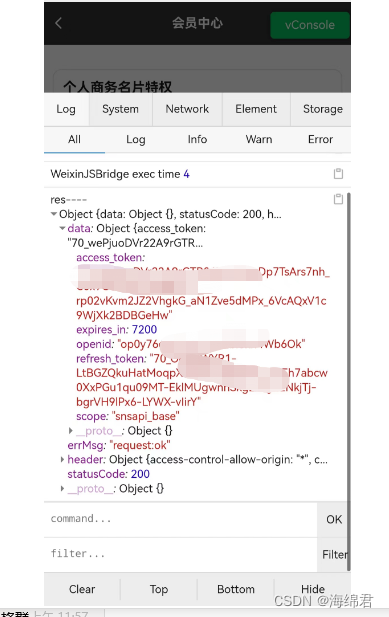





















 1万+
1万+











 被折叠的 条评论
为什么被折叠?
被折叠的 条评论
为什么被折叠?








