本文主要是工作中grep的常见使用:
1. grep日志统计(单个多个文件)计数
2. grep and or not
3. grep 多个文件匹配查找
4. grep -A -B 关键匹配前后几行的重要信息
grep -c ‘text’ filename(log指定text行数统计)
工作中我们往往要统计日志中某些字符串(一行行)的统计信息,
一般 grep ‘text’ filename | wc -l
其实: grep -c ‘text’ filename 更简单直接统计行数
$ grep -c "go" demo_text
6
When you want do find out how many lines that does not match the pattern
$ grep -v -c this demo_file
4 grep or 查询
grep ‘pattern1|pattern2’ filename
grep -E ‘pattern1|pattern2’ filename
egrep ‘pattern1|pattern2’ filename
grep -e pattern1 -e pattern2 filename
例如统计文件数量的时候(往往第一行要减掉)
root@ubuntu:/data6/light/images/others# grep -c -e "JPEG" -e"jpg" <(ll)
16581
root@ubuntu:/data6/light/images/others# grep -c "" <(ll)
16582grep and 查询
grep -E ‘pattern1.*pattern2’ filename
grep -E ‘pattern1.*pattern2|pattern2.*pattern1’ filename
grep not 查询
grep -v
grep practice(-A -B..)
比如在查看caffe训练的时候,看accuracy同时看前后两行的loss信息以及learning rate
grep -inr “Text” folder/to/be/searched/搜索当前目录下所有含有”Text”的文件
The r stands for recursive and so will search in the path specified and also its sub-directories. (循环递归当前目录以及子目录)
i stands for ignore case (optional in your case).(忽略大小写)
-n is line number
If your grep doesn’t support recursive search, you can combine find with xargs:
find / -type f | xargs grep ‘text-to-find-here’
当前目录下查找txt文件
find . -name “*.txt” | xargs grep -i “text_pattern”
Display only the file names which matches the given pattern using grep -l(查找含有指定字符串的文件)
$ grep -l this demo_*
demo_file
demo_file1Searching in all files recursively using grep -r(查找多有文件,这样方便统计日志)
$ grep -r “error_msg” *
linux命令的很多技巧基本google到的,很多参考下面这个bolg
http://www.thegeekstuff.com/category/sed/
关键词英文对了,很多问题瞬间解决。









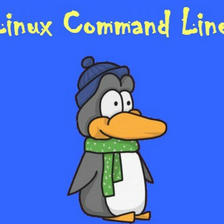
















 1088
1088

 被折叠的 条评论
为什么被折叠?
被折叠的 条评论
为什么被折叠?








