背景:taro3 + vue3
项目中用到的功能描述:
- 坐标转位置描述(逆地址解析)
- 关键词输入提示
- 路线规划
- 距离计算
方案
微信小程序–>腾讯地图 ----- 腾讯位置服务
支付宝小程序–>高德地图 ----- 高德web服务API
一、经纬度获取
let errorInfo = {
errMsg: ''
}
Taro.getLocation({
type,
isHighAccuracy: true,
success: res => {
// do sth.
},
fail: error => {
// 这里支付宝和微信的error是不一样的
if (isAlipay) {
const { message } = error
errorInfo.errMsg = message
}
if (isWeapp) {
errorInfo = error
}
// do sth.
},
complete: res => {
}
})
二、引入
// map.js
let mapInstance = null
let secretKey = ''
if (isWeapp) {
const { key, secretKey: sKey } = TenXunMap
const QQMapWX = require('../plugin/qqmap-wx-jssdk.min')
secretKey = sKey
mapInstance = new QQMapWX({
key
})
} else if (isAlipay) {
const { key } = GaoDeMap
const GdMap = require('../utils/gdMap').GdMap
mapInstance = new GdMap({
key
})
}
思路:
- qqmap-wx-jssdk.min.js是腾讯位置服务的sdk, 而高德地图对于支付宝没有sdk, 需要封装下web api, 这里是封在 utils/gdMap.js
- gdMap中封装的方法名与腾讯方法名保持一致,在map.js中就可以直接调用mapInstance .xxx(), 将腾讯和高德的结果以统一的数据格式用回调的方式返回出去,在页面或者别的地方就可以做需要的数据处理
- 统一的数据格式 如下
let outRes = {
originalData: {}, // 原数据
modifiedData: {} // 统一的数据
}
三、逆地址解析(坐标位置描述)
1、参数
// 腾讯
let params = {
location: `${latitude},${longitude}`, // 也可以是object
sig: secretKey,
}
// 高德
let params = {
location: `${longitude},${latitude}`
}
!!!注意:高德的location只能是string, 并且经度在前,纬度在后,而腾讯的string是lat<纬度>,lng<经度>, 两者相反
2、高德
// gdMaap.js
/**
* 逆地址解析
* @param location
* @param success
* @param fail
*/
reverseGeocoder({location, success = () => {}, fail = () => {}}) {
const params = {
key: this.key,
location
}
Taro.request({
url: 'https://restapi.amap.com/v3/geocode/regeo',
data: params,
header: {
'content-type': 'application/json'
},
method: 'GET',
success: (data) => {
const res = data['data']
success(res)
},
fail: (error) => {
fail(error)
}
})
}

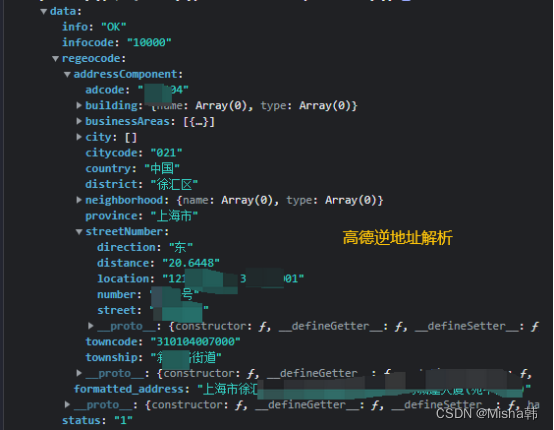
3、统一调用, 结果处理成统一格式
// map.js
/**
* 逆地址解析(坐标位置描述)
* @param param object {location, success, fail}
*/
reverseCoordinateToTxt(param) {
const { location: {latitude, longitude }, success, fail } = param
let params = {}
let outRes = {
originalData: {},
modifiedData: {}
}
let dealDataFn = () => {}
if (isWeapp) {
params = {
location: `${latitude},${longitude}`,
sig: secretKey,
}
dealDataFn = data => {
const { status, message, result } = data
if (status !== 0 || !result) {
fail(fail(`status: ${status}, errMsg: ${message}`))
return
}
const { address, address_component, location: { lat, lng } } = result
const { district, street_number } = address_component
outRes.originalData = data
outRes.modifiedData = {
district,
street_number,
address,
latitude: lat,
longitude: lng
}
success(outRes)
}
} else if (isAlipay) {
params = {
location: `${longitude},${latitude}`
}
dealDataFn = data => {
const { status, infocode, info, regeocode } = data
if (status !== '1' || !regeocode) {
fail(fail(`status: ${status}, infocode: ${infocode}, errMsg: ${info}`))
return
}
const { formatted_address, addressComponent } = regeocode
const { district, streetNumber: { street, number, location } } = addressComponent
const locationList = location.split(',')
outRes.originalData = data
outRes.modifiedData = {
district,
street_number: `${street}${number}`,
address: formatted_address,
latitude: locationList[1],
longitude: locationList[0]
}
success(outRes)
}
}
mapInstance.reverseGeocoder({
...params,
success: (res) => {
dealDataFn(res)
},
fail: (error) => {
fail(error)
}
})
}
四、关键词输入提示
1、参数
// 腾讯
let params = {
keyword,
sig: secretKey,
region: '北京',
region_fix: 1,
page_size: pageSize,
page_index: page,
}
// 高德
let params = {
keywords: keyword,
city: '北京',
offset: pageSize,
page,
}
2、高德
// gdMaap.js
/**
* 关键字搜索poi
* @param keywords
* @param city
* @param page
* @param offset
* @param success
* @param fail
*/
getSuggestion({keywords, city, page, offset = 20, success = () => {}, fail = () => {}}) {
const searchParam = {
key: this.key,
keywords,
types: '',
city,
citylimit: true,
children: 0,
offset,
page,
extensions: 'base',
sig: ''
}
Taro.request({
url: 'https://restapi.amap.com/v3/place/text',
data: searchParam,
header: {
'content-type': 'application/json'
},
method: 'GET',
success: (data) => {
const res = data['data']
success(res)
},
fail: (error) => {
fail(error)
}
})
}
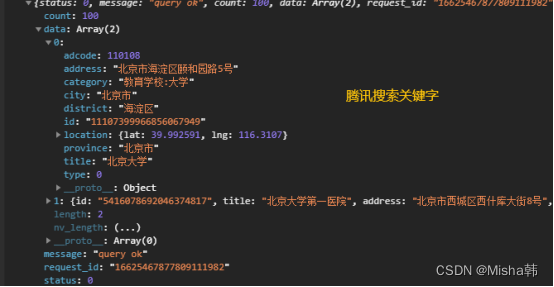
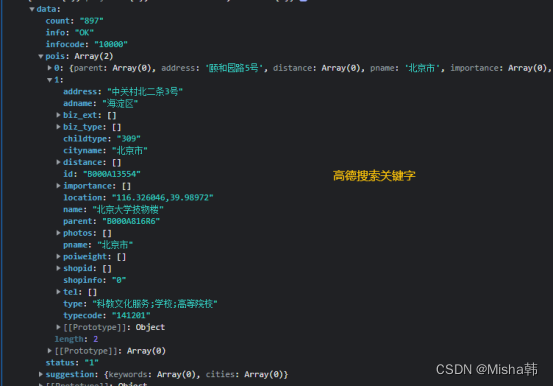
3、统一调用, 结果处理成统一格式
// map.js
/**
* 关键字输入提示
* @param keyword 关键字
* @param page 当前页
* @param pageSize 每页条目数
* @param success 成功
* @param fail 失败
*/
searchKeyWord({ keyword, page, pageSize, success = () => {}, fail = () => {} }) {
let params = {}
let outRes = {
count: 0,
originalData: {},
modifiedData: []
}
let dealDataFn = () => {}
if (isWeapp) {
params = {
keyword,
sig: secretKey,
region: '北京',
region_fix: 1,
page_size: pageSize,
page_index: page,
}
dealDataFn = (res) => {
const { status, count, data, message } = res
if (status !== 0 || !data) {
fail(`status: ${status}, errMsg: ${message}`)
return
}
outRes.count = count
outRes.originalData = res
outRes.modifiedData = data.map(item => {
const { id, type, title, address, location } = item
return {
id,
title,
addressStr: type === 1 || type === 2 ? MAP_POI_TYPE[type] : address,
location
}
})
success(outRes)
}
} else if(isAlipay) {
params = {
keywords: keyword,
city: '北京',
offset: pageSize,
page,
}
dealDataFn = (res) => {
const { status, info, count, pois } = res
if (status !== '1' || !pois) {
fail(`status: ${status}, errMsg: ${info}`)
return
}
outRes.count = +count
outRes.originalData = res
outRes.modifiedData = pois.map(item => {
const { id, name, address, location } = item
const locationList = location.split(',')
return {
id,
title: name,
addressStr: address,
location: {
lat: locationList[1],
lng: locationList[0]
}
}
})
success(outRes)
}
}
mapInstance.getSuggestion({
...params,
success: (res) => {
dealDataFn(res)
},
fail: (error) => {
fail(error)
}
})
}
五、 路线规划
1、参数
// 腾讯
let params = {
from: {latitude: xx, longitude: xx},
to: {latitude: xx, longitude: xx},
sig: secretKey
}
// 高德
let params = {
origin: `${longitude},${latitude}`,
destination: `${longitude},${latitude}`
}
2、高德
// gdMaap.js
/**
* 路径规划
* @param origin
* @param destination
* @param success
* @param fail
*/
direction({origin, destination, success = () => {}, fail = () => {}}) {
const params = {
key: this.key,
origin,
destination,
}
Taro.request({
url: 'https://restapi.amap.com/v3/direction/driving',
data: params,
header: {
'content-type': 'application/json'
},
method: 'GET',
success: (data) => {
const res = data['data']
success(res)
},
fail: (error) => {
fail(error)
}
})
}
3、统一调用, 结果处理成统一格式
// map.js
/**
* 路线规划
* @param from 起点
* @param to 终点
* @param success
* @param fail
*/
direction({ from, to, success, fail }) {
let params = {}
let outRes = {
originalData: {},
modifiedData: {}
}
let dealDataFn = () => {}
if (isWeapp) {
params = {
from,
to,
sig: secretKey
}
dealDataFn = data => {
const { status, message, result } = data
if (status !== 0 || !result) {
fail(fail(`status: ${status}, errMsg: ${message}`))
return
}
const { routes } = result
const { polyline } = routes[0]
outRes.originalData = data
outRes.modifiedData = {
polyline: this._getPolylineListInTx(polyline)
}
success(outRes)
}
} else if (isAlipay) {
params = {
origin: `${from.longitude},${from.latitude}`,
destination: `${to.longitude},${to.latitude}`
}
dealDataFn = data => {
const { status, infocode, info, route } = data
if (status !== '1' || !route) {
fail(fail(`status: ${status}, infocode: ${infocode}, errMsg: ${info}`))
return
}
const { route: { paths } } = data
const { steps } = paths[0]
const polyline = this._getPolylineListInGd(steps)
outRes.originalData = data
outRes.modifiedData = {
polyline
}
success(outRes)
}
}
mapInstance.direction({
...params,
success: (res) => {
dealDataFn(res)
},
fail: (error) => {
fail(error)
}
})
}
腾讯和高德的路径规划结果的数据格式差别很大:
高德返回的是路段的集合,经纬度在每个路段中,是string形式, 并且每对用分号隔离
腾讯的直接是集合[经,纬,经,纬,经,纬…],没有分对
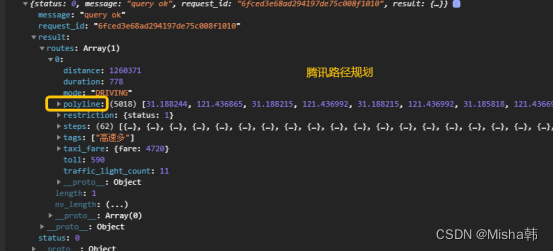
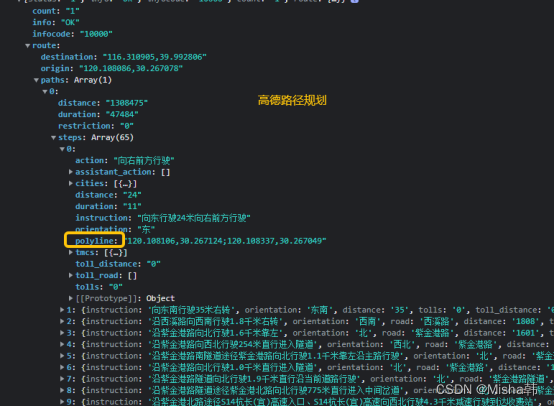
map组件的polyline属性需要的数据结构是:
points: [{latitude: 0, longitude: 0}, {...}]
分别对腾讯和支付宝的数据转换
// map.js
/**
* 获取腾讯的路径
* @param polyline
* @returns {*[]}
* @private
*/
_getPolylineListInTx(polyline) {
const list = []
// 坐标解压(返回的点串坐标,通过前向差分进行压缩)
const kr = 1000000
for (let i = 2; i < polyline.length; i++) {
polyline[i] = Number(polyline[i - 2]) + Number(polyline[i]) / kr
}
// 将解压后的坐标放入点串数组pl中
for (let i = 0; i < polyline.length; i += 2) {
list.push({ latitude: polyline[i], longitude: polyline[i + 1] })
}
return list
}
/**
* 获取高德的路径
* @param steps
* @returns {*[]}
* @private
*/
_getPolylineListInGd(steps) {
const list = []
for (let i = 0; i < steps.length; i++) {
const { polyline } = steps[i]
const arr = polyline.split(';')
for (let j = 0; j < arr.length; j++) {
let item = arr[j]
const idx = item.indexOf(',')
const lng = item.substring(0, idx)
const lat = item.substring(idx + 1)
list.push({
latitude: +lat,
longitude: +lng
})
}
}
return list
}
PS: 支付宝小程序的polyline里面没border属性,而微信是可以设置borderWidth和borderColor
六、距离计算
没有用腾讯和高德的api,这里就不阐述了
/**
* 获取两经纬度之间距离,返回米 --- 经纬度是GCJ-02
* @param lat1
* @param lng1
* @param lat2
* @param lng2
* @returns {number}
*/
export function getLocationDistance(lat1, lng1, lat2, lng2) {
const radLat1 = lat1 * Math.PI / 180.0
const radLat2 = lat2 * Math.PI / 180.0
const a = radLat1 - radLat2
const b = lng1 * Math.PI / 180.0 - lng2 * Math.PI / 180.0
let s = 2 * Math.asin(Math.sqrt(Math.pow(Math.sin(a / 2), 2) + Math.cos(radLat1) * Math.cos(radLat2) * Math.pow(Math.sin(b / 2), 2)))
s = s * 6378.137
s = Math.round(s * 10000) / 10
return s
}

























 936
936











 被折叠的 条评论
为什么被折叠?
被折叠的 条评论
为什么被折叠?










