1 github地址
https://github.com/imputnet/cobalt
2 demo 工具链接
https://cobalt.tools/
3 使用方法
将 tiktok 链接复制到输入框,点击下载按钮即可,tiktok访问方法这里不方便提供懂得自然懂(或者私信我)。

4 demo的链接有 api 调用次数限制,也可以自己下载源码部署
5 部署方法
https://github.com/imputnet/cobalt/blob/current/docs/run-an-instance.md
将如下代码保存成 docker-compose.yml,将 API_URL 和 WEB_URL 变量内容, 替换成你自己个人域名
version: '3.5'
services:
cobalt-api:
image: ghcr.io/imputnet/cobalt:7
restart: unless-stopped
container_name: cobalt-api
init: true
# if container doesn't run detached on your machine, uncomment the next line
#tty: true
ports:
- 9000:9000/tcp
# if you're using a reverse proxy, uncomment the next line and remove the one above (9000:9000/tcp):
#- 127.0.0.1:9000:9000
environment:
# replace https://api.cobalt.tools/ with your instance's target url in same format
API_URL: "https://api.cobalt.tools/"
# replace eu-nl with your instance's distinctive name
API_NAME: "eu-nl"
# if you want to use cookies when fetching data from services, uncomment the next line and the lines under volume
# COOKIE_PATH: "/cookies.json"
# see docs/run-an-instance.md for more information
labels:
- com.centurylinklabs.watchtower.scope=cobalt
# if you want to use cookies when fetching data from services, uncomment volumes and next line
#volumes:
#- ./cookies.json:/cookies.json
cobalt-web:
image: ghcr.io/imputnet/cobalt:7
restart: unless-stopped
container_name: cobalt-web
init: true
# if container doesn't run detached on your machine, uncomment the next line
#tty: true
ports:
- 9001:9001/tcp
# if you're using a reverse proxy, uncomment the next line and remove the one above (9001:9001/tcp):
#- 127.0.0.1:9001:9001
environment:
# replace https://cobalt.tools/ with your instance's target url in same format
WEB_URL: "https://cobalt.tools/"
# replace https://api.cobalt.tools/ with preferred api instance url
API_URL: "https://api.cobalt.tools/"
labels:
- com.centurylinklabs.watchtower.scope=cobalt
# update the cobalt image automatically with watchtower
watchtower:
image: ghcr.io/containrrr/watchtower
restart: unless-stopped
command: --cleanup --scope cobalt --interval 900 --include-restarting
volumes:
- /var/run/docker.sock:/var/run/docker.sock启动:
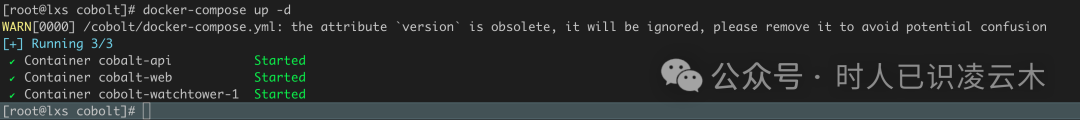
9000是API端口,9001是web端口你可以用nginx代理替换成80(nginx代理配置也可以私信我)。

目前测试可以下载 tiktok B站的视频,目前油管新加了双因素验证还未测试成功























 2024
2024

 被折叠的 条评论
为什么被折叠?
被折叠的 条评论
为什么被折叠?








