概述
基于spingboot的websocket多人聊天系统。包括订阅,广播、点对点单人聊天,多人聊天室功能。
详细
一、运行效果
简单示例

广播
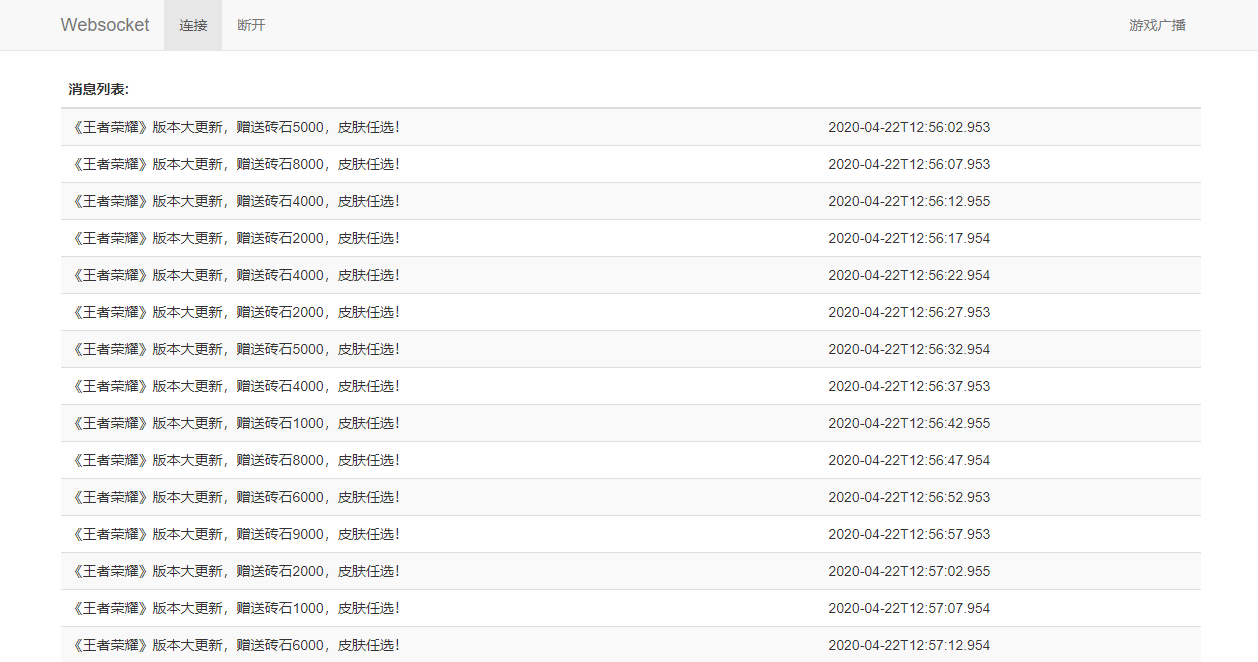
单人聊天

多人聊天室
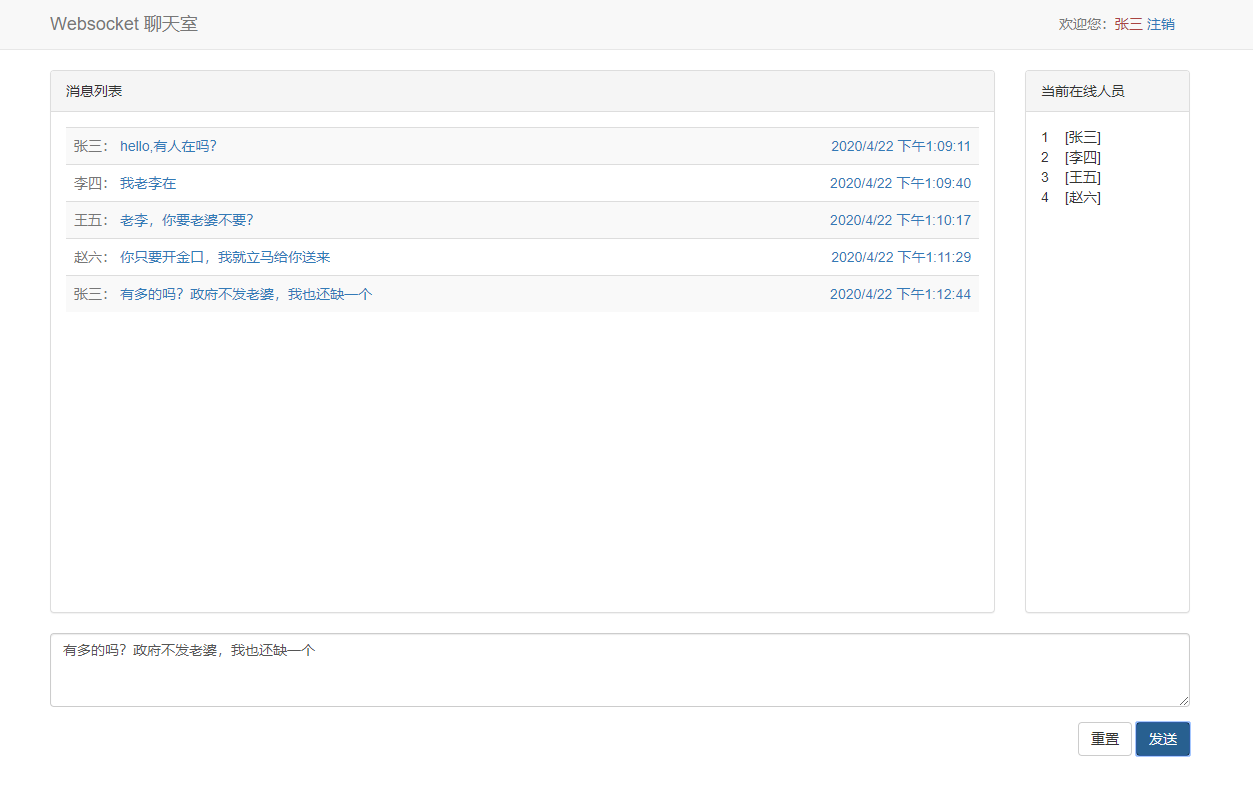
二、相关代码
websocket配置
package com.iamgpj.demowebsocket.config;
import com.iamgpj.demowebsocket.v4.SocketChannelInterceptor;
import org.springframework.context.annotation.Configuration;
import org.springframework.messaging.simp.config.ChannelRegistration;
import org.springframework.messaging.simp.config.MessageBrokerRegistry;
import org.springframework.web.socket.config.annotation.EnableWebSocketMessageBroker;
import org.springframework.web.socket.config.annotation.StompEndpointRegistry;
import org.springframework.web.socket.config.annotation.WebSocketMessageBrokerConfigurer;
import javax.websocket.server.ServerEndpointConfig;
/**
* @author Ives
* @date 2020/4/20 13:51
*/
@Configuration
@EnableWebSocketMessageBroker
public class WebSocketConfig extends ServerEndpointConfig.Configurator implements WebSocketMessageBrokerConfigurer {
/**
* 注册端点,发布或者订阅消息的时候需要连接此端点
* addEndpoint websocket的端点,客户端需要注册这个端点进行链接
* setAllowedOrigins 非必须,*表示允许其他域进行连接,跨域
* withSockJS 允许客户端利用sockjs进行浏览器兼容性处理
* @param registry
*/
@Override
public void registerStompEndpoints(StompEndpointRegistry registry) {
registry.addEndpoint("/ws/endpoints-websocket")
//.setAllowedOrigins("*")
.withSockJS();
}
/**
* 配置消息代理
* @param registry
*/
@Override
public void configureMessageBroker(MessageBrokerRegistry registry) {
// 设置服务器广播消息的基础路径
registry.enableSimpleBroker("/topic", "/user");
// 设置客户端订阅消息的基础路径
registry.setApplicationDestinationPrefixes("/app");
}
/** 配置频道拦截器,用于聊天室 */
@Override
public void configureClientInboundChannel(ChannelRegistration registration) {
registration.interceptors(new SocketChannelInterceptor());
}
}聊天室程序
package com.iamgpj.demowebsocket.v4;
import lombok.extern.slf4j.Slf4j;
import org.springframework.beans.BeanUtils;
import org.springframework.beans.factory.annotation.Autowired;
import org.springframework.messaging.simp.SimpMessagingTemplate;
import org.springframework.scheduling.annotation.Scheduled;
import org.springframework.stereotype.Service;
import java.time.LocalDateTime;
import java.util.Collection;
import java.util.HashMap;
import java.util.Map;
/**
* @author Ives
* @date 2020/4/21 11:13
*/
@Service
@Slf4j
public class ChatRoomService {
@Autowired
private SimpMessagingTemplate template;
/**
* 模拟数据库中存储的用户
*/
public static Map<String, String> userMap = new HashMap<>();
/**
* 保存当前在线用户
* 实际应该存储于redis等可持久化缓存服务器中,做到数据共享
*/
public static Map<String, String> onlineUserMap = new HashMap<>();
/** 初始化数据 */
static {
userMap.put("张三", "111111");
userMap.put("李四", "111111");
userMap.put("王五", "111111");
userMap.put("赵六", "111111");
userMap.put("陈七", "111111");
}
/**
* 每两秒给客户端推送当前在线用户
*/
@Scheduled(fixedRate = 2000)
public void pushOnlineUser() {
Collection<String> users = onlineUserMap.values();
log.info("【聊天室在线用户】={}", users);
template.convertAndSend("/topic/onlineUser", users);
}
/**
* 推送聊天消息
* @param inMessage 内容
*/
public void pushChatRoom(InMessage inMessage) {
OutMessage outMessage = new OutMessage();
BeanUtils.copyProperties(inMessage, outMessage);
outMessage.setPushTime(LocalDateTime.now());
template.convertAndSend("/topic/chatRoom", outMessage);
}
}三、代码结构
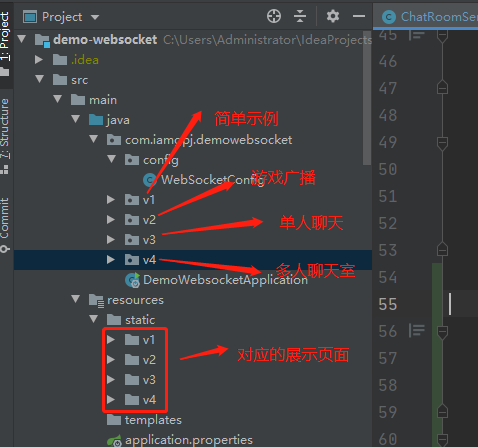
四、相关说明
1、项目前段使用bootstrap框架,使用maven引入webjars作为样式文件。
2、访问路径分别为
http://localhost:8080/v1/index.html
http://localhost:8080/v2/index.html
http://localhost:8080/v3/tom.html
http://localhost:8080/v3/jerry.html
http://localhost:8080/v4/index.html
3、聊天室请分别使用不同浏览器登录测试。登录名可以为,张三、李四、王五、赵六....






















 1802
1802











 被折叠的 条评论
为什么被折叠?
被折叠的 条评论
为什么被折叠?










