只能使用webstorm打开,问就是不知道!离谱事件
- 好吧,其实我知道原因:跨域问题,一会儿我截屏证明
- 但是webstorm会自动在本地文件前添加localhost
- 网上大多方法我都试过,只有这个最实用,而且完全不影响项目放在线上
- 有其他方法的童鞋萌,也不要忘记分享一下哦!!!嘻嘻
- PS:本篇博客只能理解,粘代码运行不太行哦,文章末尾的参考博客也很可
一、 首先,动图证明“修改json数据之后,刷新页面发生变化”
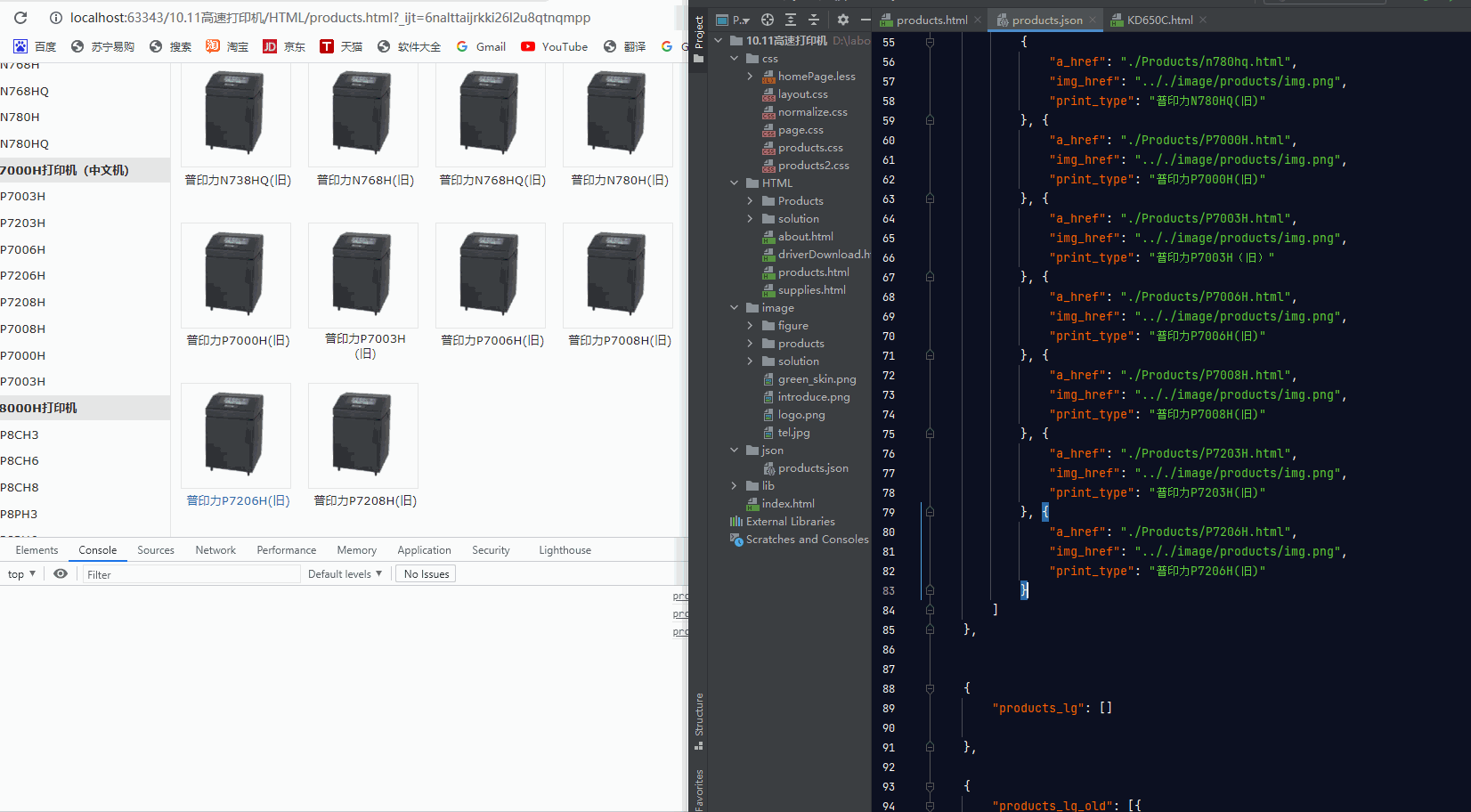
二、 html文件
<!DOCTYPE html>
<html xmlns="http://www.w3.org/1999/xhtml">
<head>
<meta charset="UTF-8">
<meta http-equiv="X-UA-Compatible" content="IE=edge">
<meta name="viewport" content="width=device-width, initial-scale=1.0">
<title></title>
<script src="https://cdn.bootcss.com/jquery/2.0.2/jquery.min.js" type="text/javascript"></script>
</head>
<body>
<div class="products_lg">
<!-- 通过模板字符串上传的json数据将放置在这个位置 -->
<div>
</body>
</html>
<script type="text/javascript" src="../lib/undescore.js"></script>
<script type="text/template" id="template">
<% for(var i=0; i<data.length; i++){ %>
<div style="margin: 2px; width: 126px; float: left; height: 160px">
<table border="0" cellpadding="0" cellspacing="0" width="1%">
<tbody>
<tr>
<td>
<table bgcolor="#e9e9e9" border="0" cellpadding="3" cellspacing="1" width="100%">
<tbody>
<tr>
<td bgcolor="#ffffff" height="106" width="130">
<table bgcolor="#e9e9e9" border="0" cellpadding="0" cellspacing="0" width="100">
<tbody>
<tr>
<td align="middle" bgcolor="#ffffff" height="100" valign="center" width="100">
<span><a href="<%= data1[i].a_href%>"><img border="0" height="100" src="<%=data1[i].img_href%>" width="111" /></a></span></td>
</tr>
</tbody>
</table>
</td>
</tr>
</tbody>
</table>
</td>
<td valign="bottom">
</td>
</tr>
<tr>
<td colspan="2">
<table border="0" cellpadding="0" cellspacing="2" width="100%">
<tbody>
<tr>
<td align="middle" height="20">
<span><a href="<%=data1[i].a_href%>"><%= data1[i].print_type%></a></span></td>
</tr>
<tr>
<td align="middle" height="20"></td>
</tr>
</tbody>
</table>
</td>
</tr>
</tbody>
</table>
</div>
<% } %>
</script>
<script type="text/javascript">
function ajax_request(new_old) {
$.ajax({
url: "/json/products.json", // 存储json数据的文件,该目录可以改变
type: "GET",
dataType: "json",
success: function(data) {
// console.log(new_old)
var temp = $("#template").html();
var html = _.template(temp);
var tep = html({
data[0].products_lg
})
$(".products_lg").html(tep_lg);
}
})
}
</script>
三、 /json/products.json文件
[{
"products_intro": [{
"a_href": "./Products/P8CH3.html",
"img_href": ".././image/products/img.png",
"print_type": "普印力P8CH3"
},
{
"a_href": "./Products/P8CH6.html",
"img_href": ".././image/products/img.png",
"print_type": "普印力P8CH6"
},
{
"a_href": "./Products/P8CH8.html",
"img_href": ".././image/products/img.png",
"print_type": "普印力P8CH8"
}, {
"a_href": "./Products/P8PH3.html",
"img_href": ".././image/products/img.png",
"print_type": "普印力P8PH3"
}, {
"a_href": "./Products/P8PH6.html",
"img_href": ".././image/products/img.png",
"print_type": "普印力P8PH6"
}, {
"a_href": "./Products/P8ZH3.html",
"img_href": ".././image/products/img.png",
"print_type": "普印力P8ZH3"
}
]
}]






















 7708
7708











 被折叠的 条评论
为什么被折叠?
被折叠的 条评论
为什么被折叠?








