作者主页:夜未央5788
简介:Java领域优质创作者、Java项目、学习资料、技术互助
文末获取源码
项目介绍
管理员角色包含以下功能:
管理员登录,用户管理,失物信息管理,招领信息管理,区域信息管理,类型信息管理,公告信息管理,帮助信息管理等功能。
用户角色包含以下功能:
查看失物招领信息,查看寻物启事,查看招领启事,查看帮助中心,个人中心管理,发布失物信息,发表查看评论,修改资料等功能。
由于本程序规模不大,可供课程设计,毕业设计学习演示之用
环境需要
1.运行环境:最好是java jdk 1.8,我们在这个平台上运行的。其他版本理论上也可以。
2.IDE环境:IDEA,Eclipse,Myeclipse都可以。推荐IDEA;
3.tomcat环境:Tomcat 7.x,8.x,9.x版本均可
4.硬件环境:windows 7/8/10 1G内存以上;或者 Mac OS;
5.数据库:MySql 5.7版本;
6.是否Maven项目:否;
技术栈
1. 后端:Spring+hibernate+struts 2
2. 前端:HTML+CSS+JavaScript+jsp
使用说明
1. 使用Navicat或者其它工具,在mysql中创建对应名称的数据库,并导入项目的sql文件;
2. 使用IDEA/Eclipse/MyEclipse导入项目,Eclipse/MyEclipse导入时,若为maven项目请选择maven;若为maven项目,导入成功后请执行maven clean;maven install命令,然后运行;
3. 将项目中application.yml配置文件中的数据库配置改为自己的配置;
4. 运行项目,输入localhost:8080/ 登录
运行截图
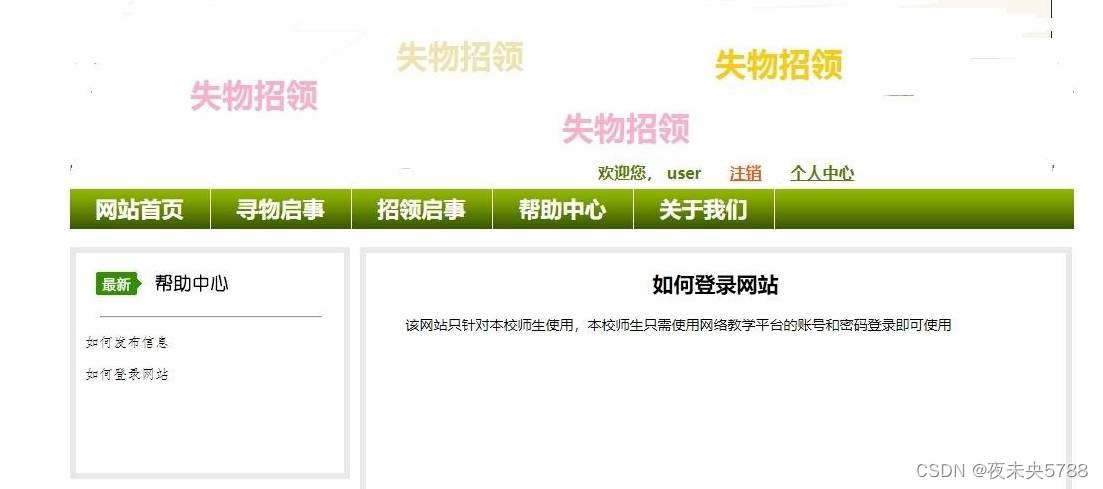







管理端页面






相关代码
管理员控制器
@WebServlet("/guanliyuanServlet")
public class GuanliyuanServlet extends HttpServlet {
private static final long serialVersionUID = 1L;
/**
* @see HttpServlet#HttpServlet()
*/
public GuanliyuanServlet() {
super();
// TODO Auto-generated constructor stub
}
/**
* @see HttpServlet#doGet(HttpServletRequest request, HttpServletResponse response)
*/
protected void doGet(HttpServletRequest request, HttpServletResponse response) throws ServletException, IOException {
// TODO Auto-generated method stub
doPost(request, response);
}
/**
* @see HttpServlet#doPost(HttpServletRequest request, HttpServletResponse response)
*/
protected void doPost(HttpServletRequest request, HttpServletResponse response) throws ServletException, IOException {
// TODO Auto-generated method stub
request.setCharacterEncoding("UTF-8");
response.setCharacterEncoding("GB2312");
String methodName = request.getParameter("method");
try {
Method method = getClass().getDeclaredMethod(methodName, HttpServletRequest.class, HttpServletResponse.class);
method.setAccessible(true);
method.invoke(this, request, response);
} catch (Exception e) {
e.printStackTrace();
throw new RuntimeException(e);
}
}
/*用户登录*/
protected void login(HttpServletRequest request, HttpServletResponse response) throws ServletException, IOException, SQLException {
request.setCharacterEncoding("UTF-8");
response.setCharacterEncoding("GB2312");
String zhanghao = request.getParameter("zhanghao");
String mima = request.getParameter("mima");
GuanliyuanDao guanliyuanDao = new GuanliyuanDao();
String psw =guanliyuanDao.getPassword(zhanghao);
if(psw ==null){
request.getRequestDispatcher("/login.jsp").forward(request, response);
}
if(psw!=null&&!psw.equals(mima)){
request.getRequestDispatcher("/login.jsp").forward(request, response);
}
if(psw.equals(mima)){
request.getRequestDispatcher("/admin.jsp").forward(request, response);
//response.setHeader("Refresh","1;url=welcome.jsp");
}
}
/*查找用户消息*/
protected void finf_UserXiaoxi(HttpServletRequest request, HttpServletResponse response) throws ServletException, IOException, SQLException {
request.setCharacterEncoding("UTF-8");
response.setCharacterEncoding("GB2312");
String id1 = request.getParameter("id");
int user_id = Integer.getInteger(id1);
XiaoxiDao xiaoxiDao = new XiaoxiDao();
Xiaoxi xiaoxi=xiaoxiDao.findByUser(user_id);
request.setAttribute("xiaoxi", xiaoxi);
request.getRequestDispatcher("/edit-employee.jsp").forward(request, response);
//response.setHeader("Refresh","1;url=welcome.jsp");
}
}
消息管理控制器
@WebServlet("/xiaoxiServlet")
@MultipartConfig
public class XiaoxiServlet extends HttpServlet {
private static final long serialVersionUID = 1L;
/**
* @see HttpServlet#HttpServlet()
*/
public XiaoxiServlet() {
super();
// TODO Auto-generated constructor stub
}
/**
* @see HttpServlet#doGet(HttpServletRequest request, HttpServletResponse
* response)
*/
protected void doGet(HttpServletRequest request, HttpServletResponse response)
throws ServletException, IOException {
// TODO Auto-generated method stub
doPost(request, response);
}
/**
* @see HttpServlet#doPost(HttpServletRequest request, HttpServletResponse
* response)
*/
protected void doPost(HttpServletRequest request, HttpServletResponse response)
throws ServletException, IOException {
// TODO Auto-generated method stub
request.setCharacterEncoding("UTF-8");
response.setCharacterEncoding("GB2312");
String methodName = request.getParameter("method");
try {
Method method = getClass().getDeclaredMethod(methodName, HttpServletRequest.class,
HttpServletResponse.class);
method.setAccessible(true);
method.invoke(this, request, response);
} catch (Exception e) {
e.printStackTrace();
throw new RuntimeException(e);
}
}
/*寻物*/
protected void add_Searchxiaoxi(HttpServletRequest request, HttpServletResponse response)
throws ServletException, IOException, SQLException {
request.setCharacterEncoding("UTF-8");
response.setCharacterEncoding("UTF-8");
response.setContentType("text/html;charset=UTF-8");
String zhuti = request.getParameter("zhuti");
String neirong = request.getParameter("neirong");
String wupin = request.getParameter("wupin");
String lianxiren = request.getParameter("lianxiren");
String tel = request.getParameter("tel");
// System.out.println(zhuti+" "+neirong+" "+wupin+" "+lianxiren+" "+tel);
Part part = request.getPart("pic");
String fileName = photoDao.getPhotoNewName();
String savePath = request.getSession().getServletContext().getRealPath("/imgs");
// String savePath = "D:\\eclipse\\SearchAndFindPlatform(源码)\\WebContent\\imgs";
System.out.println("保存路径:"+savePath);
File f = new File(savePath+"/");
if(!f.exists()) {
f.mkdirs();
}
part.write(savePath+"/"+fileName);
Date d = new Date();
SimpleDateFormat sdf = new SimpleDateFormat("yyyy-MM-dd");
String dateNow = sdf.format(d);
// 处理敏感词问题
String t = request.getSession().getServletContext().getRealPath("sensitiveWords.txt");
// String t = getServletContext.getRealPath("/sensitiveWords.txt");
SensitiveWordFilter filter = new SensitiveWordFilter(t);
System.out.println("敏感词的数量:" + filter.sensitiveWordMap.size());
Set<String> set = filter.getSensitiveWord(neirong, 1);
System.out.println("语句中包含敏感词的个数为:" + set.size() + "。包含:" + set);
System.out.println("替换关敏感词");
String newNeirong = filter.replaceSensitiveWord(neirong,2,"*");
System.out.println(newNeirong);
Xiaoxi xiaoxi = new Xiaoxi();
xiaoxi.setZhuti(zhuti);
xiaoxi.setNeirong(newNeirong);
xiaoxi.setShijian(dateNow);
xiaoxi.setWupin(wupin);
xiaoxi.setLianxiren(lianxiren);
xiaoxi.setTel(tel);
xiaoxi.setImagesName(fileName);
// System.out.println(zhuti+" "+neirong+" "+wupin+" "+lianxiren+" "+tel+" "+"\n"+fileName);
XiaoxiDao xiaoxiDao = new XiaoxiDao();
int b=xiaoxiDao.insertsearch(xiaoxi);
if(b==1) {
request.getRequestDispatcher("/index.jsp").forward(request, response);
}
}
/*招领*/
protected void add_Findxiaoxi(HttpServletRequest request, HttpServletResponse response)
throws ServletException, IOException, SQLException {
request.setCharacterEncoding("UTF-8");
response.setCharacterEncoding("UTF-8");
String zhuti = request.getParameter("zhuti");
String neirong = request.getParameter("neirong");
String wupin = request.getParameter("wupin");
String lianxiren = request.getParameter("lianxiren");
String tel = request.getParameter("tel");
String imagePath =request.getParameter("");
Part part = request.getPart("pic");
System.out.println("______________>"+part);
String fileName = photoDao.getPhotoNewName();
String savePath = request.getSession().getServletContext().getRealPath("/imgs");
// String savePath = "D:\\eclipse\\SearchAndFindPlatform(源码)\\WebContent\\imgs";
System.out.println("保存路径:"+savePath);
File f = new File(savePath+"/");
if(!f.exists()) {
f.mkdirs();
}
part.write(savePath+"/"+fileName);
// 处理敏感词问题
// String t = getServletContext().getRealPath("/sensitiveWords.txt");
String t = request.getSession().getServletContext().getRealPath("sensitiveWords.txt");
SensitiveWordFilter filter = new SensitiveWordFilter(t);
System.out.println("敏感词的数量:" + filter.sensitiveWordMap.size());
Set<String> set = filter.getSensitiveWord(neirong, 1);
System.out.println("语句中包含敏感词的个数为:" + set.size() + "。包含:" + set);
System.out.println("替换关敏感词");
String newNeirong = filter.replaceSensitiveWord(neirong,2,"*");
System.out.println(newNeirong);
Date d = new Date();
SimpleDateFormat sdf = new SimpleDateFormat("yyyy-MM-dd");
String dateNow = sdf.format(d);
Xiaoxi xiaoxi = new Xiaoxi();
xiaoxi.setZhuti(zhuti);
xiaoxi.setNeirong(newNeirong);
// xiaoxi.setNeirong(neirong);
xiaoxi.setShijian(dateNow);
xiaoxi.setWupin(wupin);
xiaoxi.setLianxiren(lianxiren);
xiaoxi.setTel(tel);
xiaoxi.setImagesName(fileName);
XiaoxiDao xiaoxiDao = new XiaoxiDao();
int b=xiaoxiDao.insertfind(xiaoxi);
if(b==1) {
request.getRequestDispatcher("/index.jsp").forward(request, response);
}
}
//模糊查询
protected void findMohu_Xiaoxi(HttpServletRequest request, HttpServletResponse response) throws ServletException, IOException, SQLException {
request.setCharacterEncoding("UTF-8");
response.setCharacterEncoding("GB2312");
String zhuti = request.getParameter("zhuti");
XiaoxiDao xiaoxiDao = new XiaoxiDao();
ArrayList<Xiaoxi> xiaoxi =null;
xiaoxi = xiaoxiDao.findmohuAll("%"+zhuti+"%");
System.out.println("%"+zhuti+"%");
if(xiaoxi==null){
request.setAttribute("msg", "没有该物品信息!");
request.getRequestDispatcher("/found.jsp").forward(request, response);
} else {
request.setAttribute("zhuti", zhuti);
request.setAttribute("xiaoxi", xiaoxi);
request.getRequestDispatcher("/found.jsp").forward(request, response);
//response.setHeader("Refresh","1;url=welcome.jsp");
}
}
// 删除寻物信息
protected void deleteById_xiaoxi1(HttpServletRequest request, HttpServletResponse response) throws ServletException, IOException, SQLException {
request.setCharacterEncoding("UTF-8");
response.setCharacterEncoding("GB2312");
XiaoxiDao xiaoxiDao = new XiaoxiDao();
String id = request.getParameter("id");
int idInt = Integer.parseInt(id);
int b = xiaoxiDao.delete(idInt);
if(b==1) {
request.getRequestDispatcher("/search-manager.jsp").forward(request, response);
}
}
// 删除招领信息
protected void deleteById_xiaoxi2(HttpServletRequest request, HttpServletResponse response) throws ServletException, IOException, SQLException {
request.setCharacterEncoding("UTF-8");
response.setCharacterEncoding("GB2312");
XiaoxiDao xiaoxiDao = new XiaoxiDao();
String id = request.getParameter("id");
int idInt = Integer.parseInt(id);
int b = xiaoxiDao.delete(idInt);
if(b==1) {
request.getRequestDispatcher("/find-manager.jsp").forward(request, response);
}
}
}
如果也想学习本系统,下面领取。关注并回复:043ssh

























 123
123











 被折叠的 条评论
为什么被折叠?
被折叠的 条评论
为什么被折叠?










