前言
VMware vRealize Operations 可提供从应用到基础架构的自动驾驶式 IT 运维管理,以优化、规划及扩展 SDDC 和 VMware Cloud 部署,同时提供对多个公有云的可见性。在 AI 和预测性分析的支持下,它可帮助 IT 部门在一个统一的运维平台上轻松且不受干扰地进行生产运维。无论本地部署还是 SaaS,vRealize Operations 均可提供持续性能优化、高效容量管理、主动规划、智能修复和集成式合规性。
- vRealize Operations Manager 提供跨物理、虚拟和云基础架构的智能运维管理以及从应用程序到存储的可见性。使用基本策略的自动化,操作团队实现关键过程的自动化并提高 IT 效率。
- 有了 vRealize Operations Manager企业软件,您可以利用预测分析和智能警示,主动识别和解决新出现的问题,从而确保物理、虚拟和云基础架构中系统资源的最佳性能和可用性。








 VMware vRealize Operations Manager是一款提供跨物理、虚拟和云基础架构智能运维管理的工具,借助AI和预测性分析确保性能优化和资源可用性。它提供自动化策略、问题识别、智能修复以及集成合规性,支持多种云环境,如vSphere 7.0 with Kubernetes、AWS、Microsoft Azure和Google Cloud Platform。该解决方案提升了易用性,并与其他VMware产品如vRealize Log Insight、Network Insight和Slack集成。
VMware vRealize Operations Manager是一款提供跨物理、虚拟和云基础架构智能运维管理的工具,借助AI和预测性分析确保性能优化和资源可用性。它提供自动化策略、问题识别、智能修复以及集成合规性,支持多种云环境,如vSphere 7.0 with Kubernetes、AWS、Microsoft Azure和Google Cloud Platform。该解决方案提升了易用性,并与其他VMware产品如vRealize Log Insight、Network Insight和Slack集成。
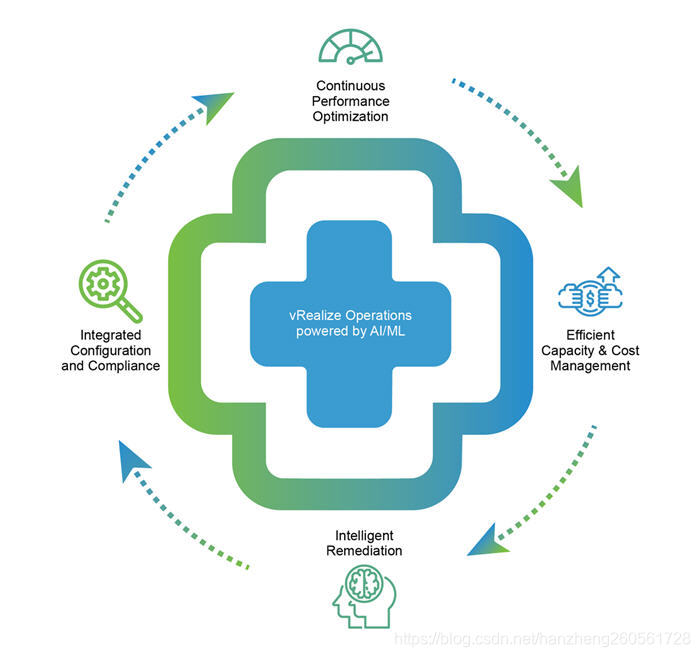

 订阅专栏 解锁全文
订阅专栏 解锁全文


















 861
861

 被折叠的 条评论
为什么被折叠?
被折叠的 条评论
为什么被折叠?










