1. 查看 MySQL「所有库」的容量大小
SELECT
table_schema as '数据库',
sum(table_rows) as '记录数',
sum(truncate(data_length/1024/1024, 2)) as '数据容量(MB)',
sum(truncate(index_length/1024/1024, 2)) as '索引容量(MB)',
sum(truncate(DATA_FREE/1024/1024, 2)) as '碎片占用(MB)'
from information_schema.tables
group by table_schema
order by sum(data_length) desc, sum(index_length) desc;
特别提示:data_length 、index_length 等字段,所存储的容量信息单位是字节,所以我们要除以 2 个 1024 把字节转化为可读性更强的 MB,下文同理,不再累述。
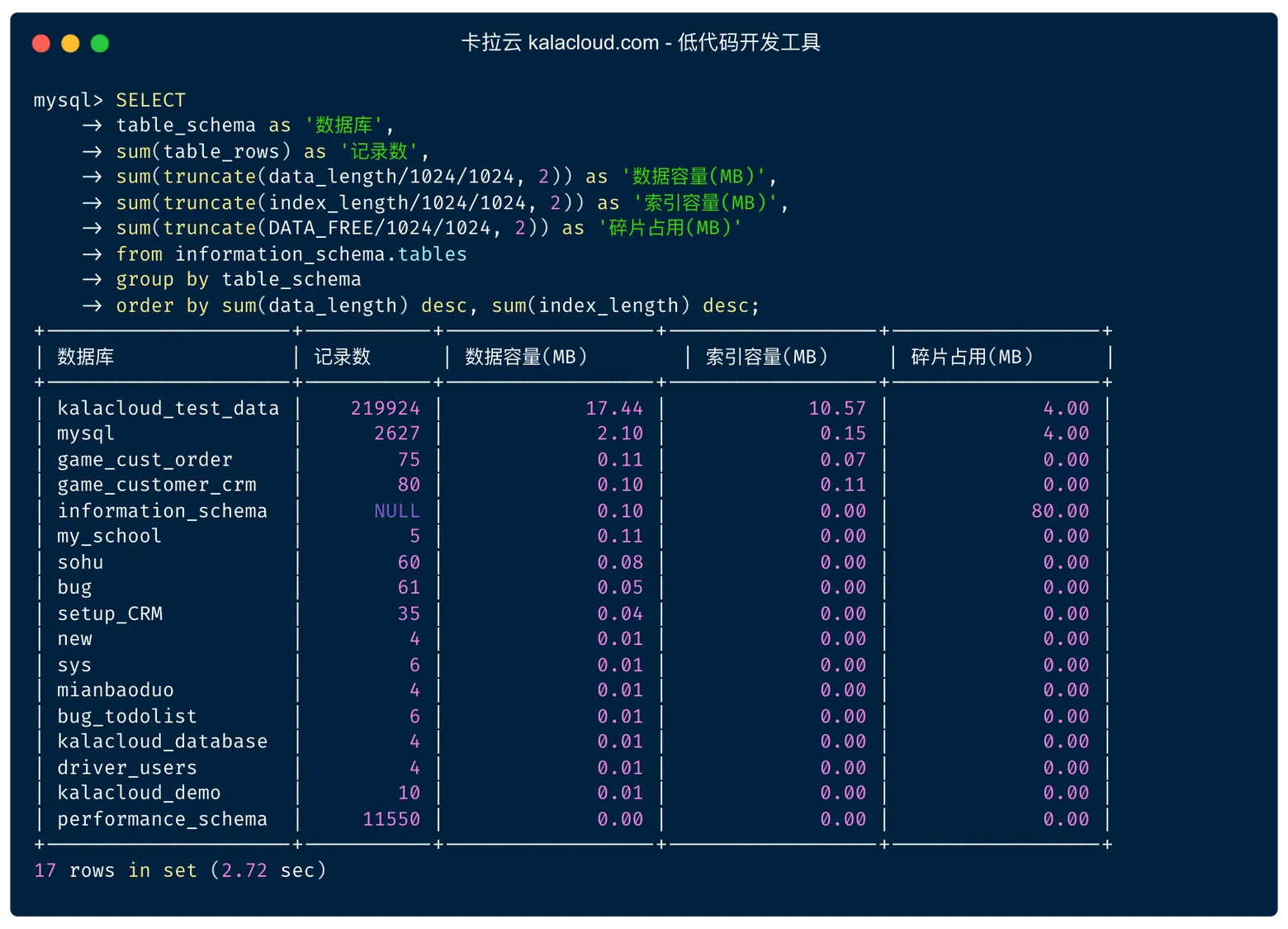 当前测试数据库中,一共有 17 个库,一个数据库的总大小是「数据」+「索引」容量之和。
当前测试数据库中,一共有 17 个库,一个数据库的总大小是「数据」+「索引」容量之和。
2. 查看 MySQL「指定库」的容量大小
SELECT
table_schema as '数据库',
sum(table_rows) as '记录数',
sum(truncate(data_length/1024/1024, 2)) as '数据容量(MB)',
sum(truncate(index_length/1024/1024, 2)) as '索引容量(MB)',
sum(truncate(DATA_FREE/1024/1024, 2)) as '碎片占用(MB)'
from information_schema.tables
where table_schema='metersphere'
order by data_length desc, index_length desc;
注意: 请将代码中 ‘kalacloud_test_data’ 数据库名改为你要查询的数据库名。
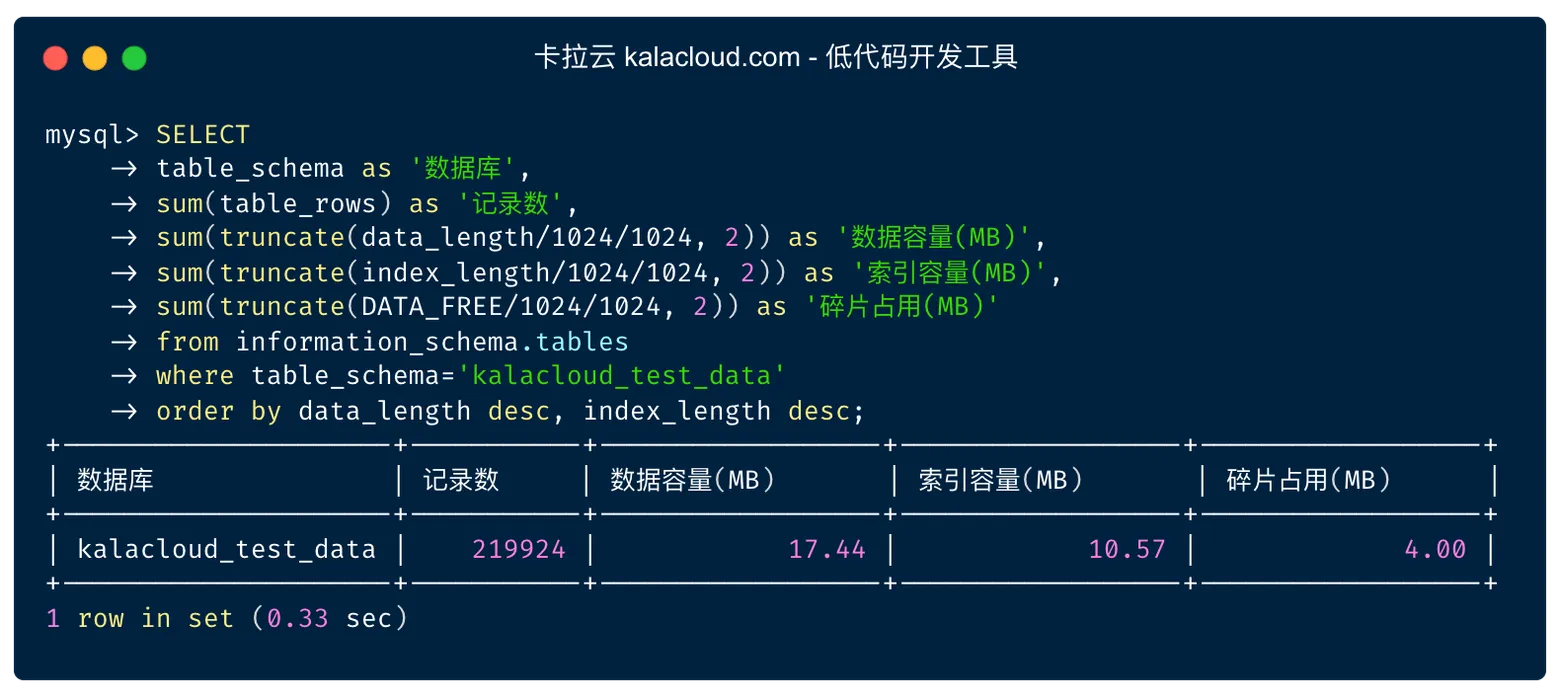
单独查看 kalacloud_test_data 的容量信息。
3. 查看 MySQL「指定库」中「所有表」的容量大小
SELECT
table_schema as '数据库',
table_name as '表名',
table_rows as '记录数',
truncate(data_length/1024/1024, 2) as '数据容量(MB)',
truncate(index_length/1024/1024, 2) as '索引容量(MB)',
truncate(DATA_FREE/1024/1024, 2) as '碎片占用(MB)'
from
information_schema.tables
where
table_schema='metersphere'
order by
data_length desc, index_length desc;
注意: 请将代码中 ‘kalacloud_test_data’ 数据库名改为你要查询的数据库名。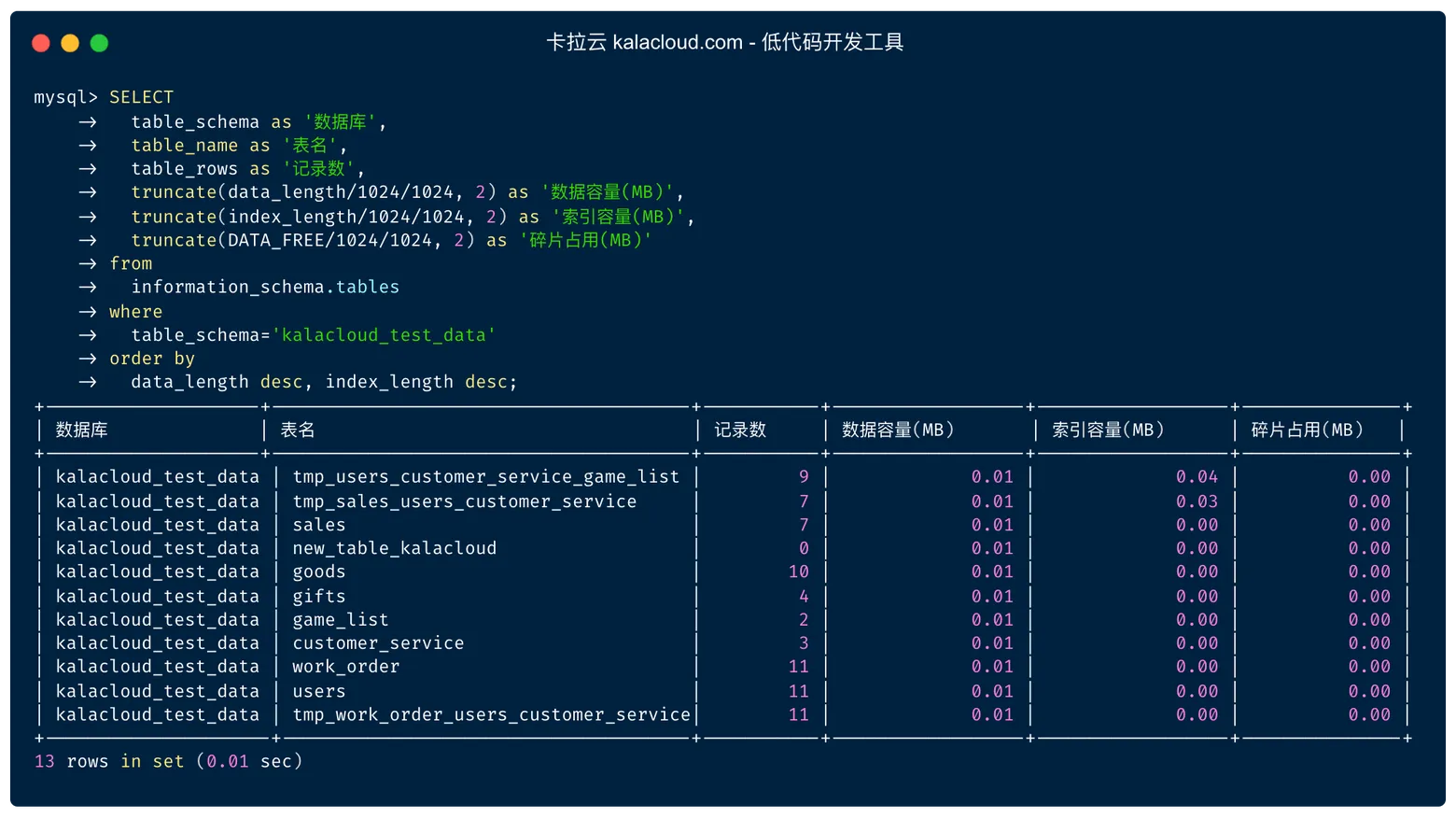
列出kalacloud_test_data库中所有表的容量大小。
4. 查看 MySQL「指定库」中「指定表」的容量大小
SELECT
table_schema as '数据库',
table_name as '表名',
table_rows as '记录数',
truncate(data_length/1024/1024, 2) as '数据容量(MB)',
truncate(index_length/1024/1024, 2) as '索引容量(MB)',
truncate(DATA_FREE/1024/1024, 2) as '碎片占用(MB)'
from
information_schema.tables
where
table_schema='kalacloud_test_data'and table_name='product_demo'
order by
data_length desc, index_length desc;
注意: 请将代码中 kalacloud_test_data 数据库名改为你要查询的数据库名,product_demo 改为你要查询的表名。
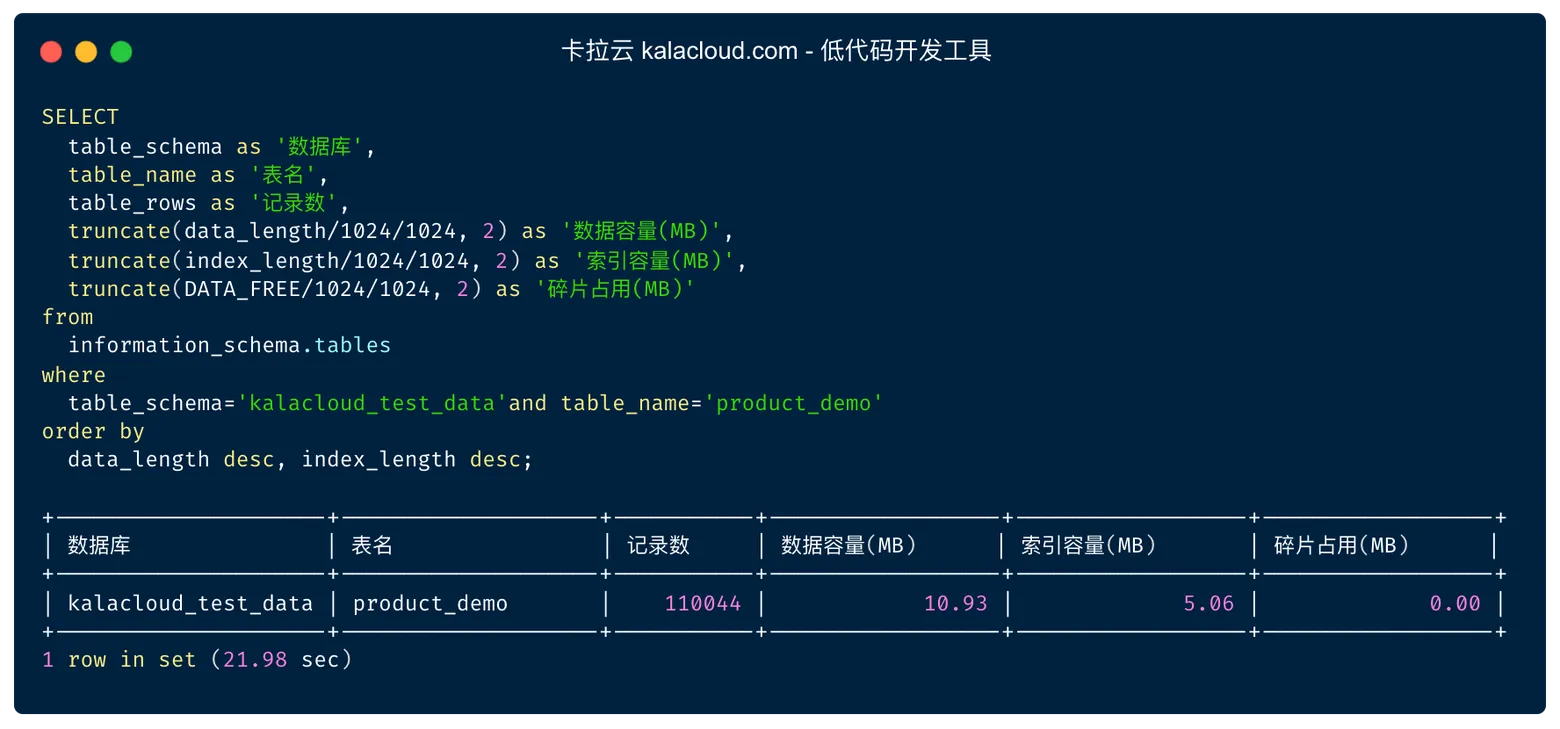
5. 查看 MySQL 数据库中,容量排名前 10 的表
首先,先进入 information_schema 库里,然后执行以下命令:
USE information_schema;
SELECT
TABLE_SCHEMA as '数据库',
table_name as '表名',
table_rows as '记录数',
ENGINE as '存储引擎',
truncate(data_length/1024/1024, 2) as '数据容量(MB)',
truncate(index_length/1024/1024, 2) as '索引容量(MB)',
truncate(DATA_FREE/1024/1024, 2) as '碎片占用(MB)'
from tables
order by table_rows desc limit 10;
 可以看到,返回结果是整个 MySQL 中,前 10 个由大到小排列的库。
可以看到,返回结果是整个 MySQL 中,前 10 个由大到小排列的库。
6. 查看 MySQL「指定库」中,容量排名前 10 的表
我们先进入 information_schema 库里,再执行以下命令:
USE information_schema;
SELECT
TABLE_SCHEMA as '数据库',
table_name as '表名',
table_rows as '记录数',
ENGINE as '存储引擎',
truncate(data_length/1024/1024, 2) as '数据容量(MB)',
truncate(index_length/1024/1024, 2) as '索引容量(MB)',
truncate(DATA_FREE/1024/1024, 2) as '碎片占用(MB)'
from tables
where
table_schema='kalacloud_test_data'
order by table_rows desc limit 10;
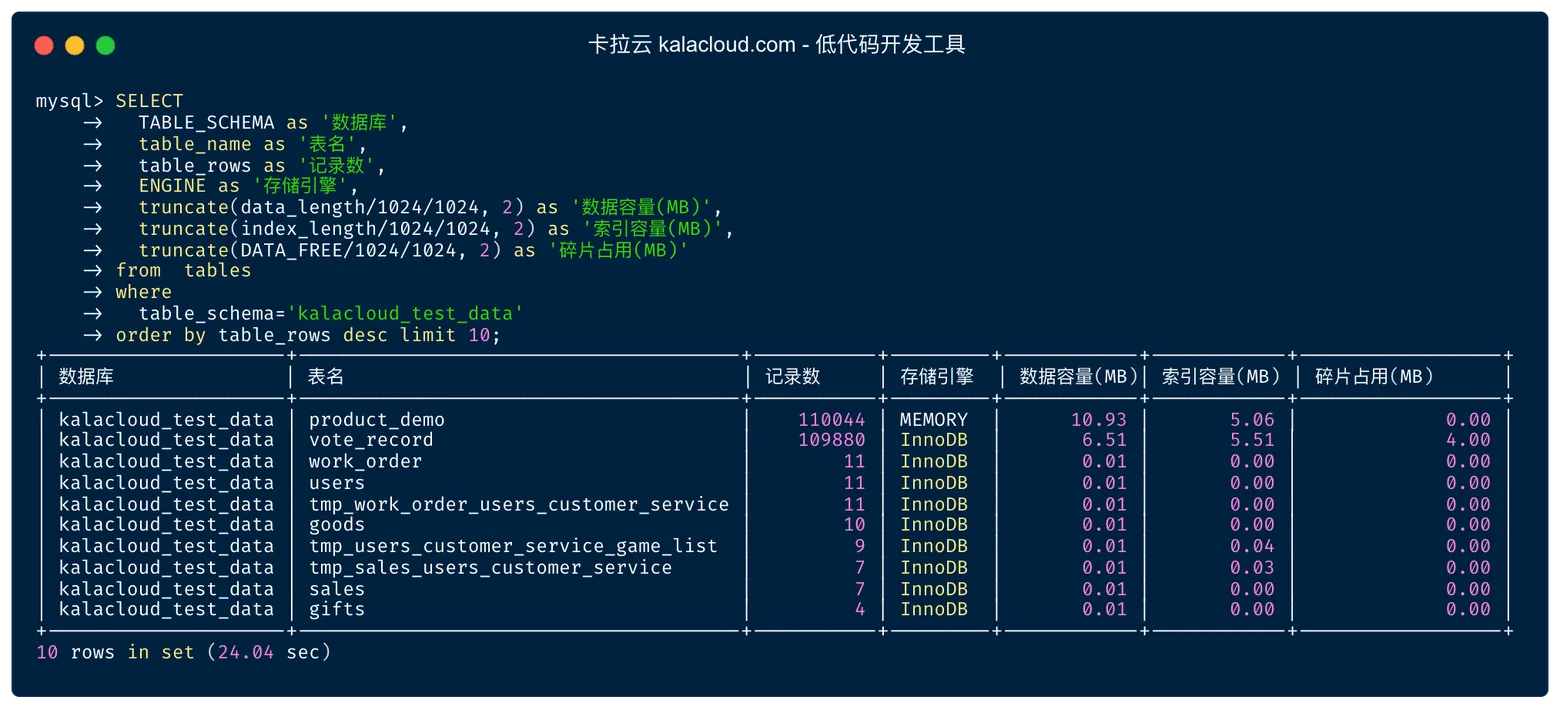
仅查看 kalacloud_test_data 库中容量大小前 10 的表






















 614
614











 被折叠的 条评论
为什么被折叠?
被折叠的 条评论
为什么被折叠?








