#昊鼎王五:Spring-boot与redis集成使用说明
在上一篇《昊鼎王五:linux如何快速搭建基于哨兵模式的redis集群?》
本篇,我们讲讲Spring-boot与redis集成使用说明。
Spring-boot与redis集成使用说明
#1.向pom.xml引入redis与spring-boot集成包
#2.添加RedisConfig Jave文件
##2.1.在springCaheManager 中引入redisTemplate(会自动注入redis配置文件)
@Bean
public CacheManager cacheManager(
@SuppressWarnings("rawtypes") RedisTemplate redisTemplate) {
return new RedisCacheManager(redisTemplate);
}
##2.2.自动生成缓存key值
@Bean
public KeyGenerator nameKeyGenerator(){
return new KeyGenerator() {
@Override
public Object generate(Object target, Method method, Object... params) {
StringBuilder sb = new StringBuilder();
for (Object obj : params) {
if(obj instanceof Map){
Map m = (Map)obj;
sb.append(m.get("name"));
}
}
return sb.toString();
}
};
// return new SimpleKeyGenerator();
}
##2.3.修改application.properties 中 redis配置
# REDIS (RedisProperties)
# database name 连接到redis上的数据库名
spring.redis.database=1
# server host(redis 安装在101机器上)
spring.redis.host=192.168.1.101
# server password
spring.redis.password=
# connection port (redis默认端口)
spring.redis.port=6379
spring.redis.timeout=10
# pool settings ...
#最大空闲数:空闲链接数大于maxIdle时,将进行回收
spring.redis.pool.maxIdle=300
#最小空闲数:低于minIdle时,将创建新的链接
spring.redis.pool.minIdle=0
#最大连接数:能够同时建立的“最大链接个数”
spring.redis.pool.maxActive=300
#最大等待时间:单位ms
spring.redis.pool.maxWait=-1000
# name of Redis server
#spring.redis.sentinel.master=www.haoding205.com
# comma-separated list of host:port pairs
#spring.redis.sentinel.nodes= 192.168.1.101:6379
#3.service实现
配置设制好之后再实现方向前加注记就可以缓存数据了
新增时用到@CachePut直接往redis中加入缓存数据(value是存于redis中的缓存名字;keyGenerator是自动生成key值,也可以用key=”#userId”自定义key值)
@CachePut(value = "testdsCache",keyGenerator = "nameKeyGenerator")
public Map<String, Object> save(String collectionName, Map<String, Object> map) {
return baseMongoTemplate.save(collectionName, map);
}
查询时用到@Cacheable如果有缓存则从缓存中读取,没有缓存则从数据库中读取再将数据加到redis 缓存数据中
@Cacheable(value = "testdsCache",keyGenerator = "mapKeyGenerator")
public Map<String, Object> findOne(String collectionName,
Map<String, Object> map) {
return baseMongoTemplate.findOne(collectionName, map);
}
修改与删除数据库用户@CacheEvict用于清除缓存
@CacheEvict(value = "testdsCache", keyGenerator = "mapKeyGenerator")
public boolean deleteData(String collectionName, Map obj) {
return baseMongoTemplate.deleteData(collectionName, obj);
}
#4.注解说明
1.@Cacheable 主要针对方法配置,能够根据方法的请求参数对其结果进行缓
2.@CachePut 主要针对方法配置,能够根据方法的请求参数对其结果进行缓存,和 @Cacheable 不同的是,它每次都会触发真实方法的调用
3.@CachEvict 主要针对方法配置,能够根据一定的条件对缓存进行清空
#5.条件缓存
根据运行流程,如下@Cacheable将在执行方法之前( #result还拿不到返回值)判断condition,如果返回true,则查缓存;
@Cacheable(value = "user", key = "#id", condition = "#id lt 10")
public User conditionFindById(final Long id)
根据运行流程,如下@CachePut将在执行完方法后(#result就能拿到返回值了)判断unless,如果返回false,则放入缓存;(即跟condition相反)
@CachePut(value = "user", key = "#user.id", unless = "#result.username eq 'zhang'")
public User conditionSave2(final User user)
根据运行流程,如下@CacheEvict, beforeInvocation=false表示在方法执行之后调用(#result能拿到返回值了);且判断condition,如果返回true,则移除缓存;
@CacheEvict(value = "user", key = "#user.id", beforeInvocation = false, condition = "#result.username ne 'zhang'")
public User conditionDelete(final User user)
6 参考网址
http://jinnianshilongnian.iteye.com/blog/2001040
好了,聪明如你,知道了Spring-boot与redis集成使用说明,是不是很欢喜 _
还有其他问题的可以在评论区留言或者扫码加博主获取资源或者提问。









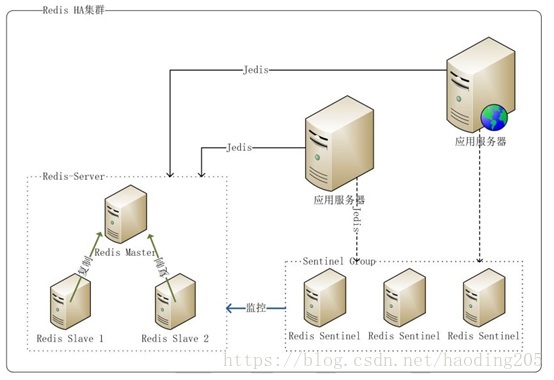
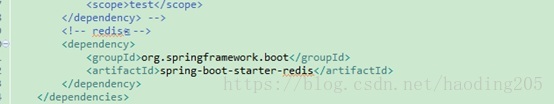













 358
358











 被折叠的 条评论
为什么被折叠?
被折叠的 条评论
为什么被折叠?








