有时候,你不必等到准备好一切才出发.
拿着这个现成的脚手架项目 , 先玩起来.
开始
- 安装依赖环境
npm install -g ionic
npm install -g cordova- 本地运行
git clone https://github.com/haokur/ng5-ionic3-starter
npm install
npm start- 打包android
# 1.打包源代码
npm run build --prod
# 2.添加安卓平台
ionic cordova platform add android
# 3.生成 keystore 文件
# keytool -genkey -v -keystore [要生成的 keystore 名字] -alias [别名] -keyalg RSA -keysize 2048 -validity 10000
keytool -genkey -v -keystore haokur-ionic.keystore -alias haokur-ionic -keyalg RSA -keysize 2048 -validity 10000
# 一直下一步直到生成 haokur-ionic.keystore , 记住其中输入的密码(示例密码为: haokur )
# 4.打包安卓 app
cordova build android --release
# 5.用生成的 keystore 进行签名
# jarsigner -verbose -sigalg SHA1withRSA -digestalg SHA1 -keystore [生成的 keystore 名字] [--release 打包后的 android 包的目录] [生成 keystore 时用到的别名]
jarsigner -verbose -sigalg SHA1withRSA -digestalg SHA1 -keystore haokur-ionic.keystore ./platforms/android/build/outputs/apk/android-release-unsigned.apk haokur-ionic
# 6.zipalign 压缩和优化 APK (zipalign 文件已经放到根目录)
# ./zipalign -v 4 [签名后的 apk 文件] [要生成的 app 名字]
zipalign -v 4 ./platforms/android/build/outputs/apk/android-release-unsigned.apk MyApp.apk
- 打包 ios
cordova platform add ios
cordova build ios
# xcode 打开 platforms/ios/MyApp.xcodeproj
# archive ......(略预览
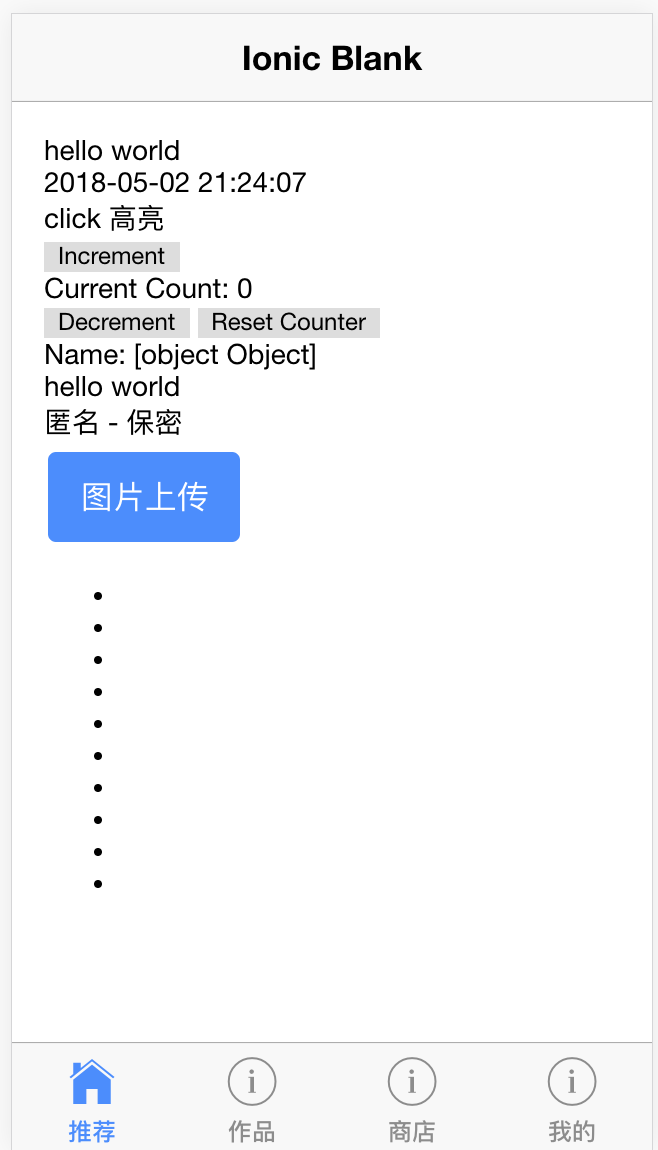
项目概览
- 目录结构
.
├── docs
├── platforms
├── plugins
├── resources
├── src
│ ├── app
│ ├── assets # 静态资源目录
│ ├── components # 公用组件
│ ├── config # 全局配置,ionic 表现全局配置,http 请求配置等
│ ├── directives # 公用指令
│ ├── mock # 数据模拟服务
│ ├── pages # 主要工作目录
│ │ ├── haokur # 按用户分模块文件夹(用户1)
│ │ │ ├── test
│ │ │ │ ├── test.html # 模板
│ │ │ │ ├── test.scss # 样式
│ │ │ │ └── test.ts # 逻辑
│ │ │ └── haokur.module.ts # 用户1所有模块集合
│ │ │
│ │ ├── someone # 用户2
│ │ │ ├── home
│ │ │ │ ├── home.html # 模板
│ │ │ │ ├── home.scss # 样式
│ │ │ │ └── home.ts # 逻辑
│ │ │ └── haokur.module.ts # 用户2所有模块集合
│ ├── pipes # 公用过滤器
│ ├── providers # 公用服务
│ ├── store # 全局状态管理
│ ├── theme
│ ├── utils # 工具方法
│ ├── index.html
│ ├── manifest.json
│ └── service-worker.js
├── www
├── appbuild.py # 部分可用
├── config.xml # cordova 打包配置文件
├── haokur-ionic.keystore # android 打包使用 keystore
├── ionic.config.json # ionic 配置,可以配置代理等
└── zipalign # zipalign 压缩和优化 android 打包码代码
- 命令行工具使用
node g page test # 在 src/pages/[用户] 下生成一个 test 页面,首次使用会需要输入用户名(English)初始化配置- 继承 HaokurBasePage 的基本使用
基于 ionic 上层扩展,代理 ionic 部分生命周期,方便不同页面切换同样操作的统一切入
// 视图首次载入执行(仅执行一次)
pageLoad(){}
// 视图每次 Active 时执行
pageEnter(){}
// 视图卸载前执行(定时器清理等)
pageUnload(){}
/**
* 其他工具方法
*/
// 普通弹窗,仅确认按钮
this.alert('弹窗内容')
// 确认弹窗, 取消+确认
this.confirm()
.then(()=>{console.log('确认')})
.catch(()=>{console.log('取消')})
// 气泡提示信息
this.toast('气泡提示内容');
// 底部 actionSheet
this.action('可选项',[
{
text:'可选项1',
handler:()=>{console.log('可选项1被点击')}
}
])- http 请求使用
src/providers/api.services.ts 引入 Apiservice, 依赖 src/config/constants.ts 定义的请求的基本地址和 /ionic.config.json 的代理配置
- 引入 ApiService
import { ApiService } from '../../../providers/api.service';
constructor(
private api:ApiService
){
}- 请求根地址配置 (constants.ts)
if (ENV === 'devlopment') {
api_root = "https://dev.com";
}
else if (ENV === 'production') {
api_root = "https://prod.com";
}
export const API_ROOT = api_root- 代理配置 (ionic.config.json)
"proxies": [
{
"path": "/zhi",
"proxyUrl": "https://xxx.com/api/"
}
],// get 请求,根据配置信息拼接请求地址
this.api.get({
act:'test',
page:1, // 其他参数
})
.then(res=>{
console.log('成功返回',res)
})
.catch(err=>{
console.log('请求失败')
})
// 以上完整的 get 请求地址为 https://dev.com/test?page=1
// 或传入完整地址
this.api.get({
act:'https://something.com/test',
page:1, // 其他参数
})
.then(res=>{
console.log('成功返回',res)
})
.catch(err=>{
console.log('请求失败')
})
// 以上完整的 get 请求地址为 https://something.com/test?page=1
// post 同上
this.api.post({act:'test'})- 图片选择裁剪上传服务 (src/providers/img.service.ts)
// 一条龙(action 选择图片类型 + 裁剪 + 上传)
this.imgService.packAllProcess({
maximumImagesCount: 1,
quality: 25,
}, (tempUrl, type) => {
// 选择图片,裁剪图片都会有回调
console.log(tempUrl, type)
})
.then(res => {
console.log(res)
})
.catch(err => {
console.log(err)
})
// 自由拆开组装
// 如: 选择多张 + 提交
this.imgService.pick('album',{
maximumImagesCount: 5,
})
.then(tempUrls=>{
return this.imgService.uploadImgs(tempUrls,{},res=>{
console.log('单张图片上传完成回调');
})
})
.then(res=>{
console.log('全部上传完成');
})- qq,微博,微信登录和分享 (src/providers/social.service.ts)
// 三端分享统一配置,略微差别
var shareConfig = {
url: 'http://qunen.kuaimacode.com/wap/', // 必选 分享的链接地址
title: '这个是 Cordova QQ 新闻分享的标题', // 必选 分享的标题
description: '这个是 Cordova QQ 新闻分享的描述', // 必选 分享的描述
image: 'https://cordova.apache.org/static/img/cordova_bot.png', // 必选 分享的图片
scene = 1, // 微信可选 0=>好友(默认),1=>朋友圈
media_type:Wechat.Type.LINK, // 微信可选
}
// type 为平台: qq, wechat,weibo , shareConfig 为分享配置
this.socialService.share(type, shareConfig)
.then(res => {
this.successCallback()
})
.catch(err => {
this.failCallback(err)
})
// 三端的登录
this.socialService.loginByWeibo().then(res=>{});
this.socialService.loginByQQ().then(res=>{});
this.socialService.loginByWechat().then(res=>{});页面级(pages 目录下)基本知识
- 基本结构
@Component({
selector:'page-example', // 扩展的 html 的标签名字,页面只是相对较大的组件
templateUrl: 'example.html', // 引入的 html 模板
})
export class ExamplePage {
}- html 中常用
<!-- 循环 -->
<ul>
<li *ngFor="let item of list;let i = index;">索引{{index}}-内容{{item}}</li>
</ul>
<!-- 判断 -->
<!-- ts中 this.showFlag=true -->
<div *ngIf="showFlag">showFlag为true才显示的内容</div>
<!-- 事件绑定 -->
<button (click)="doSomething()">点击事件</button>
<!-- 属性传递 -->
<!-- ts中 this.imgUrl='http://img.com/2.jpg'; this.helloWorldInfo={'name':'xx'} -->
<img [src]="'http://img.com/1.jpg'">
<img [src]="imgUrl">
<hello-world [info]="helloWorldInfo"></hello-world>
<div [ngClass]="{'active':true}"></div>
- 等等等
测试api
环境
- angular 5.0.0
- ionic 3.9.2
- cordova 7.1.0

























 1万+
1万+

 被折叠的 条评论
为什么被折叠?
被折叠的 条评论
为什么被折叠?








