新冠病毒🦠还在阻挡全世界重启,但我们学习脚步不不能停滞,接下来给大家展示一个现在开发中已经不太常用的一个小知识点,希望对大家有所启发。
在平时 大家可能用 Spring Boot 2 最多就是开发 RESTful API,可能很少有人在 Spring Boot 2 中用过JSP视图,那我就来一起体验下创建一个用 JSP 视图的 Spring Boot 2 应用有多么方便。
一起来看看我们需要些什么
项目结构
咱们可以从 Spring Initializer 获取项目框架。
项目依赖
pom.xml
<?xml version="1.0" encoding="UTF-8"?>
<project xmlns="http://maven.apache.org/POM/4.0.0" xmlns:xsi="http://www.w3.org/2001/XMLSchema-instance"
xsi:schemaLocation="http://maven.apache.org/POM/4.0.0 http://maven.apache.org/xsd/maven-4.0.0.xsd">
<modelVersion>4.0.0</modelVersion>
<parent>
<groupId>org.springframework.boot</groupId>
<artifactId>spring-boot-starter-parent</artifactId>
<version>2.1.6.RELEASE</version>
<relativePath/> <!-- lookup parent from repository -->
</parent>
<groupId>com.eprogrammerz.examples.spring</groupId>
<artifactId>spring-boot-jsp</artifactId>
<version>0.0.1-SNAPSHOT</version>
<name>spring-boot-jsp</name>
<description>Example Spring Boot with JSP view</description>
<properties>
<java.version>1.8</java.version>
</properties>
<dependencies>
<dependency>
<groupId>org.springframework.boot</groupId>
<artifactId>spring-boot-starter-web</artifactId>
</dependency>
<dependency>
<groupId>org.springframework.boot</groupId>
<artifactId>spring-boot-starter-tomcat</artifactId>
<scope>provided</scope>
</dependency>
<dependency>
<groupId>org.apache.tomcat.embed</groupId>
<artifactId>tomcat-embed-jasper</artifactId>
<scope>provided</scope>
</dependency>
<dependency>
<groupId>org.springframework.boot</groupId>
<artifactId>spring-boot-starter-test</artifactId>
<scope>test</scope>
</dependency>
</dependencies>
<build>
<plugins>
<plugin>
<groupId>org.springframework.boot</groupId>
<artifactId>spring-boot-maven-plugin</artifactId>
</plugin>
</plugins>
</build>
</project>
配置
- 启动类配置
SpringBootServletInitializer 按传统的 WAR包 部署方式来运行 SpringBootJspApplication。
SpringBootJspApplication.java
package com.eprogrammerz.examples.spring.springbootjsp;
import org.springframework.boot.SpringApplication;
import org.springframework.boot.autoconfigure.SpringBootApplication;
import org.springframework.boot.builder.SpringApplicationBuilder;
import org.springframework.boot.web.servlet.support.SpringBootServletInitializer;
@SpringBootApplication
public class SpringBootJspApplication extends SpringBootServletInitializer {
@Override
protected SpringApplicationBuilder configure(SpringApplicationBuilder application) {
return application.sources(SpringBootJspApplication.class);
}
public static void main(String[] args) {
SpringApplication.run(SpringBootJspApplication.class, args);
}
}
- Resources
application.properties
spring.mvc.view.prefix: /WEB-INF/jsp/
spring.mvc.view.suffix: .jsp
Controller and View Template
- 写一个简单映射方法的Controller
package com.eprogrammerz.examples.spring.springbootjsp.controllers;
import org.springframework.stereotype.Controller;
import org.springframework.ui.Model;
import org.springframework.web.bind.annotation.GetMapping;
import org.springframework.web.bind.annotation.RequestParam;
@Controller
public class HelloController {
@GetMapping({"/", "/hello"})
public String hello(Model model, @RequestParam(value="name", required=false, defaultValue="World") String name) {
model.addAttribute("name", name);
return "hello";
}
}
- 将下面内容保存成 JSP 文件,放在
src/main/webapp/WEB-INF/jsp/目录
<!DOCTYPE html>
<html lang="en">
<head>
<meta charset="UTF-8">
<title>Hello ${name}!</title>
</head>
<body>
<h2 class="hello-title">Hello ${name}!</h2>
</body>
</html>
使用Maven运行
在项目根路径下使用命令行运行程序。
mvn clean spring-boot:run
访问 localhost:8080 测试你的程序效果。
至此,使用 Spring Boot 2 展示 JSP 页面基础配置就完成,希望对大家有一定帮助。
提前㊗️大家新年新气象,2021年技术更上一个新台阶!
本文作者: 浩子淘天下
本文链接: http://blog.chuangzhi8.cn/posts/11-spring-boot-2-with-jsp-view.html
版权声明: 本文由 窗纸儿吧-浩子淘天下 创作,采用 CC BY-NC-SA 3.0协议 进行许可。 可自由转载、引用,但需署名作者且注明文章出处。如转载至微信公众号,请在文末添加下图 作者公众号二维码








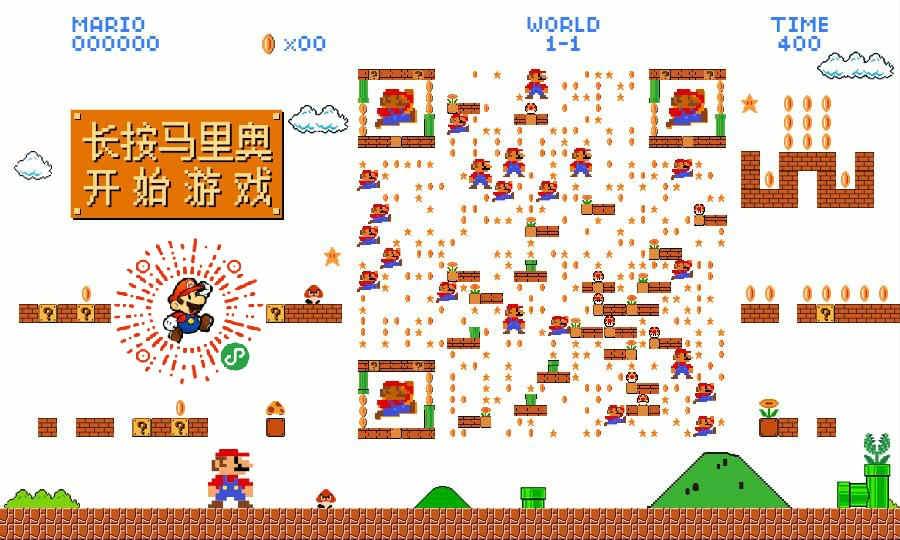















 430
430











 被折叠的 条评论
为什么被折叠?
被折叠的 条评论
为什么被折叠?










