Vue学习笔记四
今天写个todolist, 在前几篇的基础上做的。需要的同学可以点击上面的链接;
在template文件夹下新建一个list.vue;
现在是空的,先写上一点假数据
data(){
return{
items:[ // 模拟一些数据
{
names:"Vue.js权威指南", // 名称
num:1, // 数量
price:99 // 单价
},
{
names:"MongoDB权威指南",
num:1,
price:67.2
},
{
names:"图解HTTP",
num:1,
price:41.7
},
{
names:"Node.js权威指南",
num:1,
price:75.7
},
{
names:"Node.js项目实践",
num:1,
price:64.2
}
],
names:"",
price:"",
// showData:true,
priceAll:0 //初始总价格为零
}
},在页面展示出来
我这里直接写了一个table
<table>
<thead>
<tr>
<th width="10%">序号</th>
<th width="30%">名称</th>
<th width="30%">数量</th>
<th width="10%">单价</th>
<th width="10%">总价</th>
<th width="10%">操作</th>
</tr>
</thead>
<tbody>
<tr v-for="(item,index) in items">
<td>{{index}}</td>
<td>{{item.names}}</td>
<td>
<input type="button" value="-" @click="minus(item)">
{{item.num}}
<input type="button" value="+" @click="push(item)">
</td>
<td>{{item.price}}</td>
<td>{{item.price * 1000 * item.num / 1000}}</td>
<td><span @click="deletes(index)">删除</span></td>
</tr>
<tr>
<td>总价</td>
<!-- 总价格 -->
<td colspan="5">{{priceAll}}</td>
</tr>
</tbody>
</table>style里写点样式
table{width:800px;border-collapse:collapse;}
th,td{border:1px solid #ccc;height:25px;line-height:25px;text-align:center}
input[type='button']{width:40px;height:20px;line-height:20px;}
span{cursor:pointer;font-size:12px}
现在我们把事件补上
methods:{
// 增加事件
push:function(item){
item.num+=1;
},
// 减少事件
minus:function(item){
// 如果数量为零的话,不做操作
if(item.num<=1) return false;
item.num-=1;
},
// 删除事件
deletes:function(index){
this.items.splice(index,1)
}
},
现在我们修改一下index.js;引入list
import list from './../../template/list.vue';
注册名字
new Vue({
el:"#app",
components: {"helloVue":helloVue,"list":list}
})根目录的index.html文件加上标签
<
list
></
list
>
到这里我们基本上已经做了 一大部分的工作了。
打包测试一下
打包并刷新页面
基本功能已经实现了,数量加减的时候单总价会自动计算,删除功能也正常,但是总价并没有计算。 现在我们需要加上监听事件:
list.vue里面加上watch事件
watch:{
// 监听items的变化
"items":{
deep:true, //深度监听
handler:function(){
var num=0;
// 遍历数组,
this.items.forEach(function(v){
// 把每个元素的数量和单价的乘积相加; (注:这里*1000是为了处理浮点数运算的精度丢失)
num+=v.price * 1000 * v.num;
})
// 如果num的计算结果为零的话,直接为 0; 否则加上符号与单位;
num==0?
this.priceAll=0:
this.priceAll="$"+(num/1000).toFixed(2)+"元"; //将结束除以1000。还原数据;
this.items.length==0?this.showData=false:this.showData=true;
}
}
}
再次打包并刷新:
总价已经可以自动更新了。
只有这些还不够,我们需要一个添加事件。
在table上面加上输入框。
<!-- 名称输入框,绑定names -->
名称:<input v-model="names" placeholder="请输入名称"><br>
<!-- 单价输入框,绑定price -->
单价:<input v-model="price" placeholder="请输入单价"><br>
<!-- 添加按钮 -->
<input type="button" value="添加" @click="add">
methods里面加上添加事件:
// 添加事件
add:function(){
// 判断名称是否为空
if(this.names.replace(/\s/g,"")==""){
alert("名称不能为空");
return false;
}
// 判断单价是否为空
if(this.price.replace(/\s/g,"")==""){
alert("单价不能为空");
return false;
}
// 添加到数组
this.items.push({"names":this.names,"price":this.price,"num":1});
// 清空名称与单价
this.names="";
this.price="";
},
打包半刷新
ok,到这里一个简单的todolist已经完成。
如果过程中有什么不对的地方,欢迎大家指出。









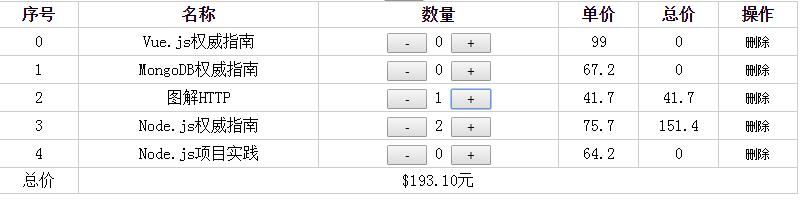
















 31万+
31万+

 被折叠的 条评论
为什么被折叠?
被折叠的 条评论
为什么被折叠?








