一、环境
系统:win11
IDE:vscode
框架:electron22.0.0+vite2+vue3+typescript4.8.4+springboot2.2.5+jdk1.8
二、websocket介绍
2.1 由来
WebSocket未出现之前,浏览器和服务器之间的通信是通过Web的poll技术进行通信,就是浏览器不停的对服务器主动发动请求,每发起一次新的HTTP请求,就是开启一次新的TCP链接,HTTP协议本身就是一种开销非常大的协议,所以这种方式效率低下。于是就出现了WebSocket协议。
下面是采用poll方式的代码示例:
setInterval(() => {
// 查询注册机列表
getRegisterInfo().then(res => {
isHost.value = store.state.onHost;
}).catch(err => {
console.log('getComputerList err:', err);
});
}, 1000);为了页面及时更新,会像服务器产生大量的请求,造成资源浪费。
2.2 WebSocket通信过程
WebSocket是一种完全不同于HTTP的协议,但是它需要通过HTTP协议的GET请求,将HTTP协议升级为WebSocket协议。升级的过程被称为握手(handshake)。当浏览器和服务器握手成功后,则可以开始根据WebSocket定义的通信帧格式开始通信了。WebSocket协议的通信帧也分为控制数据帧和普通数据帧,前者用于控制WebSocket链接状态,后者用于承载数据。
握手过程就是将HTTP协议升级为WebSocket协议的过程。在HTTP的GET请求头部添加信息如下:
Upgrade: websocket #规定必需的字段,其值必需为 websocket , 如果不是则握手失败;Connection: Upgrade #规定必需的字段,值必需为 Upgrade , 如果不是则握手失败;Sec-WebSocket-Key: dGhlIHNhbXBsZSBub25jZQ== #必需字段,一个随机的字符串;Sec-WebSocket-Protocol: chat, superchat #可选字段,可以用于标识应用层的协议;Sec-WebSocket-Version: 13 #必需字段,代表了 WebSocket 协议版本,值必需是 13 , 否则握手失败;
当服务器端,成功验证了以上信息后,则会返回一个形如以下信息的响应:
HTTP/1.1 101 Switching Protocols #101代表握手成功的状态码Upgrade: websocket #规定必需的字段,其值必需为 websocket , 如果不是则握手失败;Connection: Upgrade #规定必需的字段,值必需为 Upgrade , 如果不是则握手失败;Sec-WebSocket-Accept: s3pPLMBiTxaQ9kYGzzhZRbK+xOo= #规定必需的字段,该字段的值是通过固定字符串 258EAFA5-E914-47DA-95CA-C5AB0DC85B11 加上请求中 Sec-WebSocket-Key 字段的值,然后再对其结果通过 SHA1 哈希算法求出的结果。Sec-WebSocket-Protocol: chat #对应于请求中的 Sec-WebSocket-Protocol 字段;
2.3 WebSocket 优缺点
优点:
1、使用资源少。创建连接后,数据叫唤的包头较少;
2、能实现及时通信。长连接,实时通信;
3、更好的二进制支持。能更好的处理二进制内容;
4、支持拓展。用户可以拓展协议,实现部分自定义的子协议。
缺点:
1、使用WebSocket,长连接,会占用一定资源;
2、浏览器品类多,支持程度不同,可能问题多;
3、与poll相比,代码复杂度将上升,完全依赖于websocket,要多写逻辑对websocket状态进行监控,对开发者要求也会高一些。
没有完美的事物,我们讨论优缺点的目的是它适合什么场景,在要求实时性较高的应用时,那么WebSocket会更适合。如果基本都是操作的应用,实时性要求很低,那么WebSocket使用的资源成本就是不合适的。
2.4 浏览器支持
WebSocket - Web API 接口参考 | MDNWebSocket 对象提供了用于创建和管理 WebSocket 连接,以及可以通过该连接发送和接收数据的 API。![]() https://developer.mozilla.org/zh-CN/docs/Web/API/WebSocket以上是供参考的API接口,本文不做赘述,自己进入使用。
https://developer.mozilla.org/zh-CN/docs/Web/API/WebSocket以上是供参考的API接口,本文不做赘述,自己进入使用。
三、前端使用示例
文件名称
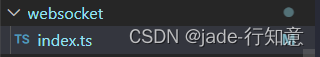
具体代码
/*
* @Descripttion: 封装socket方法
* @version:
* @Date: 2021-08-06 11:14:39
* @LastEditTime: 2021-10-26 14:06:34
*/
import { store } from "../store";
import { ElMessage } from "element-plus";
import { Base64 } from "js-base64";
import { updateComputerIsValid } from "/@/service/AppService";
import { localIp, playDutySound } from "../CommonUtil";
import { deal3004Procotol, deal3005Procotol, deal3006Procotol } from "/@/service/WebsocketService"; //业务代码
interface socket {
websocket: any;
connectURL: string;
socket_open: boolean;
hearbeat_timer: any;
hearbeat_interval: number;
is_reonnect: boolean;
reconnect_count: number;
reconnect_current: number;
ronnect_number: number;
reconnect_timer: any;
reconnect_interval: number;
// init: (receiveMessage: Function | null) => any;
init: () => any;
receive: (message: any) => void;
heartbeat: () => void;
send: (data: any, callback?: any) => void;
close: () => void;
reconnect: () => void;
webSocketBack?: (message: any) => void;
}
const socket: socket = {
websocket: null,
connectURL: import.meta.env.VITE_WEBSOCKET_MONITOR_URL + localIp().replaceAll(".", ""),
// 开启标识
socket_open: false,
// 心跳timer
hearbeat_timer: null,
// 心跳发送频率
hearbeat_interval: 3000,
// 是否自动重连
is_reonnect: true,
// 重连次数
reconnect_count: 5000,
// 已发起重连次数
reconnect_current: 1,
// 网络错误提示此时
ronnect_number: 0,
// 重连timer
reconnect_timer: null,
// 重连频率 不能设置的太小,否则会出现一次重连未返回的时候,下一次又开始重连
reconnect_interval: 6000,
// init: (receiveMessage: Function | null) => {
init: () => {
if (!("WebSocket" in window)) {
// if (!("WebSocket" in window)) {
ElMessage.warning("浏览器不支持WebSocket");
return null;
}
// 已经创建过连接不再重复创建
if (socket.websocket) {
return socket.websocket;
}
socket.websocket = new WebSocket(socket.connectURL);
socket.websocket.onmessage = (e: any) => {
// if (receiveMessage) {
// receiveMessage(e);
// }
if (socket.webSocketBack) {
socket.webSocketBack(e);
}
};
socket.websocket.onclose = (e: any) => {
console.log("websocket--关闭", socket.reconnect_current,e);
if (socket.hearbeat_timer) {
clearInterval(socket.hearbeat_timer);
}
//业务代码- 置位为1
updateComputerIsValid(localIp(), 1);
socket.socket_open = false;
// 需要重新连接
if (socket.is_reonnect) {
console.log("websocket--需要重新连接", socket.is_reonnect,socket.reconnect_interval);
socket.reconnect_timer = setTimeout(() => {
console.log("websocket--重连", socket.reconnect_current);
// 超过重连次数
if (
socket.reconnect_current > socket.reconnect_count &&
socket.reconnect_count > -1
) {
console.log("websocket--超过重连次数");
clearTimeout(socket.reconnect_timer);
socket.is_reonnect = false;
return;
}
// 记录重连次数
socket.reconnect_current++;
//清除 socket.websocket
socket.websocket = null;
socket.reconnect();
}, socket.reconnect_interval);
}
};
// 连接成功
socket.websocket.onopen = function () {
console.log("websocket--连接成功");
//业务代码
updateComputerIsValid(localIp(), 0);
socket.socket_open = true;
socket.is_reonnect = true;
// 开启心跳
socket.heartbeat();
};
// 连接发生错误
socket.websocket.onerror = function () {
console.log("websocket--发生错误!关闭执行重连");
socket.websocket.onclose();
};
},
send: (data, callback = null) => {
// 开启状态直接发送
if (socket.websocket.readyState === socket.websocket.OPEN) {
socket.websocket.send(JSON.stringify(data));
if (callback) {
callback();
}
// 正在开启状态,则等待1s后重新调用
} else {
clearInterval(socket.hearbeat_timer);
if (socket.ronnect_number < 1) {
// ElMessage({
// type: 'error',
// message: i18n.global.t('chat.unopen'),
// duration: 0,
// })
console.log("服务关闭了!");
}
socket.ronnect_number++;
}
},
receive: (message: any) => {
let params = Base64.decode(JSON.parse(message.data).data);
params = JSON.parse(params);
return params;
},
heartbeat: () => {
if (socket.hearbeat_timer) {
clearInterval(socket.hearbeat_timer);
}
socket.hearbeat_timer = setInterval(() => {
let diffMs = Number(new Date()) - Number(store.state.webSocketLastTime);
console.log("websocket--上次间隔时间:", diffMs, "3秒以上才发送心跳包");
if (diffMs > 0) {
let data = {
// languageId: store.state.users.language,
content: "ping",
};
var sendDara = {
encryption_type: "base64",
data: Base64.encode(JSON.stringify(data)),
};
socket.send(sendDara);
store.commit("setWebSocketLastTime", new Date());
console.log(
"websocket--心跳发送",
sendDara,
"更新时间:",
store.state.webSocketLastTime
);
}
}, socket.hearbeat_interval);
},
close: () => {
clearInterval(socket.hearbeat_timer);
socket.is_reonnect = false;
socket.websocket.onclose();
},
/**
* 重新连接
*/
reconnect: () => {
//websocket存在且不想重连的时候
if (!socket.is_reonnect) {
// if (socket.websocket && !socket.is_reonnect) {
console.log("websocket--存在但是不需要重连的时候,关闭", socket.websocket, socket.is_reonnect);
socket.close();
}
socket.init();
},
/**
* 业务代码--数据处理
* @param backMessage
*/
webSocketBack(backMessage: any) {
store.commit("setWebSocketLastTime", new Date());
console.log(
"websocket-接受到的信息" + JSON.stringify(backMessage),
"更新的时间:",
store.state.webSocketLastTime
);
const wsData = backMessage.data.split("|");
const wsDataCode = backMessage.data.split("|")[0];
// 零位是协议号
switch (wsDataCode) {
// 值班机获取 提醒间隔时间 后的处理
case "3002": {
console.log("收到ws:3002: " + JSON.stringify(wsData));
const setHost = wsData[1];
store.commit("setDutyConfirmTime", Number(wsData[2]));
if (setHost === "0") {
store.commit("setLocalComputerDutyState", 0);
store.commit("setOnDutyState", 0);
} else {
store.commit("setLocalComputerDutyState", 1);
store.commit("setOnDutyState", 1);
}
break;
}
case "3003": {
console.log("收到ws:3003", wsDataCode);
if (wsData[1] === "0") {
playDutySound();
if (store.state.onDutyState === 0) {
} else if (store.state.onDutyState === 1) {、
playDutySound();
store.commit("setOnDutyState", true);
}
} else if (wsData[1] === "1") {
store.commit("setOnDutyState", false);
}
break;
}
case "3004": {
//更新store中的数据
deal3004Procotol(wsData);
break;
}
case "3005": {
//更新store中的数据
deal3005Procotol(wsData);
break;
}
case "3006": {
//更新store中的数据
deal3006Procotol(wsData);
break;
}
}
},
};
export default socket;
其中业务代码请不用关注,自己实现自己的业务逻辑即可。
1001错误
对于重连时间的设置,如果设置的时间太短,会出现反复1001错误(The WebSocket session [] timeout expired)关闭再重连的现象:

把服务端关闭后
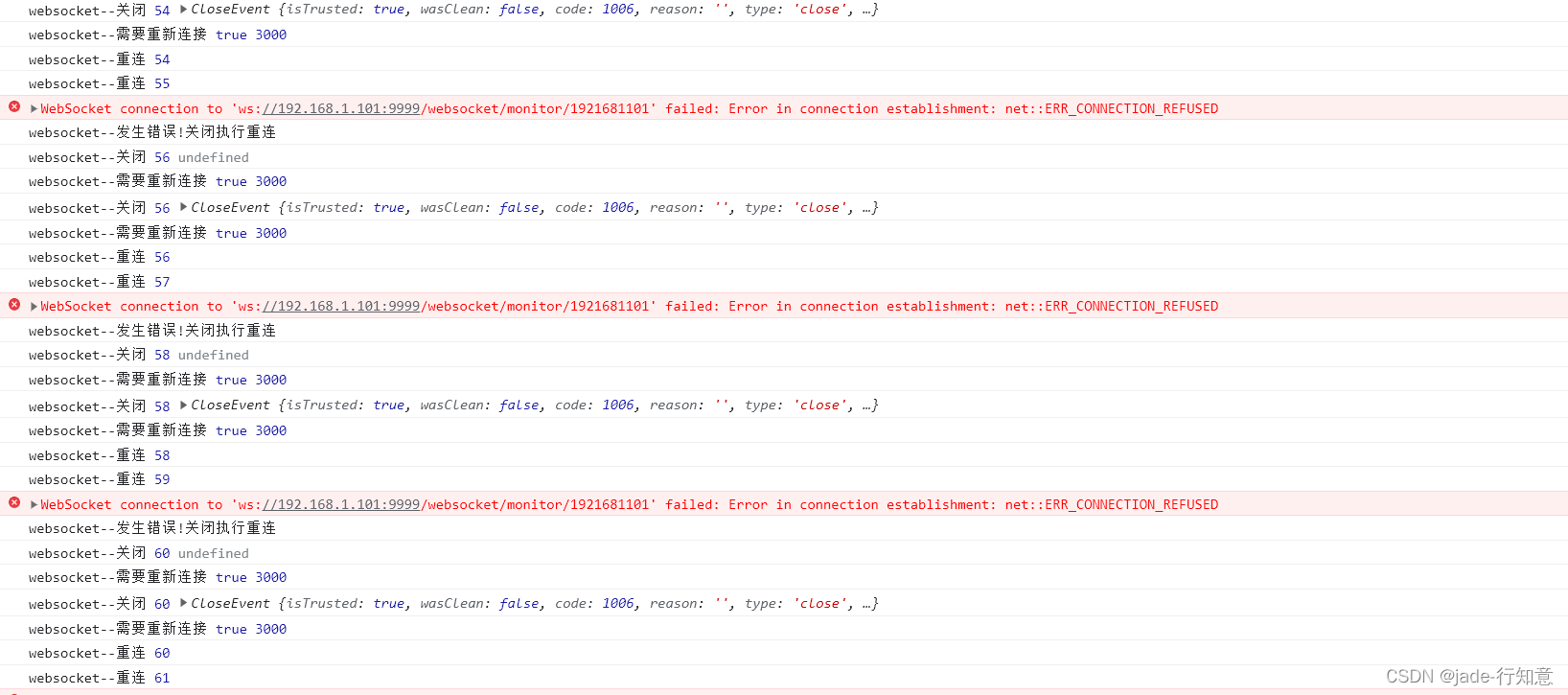
每次错误返回中间有两次重连操作,所以调整了重连间隔时间,错误消失,推论:一次重连结果还未出来的时候,又发起了地址一样的连接请求,造成冲突,会关闭上次连接,这次关闭会引发上次连接的重连,这就造成了反复重连。目前我采用的是拉长重连时间,比较简单,可以尝试通过判断连接状态来阻止一次连接没完成之前再次连接。
流程图
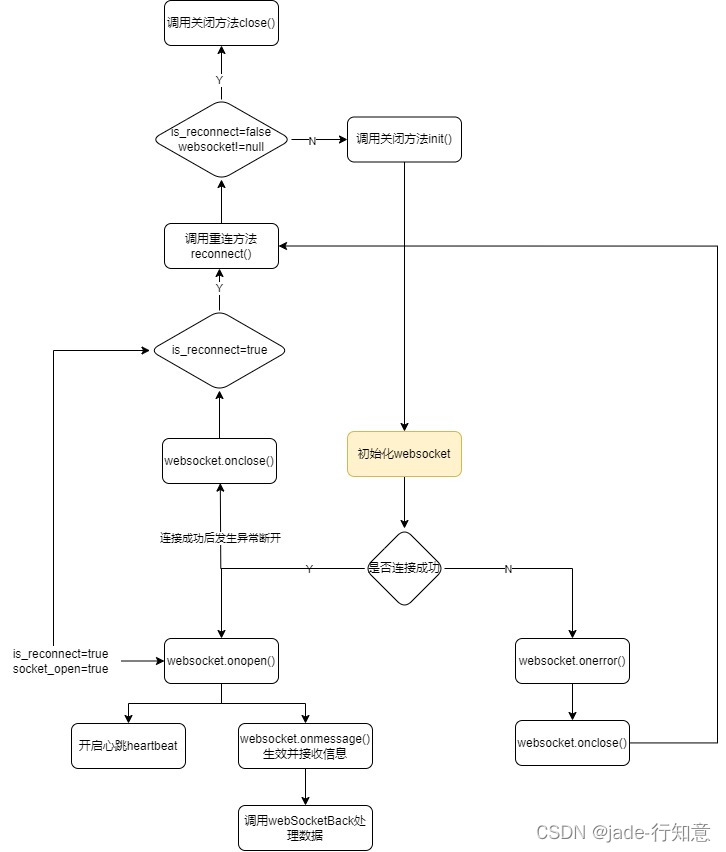
启动连接
//APP.VUE
import socket from "/@/utils/websocket";
onMounted(async () => {
socket.init();
});四、后端服务
引入依赖包
<dependency>
<!-- websocket -->
<groupId>org.springframework.boot</groupId>
<artifactId>spring-boot-starter-websocket</artifactId>
</dependency>客户端ip获取:
在mainApplication上添加下面注解:
@ServletComponentScan("**.**.filter") //防止 @WebListener 无效
import javax.servlet.ServletResponse;
import javax.servlet.http.HttpServletRequest;
import java.io.IOException;
@javax.servlet.annotation.WebFilter(filterName = "sessionFilter",urlPatterns = "/*")
@Order(1)
public class WebFilter implements Filter {
@Override
public void doFilter(ServletRequest servletRequest, ServletResponse servletResponse, FilterChain filterChain) throws IOException, ServletException {
HttpServletRequest req= (HttpServletRequest) servletRequest;
req.getSession().setAttribute("ip",req.getRemoteHost());
filterChain.doFilter(servletRequest,servletResponse);
}
}
WebSocket配置类
在这里也做了IP的获取
@Configuration
public class WebSocketConfig extends ServerEndpointConfig.Configurator {
/**
* 注入一个ServerEndpointExporter,该Bean会自动注册使用@ServerEndpoint注解申明的websocket endpoint
*/
@Bean
public ServerEndpointExporter serverEndpointExporter() {
return new ServerEndpointExporter();
}
@Override
public void modifyHandshake(ServerEndpointConfig sec, HandshakeRequest request, HandshakeResponse response) {
Map<String, Object> attributes = sec.getUserProperties();
HttpSession session = (HttpSession) request.getHttpSession();
if (session != null) {
attributes.put(GlobalContants.IP_ADDR, session.getAttribute("ip"));
Enumeration<String> names = session.getAttributeNames();
while (names.hasMoreElements()) {
String name = names.nextElement();
attributes.put(name, session.getAttribute(name));
}
}
}
}Websocket接收
import com.baomidou.mybatisplus.core.toolkit.ArrayUtils;
import com.deyou.cabin.monitor.common.GlobalContants;
import com.deyou.cabin.monitor.common.GlobalParams;
import com.deyou.cabin.monitor.common.utils.AssembleDownProtocolUtils;
import com.deyou.cabin.monitor.common.utils.CommonServeUtils;
import com.deyou.cabin.monitor.config.WebSocketConfig;
import com.deyou.cabin.monitor.model.WebSocketModel;
import lombok.extern.slf4j.Slf4j;
import org.apache.commons.lang3.StringUtils;
import org.springframework.stereotype.Component;
import javax.websocket.OnClose;
import javax.websocket.OnError;
import javax.websocket.OnMessage;
import javax.websocket.OnOpen;
import javax.websocket.Session;
import javax.websocket.server.PathParam;
import javax.websocket.server.ServerEndpoint;
import java.time.LocalDateTime;
import java.util.ArrayList;
import java.util.List;
import java.util.Map;
@Slf4j
@Component
//@RequiredArgsConstructor
@ServerEndpoint(value = "/websocket/monitor/{code}",configurator = WebSocketConfig.class)
public class WebsocketController {
/**
* 连接建立成功调用的方法
*/
@OnOpen
public void onOpen(Session session,@PathParam(value = "code") String code) {
try
{
session.setMaxIdleTimeout(30000);
}
catch (Exception e)
{
log.error(e.getMessage(),e);
}
}
/**
* 连接关闭调用的方法
*/
@OnClose
public void onClose(Session session) {
try
{
log.info("有一连接关闭:{},当前在线人数为:{}", session.getId(),
}
catch (Exception e)
{
log.error(e.getMessage(),e);
}
}
/**
* 收到客户端消息后调用的方法
*
* @param message
*
*/
@OnMessage
public void onMessage(String message, Session session) {
try
{
log.info("服务端收到客户端[{}]的消息:{}", session.getId(), message);
}
catch (Exception ex)
{
log.error(ex.getMessage(),ex);
}
}
@OnError
public void onError(Session session, Throwable error) {
log.error("websocket发生错误:" + session.getId() + "---" + error.getMessage(),error);
}
public void sendMessageToAll(String message, Session fromSession) {
try
{
//GlobalParams.webSocketModelMap是全局变量 ConcurrentHashMap<String, WebSocketModel> webSocketModelMap
for (Map.Entry<String, WebSocketModel> sessionEntry : GlobalParams.webSocketModelMap.entrySet()) {
Session toSession = sessionEntry.getValue().getSession();
// 排除掉自己
if (!fromSession.getId().equals(toSession.getId())) {
log.info("服务端给客户端[{}][{}]发送消息{}", toSession.getId(),
sessionEntry.getValue().getWebSocketCode(), message);
sendMessToOne(message,toSession);
}
}
}
catch (Exception e)
{
log.error(e.getMessage(),e);
}
}
public void sendMessageToAll(String message) {
try {
//GlobalParams.webSocketModelMap是全局变量 ConcurrentHashMap<String, WebSocketModel> webSocketModelMap
for (Map.Entry<String, WebSocketModel> sessionEntry : GlobalParams.webSocketModelMap.entrySet()) {
Session toSession = sessionEntry.getValue().getSession();
log.info("服务端给客户端[{}][{}]发送消息{}", toSession.getId(), sessionEntry.getValue().getWebSocketCode(), message);
sendMessToOne(message, toSession);
}
} catch (Exception e) {
log.error(e.getMessage(), e);
}
}
public void sendMessToOne(String message, Session toSession) {
try {
// 尝试过锁住方法,还是不行,这里锁住webSocketMap,让多线程,访问不同对象,也能同步
synchronized(GlobalParams.webSocketModelMap){
String toId = toSession.getId();
if (StringUtils.isNotBlank(toId) && GlobalParams.webSocketModelMap.containsKey(toId)) {
GlobalParams.webSocketModelMap.get(toId).getSession().getBasicRemote().sendText(message);
}
}
} catch (Exception e) {
log.error("服务端发送消息给客户端失败,"+e.getMessage(),e);
}
}
}其中,synchronized(GlobalParams.webSocketModelMap)中GlobalParams.webSocketModelMap是我记录当前在线的websocket的信息。上边代码的注释中已经写了,这个锁的目的是为了解决websocket服务端下发时出现的错误“The remote endpoint was in state [STREAM_WRITING] which is an invalid state for called method”的错误,问题的引发场景和分析个人记录如下:
1.因为在 @OnMessage中,我有两个方法同时使用了session,导致session多线程不安全,发生的频次少都可能不出现这个问题!
2.JSON.toJSONString(GlobalParams.webSocketModelMap) 其中带有session,会引发这个问题 解决办法:加异步锁,但是需要锁定 ConcurrentHashMap<String, WebSocketModel>。
使用
@Resource
private WebsocketController websocketService;try{
websocketService.sendMessToOne(sendMes, toSession);
}catch (Exception e){
log.error(e.getMessage(),e);
}5、结束
连接地址:ws://IP:PORT/websocket/monitor/{code} ,其中code是你自己定义的值。





















 3192
3192











 被折叠的 条评论
为什么被折叠?
被折叠的 条评论
为什么被折叠?








