最近试了下动态隐藏NavigationBar作下记录
在设置->显示里增加控制动态显示与隐藏Navigationbar的功能。
首先修改设置->显示增加相关图形界面
修改文件系统源码packages/apps/Settings/res/xml/display_settings.xml中增加
<!--add by hclydao-->
<CheckBoxPreference
android:key="navbar"
android:title="@string/hide_navbar_title"
android:persistent="false" />
<!--add by hclydao for hide navigationbar-->
<string name="hide_navbar_title">Hide NavigationBar</string>修改packages/apps/Settings/src/com/android/settings/DisplaySettings.java增加如下内容
import android.content.Intent; private static final String KEY_NAVIGATION_BAR = "navbar";
public static String ACTION_HIDE_NAV_BAR = "gzsd.hclydao.action.hide_nav_bar";
public static String ACTION_SHOW_NAV_BAR = "gzsd.hclydao.action.show_nav_bar";
private CheckBoxPreference mHideNav; //add by hclydao
//add by hclydao
mHideNav = (CheckBoxPreference) findPreference(KEY_NAVIGATION_BAR);
mHideNav.setPersistent(false);
//add end
int navcheck = Settings.Global.getInt(resolver, Settings.Global.HIDE_NAVBAR,0);
if(navcheck == 1)
mHideNav.setChecked(true);然后在onPreferenceTreeClick条件判断最后加上
} else if(preference == mHideNav) { //add by hclydao
boolean isCheck = mHideNav.isChecked();
Intent mychange;
if(isCheck) {
Settings.Global.putInt(getContentResolver(), Settings.Global.HIDE_NAVBAR, 1);
mychange = new Intent(ACTION_HIDE_NAV_BAR);
} else {
Settings.Global.putInt(getContentResolver(), Settings.Global.HIDE_NAVBAR, 0);
mychange = new Intent(ACTION_SHOW_NAV_BAR);
}
getActivity().sendBroadcast(mychange);
}接着加入全局设置,让设置状态能够保存
修改frameworks/base/core/java/android/provider/Settings.java
在适合位置加入
public static final String HIDE_NAVBAR = "hide_navbar";frameworks/base/policy/src/com/android/internal/policy/impl/PhoneWindowManager.java
增加
public static String ACTION_HIDE_NAV_BAR = "gzsd.hclydao.action.hide_nav_bar";
public static String ACTION_SHOW_NAV_BAR = "gzsd.hclydao.action.show_nav_bar"; //add by hclydao
int[] oNavigationBarHeightForRotation = new int[4];
int[] oNavigationBarWidthForRotation = new int[4];在init最后增加
//add by hclydao
filter = new IntentFilter();
filter.addAction(ACTION_HIDE_NAV_BAR);
filter.addAction(ACTION_SHOW_NAV_BAR);
context.registerReceiver(mHideNavBarReceiver, filter);
//add by hclydao
BroadcastReceiver mHideNavBarReceiver = new BroadcastReceiver() {
@Override
public void onReceive(Context context, Intent intent) {
if(intent.getAction().equals(ACTION_HIDE_NAV_BAR)) {
hideNavBar();
//Settings.Global.putInt(mContext.getContentResolver(), Settings.Global.HIDE_NAVBAR, 1);
} else if(intent.getAction().equals(ACTION_SHOW_NAV_BAR)) {
showNavBar();
//Settings.Global.putInt(mContext.getContentResolver(), Settings.Global.HIDE_NAVBAR, 0);
}
}
};
//add by hclydao
public void hideNavBar() {
//Slog.d(TAG,"hideNavBar");
if((mNavigationBarHeightForRotation[mPortraitRotation] == 0)
&& (mNavigationBarHeightForRotation[mUpsideDownRotation] == 0)
&& (mNavigationBarHeightForRotation[mLandscapeRotation] == 0)
&& (mNavigationBarHeightForRotation[mSeascapeRotation] == 0))
return;
else {
oNavigationBarHeightForRotation = mNavigationBarHeightForRotation;
oNavigationBarWidthForRotation = mNavigationBarWidthForRotation;
mNavigationBarHeightForRotation = new int[4];
mNavigationBarWidthForRotation = new int[4];
}
updateRotation(false);
}
public void showNavBar() {
//Slog.d(TAG,"showNavBar");
mNavigationBarHeightForRotation = oNavigationBarHeightForRotation;
mNavigationBarWidthForRotation = oNavigationBarWidthForRotation;
updateRotation(false);
}
//hclydao
int navcheck = Settings.Global.getInt(mContext.getContentResolver(), Settings.Global.HIDE_NAVBAR,0);
if(navcheck != 0)
hideNavBar();得到初始状态.
基本上修改完成,编译之前需要先更新一下api,效果如下:
============================================
作者:hclydao
http://blog.csdn.net/hclydao
版权没有,但是转载请保留此段声明
===========================================








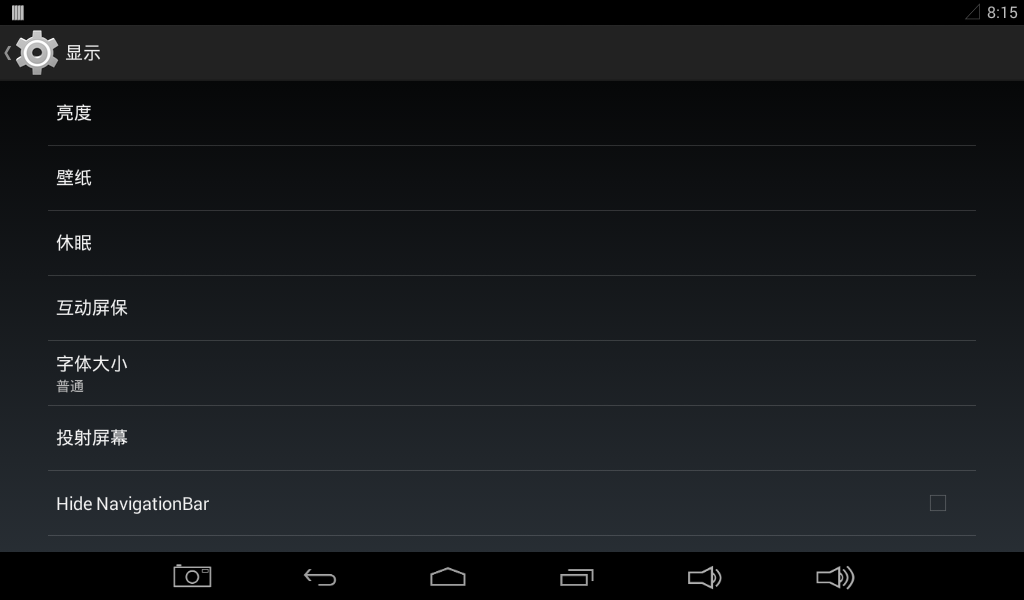
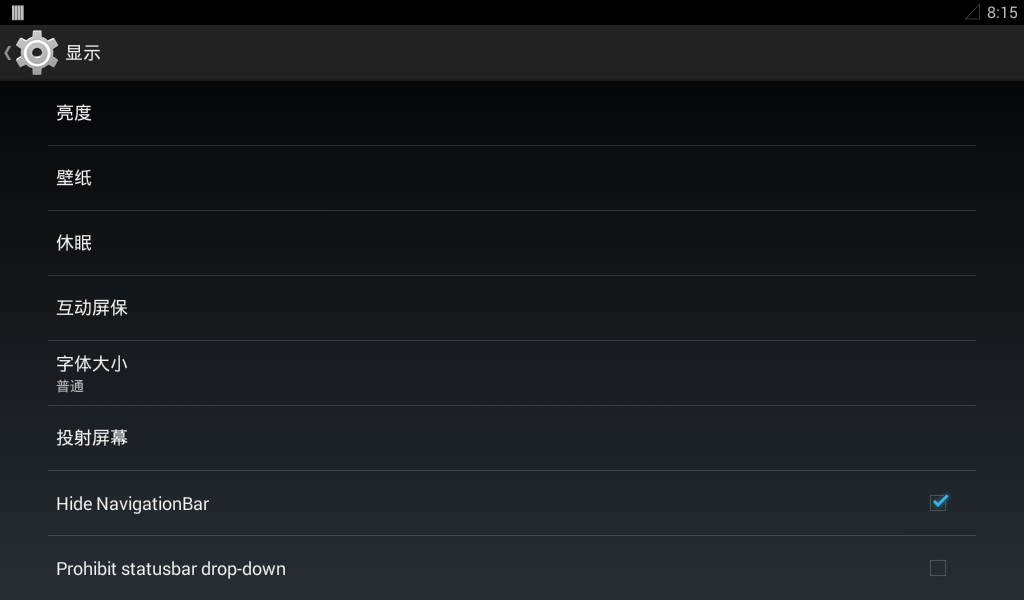














 716
716

 被折叠的 条评论
为什么被折叠?
被折叠的 条评论
为什么被折叠?








