导语:
刚学springboot几天,做了个小例子,感觉springboot很好用。相比ssm,springboot除去了很多的繁杂的配置,使用起来非常方便。而且springboot内置了tomcat、jetty这两个web服务器,也不需要你再去配置web服务器,方便刚学springboot或者想学springboot的朋友,下面就带你一步一步做成一个小例子
工具:
开发工具:IDEA 2019.2
框架:springboot、mybatis、bootstrap
模板引擎:thymeleaf
数据库:MySQL
构建工具:Maven
项目搭建
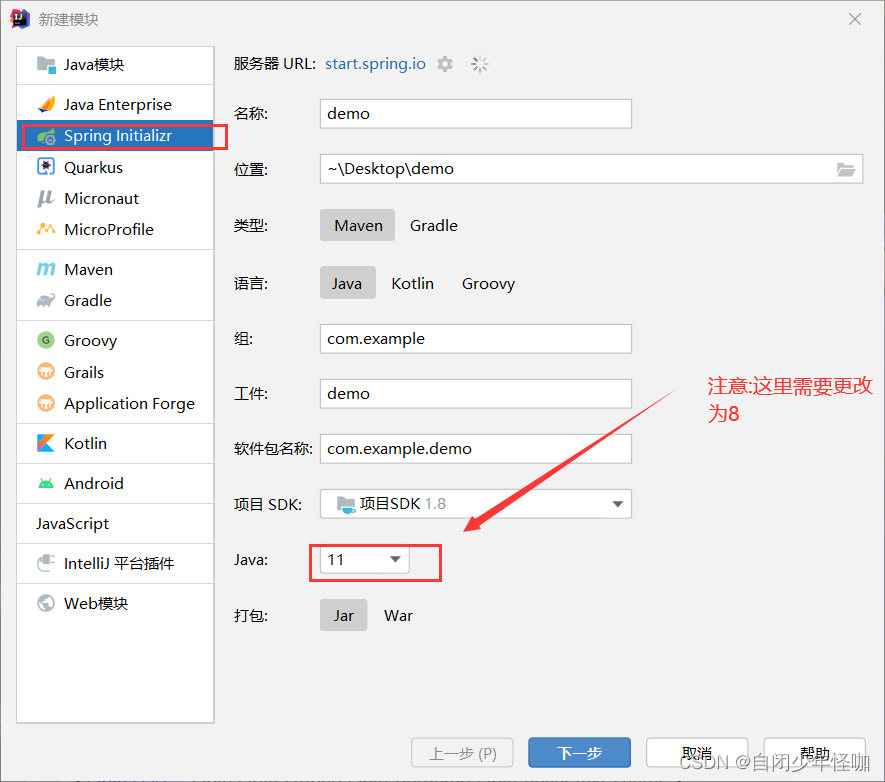
一、数据库设计
创建好数据库之后随便插入几条数据就可以了
CREATE TABLE `stus` (
`id` int(11) NOT NULL AUTO_INCREMENT,
`username` varchar(50) DEFAULT NULL,
`password` varchar(50) CHARACTER SET utf8mb4 COLLATE utf8mb4_0900_ai_ci DEFAULT NULL,
PRIMARY KEY (`id`)
) ENGINE=InnoDB AUTO_INCREMENT=42 DEFAULT CHARSET=utf8mb4 COLLATE=utf8mb4_0900_ai_ci;
在resource中创建application.yml配置文件,有两种文件,一种是properties的一种是yml的,这里使用的是yml的,yml的编写格式很重要,就是冒号后面一定要给一个空格,而且不能按tab键缩进,必须手动缩进,下面是对数据库连接的配置
spring:
#数据库配置
datasource:
url: jdbc:mysql://localhost:3306/数据库名?useSSL=false
driver-class-name: com.mysql.jdbc.Driver
username: 用户名
password: 密码
initial-size: 10
max-active: 20
max-idle: 8
min-idle: 8
pro.xml文件(导入依赖)
注意
- 在pom.xml文件这里有几点需要注意的,就是导入springboot和mybatis的整合包的时候不需要再导入mybatis包,会冲突
- 添加junit测试包的时候不用添加scope,不然无法在controller中使用测试
<?xml version="1.0" encoding="UTF-8"?>
<project xmlns="http://maven.apache.org/POM/4.0.0" xmlns:xsi="http://www.w3.org/2001/XMLSchema-instance"
xsi:schemaLocation="http://maven.apache.org/POM/4.0.0 https://maven.apache.org/xsd/maven-4.0.0.xsd">
<modelVersion>4.0.0</modelVersion>
<parent>
<groupId>org.springframework.boot</groupId>
<artifactId>spring-boot-starter-parent</artifactId>
<version>2.7.1</version>
<relativePath/> <!-- lookup parent from repository -->
</parent>
<groupId>com.ketai</groupId>
<artifactId>springboot-mybatis-demo-02</artifactId>
<version>0.0.1-SNAPSHOT</version>
<name>springboot-mybatis-demo-02</name>
<description>Demo project for Spring Boot</description>
<properties>
<java.version>1.8</java.version>
</properties>
<dependencies>
<!--web启动器 spring-boot-starter-xx springboot官方的starter-->
<dependency>
<groupId>org.springframework.boot</groupId>
<artifactId>spring-boot-starter-web</artifactId>
</dependency>
<!--mybatis启动器 xxx-spring-boot-starter 第三方的starter-->
<dependency>
<groupId>org.mybatis.spring.boot</groupId>
<artifactId>mybatis-spring-boot-starter</artifactId>
<version>2.2.2</version>
</dependency>
<!--mysql-->
<dependency>
<groupId>mysql</groupId>
<artifactId>mysql-connector-java</artifactId>
</dependency>
<!--lombok-->
<dependency>
<groupId>org.projectlombok</groupId>
<artifactId>lombok</artifactId>
</dependency>
<!--测试-->
<dependency>
<groupId>org.springframework.boot</groupId>
<artifactId>spring-boot-starter-test</artifactId>
<scope>test</scope>
</dependency>
<!-- thymeleaf -->
<dependency>
<groupId>org.springframework.boot</groupId>
<artifactId>spring-boot-starter-thymeleaf</artifactId>
<version>2.7.5</version>
</dependency>
<dependency>
<groupId>com.github.pagehelper</groupId>
<artifactId>pagehelper-spring-boot-starter</artifactId>
<version>1.2.5</version>
</dependency>
</dependencies>
<build>
<plugins>
<plugin>
<groupId>org.springframework.boot</groupId>
<artifactId>spring-boot-maven-plugin</artifactId>
</plugin>
</plugins>
</build>
</project>
三、项目结构
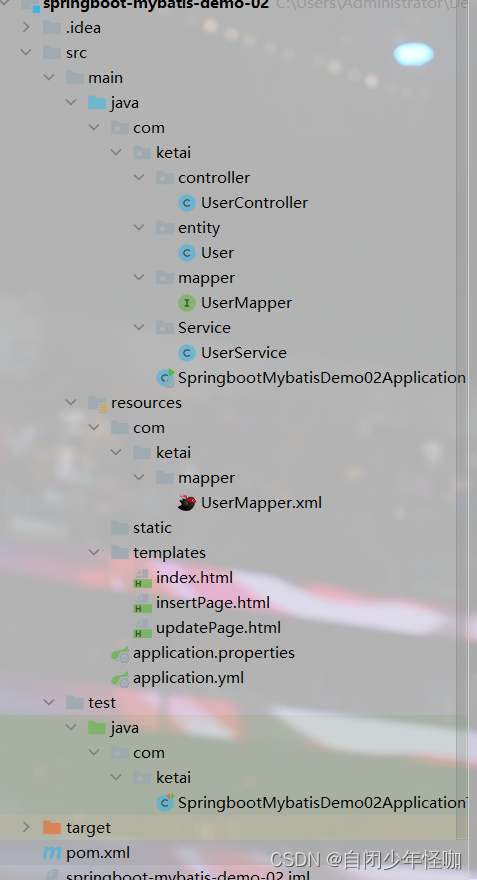
四、前端代码实现
前端代码并没有实现,只是单纯展示数据,大佬勿喷
在resource目录下新建两=个文件夹,分别是templates、static
templates用于存放html页面
static用于存放静态资源文件,如(js、img、css)
pagehelper:配置的是分页插件
#配置数据源
spring:
datasource:
driver-class-name: com.mysql.cj.jdbc.Driver
url: jdbc:mysql://localhost:3306/springboot?serverTimezone=GMT%2B8
username: root
password: root
#mybatis的配置
mybatis:
#别名
type-aliases-package: com.ketai.entity
#下划线自动映射驼峰
configuration:
map-underscore-to-camel-case: true
#指定sql映射文件的位置
mapper-locations: classpath:com/ketai/U*.xml
pagehelper:
helperDialect: mysql
reasonable: true
supportMethodsArguments: false
params: count=countSql如果启动出现此错误的话
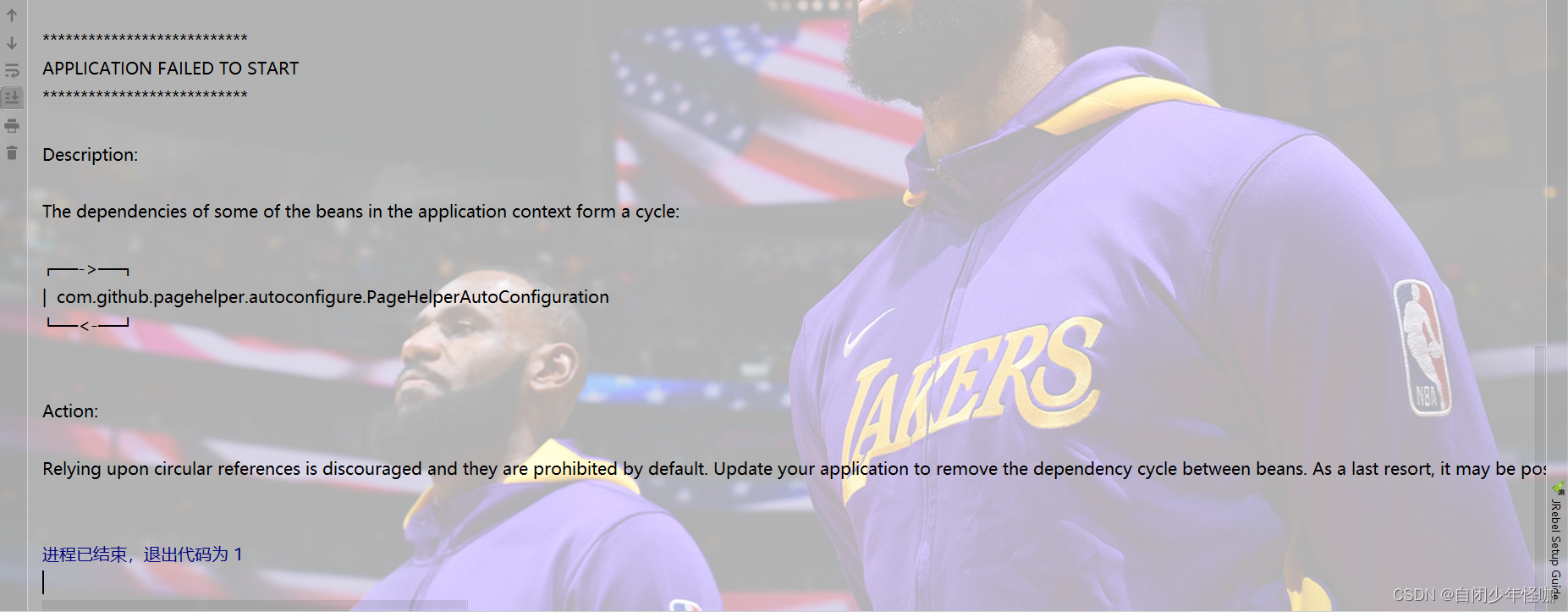
只需要在application.properties添加以下语句
spring.main.allow-circular-references=true
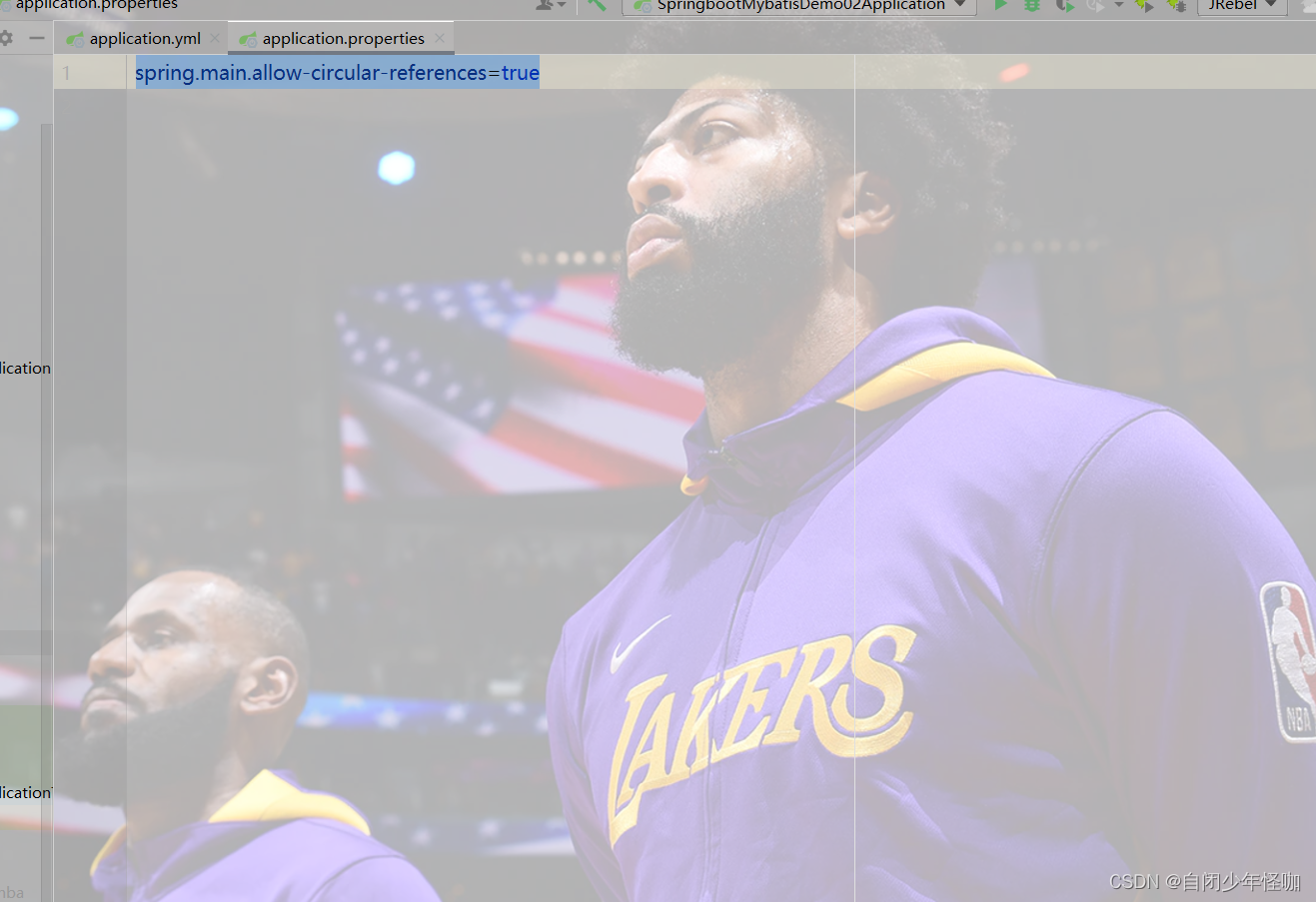
在templates文件夹中新建一个html页面,命名为userList.html,如果需要使用样式框架的话加在static里面的文件夹就可以了
注意
在html中导入bootstrap样式的时候路径要注意,就是如果你在application.yml配置了访问的是static目录下的资源的时候,在html导入的静态资源是不需要在前面加static了
比如这里的bootstrap.css样式是放在static/css目录下的,在html中就直接写css/bootstrap.css就可以了,如果在前面加了static就无法访问样式了,这里踩了很多坑,要注意
使用thymeleaf模板引擎的时候一定添加 xmlns:th="http://www.thymeleaf.org"在html标签中

<!DOCTYPE html>
<html lang="en" xmlns:th="http://www.thymeleaf.org">
<head>
<meta charset="UTF-8">
<title>用户列表</title>
</head>
<style>
a{
color:black;
}
</style>
<body>
<form th:action="@{/userList/1}">
姓名:<input name="username" th:value="${session.username}">
职位:<select name="occupation">
<option value="">---请选择---</option>
<option value="管理员">管理员</option>
<option value="员工">员工</option>
</select>
<button type="submit" value="查找">查找</button>
</form>
<button class="btn btn-primary form-control" style="height:50px">
<a th:href="@{'/insertPage'}">添加用户</a></button>
<div style="text-align: center">
<table class="table table-striped table-bordered table-hover text-center">
<thead>
<tr style="text-align:center">
<th>Id</th>
<th>Username</th>
<th>Password</th>
<th>occupation</th>
<th>操作</th>
</tr>
</thead>
<tr th:each="users : ${page.list}">
<td th:text="${users.id}"></td>
<td th:text="${users.username}"></td>
<td th:text="${users.password}"></td>
<td th:text="${users.occupation}"></td>
<td>
<a class="btn btn-primary" th:href="@{'/updatePage/'+${users.id}}">更改</a>
<a class="btn btn-danger" th:href="@{'/delete/'+${users.id}}">删除</a>
</td>
</tr>
</table>
</div>
<div>
<a th:href="@{/userList/{page}(page=1,username=${session.username},occupation=${session.occupation})}">首页</a>
<a th:if="${page.hasPreviousPage}" th:href="@{'/userList/{page}'(page=${page.prePage},username=${session.username},occupation=${session.occupation})}">上一页</a>
<a th:if="${page.hasNextPage}" th:href="@{'/userList/{page}'(page=${page.nextPage},username=${session.username},occupation=${session.occupation})}">下一页</a>
<a th:if="${page.hasNextPage}" th:href="@{'/userList/{page}'(page=${page.pages},username=${session.username},occupation=${session.occupation})}">末页</a>
第<span th:text="${page.pageNum}"/>页
共<span th:text="${page.pages}"/>页
</div>
</body>
</html>
页面展示:
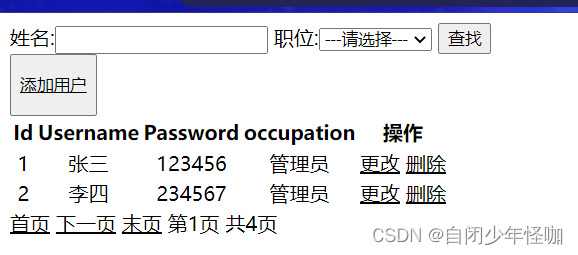
添加页面代码;
<!DOCTYPE html>
<html lang="en" xmlns:th="http://www.thymeleaf.org">
<head>
<meta charset="UTF-8">
<title>添加用户</title>
<link href="/css/bootstrap.css" rel="stylesheet">
</head>
<body>
<div style="width:800px;height:100%;margin-left:270px;">
<form action="/insert" method="post">
用户名:<input class="form-control" type="text" th:value="${username}" name="username"><br>
密 码:<input class="form-control" type="text" th:value="${password}" name="password"><br>
职 位:<input class="form-control" type="text" th:value="${occupation}" name="occupation"><br>
<button class="btn btn-primary btn-lg btn-block">保存</button>
</form>
</div>
</body>
</html>
页面实现效果:

修改页面代码
<!DOCTYPE html>
<html lang="en" xmlns:th="http://www.thymeleaf.org">
<head>
<meta charset="UTF-8">
<title>修改用户</title>
<link href="/css/bootstrap.css" rel="stylesheet">
</head>
<body>
<div style="width:800px;height:100%;margin-left:270px;">
<form action="/update" method="post">
ID:<input class="form-control" name="id" type="text" th:value="${user.id}" readonly="readonly"><br>
用户名:<input class="form-control" type="text" th:value="${user.username}" name="username"><br>
密 码:<input class="form-control" type="text" th:value="${user.password}" name="password"><br>
职 位:<input class="form-control" type="text" th:value="${user.occupation}" name="occupation"><br>
<button class="btn btn-primary btn-lg btn-block" type="submit">提交</button>
</form>
</div>
</body>
</html>
页面实现效果
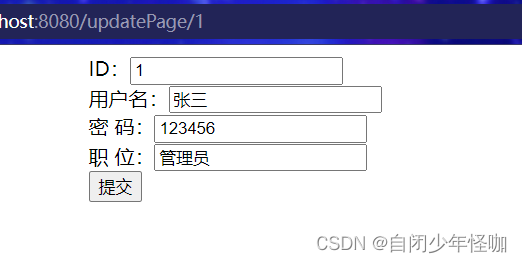
五、后台代码展示
有了前端代码之后我们就可以实现前端页面的功能了,这里主要是实现用户的增删改查,而且这里没有使用到ajax交互,纯后端
在com.ketai.entity包中新建一个类,命名为User.java(实体类)
package com.ketai.entity;
import lombok.AllArgsConstructor;
import lombok.Data;
import lombok.NoArgsConstructor;
import lombok.ToString;
@Data
@NoArgsConstructor
@AllArgsConstructor
@ToString
public class User {
private Integer id;
private String username;
private String password;
private String occupation;
}
在com.ketai.mapper包中新建一个类,编写mapper接口(UserMapper.java)
package com.ketai.mapper;
import com.ketai.entity.User;
import org.apache.ibatis.annotations.Mapper;
import org.apache.ibatis.annotations.Param;
import java.util.List;
@Mapper
public interface UserMapper {
/**
* 查询所有用户
*/
List<User> userList(@Param("username") String username, @Param("occupation") String occupation);
/*
* 增加保存用户
*/
int save(User user);
/*
* 根据id删除用户
*/
int delete(Integer id);
/*
* 更改用户信息
*/
int update(User user);
}
写了接口之后在resource下新建一个mapping文件夹,用于存放映射文件新建usermapper.xml文件,写入以下代码即可(注意:此映射文件需与Java下mapper文件夹下的接口同名,并且包名也要与其一致,在这里创建方式也不同)
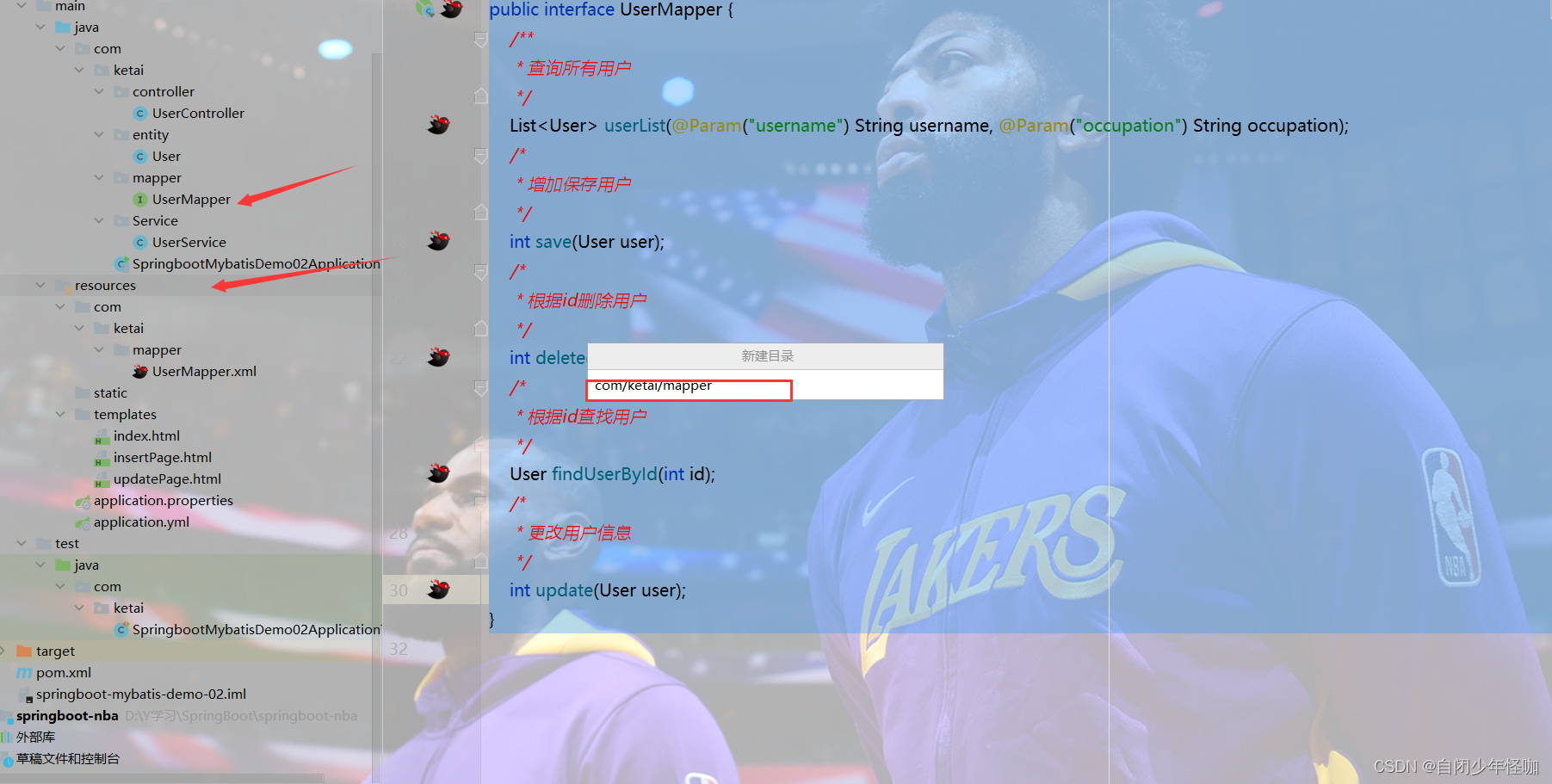
<?xml version="1.0" encoding="UTF-8"?>
<!DOCTYPE mapper PUBLIC "-//mybatis.org//DTD Mapper 3.0//EN"
"http://mybatis.org/dtd/mybatis-3-mapper.dtd">
<mapper namespace="com.ketai.mapper.UserMapper">
<!--查询所有用户-->
<select id="userList" resultType="com.ketai.entity.User">
select * from stus
<where>
<if test="username != null and username != ''">
username like concat('%',#{username},'%')
</if>
<if test="occupation != null and occupation != ''">
and occupation=#{occupation}
</if>
</where>
</select>
<!--添加用户-->
<insert id="save" parameterType="string">
INSERT INTO stus VALUES(null,#{username},#{password},#{occupation})
</insert>
<!--删除用户-->
<delete id="delete" parameterType="int">
delete from stus where id = #{id}
</delete>
<!--根据id查询用户-->
<select id="findUserById" resultType="com.ketai.entity.User">
select * from stus where id = #{id}
</select>
<!--更改用户信息-->
<update id="update" parameterType="user">
update stus set username=#{username},password=#{password} where id=#{id}
</update>
</mapper>在com.ketai.service包中新建一个UserService类,接下来就是编写业务层了(UserService.java)
这里为了快速实现一个增删改查,就不新建UserServiceImpl类来实现UserService接口了,直接在新建UserService类来写业务了
package com.ketai.Service;
import com.github.pagehelper.PageHelper;
import com.github.pagehelper.PageInfo;
import com.ketai.entity.User;
import com.ketai.mapper.UserMapper;
import org.springframework.beans.factory.annotation.Autowired;
import org.springframework.stereotype.Service;
import java.util.List;
@Service
public class UserService {
@Autowired
private UserMapper userMapper;
public PageInfo<User> userList(Integer pageNum,String username,String occupation) {
//开启分页功能
PageHelper.startPage(pageNum,2);
//获取List集合
List<User> list=userMapper.userList(username,occupation);
//把list集合放进分页插件
PageInfo<User> page=new PageInfo<User>(list,5);
return page;
}
public Object select(int id) {
return userMapper.delete(id);
}
public int update(User user) {
return userMapper.update(user);
}
public User findUserById(int id) {
return userMapper.findUserById(id);
}
public int delete(Integer id) {
return userMapper.delete(id);
}
public int save(User user) {
return userMapper.save(user);
}
}
编写完业务之后就是编写控制器了
在com.ketai.controller包中新建一个UserController.java
package com.ketai.controller;
import com.github.pagehelper.PageInfo;
import com.ketai.Service.UserService;
import com.ketai.entity.User;
import org.springframework.beans.factory.annotation.Autowired;
import org.springframework.stereotype.Controller;
import org.springframework.ui.Model;
import org.springframework.web.bind.annotation.*;
import javax.servlet.http.HttpSession;
import java.util.List;
@Controller
public class UserController {
@Autowired
private UserService userService;
@GetMapping("/userList/{pageNum}")
public String userList(Model model, @PathVariable("pageNum")Integer pageNum, String username, String occupation, HttpSession session){
PageInfo<User> userList = userService.userList(pageNum,username ,occupation );
session.setAttribute("username",username);
session.setAttribute("occupation",occupation);
model.addAttribute("page",userList);
return "index";
}
@RequestMapping("/insertPage")
public String index(){
return "insertPage";
}
@RequestMapping("select/{id}")
@ResponseBody
public String save(@PathVariable int id){
return userService.select(id).toString();
}
@RequestMapping("/insert")
public String save(User user){
userService.save(user);
return "redirect:/userList/1";
}
@GetMapping("/delete/{id}")
public String delete(@PathVariable Integer id){
userService.delete(id);
return "redirect:/userList/1";
}
@GetMapping("/updatePage/{id}")
public String updatePage(Model model,@PathVariable int id){
User user = userService.findUserById(id);
model.addAttribute("user",user);
return "updatePage";
}
@PostMapping("/update")
public String updateUser(User user){
userService.update(user);
return "redirect:/userList/1";
}
}
SpringBoot启动界面
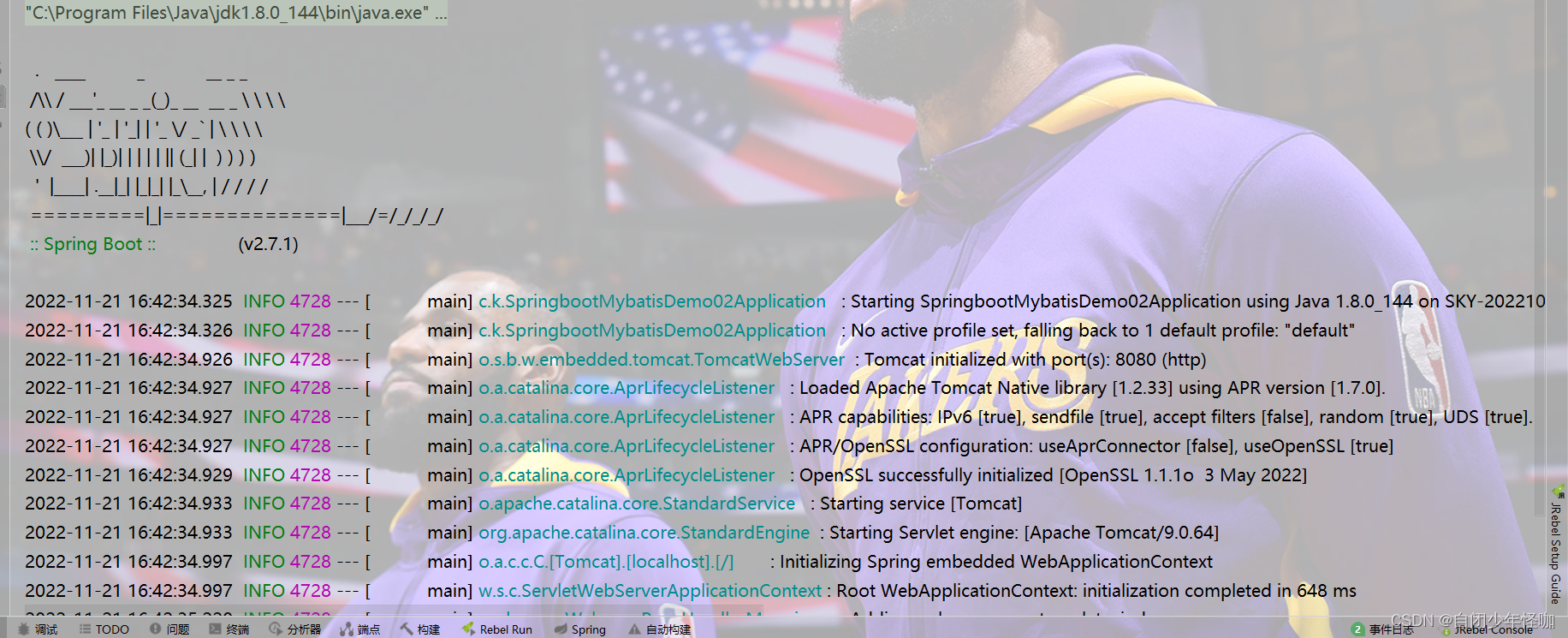
访问首页分页后并展示数据(路径)
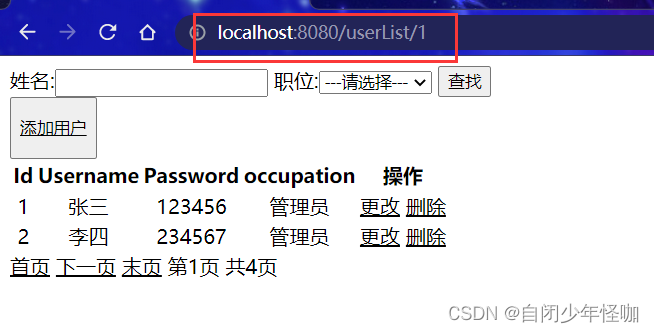
到此结束。。。。。。





















 925
925











 被折叠的 条评论
为什么被折叠?
被折叠的 条评论
为什么被折叠?








