目录
2.2 灵魂二问:如果try中可能会遇到多个问题,怎么执行?
2.3 灵魂三问:如果try中遇到的问题没有被捕获,怎么执行?
2.4 灵魂四问:如果try中遇到了问题,那么try下面的其他代码还会执行吗?
一、 异常介绍
异常: 异常就是代表程序出现的问题。
误区: 此时不是让我们以后不出现异常,而是程序出现了异常以后,该如何处理。
例如:你觉得以下代码有异常吗?
 |  |
 |  |
二、 异常体系介绍

Error:代表的系统级别错误(属于严重错误)
系统一旦出现问题,sun公司会把这些错误封装成Error对象。
Error是给sun公司自己用的,不是给我们程序员用的。
因此我们开发人员不用管它。
Exception:叫做异常,代表程序可能出现的问题。
我们通常会用Exception以及他的子类来封装程序出现的问题。
运行时异常:RuntimeException及其子类,编译阶段不会出现异常提醒。
运行时出现的异常。(如:数组索引越界异常)
编译时异常:没有继承RuntimeException的异常,直接继承与Exception。
编译阶段就会出现异常提醒。(如:日期解析异常)
public class ExceptionDemo01 {
public static void main(String[] args) throws ParseException {
// 编译时异常(在编译阶段,必须手动处理,否则代码报错)
String time = "2030年1月1日";
SimpleDateFormat sdf = new SimpleDateFormat("yyyy年MM月dd日");
// parse报错 手动处理添加 throws ParseException
Date data = sdf.parse(time);
System.out.println(data);
// 运行时异常(在编译阶段不需要处理,是代码运行时出现的异常)
int[] arr = { 1, 2, 3, 4, 5 };
// 数组越界异常
System.out.println(arr[10]); // ArrayIndexOutOfBoundsException
}
}因此,我们需要注意编译时异常和运行时异常的区别:

| 编译时异常 | 除了RuntimeException和其子类,其他都是编译时异常。 编译阶段需要进行处理,作用在于提醒程序员。 |
| 运行时异常 | RuntimeException本身和所有的子类,都是运行时异常。 编译阶段不报错,是程序运行时出现的。 一般是由于参数传递错误带来的问题。 |
三、异常作用
- 作用一:异常时用来查询bug的关键参考信息
- 作用二:异常可以作为方法内部的一种特殊返回值,以便通知调试者底层的执行情况。
//作用一
public class ExceptionDemo02 {
public static void main(String[] args) {
Student[] arr = new Student[3];
String name = arr[0].getName();
//arr[0] is null
System.out.println(name); //NullPointerException
}
}
//作用二
public class ExceptionDemo03 {
public static void main(String[] args) {
// 1.创建学生对象
Student s1 = new Student();
// 年龄:18~40岁
s1.setAge(50); // 50赋值失败 : RuntimeException
// 选择1:自己处理
// 选择二:打印在控制台上
}
}
//Student.java
public class Student {
private String name;
private int age;
public Student() {
}
public Student(String str) {
String[] arr = str.split("-");
this.name = arr[0];
this.age = Integer.parseInt(arr[1]);
}
public Student(String name, int age) {
this.name = name;
this.age = age;
}
public String getName() {
return name;
}
public void setName(String name) {
this.name = name;
}
public int getAge() {
return age;
}
public void setAge(int age) {
// 这样筛选年龄
// 只能将结果直接打印在控制台上
// 开发人员无法直接查看
if (age < 18 || age > 40) {
// System.out.println("年龄超出范围");
throw new RuntimeException();
} else {
this.age = age;
}
}
@Override
public String toString() {
return "Student [name=" + name + ", age=" + age + "]";
}
}
四、异常处理方式
- JVM默认的处理方式:把异常信息以红色字体打印在控制台,并结束程序
- 捕获异常 try...catch:一般用在调用处,能让代码继续往下运行。
- 抛出异常 throw、throws:
- 在方法中,出现异常了。
- 方法就没有继续运行下去的意义了,采取抛出处理。
- 让该方法结束运行并告诉调用者出现了问题。
1. JVM默认的处理方式
- 把异常的名称,异常原因及异常出现的位置等信息输出在了控制台
- 程序停止执行,下面的代码不会再执行了
public class ExceptionDemo04 {
public static void main(String[] args) {
System.out.println("aaa");
System.out.println(2 / 0); // 算术异常 ArithmeticException: / by zero
// 以下两行输出语句不能执行
System.out.println("bbb");
System.out.println("ccc");
}
}
2. 捕获异常
格式:
try{ 可能出现异常的代码; }catch(异常类名 变量名){ 异常的处理代码; }目的:当代码出现异常时,可以让程序继续往下执行。
public class ExceptionDemo05 {
public static void main(String[] args) {
int[] arr = { 1, 2, 3, 4, 5 };
// System.out.println(arr[10]); //ArrayIndexOutOfBoundsException: 10
// System.out.println("看看我执行了吗"); //没有执行
try {
// 可能出现异常代码
System.out.println(arr[10]);
//此处出现异常,程序就会在这里创建一个ArrayIndexOutOfBoundsException对象
// new ArrayIndexOutOfBoundsException();
//拿着对象到catch的小括号中进行对比,看括号内变量是否可以接收这个对象
//如果能被接受,表示该异常可以被捕获,执行catch里面对应代码
//当catch里面所有代码执行完毕,继续执行try...catch体系外其他代码
} catch (ArrayIndexOutOfBoundsException e) {
// 如果出现异常 我们该如何处理
System.out.println("索引越界");
}
System.out.println("看看我执行了吗");
// 索引越界
// 看看我执行了吗
}
}
2.1 灵魂一问: 如果try中没有遇到问题,如何执行?
- 会把try里面的所有的代码执行完毕,不会执行catch里面的代码。
注意:只有当出现了异常,才会执行catch里面的代码
public class ExceptionDemo06 {
public static void main(String[] args) {
int[] arr = { 1, 2, 3, 4, 5 };
try {
System.out.println(arr[0]);
} catch (ArrayIndexOutOfBoundsException e) {
System.out.println("索引越界");
}
System.out.println("看看我执行了吗");
// 1
// 看看我执行了吗
}
}2.2 灵魂二问:如果try中可能会遇到多个问题,怎么执行?
- 会写多个catch与之对应。
细节:如果我们要捕获多个异常,这些异常中如果存在父子关系的话,那么父类一定要写在下面。
了解性:在JDK7之后,我们可以在catch中同时捕获多个异常,中间用 | 进行隔开。
public class ExceptionDemo07 {
public static void main(String[] args) {
int[] arr = { 1, 2, 3, 4, 5 };
try {
System.out.println(arr[10]); // ArrayIndexOutOfBoundsException
System.out.println(2 / 0); // ArithmeticException
String s = null;
System.out.println(s.equals("abc"));
} catch (ArrayIndexOutOfBoundsException e) {
System.out.println("索引越界");
} catch (ArithmeticException e) {
System.out.println("除数不能为0");
} catch (NullPointerException e) {
System.out.println("空指针异常");
} catch (Exception e) {
//父类异常
System.out.println("exception");
}
System.out.println("看看我执行了吗");
// 索引越界
// 看看我执行了吗
}
}2.3 灵魂三问:如果try中遇到的问题没有被捕获,怎么执行?
- 相当于try...catch代码没有执行,最终还是会交给虚拟机进行处理。
public class ExceptionDemo08 {
public static void main(String[] args) {
int[] arr = { 1, 2, 3, 4, 5 ,6};
try {
System.out.println(arr[10]); //ArrayIndexOutOfBoundsException
// new ArrayIndexOutOfBoundsException();
} catch (NullPointerException e) {
System.out.println("空指针异常");
}
System.out.println("看看我执行了吗");
}
}2.4 灵魂四问:如果try中遇到了问题,那么try下面的其他代码还会执行吗?
- 不会执行,直接跳转到对应的catch当中,执行catch里面的语句体。
- 但是如果没有对应的语句体,那么还是会交给虚拟机进行处理。
public class ExceptionDemo09 {
public static void main(String[] args) {
int[] arr = { 1, 2, 3, 4, 5 ,6};
try {
System.out.println(arr[10]);
System.out.println("看看我执行了吗...try");
} catch (ArrayIndexOutOfBoundsException e) {
System.out.println("索引越界");
}
System.out.println("看看我执行了吗...其他代码");
//索引越界
//看看我执行了吗...其他代码
}
}
3. 抛出异常
| throws | throw |
| 注意:写在方法定义处,表示声明一个异常 告诉调用者,使用本方法可能会有哪些异常 | 注意:写在方法内,结束语句 手动抛出异常对象,交给调用者 方法中下面的代码不再执行 |
 | 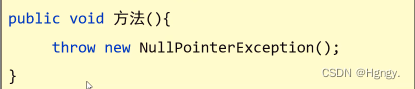 |
|
public class ExceptionDemo10 {
public static void main(String[] args) {
// 需求:定义一个方法求数组最大值
// int[] arr = { 1, 2, 3, 4, 5 };
// 以下两种数组代码无法运行
int[] arr = null;
int max = 0;
// int[] arr = {};
// 进行捕获
try {
max = getMax(arr);
} catch (NullPointerException e) {
System.out.println("空指针异常");
} catch (ArrayIndexOutOfBoundsException e) {
System.out.println("索引越界异常");
}
System.out.println(max);
}
// public static int getMax(int[] arr) throws
// NullPointerException,ArrayIndexOutOfBoundsException{
// 都属于RuntimeException 运行时异常 可以不写
public static int getMax(int[] arr) {
if (arr == null) {
// 手动创建一个异常对象 并把这个异常交给方法的调用者处理
// 此时方法结束,下面代码不再执行
throw new NullPointerException();
}
if (arr.length == 0) {
throw new ArrayIndexOutOfBoundsException();
}
System.out.println("看看我执行了吗");
int max = arr[0];
for (int i = 1; i < arr.length; i++) {
if (arr[i] > max) {
max = arr[i];
}
}
return max;
}
}五、 异常中常见方法
Throwable的成员方法:
| 方法名称 | 说明 |
| public String getMessage ( ) | 返回此throwable的详细消息字符串 |
| public String toString ( ) | 返回此可抛出的简短描述 |
| public void printstackTrace ( ) | 把异常的错误信息输出在控制台 |
public class ExceptionDemo11 {
public static void main(String[] args) {
int[] arr = { 1, 2, 3, 4, 5 };
try {
System.out.println(arr[10]);
} catch (ArrayIndexOutOfBoundsException e) {
String message = e.getMessage();
System.out.println(message); // Index 10 out of bounds for length 6
String str = e.toString();
System.out.println(str); // java.lang.ArrayIndexOutOfBoundsException:10
e.printStackTrace(); // at Exception.ExceptionDemo11.main(ExceptionDemo11.java:8)
// 仅仅打印信息,不会停止程序运行
}
System.out.println("看看我执行了吗");
}
}






















 1万+
1万+











 被折叠的 条评论
为什么被折叠?
被折叠的 条评论
为什么被折叠?










