SpringBoot启动类代码如下
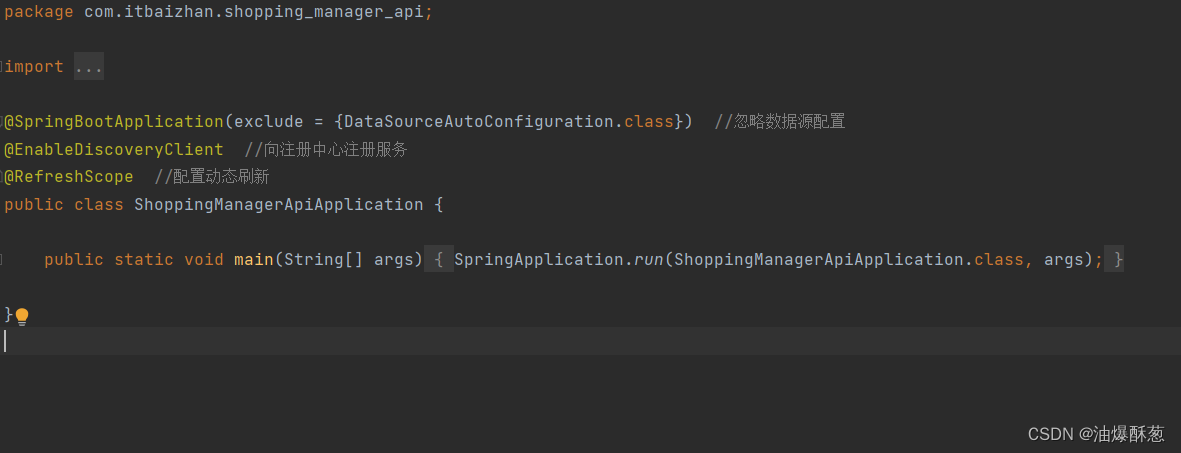
SpringBoot项目启动后访问网页显示"Please sign in",如图

这是一个安全拦截页面,即SpringSecurity认证授权页面,因为SecurityAutoConfiguration是Spring Boot提供的安全自动配置类,也就是说它自动集成了SpringSecurity。
解决方法:
因为是自动集成了SpringSecurity,因此我们可以禁用Security的自动配置,在启动类@SpringBootApplication注解上加上如下代码
@SpringBootApplication(exclude = {SecurityAutoConfiguration.class, SecurityFilterAutoConfiguration.class})

再次启动项目,访问页面,如图






















 1085
1085

 被折叠的 条评论
为什么被折叠?
被折叠的 条评论
为什么被折叠?








