I am trying to show where the two HTML pages differ. I am trying to figure out a way if i can compare the HTML source code of two webpages(almost similar), and show/highlight the differences visually(on UI).
What I tried: I thought of taking snapshot of the page and then use Resemble.js to compare two images. But that shows very minute differences as well and results are something which is not clear.
I thought of comparing the DOM structure or the source code and then show what or where actually the two pages differ on UI.
Is there any way i could achieve this? I am using Selenium- Webdriver to get the snapshots and the HTML source code.
EDIT:
I guess my question was not clear. Actually, i wanted to find out the difference in HTML content for webpages in order to detect A/B tests being performed currently. I first grabbed the html source into a text file and then compared it with previously captured HTML source using Java-Diff util . This gave me the actual lines which differ in two text files with HTML source.
Now, the problem is, how can i show this difference on UI as in highlighting the areas which i found are different? Hope this would make it more clear.
The below code shows the lines which differ
List<String> original = fileToLines("HTML Source diff/originalSource.txt");
List<String> revised = fileToLines("HTML Source diff/sourceAfterCookieClear.txt");
// Compute diff. Get the Patch object. Patch is the container for computed deltas.
Patch patch = DiffUtils.diff(original, revised);
System.out.println("Printing Deltas\n");
for (Delta delta : patch.getDeltas()) {
String revisedText = delta.getRevised().toString();
String content = revisedText.substring(revisedText.indexOf(" [")+2,revisedText.indexOf("]]"));
writeTextToFile(content,"difference.html");
}
Any leads in form of code would be helpful.
Use python's difflib. For example:
import difflib
file1 = open('file1.html', 'r').readlines()
file2 = open('file2.html', 'r').readlines()
htmlDiffer = difflib.HtmlDiff()
htmldiffs = htmlDiffer.make_file(file1, file2)
with open('comparison.html', 'w') as outfile:
outfile.write(htmldiffs)
This will create an html file named comparison.html containing the diffs between the two html files file1.html and file2.html. Here file1.html is considered the source, or original versionwhichever is more appropriate for your case, and file2.html is the changed version or new version, again, whichever is more appropriate here.
Hope that helps!
采集自互联网,如有侵权请联系本人







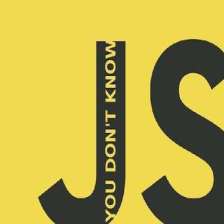
















 2160
2160











 被折叠的 条评论
为什么被折叠?
被折叠的 条评论
为什么被折叠?








