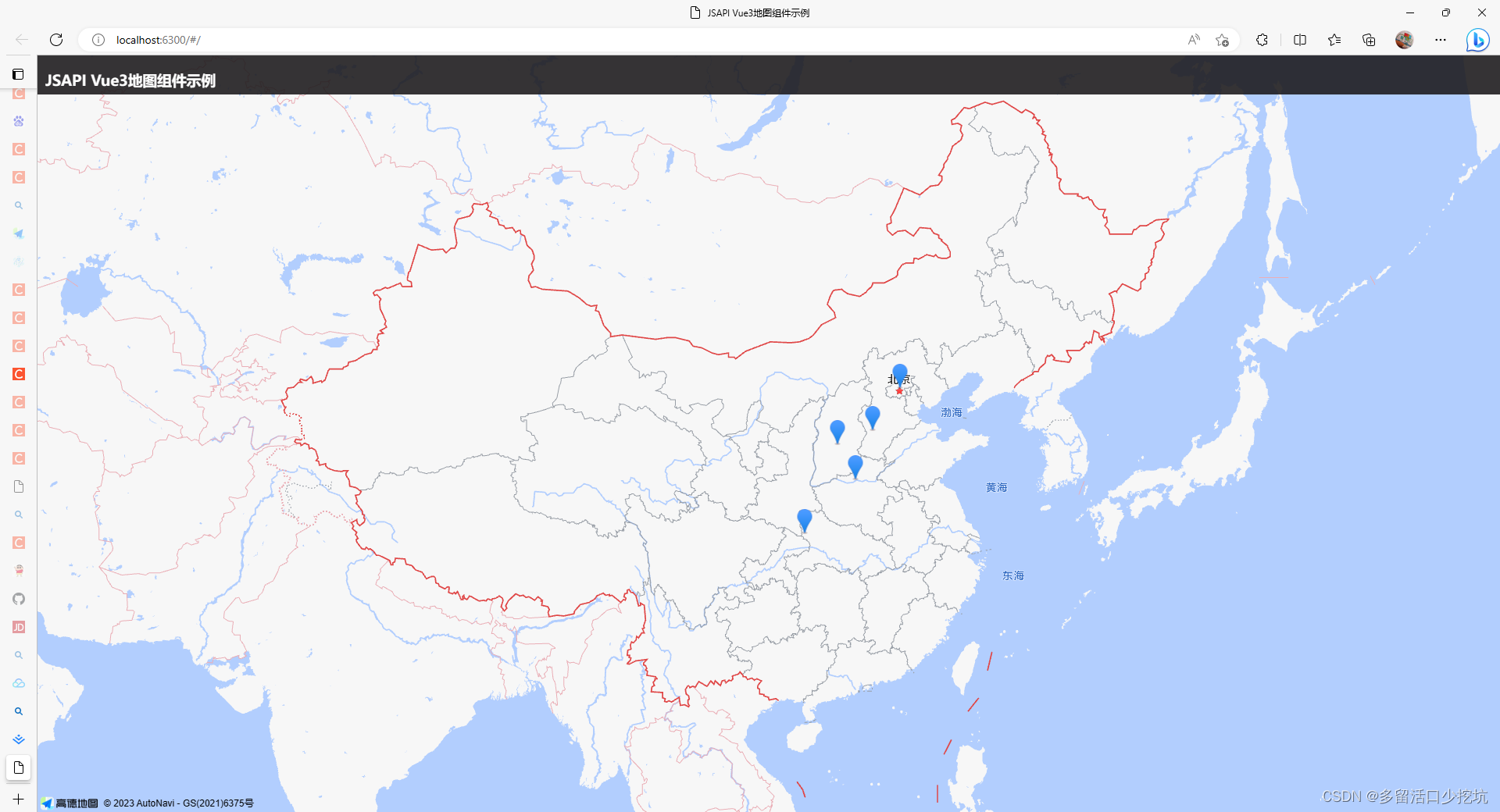
最近有个项目需要用到地图组件,底层使用的库包是"@amap/amap-jsapi-loader": "^1.0.1",我下载的高德官网实例DEMO地址是https://a.amap.com/jsapi_demos/static/JSAPI_ReactAndVue/JSAPI_Vue3.zipz
这个版本是vue3+vue-cli+javascript的,底层使用的webpack打包的,不过项目真的有点老了,npm i就跑不起来了,有2处报错。
npm WARN deprecated querystring@0.2.0: The querystring API is considered Legacy. new code should use the URLSearchParams API instead.
npm WARN cleanup Failed to remove some directories [
npm WARN cleanup [
npm WARN cleanup 'E:\\迅雷下载\\JSAPI_Vue3\\node_modules\\webpack-dev-server\\node_modules',
npm WARN cleanup [Error: EPERM: operation not permitted, rmdir 'E:\迅雷下载\JSAPI_Vue3\node_modules\webpack-dev-server\node_modules'] {
npm WARN cleanup errno: -4048,
npm WARN cleanup code: 'EPERM',
npm WARN cleanup syscall: 'rmdir',
npm WARN cleanup path: 'E:\\迅雷下载\\JSAPI_Vue3\\node_modules\\webpack-dev-server\\node_modules'
npm WARN cleanup }
npm WARN cleanup ],
npm WARN cleanup [
npm WARN cleanup 'E:\\迅雷下载\\JSAPI_Vue3\\node_modules\\unset-value',
npm WARN cleanup [Error: EPERM: operation not permitted, rmdir 'E:\迅雷下载\JSAPI_Vue3\node_modules\unset-value\node_modules\has-value'] {
npm WARN cleanup errno: -4048,
npm WARN cleanup code: 'EPERM',
npm WARN cleanup syscall: 'rmdir',
npm WARN cleanup path: 'E:\\迅雷下载\\JSAPI_Vue3\\node_modules\\unset-value\\node_modules\\has-value'
npm WARN cleanup }
npm WARN cleanup ]
npm WARN cleanup ]
npm ERR! code ETIMEDOUT
npm ERR! errno ETIMEDOUT
npm ERR! network request to https://registry.npm.alibaba-inc.com/yorkie/download/yorkie-2.0.0.tgz failed, reason: connect ETIMEDOUT 110.75.144.103:443
npm ERR! network This is a problem related to network connectivity.
npm ERR! network In most cases you are behind a proxy or have bad network settings.
npm ERR! network
npm ERR! network If you are behind a proxy, please make sure that the
npm ERR! network 'proxy' config is set properly. See: 'npm help config'
npm ERR! A complete log of this run can be found in:
npm ERR! d:\npm\cache\_logs\2023-04-12T00_30_12_491Z-debug-0.log
最终分析的结果就是package-lock.json中源的地址域名已经弃用了,我们可以直接删除掉该文件再执行npm i即可。然后NPM RUN SERVE 还是会报错
opensslErrorStack: [ 'error:03000086:digital envelope routines::initialization error' ],
library: 'digital envelope routines',
reason: 'unsupported',
code: 'ERR_OSSL_EVP_UNSUPPORTED'
}
这个我本地的nodejs版本是v18.15.0,应该就是版本过高导致旧项目中的openssl无法正常兼容,解决的办法也是比较简单的,windows下添加环境变量名NODE_OPTIONS,变量值为--openssl-legacy-provider,修改完记得要重新开一个cmd终端才会生效。
如果你的项目是vite2/3+vue3+ts的话,你再继续看下去。你直接用实例中的代码会报错@vue/reactivity not defined,这里有两种解决方案:
方式①:import {shallowRef} from '@vue/reactivity';//需要安装@vue/reactivity,pnpm i @vue/reactivity
方式②:import {shallowRef} from 'vue';
解决完执行,还是空白页,地图内容还是不出来,查看开发者工具,还有一个报错:
Error: Invalid Object: Pixel(NaN, NaN)
at new r (maps?callback=___onAPILoaded&v=2.0&key=048d416f939c887af092fe40d617deca&plugin=AMap.ToolBar,AMap.Driving:1:61992)
at L.lngLatToContainer (maps?callback=___onAPILoaded&v=2.0&key=048d416f939c887af092fe40d617deca&plugin=AMap.ToolBar,AMap.Driving:1:787827)
at A._setStyle (maps?callback=___onAPILoaded&v=2.0&key=048d416f939c887af092fe40d617deca&plugin=AMap.ToolBar,AMap.Driving:1:746719)
at A.updateOverlay (maps?callback=___onAPILoaded&v=2.0&key=048d416f939c887af092fe40d617deca&plugin=AMap.ToolBar,AMap.Driving:1:745949)
at z.updateOverlay (maps?callback=___onAPILoaded&v=2.0&key=048d416f939c887af092fe40d617deca&plugin=AMap.ToolBar,AMap.Driving:1:755192)
at z._add (maps?callback=___onAPILoaded&v=2.0&key=048d416f939c887af092fe40d617deca&plugin=AMap.ToolBar,AMap.Driving:1:756488)
at A.add (maps?callback=___onAPILoaded&v=2.0&key=048d416f939c887af092fe40d617deca&plugin=AMap.ToolBar,AMap.Driving:1:743839)
at me.add (maps?callback=___onAPILoaded&v=2.0&key=048d416f939c887af092fe40d617deca&plugin=AMap.ToolBar,AMap.Driving:1:742143)
at L.add (maps?callback=___onAPILoaded&v=2.0&key=048d416f939c887af092fe40d617deca&plugin=AMap.ToolBar,AMap.Driving:1:786701)
at App.vue:57:30
真是一脸懵逼,直接改版,使用script setup语法糖重新写了一遍代码,报错消失了,具体什么原因暂时不知道,感觉还是map没有定义好吧。具体代码可以下载:
vue3+vite2/3+typescript官网改版
https://download.csdn.net/download/hehu158/87680742
vue3+vue-cli+javascript官网完美修复版本
https://download.csdn.net/download/hehu158/87680780
分享就到此为止吧,也希望官网能好好看下这些个demo,能更新也尽量更新下。
























 被折叠的 条评论
为什么被折叠?
被折叠的 条评论
为什么被折叠?










