Overview
I built a home active directory lab while ago. And during some test, I reverted one of my workstations.
Then, after booting it again, I got this error while trying to login as domain admin.
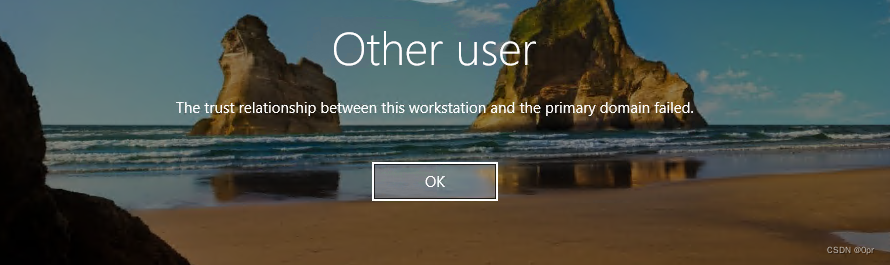
Let’s solve it step by step.
Just More Detailed Than Official Document
Easy steps, follow along.
- Login to problem workstation using a local administrator’s account.

- Press Win, search for This PC, right click it and select Properties.
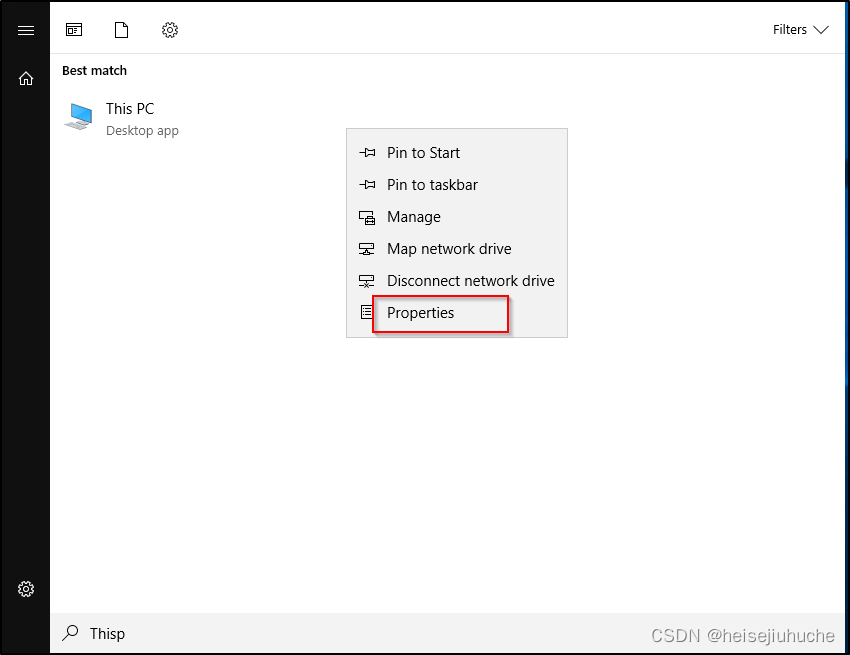
- Click Change settings.
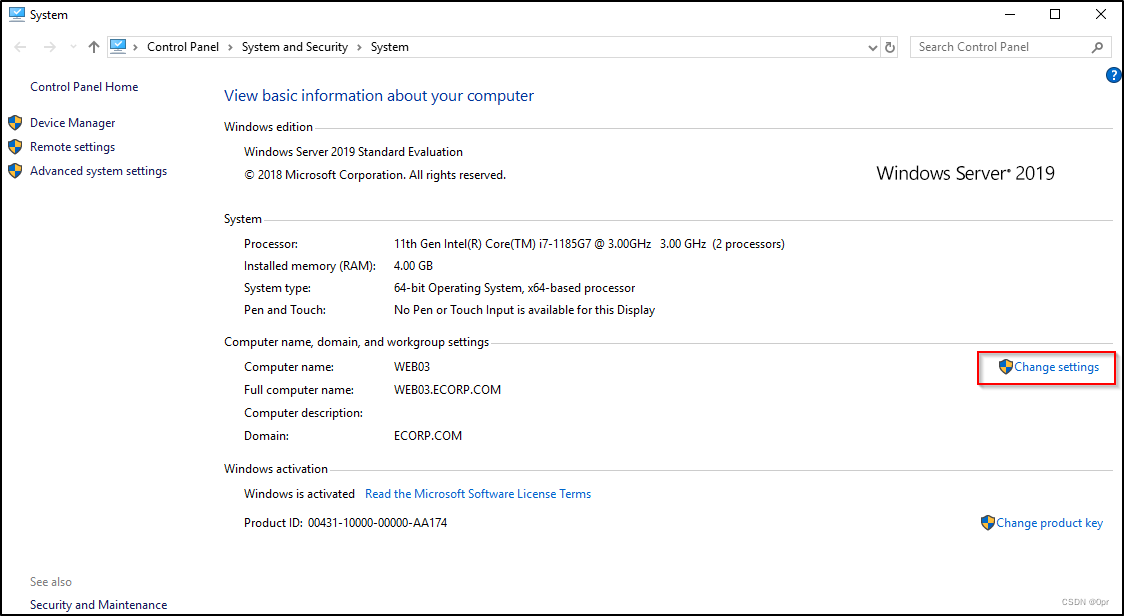
- Click Change.
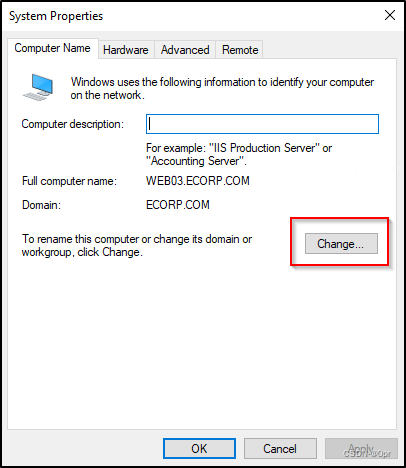
- Click Workgroup, and give it whatever content you want.
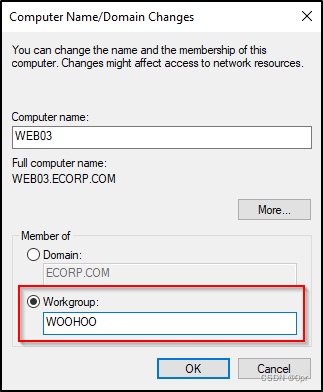
- Click OK and accept the warning.
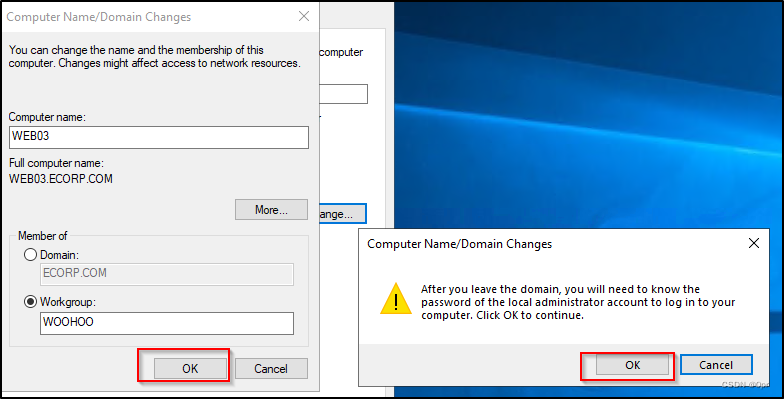
- Wait for a while, click OK again.
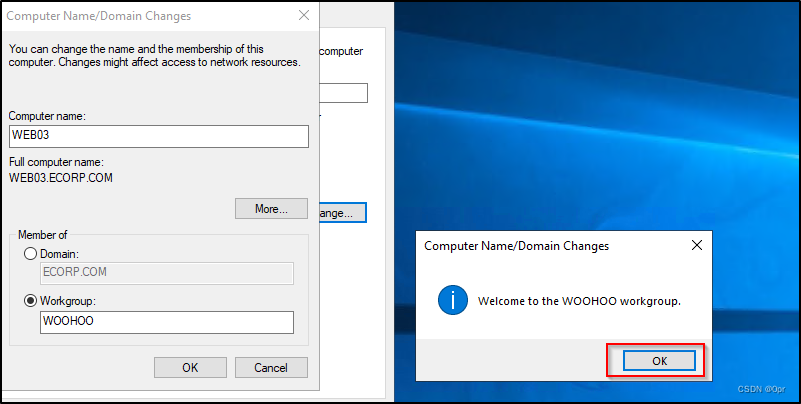
- Accept the restart warning.
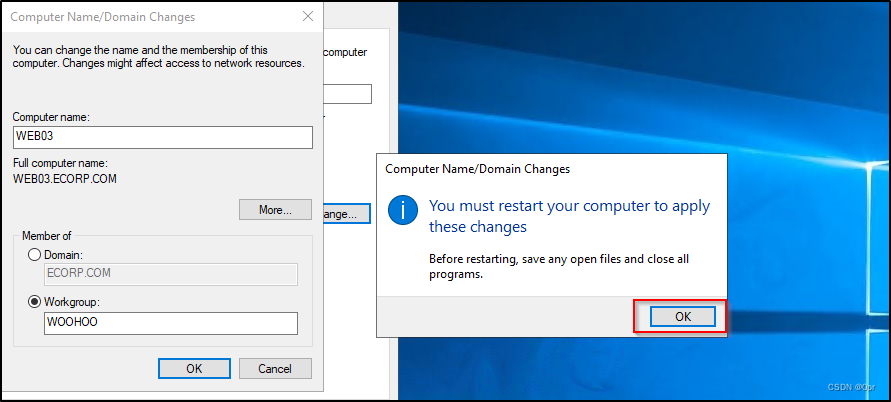
- Click Close, then Restart Now to restart the workstation.
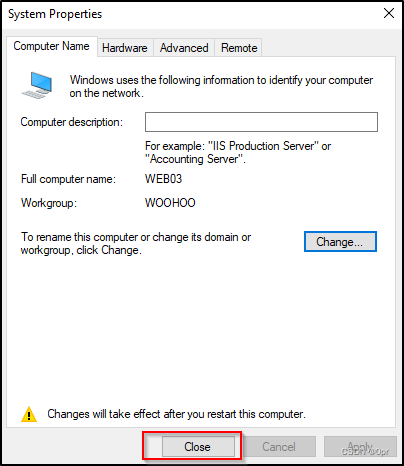
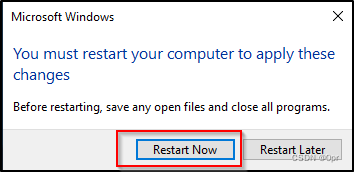
-
Login to the workstation using the same local administrator’s account again. Repeat step 2, 3 and 4.
-
This time, switch back to domain, enter the domain you’re originally in.
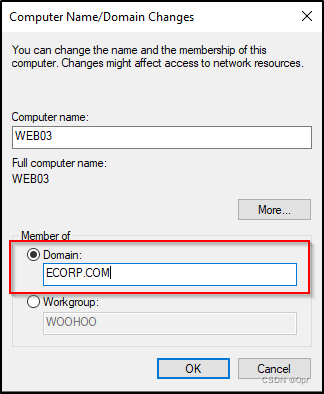
- Click OK and input a domain account’s credential.
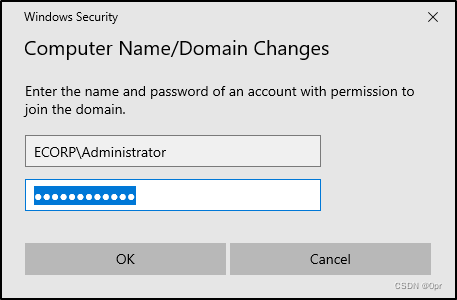
- Click OK, OK, Close and restart the workstation again.
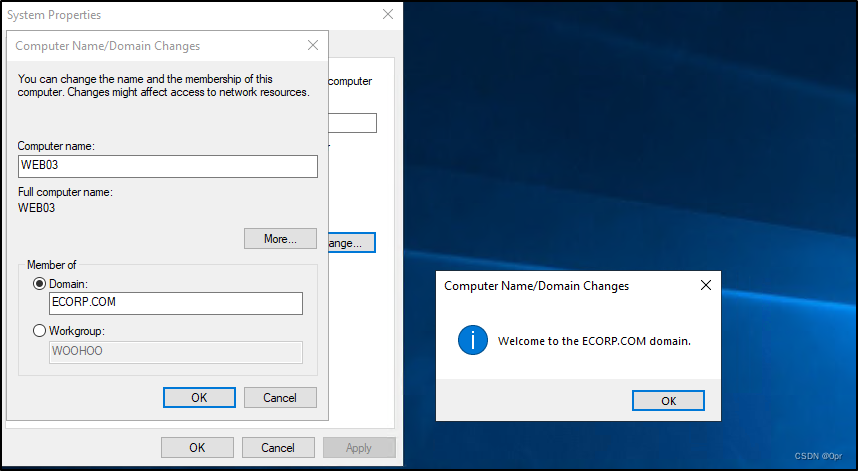
- Login using domain account now.
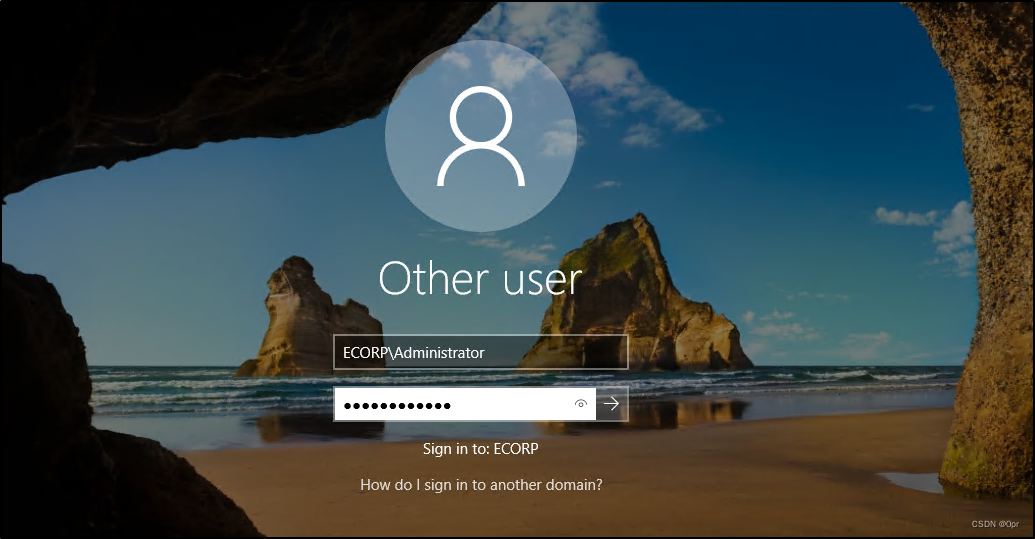
Success.
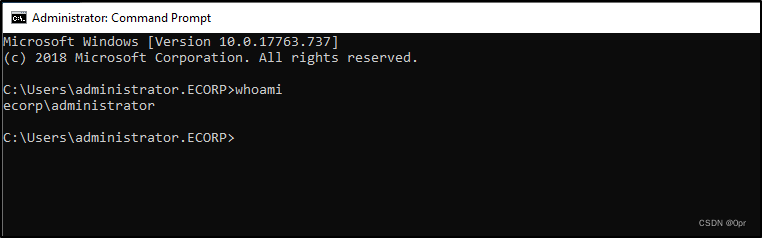
References
- https://support.microsoft.com/en-us/topic/-the-trust-relationship-between-this-workstation-and-the-primary-domain-failed-error-when-you-log-in-to-windows-7-48124cd3-bae2-2428-f362-bf8da683e59c
KEEP CALM AND HACK AWAY!
























 5040
5040











 被折叠的 条评论
为什么被折叠?
被折叠的 条评论
为什么被折叠?








