1.启动集群




2.创建项目
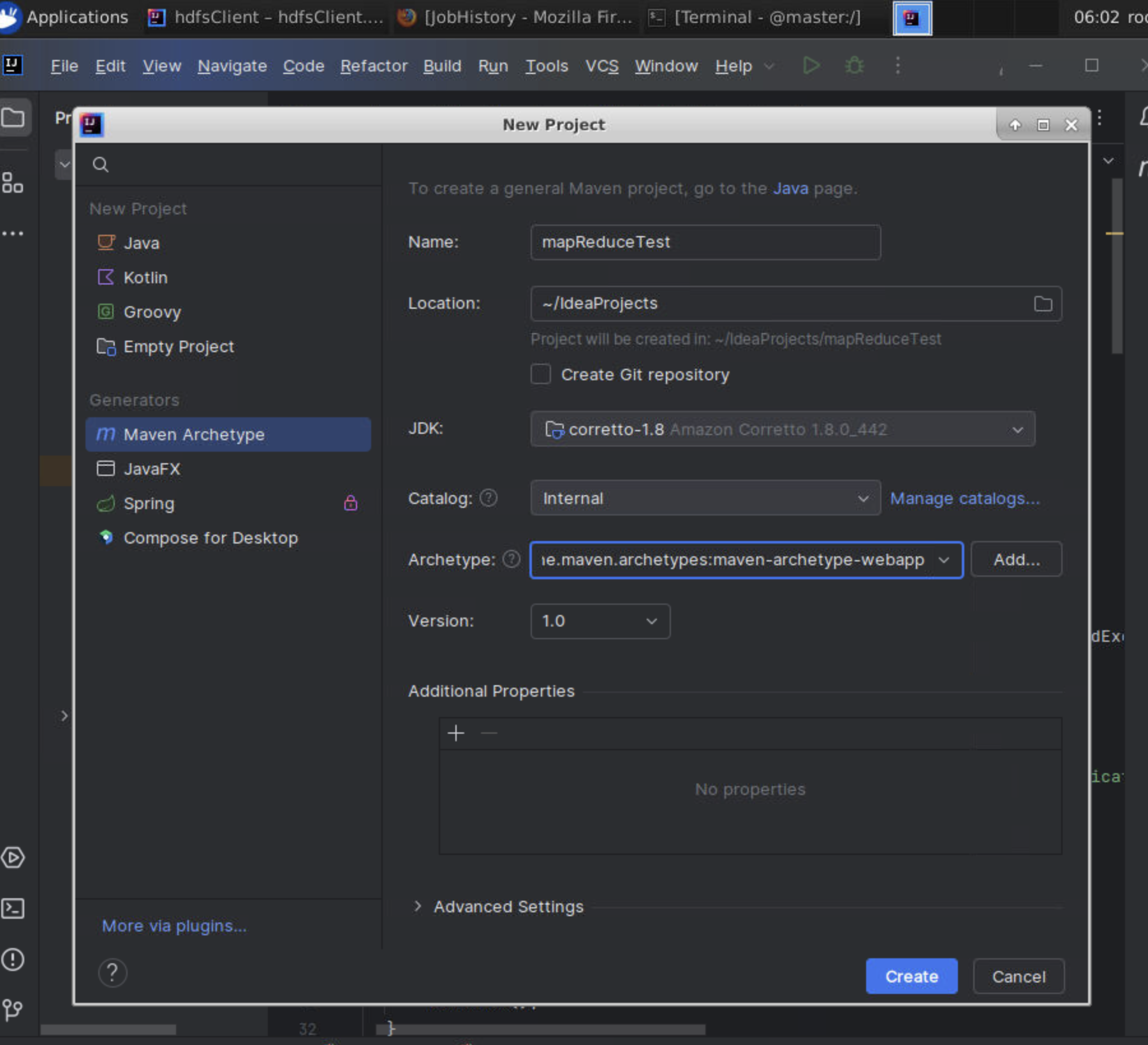
项目结构为:

3.pom.xml文件为
<project xmlns="http://maven.apache.org/POM/4.0.0" xmlns:xsi="http://www.w3.org/2001/XMLSchema-instance"
xsi:schemaLocation="http://maven.apache.org/POM/4.0.0 http://maven.apache.org/maven-v4_0_0.xsd">
<modelVersion>4.0.0</modelVersion>
<groupId>org.example</groupId>
<artifactId>mapReduceTest</artifactId>
<packaging>war</packaging>
<version>1.0-SNAPSHOT</version>
<name>mapReduceTest Maven Webapp</name>
<url>http://maven.apache.org</url>
<dependencies>
<dependency>
<groupId>junit</groupId>
<artifactId>junit</artifactId>
<version>3.8.1</version>
<scope>test</scope>
</dependency>
<dependency>
<groupId>org.apache.logging.log4j</groupId>
<artifactId>log4j-slf4j-impl</artifactId>
<version>2.12.0</version>
</dependency>
<dependency>
<groupId>org.apache.hadoop</groupId>
<artifactId>hadoop-common</artifactId>
<version>3.1.3</version>
</dependency>
<dependency>
<groupId>org.apache.hadoop</groupId>
<artifactId>hadoop-hdfs</artifactId>
<version>3.1.3</version>
</dependency>
<dependency>
<groupId>org.apache.hadoop</groupId>
<artifactId>hadoop-mapreduce-client-core</artifactId>
<version>3.1.3</version>
</dependency>
<dependency>
<groupId>org.apache.hadoop</groupId>
<artifactId>hadoop-client</artifactId>
<version>3.1.3</version>
<exclusions>
<!-- d Log4j 1.x -->
<exclusion>
<groupId>log4j</groupId>
<artifactId>log4j</artifactId>
</exclusion>
<!-- d SLF4J Log4j 1.x e¥ -->
<exclusion>
<groupId>org.slf4j</groupId>
<artifactId>slf4j-log4j12</artifactId>
</exclusion>
</exclusions>
</dependency>
</dependencies>
<build>
<finalName>mapReduceTest</finalName>
</build>
</project>
4.WordCountMapper代码为
import org.apache.hadoop.io.IntWritable;
import org.apache.hadoop.io.LongWritable;
import org.apache.hadoop.io.Text;
import org.apache.hadoop.mapreduce.Mapper;
import java.io.IOException;
public class WordCountMapper extends Mapper<LongWritable,Text,Text,IntWritable> {
@Override
protected void map(LongWritable key1,Text value1,Context context) throws IOException, InterruptedException {
String data=value1.toString();
String[] words=data.split(" ");
for(String w:words){
context.write(new Text(w),new IntWritable(1));
}
}
}
5.WordCountReduce代码为:
import org.apache.hadoop.io.IntWritable;
import org.apache.hadoop.io.Text;
import org.apache.hadoop.mapreduce.Reducer;
import java.io.IOException;
public class WordCountReduce extends Reducer<Text,IntWritable,Text,IntWritable> {
@Override
protected void reduce(Text k3,Iterable<IntWritable> v3,Context context) throws IOException, InterruptedException {
int total=0;
for(IntWritable v:v3){
total+=v.get();
}
context.write(k3,new IntWritable(total));
}
}
6.WordCountMain代码为:
import org.apache.hadoop.conf.Configuration;
import org.apache.hadoop.fs.Path;
import org.apache.hadoop.io.IntWritable;
import org.apache.hadoop.io.Text;
import org.apache.hadoop.mapreduce.lib.input.FileInputFormat;
import org.apache.hadoop.mapreduce.lib.output.FileOutputFormat;
import org.apache.hadoop.mapreduce.Job;
public class WordCountMain {
public static void main(String[] args) throws Exception {
Job job = Job.getInstance(new Configuration());
job.setJarByClass(WordCountMain.class);
job.setMapperClass(WordCountMapper.class);
job.setMapOutputKeyClass(Text.class);
job.setMapOutputValueClass(IntWritable.class);
job.setReducerClass(WordCountReduce.class);
job.setOutputKeyClass(Text.class);
job.setOutputValueClass(IntWritable.class);
FileInputFormat.setInputPaths(job, new Path("hdfs://172.18.0.2:9000/input"));
FileOutputFormat.setOutputPath(job, new Path("hdfs://172.18.0.2:9000/WordCountOutput"));
job.waitForCompletion(true);
}
}7.测试结果
本地测试:
运行这个main,可以看到

用shell脚本可以查看

集群测试:
pom.xml需要设置build部分
<project xmlns="http://maven.apache.org/POM/4.0.0" xmlns:xsi="http://www.w3.org/2001/XMLSchema-instance"
xsi:schemaLocation="http://maven.apache.org/POM/4.0.0 http://maven.apache.org/maven-v4_0_0.xsd">
<modelVersion>4.0.0</modelVersion>
<groupId>org.example</groupId>
<artifactId>mapReduceTest</artifactId>
<packaging>jar</packaging>
<version>1.0-SNAPSHOT</version>
<name>mapReduceTest Maven Webapp</name>
<url>http://maven.apache.org</url>
<dependencies>
<dependency>
<groupId>junit</groupId>
<artifactId>junit</artifactId>
<version>3.8.1</version>
<scope>test</scope>
</dependency>
<dependency>
<groupId>org.apache.logging.log4j</groupId>
<artifactId>log4j-slf4j-impl</artifactId>
<version>2.12.0</version>
</dependency>
<dependency>
<groupId>org.apache.hadoop</groupId>
<artifactId>hadoop-common</artifactId>
<version>3.1.3</version>
</dependency>
<dependency>
<groupId>org.apache.hadoop</groupId>
<artifactId>hadoop-hdfs</artifactId>
<version>3.1.3</version>
</dependency>
<dependency>
<groupId>org.apache.hadoop</groupId>
<artifactId>hadoop-mapreduce-client-core</artifactId>
<version>3.1.3</version>
</dependency>
<dependency>
<groupId>org.apache.hadoop</groupId>
<artifactId>hadoop-client</artifactId>
<version>3.1.3</version>
<exclusions>
<!-- d Log4j 1.x -->
<exclusion>
<groupId>log4j</groupId>
<artifactId>log4j</artifactId>
</exclusion>
<!-- d SLF4J Log4j 1.x e¥ -->
<exclusion>
<groupId>org.slf4j</groupId>
<artifactId>slf4j-log4j12</artifactId>
</exclusion>
</exclusions>
</dependency>
</dependencies>
<build>
<finalName>mapReduceTest</finalName>
<plugins>
<plugin>
<artifactId>maven-compiler-plugin</artifactId>
<version>2.3.2</version>
<configuration>
<source>1.8</source>
<target>1.8</target>
</configuration>
</plugin>
<plugin>
<artifactId>maven-assembly-plugin </artifactId>
<configuration>
<descriptorRefs>
<descriptorRef>jar-with-dependencies</descriptorRef>
</descriptorRefs>
<archive>
<manifest>
<mainClass>WordCountMain</mainClass>
</manifest>
</archive>
</configuration>
<executions>
<execution>
<id>make-assembly</id>
<phase>package</phase>
<goals>
<goal>single</goal>
</goals>
</execution>
</executions>
</plugin>
</plugins>
</build>
</project>
import org.apache.hadoop.conf.Configuration;
import org.apache.hadoop.fs.Path;
import org.apache.hadoop.io.IntWritable;
import org.apache.hadoop.io.Text;
import org.apache.hadoop.mapreduce.lib.input.FileInputFormat;
import org.apache.hadoop.mapreduce.lib.output.FileOutputFormat;
import org.apache.hadoop.mapreduce.Job;
public class WordCountMain {
public static void main(String[] args) throws Exception {
Job job = Job.getInstance(new Configuration());
job.setJarByClass(WordCountMain.class);
job.setMapperClass(WordCountMapper.class);
job.setMapOutputKeyClass(Text.class);
job.setMapOutputValueClass(IntWritable.class);
job.setReducerClass(WordCountReduce.class);
job.setOutputKeyClass(Text.class);
job.setOutputValueClass(IntWritable.class);
// FileInputFormat.setInputPaths(job, new Path("hdfs://172.18.0.2:9000/input"));
// FileOutputFormat.setOutputPath(job, new Path("hdfs://172.18.0.2:9000/WordCountOutput"));
FileInputFormat.setInputPaths(job, new Path(args[1]));
FileOutputFormat.setOutputPath(job, new Path(args[2]));
job.waitForCompletion(true);
}
}使用mvn生成jar包
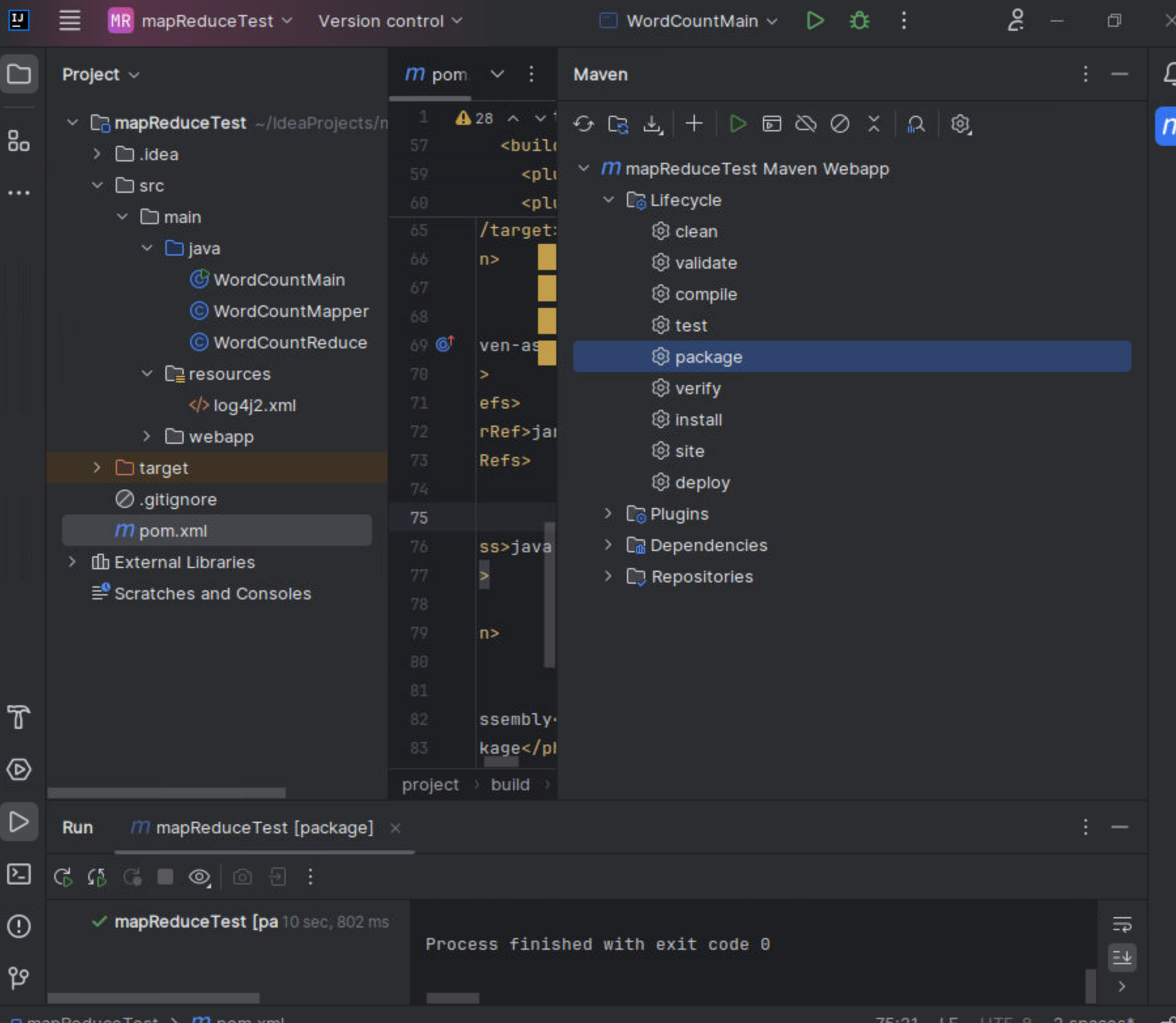
生成了target的文件

使用下面的命令,将cg服务器的jar包上传到master上面。
# 确保你已在本地(cg)操作,直接使用本地路径
scp /root/IdeaProjects/mapReduceTest/target/mapReduceTest-jar-with-dependencies.jar root@172.18.0.2:/usr/local/hadoop密码是:83953588abc

在master上运行代码

hadoop jar mapReduceTest-jar-with-dependencies.jar /input /wcoutputhdfs1hadoop jar mapReduceTest.jar WordCountMain /input /wcoutputhdfs1























 1万+
1万+

 被折叠的 条评论
为什么被折叠?
被折叠的 条评论
为什么被折叠?








