网址:http://www.ijg.org/
Build过程:
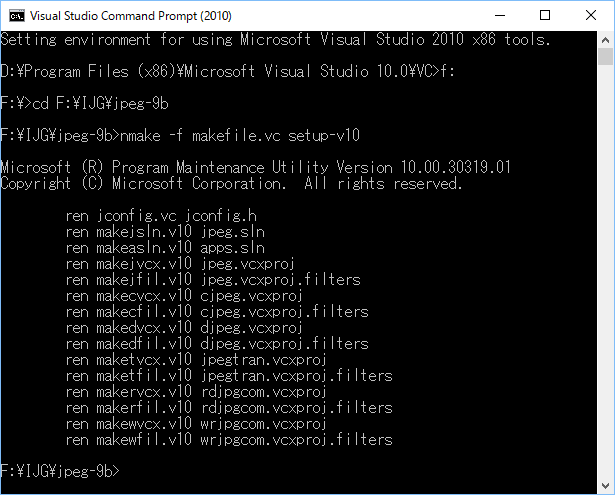
1)下载源代码:http://www.ijg.org/files/jpegsr9b.zip
2)解压到:F:\IJG\jpeg-9b
3)运行vc命令提示符:Visual Studio Command Prompt (2010)
4)cd 到F:\IJG\jpeg-9b
5)执行命令:nmake -f makefile.vc setup-v10
执行之后就生成了相应的sln + vcxproj,都是win32|Release的,需要debug的,自己再手动添加即可。
需要x64的也同样配置一下即可。
6)先编译jpeg.sln,再编译apps.sln
最后自己参考源代码目录里面的文档去使用即可:
User documentation:
install.txt : How to configure and install the IJG software.
usage.txt : Usage instructions for cjpeg, djpeg, jpegtran, rdjpgcom, and wrjpgcom.
*.1 : Unix-style man pages for programs (same info as usage.txt).
wizard.txt: Advanced usage instructions for JPEG wizards only.
change.log: Version-to-version change highlights.
Programmer and internal documentation:
libjpeg.txt: How to use the JPEG library in your own programs.
example.c: Sample code for calling the JPEG library.
structure.txt: Overview of the JPEG library’s internal structure.
filelist.txt : Road map of IJG files.
coderules.txt: Coding style rules — please read if you contribute code.




















 3564
3564











 被折叠的 条评论
为什么被折叠?
被折叠的 条评论
为什么被折叠?








