远程获取windows服务器信息,我所使用的ssh连接,获取windows服务器信息,windows不同于Linux,想要建立ssh连接必须使用工具,我用的工具freeSSHd.exe,以下freeSSHd使用。
创建ssh连接,设置ip和端口
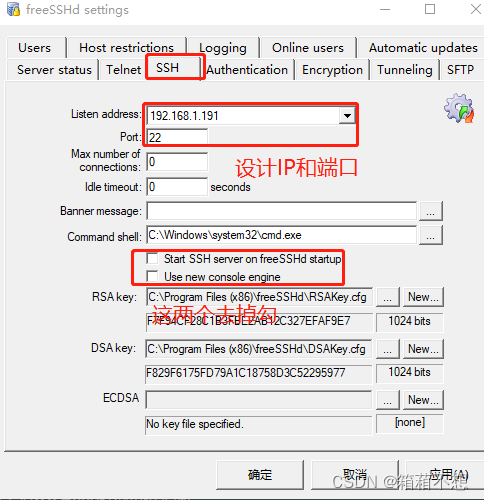
创建用户,赋予权限。用户创建可以选择公钥形式,并给予Shell权限。也选择PassWord需要每次登录填写密码。(我这里选择是用密码方式)

最后,开启服务。有时候会弹出服务已开启弹窗,需要到window任务管理器那里,先停止FreeSSHDService服务停掉,再点开始服务。如果FreeSSHDService已经停掉还开启不了,再到window任务管理器进程那里找到freeSSHd停掉,再点开始服务。
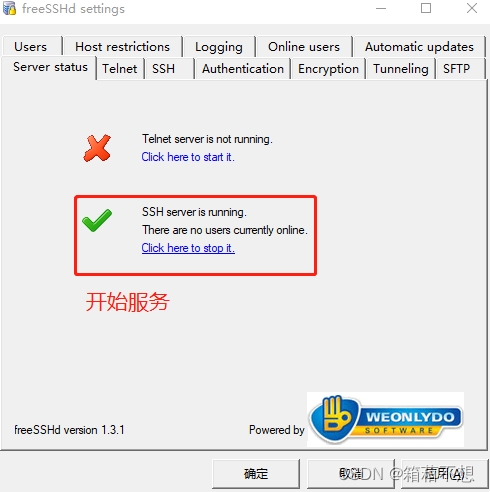
Java方面代码,maven包(使用时,记得在windows服务器防火墙开启22端口)
<dependency>
<groupId>ch.ethz.ganymed</groupId>
<artifactId>ganymed-ssh2</artifactId>
<version>build210</version>
</dependency> public static void main(String[] args) {
String conn = conn(m.getIp(), m.getUserName(), m.getPassword(),
"typeperf \"\\Network Interface(*)\\Bytes Sent/sec\" -sc 1");//发送网速
//发送同时多条前面要加cmd /c,并且命令之间用&&分割
String conn1 = conn(m.getIp(), m.getUserName(), m.getPassword(),
"cmd /c "+"typeperf \"\\Network Interface(*)\\Bytes Sent/sec\" -sc 1&&typeperf \"\\Network Interface(*)\\Bytes Received/sec\" -sc 1");//发送网速,接受网速
System.out.println(conn);
}
/**
*hostname ip
*username 用户名
*password 密码
*cmd windows cmd命令
**/
public static String conn(String hostname,String username,String password,String cmd){
// TODO Auto-generated method stub
StringBuilder stringBuilder=new StringBuilder();
try{
//建立连接
Connection conn= new Connection(hostname);
// System.out.println("set up connections");
conn.connect();
//利用用户名和密码进行授权
boolean isAuthenticated = conn.authenticateWithPassword(username, password);
if(isAuthenticated ==false)
{
// System.out.println("--------");
throw new IOException("Authorication failed");
}
//打开会话
Session sess = conn.openSession();
// System.out.println("cmd----");
//执行命令
sess.execCommand(cmd);
// System.out.println("The execute command output is:");
InputStream stdout = new StreamGobbler(sess.getStdout());
// BufferedReader br = new BufferedReader(new InputStreamReader(stdout));
BufferedReader br = new BufferedReader(new InputStreamReader(stdout, "gbk"));
while(true)
{
String line = br.readLine();
if(line==null) break;
// System.out.println(line);
// recover(line);
stringBuilder.append(line);
}
// System.out.println("Exit code "+sess.getExitStatus());
sess.close();
conn.close();
// System.out.println("Connection closed");
}catch(Exception e) {
System.out.println(hostname+" ssh连接失效");
}finally {
return stringBuilder.toString();
}
}




















 552
552











 被折叠的 条评论
为什么被折叠?
被折叠的 条评论
为什么被折叠?








