小白学程序,今天跟我学!hhhhh
如果对微信小程序比较熟悉并且不想看过程,可拉至底端直接看最终代码
做了一个物联网项目,想用微信小程序将获取onenet上的图片数据并且展示在小程序端。
首先,http协议api的使用方法和mqtt基本一样,具体看开发文档:onenet api开发文档
但是,如果想获取图片数据, 通过查询数据流的api——“http://api.heclouds.com/devices/device_id/datastreams”只能获取到图片数据的名称,检索等。
返回示例:[“index”]是获取到的图片名称!!!
{
"errno": 0,
"data": [
{
"unit": "",
"unit_symbol": "",
"create_time": null,
"update_at": "2022-02-28 21:21:51",
"id": "img",
"current_value": {
"index": "900616250_1646054511480_img"
}
}
],
"error": "succ"
}
因此,我重新分析了图片通过python上传到onenet云平台的一段代码。
上传图片数据:
#!/usr/bin/env python
# -*- coding:utf-8 -*-
#上传图片数据
import requests
url = "http://api.heclouds.com/bindata"
headers = {"api-key": "你的apikey"}
params={"device_id":"你的设备id","datastream_id":"img"}
# device_id是你的设备id
# datastream_id是你的数据流id
files={'file':open('图片文件地址','rb')}
img=files['file'].read()
r=requests.post(url,params=params,data=img,headers=headers)
print(r.status_code)
print(r.content)
下载图片数据:
import requests
from PIL import Image
import matplotlib.pyplot as plt
from io import BytesIO
url = "http://api.heclouds.com/bindata/900616250_1646050202242_img"
headers = {"api-key": "你的apikey"}
res=requests.get(url,headers=headers).content
bytes_stream=BytesIO(res)
jpg=Image.open(bytes_stream)
plt.figure("Image")
plt.imshow(jpg)
plt.title('image')
plt.show()
最终能绘制出图像。
所以,调用此api接口 “http://api.heclouds.com/bindata/”+[“index”] (index为图片名称)即可获得图片数据信息,但显示为乱码形式。
wx.request({
url: 'http://api.heclouds.com/bindata/'+index,
header:{
'api-key': '你的apikey'
},
method:"GET",
success: function (res) {
console.log(res.data)
});
}
})
随后,我在微信公众平台上搜索到了这篇博文:数据格式转化问题
重点是:wx.request里面把responseType设成arraybuffer
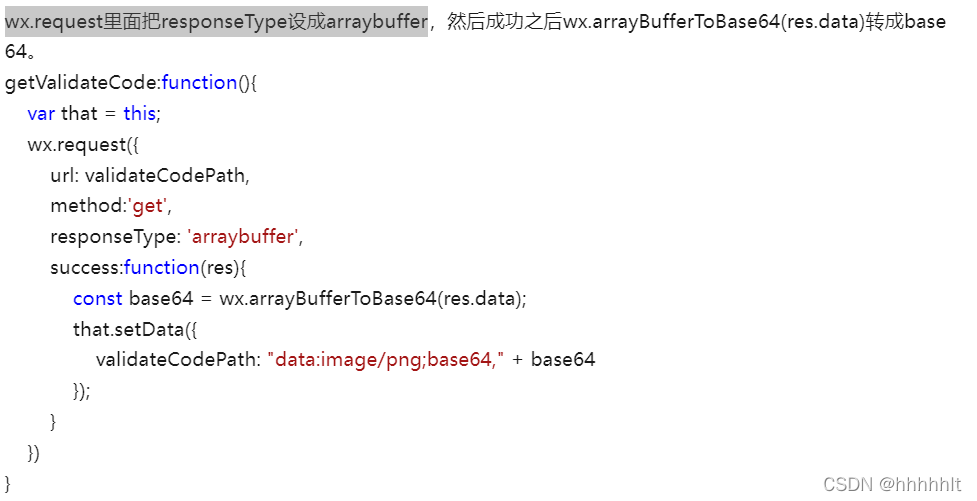
最终代码为:
wx.request({
url: 'http://api.heclouds.com/bindata/'+index,
header:{
'api-key': '你的apikey'
},
method:"GET",
responseType: 'arraybuffer',
success: function (res) {
const base64=wx.arrayBufferToBase64(res.data)
that.setData({
img:'data:image/png;base64,'+base64
});
}
})
wxml:
<image src="{{img}}"></image>






















 3444
3444

 被折叠的 条评论
为什么被折叠?
被折叠的 条评论
为什么被折叠?








