由于想做一个自己的博客,必须站在巨人的肩膀上滴,所以初次找了一个开源的博客系统(JSP Blog)尝试先一番。
所以首先我的把他先运行咯
预先准备
本机环境
winxp,tomcat7,Myeclipse10
开源项目网址:http://www.oschina.net/p/jsp+blog
从该网址中下载以后是一个.war的包,然后把它放在tomcat的webapps下--》开启对应的tomcat
结果tomcat自动解压.war文件
预装数据库
从作者给的这个源码,很显然比较旧了
导入脚本至mysql中
将
具体做法参照http://www.jb51.net/article/22734.htm
(注意:其中的sql代码有部分较旧,可能在较新的mysql中识别不了了)
例如:MYSQL查询语句写法 TYPE=MyISAM 太老了,将TYPE=MyISAM 全部改成ENGINE=MyISAM,mysql中MyISAM是默认存储引擎。
方法二:安装一个Mysql-Front可视化软件,拷贝执行portal.sql中的代码。
备忘录:
org.gjt.mm.mysql.Driver与com.mysql.jdbc.Driver区别(http://hi.baidu.com/nzvxsqjptmafvzr/item/2487de1b950c02a6feded5e2)










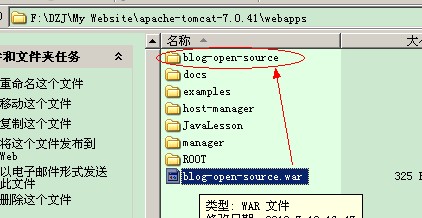














 576
576

 被折叠的 条评论
为什么被折叠?
被折叠的 条评论
为什么被折叠?








