突然手机连接不上了,暂时用模拟机测试:
1.之前用genymotion,安装插件后出现无法启动,卸载了,未进行第二次尝试;
2.新建模拟机,测试:
HAX is not working and emulator runs in emulation mode
emulator: The memory needed by this AVD exceeds the max specified in your HAXM configuration.
emulator: AVD RAM size = 1024 MB
emulator: HAXM max RAM size = 512 MB
emulator: You might want to adjust your AVD RAM size and/or HAXM configuration to run in fast virt mode.
启动时出现以上问题,说明是建立时分配虚拟内存过大,超过HAXM内存,所以在建立时需要注意,或此处重新更改,即可,启动成功,很慢,手机连接上还是不用这个;
3.新建工程,版本不一致
Error:(1) Error retrieving parent for item: No resource found that matches the given name 'android:TextAppearance.Material.Widget.Button.Inverse'.
是由于app下build.gradle的
compile 'com.android.support:appcompat-v7:23.0.0'版本更新导致;可升级或更改版本(用可用的)
Gradle DSL method not found: 'android()
原文错误提示:
Error:(16, 0) Gradle DSL method not found: 'android()'
Possible causes:<ul><li>The project ‘XXXXXXX' may be using a version of Gradle that does not contain the method.
<a href="open.wrapper.file">Open Gradle wrapper file</a></li><li>The build file may be missing a Gradle plugin.
<a href="apply.gradle.plugin">Apply Gradle plugin</a></li>
错误原因:
android studio 引进项目时,自动查找本机是否有项目设置的SDK版本,若发现没有,我们会在project structure修改成自己的SDK。然而,修改后,AS会自动在项目下的build.gradle里添加上以下代码:
解决办法:
删除以上图片中红框中的代码,然后再执行build->Rebuild project,删除完之后的代码如下:
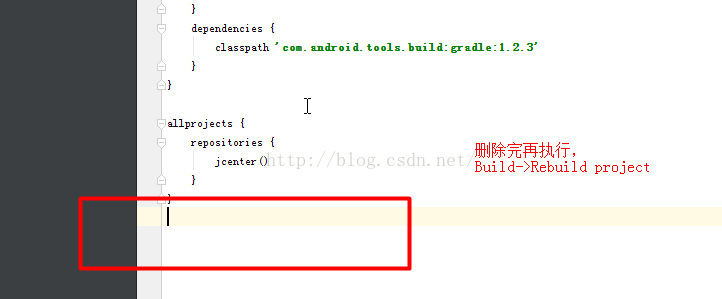








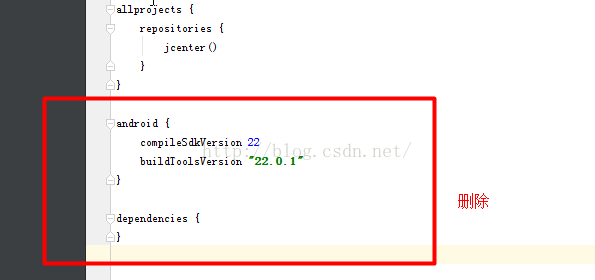














 3558
3558

 被折叠的 条评论
为什么被折叠?
被折叠的 条评论
为什么被折叠?








