rectangle:画矩形
Draws a simple, thick, or filled up-right rectangle.画一个简单或填充的矩形
C++: void rectangle(Mat& img, Point pt1, Point pt2, const Scalar& color, int thickness=1, int lineType=8,int shift=0)函数原型一
C++: void rectangle(Mat& img, Rect r, const Scalar& color, int thickness=1, int lineType=8, int shift=0)函数原型二
Python: cv2.rectangle(img, pt1, pt2, color[, thickness[, lineType[, shift ]]])! None
C: void cvRectangle(CvArr* img, CvPoint pt1, CvPoint pt2, CvScalar color, int thickness=1, int line Type=8, int shift=0 )函数原型三
Python: cv.Rectangle(img, pt1, pt2, color, thickness=1, lineType=8, shift=0) !None
Parameters参数
img – Image.
pt1 – Vertex of the rectangle.
pt2 – Vertex of the recangle opposite to pt1 .
r – Alternative specification of the drawn rectangle.
color – Rectangle color or brightness (grayscale image).
thickness – Thickness of lines that make up the rectangle. Negative values, like CV_FILLED
, mean that the function has to draw a filled rectangle.
lineType – Type of the line. See the line() description.
shift – Number of fractional bits in the point coordinates.
The function rectangle draws a rectangle outline or a filled rectangle whose two opposite corners are pt1 and pt2,
or r.tl() and r.br()-Point(1,1).
方法一:
方法二:
-
顶
- 1
-
踩








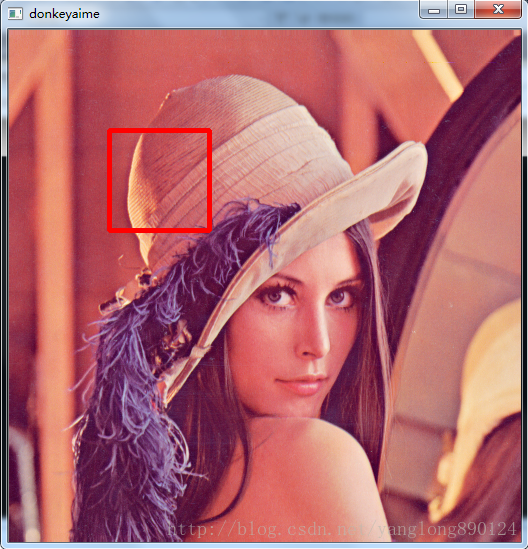

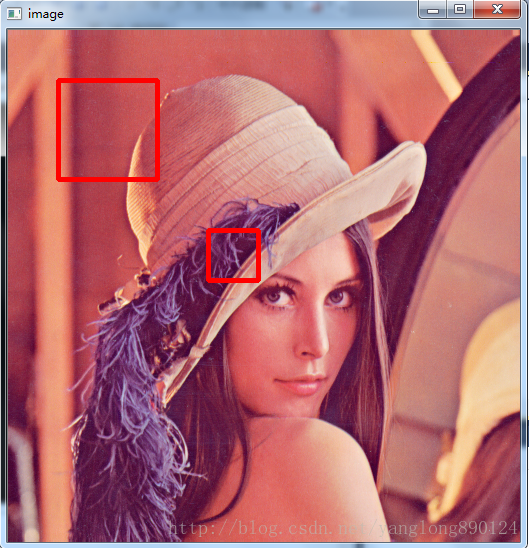














 1241
1241

 被折叠的 条评论
为什么被折叠?
被折叠的 条评论
为什么被折叠?








