废话部分
win-acme是一个适用于 Windows 的 ACMEv2 客户端,旨在非常简单地开始,但功能强大到足以扩展到几乎所有场景。巴拉巴拉巴,详情请看官网介绍。→WIN-ACME官网
这个教程是腾讯域名用win-acme给windows服务器通过脚本自动添加更新SSL(Let’s Encrypt)证书的方法过程。
手动录入的方法可以参看这篇文章→用win-acme给windows服务器添加SSL
手动录入可以满足大部分情况的使用要求,只不过缺点得每隔3个月左右重新走一次验证才能保证证书不失效
正文部分
首先先去官网下载最新的win-acme

解压出来是这些玩意。注:当前版本是v2.1.22.1289.x64,其他版本可能会有不同但是大体操作一致

双击运行wacs.exe
根据网络情况可能会卡此行片刻,属于正常情况
加载好的界面

菜单依次是:
创建证书默认
创建证书全配置
运行自动更新任务
自动更新任务管理
更多设置
退出
默认是使用iis服务器配置的,本人使用的ng所以输入m

请指定应如何确定证书中包含的域名列表。如果选择“所有绑定”选项之一,则该列表将自动更新,以便将来续订以反映当时的绑定。
菜单依次是:
1:从 IIS 读取绑定
2:手动输入
3:由另一个进程创建的 CSR
C:中止
本人使用的ng所以输入2

输入域名如:*.example.com

然后再敲一次回车

泛域名需要使用dns-01这部分,但是这个工具自带的脚本不支持腾讯域名,所以输入8使用自己的脚本。
把脚本dnspod.ps1放入这个根目录

输入脚本路径

本人的脚本是一个文件所以选择1,个人感觉即使不用删除应该也是可以的也就是3
脚本文件会在下方。 输入脚本方法名称以及所需参数:create {RecordName} {Token}

输入脚本的添加方法名称以及所需参数:create {RecordName} {Token}

输入脚本的删除方法名称以及所需参数:delete {RecordName} {Token}

菜单依次
1:逐个运行所有内容(默认)
2:允许脚本的多个实例同时运行
3:允许同时验证多个记录
4:允许两种并行模式
这个脚本写的简单,所以选1

生成的类型本人要用rsa的所以选2
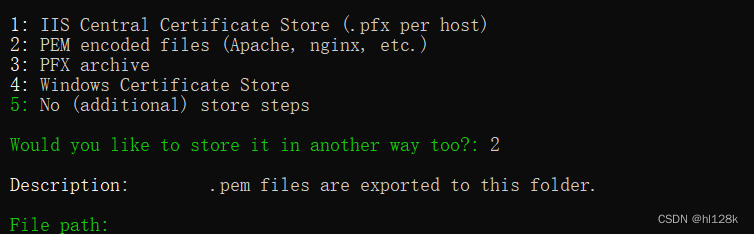
选择2,本人用ng做








 最低0.47元/天 解锁文章
最低0.47元/天 解锁文章

















 466
466

 被折叠的 条评论
为什么被折叠?
被折叠的 条评论
为什么被折叠?








