下载echarts微信版 地址:https://github.com/ecomfe/echarts-for-weixin
将ec-canvas目录 放在小程序项目目录中
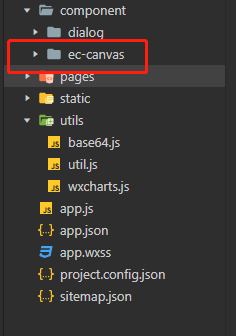
在页面开启使用echarts
{
"usingComponents": {
"ec-canvas": "../../component/ec-canvas/ec-canvas"
}
}
在wxml页面中,tuData是传给图的数据
<view class="ques-item" wx:for="{{itemanalysis}}" wx:key="*this" wx:for-index="index" wx:for-item="item">
<view wx:if="{{item.type == 2}}" style="width:{{canvaswidth}}px;">
<ec-canvas id="mychart-dom-pie" canvas-id="mychart-pie" tuData="{{item.distribution}}" ec="{{ ec }}"></ec-canvas>
</view>
<view wx:else style="width:{{canvaswidth}}px;">
<ec-canvas id="mychart-dom-bar" canvas-id="mychart-bar" tuData="{{item.distribution}}" ec="{{ ec1 }}"></ec-canvas>
</view>
</view>
在js文件中引入echarts组件,并初始化方法,这部分写在page最外层
import * as echarts from '../../component/ec-canvas/echarts';
function initChart(canvas, width, height, data) {//这里多加一个参数
const chart = echarts.init(canvas, null, {
width: width,
height: height
})
canvas.setChart(chart);
var option = {
series: [
{
name: '试题分析',
type: 'pie',
radius: ['25%', '40%'],
animationType: 'scale',
silent: true,
labelLine: {
normal: {
show: true
}
},
label: {
formatter: '{b|{b}:}\n{per|{d}%} ',
backgroundColor: '#fff',
borderColor: '#aaa',
borderWidth: 0,
borderRadius: 4,
rich: {
b: {
fontSize: 10,
lineHeight: 10
},
per: {
fontSize: 10,
align:'center'
}
}
},
data: data,
color: ["#3DCCB4", "#FF6B66"]
}
]
}
chart.setOption(option);
return chart;
}
function initChartBar(canvas, width, height, data) {//这里多加一个参数
var optionsArr = ["A","B","C","D","E","F","G","H","I","J","K"];
const chart = echarts.init(canvas, null, {
width: width,
height: height
})
canvas.setChart(chart);
var option = {
grid: {
height: '90',
bottom: 25,
top:20
},
xAxis: {
type: 'category',
data: optionsArr.slice(0,data.length),
axisLine: {
show: false
},
axisTick: {
show: false
}
},
yAxis: {
show: false,
scale: true
},
series: [{
data: data,
barWidth: 10,
itemStyle: {
normal: {
color: function (params) {
console.log(params)
if(params.data.right)
return '#3DCCB4'
else
return '#FF6B66'
},
}
},
type: 'bar'
}, {
data: [100, 100, 100, 100, 100, 100, 100],
type: 'bar',
barWidth: 10,
barGap:'-100%',
barCategoryGap:'40%',
itemStyle:{
normal: { color:'rgba(61, 204, 180, 0.1)'}
}
}]
};
chart.setOption(option);
return chart;
}
在page的data中
data: {
ec: {
onInit: initChart
},
ec1: {
onInit: initChartBar
},
itemanalysis:[],
scrollHeight: wx.getSystemInfoSync().windowHeight-100,
canvaswidth: wx.getSystemInfoSync().windowWidth-150,
},





















 1050
1050











 被折叠的 条评论
为什么被折叠?
被折叠的 条评论
为什么被折叠?








