seata1.4.2环境搭建
官网地址
- seata官网:http://seata.io/zh-cn/docs/overview/what-is-seata.html
- seata Git : https://github.com/seata/seata/releases
- seata v1.4.2:https://github.com/seata/seata/releases/tag/v1.4.2
下载文件
下载服务端服务和源码两个文件。seata-server-1.4.2.zip,seata-1.4.2.zip
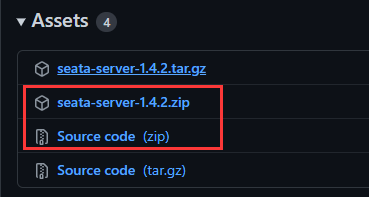
下载后解压得到两个文件夹:
- seata-1.4.2 源码文件夹
- seata-server-1.4.2server 服务文件夹
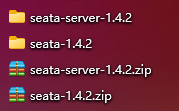
配置seata服务
配置文件目录D:\Desktop\seata-server-1.4.2\conf
修改registry.conf文件
注册方式有 file 、nacos 、eureka、redis、zk、consul、etcd3、sofa。
我们这次选择注册方式为nacos
- 修改注册类型为nacos
- 修改nacos的服务地址、命名空间、用户名和密码
registry {
# file 、nacos 、eureka、redis、zk、consul、etcd3、sofa
type = "nacos"
nacos {
application = "seata-server"
serverAddr = "12.3.34.3:8848"
group = "SEATA_GROUP"
namespace = "5ea6ba5e-5ba6-4fae-a7c7-9ce97b3a7541"
cluster = "default"
username = "nacos"
password = "password"
}
eureka {
serviceUrl = "http://localhost:8761/eureka"
application = "default"
weight = "1"
}
redis {
serverAddr = "localhost:6379"
db = 0
password = ""
cluster = "default"
timeout = 0
}
zk {
cluster = "default"
serverAddr = "127.0.0.1:2181"
sessionTimeout = 6000
connectTimeout = 2000
username = ""
password = ""
}
consul {
cluster = "default"
serverAddr = "127.0.0.1:8500"
aclToken = ""
}
etcd3 {
cluster = "default"
serverAddr = "http://localhost:2379"
}
sofa {
serverAddr = "127.0.0.1:9603"
application = "default"
region = "DEFAULT_ZONE"
datacenter = "DefaultDataCenter"
cluster = "default"
group = "SEATA_GROUP"
addressWaitTime = "3000"
}
file {
name = "file.conf"
}
}
config {
# file、nacos 、apollo、zk、consul、etcd3
type = "nacos"
nacos {
serverAddr = "12.3.34.3:8848"
namespace = "5ea6ba5e-5ba6-4fae-a7c7-9ce97b3a7541"
group = "SEATA_GROUP"
username = "nacos"
password = "password"
dataId = "seataServer.properties"
}
consul {
serverAddr = "127.0.0.1:8500"
aclToken = ""
}
apollo {
appId = "seata-server"
## apolloConfigService will cover apolloMeta
apolloMeta = "http://192.168.1.204:8801"
apolloConfigService = "http://192.168.1.204:8080"
namespace = "application"
apolloAccesskeySecret = ""
cluster = "seata"
}
zk {
serverAddr = "127.0.0.1:2181"
sessionTimeout = 6000
connectTimeout = 2000
username = ""
password = ""
nodePath = "/seata/seata.properties"
}
etcd3 {
serverAddr = "http://localhost:2379"
}
file {
name = "file.conf"
}
}
修改file.conf文件
seata事物日志的存储方式:file、db、redis。file只适合单节点模式
这次我们先选择DB数据库模式
- 修改mode为DB模式
- 修改DB模块的配置:
- mysql驱动,我的测试环境是8.0
- mysql地址、用户名、密码
- 注意:服务文件目录中含有mysql 5.X和8.X的两个数据库连接驱动。目录位置:D:\Desktop\seata-server-1.4.2\lib\jdbc。最好是把里面不使用的驱动移除或备份。我保留mysql-connector-java-8.0.19.jar。
## transaction log store, only used in seata-server
store {
## store mode: file、db、redis
mode = "db"
## rsa decryption public key
publicKey = ""
## file store property
file {
## store location dir
dir = "sessionStore"
# branch session size , if exceeded first try compress lockkey, still exceeded throws exceptions
maxBranchSessionSize = 16384
# globe session size , if exceeded throws exceptions
maxGlobalSessionSize = 512
# file buffer size , if exceeded allocate new buffer
fileWriteBufferCacheSize = 16384
# when recover batch read size
sessionReloadReadSize = 100
# async, sync
flushDiskMode = async
}
## database store property
db {
## the implement of javax.sql.DataSource, such as DruidDataSource(druid)/BasicDataSource(dbcp)/HikariDataSource(hikari) etc.
datasource = "druid"
## mysql/oracle/postgresql/h2/oceanbase etc.
dbType = "mysql"
driverClassName = "com.mysql.cj.jdbc.Driver"
## if using mysql to store the data, recommend add rewriteBatchedStatements=true in jdbc connection param
url = "jdbc:mysql://127.0.0.1:3306/seata?rewriteBatchedStatements=true&serverTimezone=GMT%2B8"
user = "root"
password = "admin"
minConn = 5
maxConn = 100
globalTable = "global_table"
branchTable = "branch_table"
lockTable = "lock_table"
queryLimit = 100
maxWait = 5000
}
## redis store property
redis {
## redis mode: single、sentinel
mode = "single"
## single mode property
single {
host = "127.0.0.1"
port = "6379"
}
## sentinel mode property
sentinel {
masterName = ""
## such as "10.28.235.65:26379,10.28.235.65:26380,10.28.235.65:26381"
sentinelHosts = ""
}
password = ""
database = "0"
minConn = 1
maxConn = 10
maxTotal = 100
queryLimit = 100
}
}

创建mysql seata数据库

执行seataSQL脚本
获取脚本位置:
-
最好选择下载的源码文件里面的SQL脚本,保持版本一致性。
-
seata源码文件夹。D:\Desktop\seata-1.4.2\script\server\db\mysql.sql
-
https://github.com/seata/seata/blob/develop/script/server/db/mysql.sql

执行SQL
-- -------------------------------- The script used when storeMode is 'db' --------------------------------
-- the table to store GlobalSession data
CREATE TABLE IF NOT EXISTS `global_table`
(
`xid` VARCHAR(128) NOT NULL,
`transaction_id` BIGINT,
`status` TINYINT NOT NULL,
`application_id` VARCHAR(32),
`transaction_service_group` VARCHAR(32),
`transaction_name` VARCHAR(128),
`timeout` INT,
`begin_time` BIGINT,
`application_data` VARCHAR(2000),
`gmt_create` DATETIME,
`gmt_modified` DATETIME,
PRIMARY KEY (`xid`),
KEY `idx_gmt_modified_status` (`gmt_modified`, `status`),
KEY `idx_transaction_id` (`transaction_id`)
) ENGINE = InnoDB
DEFAULT CHARSET = utf8;
-- the table to store BranchSession data
CREATE TABLE IF NOT EXISTS `branch_table`
(
`branch_id` BIGINT NOT NULL,
`xid` VARCHAR(128) NOT NULL,
`transaction_id` BIGINT,
`resource_group_id` VARCHAR(32),
`resource_id` VARCHAR(256),
`branch_type` VARCHAR(8),
`status` TINYINT,
`client_id` VARCHAR(64),
`application_data` VARCHAR(2000),
`gmt_create` DATETIME(6),
`gmt_modified` DATETIME(6),
PRIMARY KEY (`branch_id`),
KEY `idx_xid` (`xid`)
) ENGINE = InnoDB
DEFAULT CHARSET = utf8;
-- the table to store lock data
CREATE TABLE IF NOT EXISTS `lock_table`
(
`row_key` VARCHAR(128) NOT NULL,
`xid` VARCHAR(128),
`transaction_id` BIGINT,
`branch_id` BIGINT NOT NULL,
`resource_id` VARCHAR(256),
`table_name` VARCHAR(32),
`pk` VARCHAR(36),
`gmt_create` DATETIME,
`gmt_modified` DATETIME,
PRIMARY KEY (`row_key`),
KEY `idx_branch_id` (`branch_id`)
) ENGINE = InnoDB
DEFAULT CHARSET = utf8;

nacos导入配置文件
- 首先配置导入脚本,D:\Desktop\seata-1.4.2\script\config-center\config.txt
- 修改数据库配置
service.vgroupMapping.my_test_tx_group=default
store.mode=db
store.db.dbType=mysql
store.db.driverClassName=com.mysql.cj.jdbc.Driver
store.db.url=jdbc:mysql://127.0.0.1:3306/seata?useUnicode=true&rewriteBatchedStatements=true&serverTimezone=GMT%2B8
- 进入nacos文件夹D:\Desktop\seata-1.4.2\script\config-center\nacos。执行命令
sh nacos-config.sh -h 12.3.34.3 -p 8848 -g SEATA_GROUP -t 5ea6ba5e-5ba6-4fae-a7c7-9ce97b3a7541 -u nacos -w password


- 进入nacos控制台查看,配置文件自动添加

启动seata服务
- 进入bin目录。D:\Desktop\seata-server-1.4.2\bin。运行脚本即可。(脚本分为windows和Linux的)
























 806
806











 被折叠的 条评论
为什么被折叠?
被折叠的 条评论
为什么被折叠?








