文章目录
- Anemone雨水路径模拟
- 案例1:surface地形
- 案例2:mesh地形
- 图纸绘制插件human
- 循环程序插件 Anemone
- 几个电池原理查看工具
- 同类大佬作品
Anemone雨水路径模拟

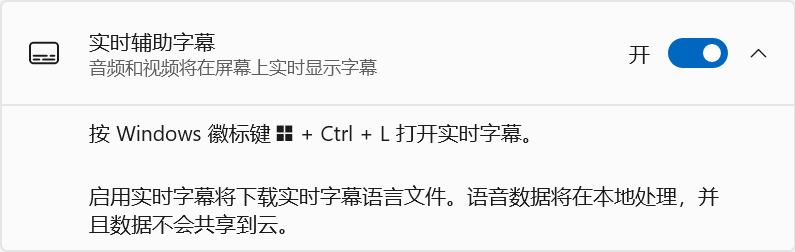
本文是一篇学习笔记,课程来自于【【犀流堂】100GH运算器详解】及知乎大佬的文章,原文如下。
Anemone雨水路径模拟https://www.rhinostudio.cn/course/1529/task/2795/show
Y原创 | 利用循环电池Anemone模拟雨水流向https://mp.weixin.qq.com/s/Q3-9D8N9wbfmfiZ3F-RmYg
第169期-Anemone循环学习笔记①https://mp.weixin.qq.com/s/7F4vHeHi8bs4NUjNbhFvoA
available options可用选项
- 粒子模拟
- 3dmax物理模型
- grasshopper面切线
grasshopper面切线几何原理

循环,让每一个点``每次在他当前的位置都去找一下他像该向哪个方向流
然后将这个点投影到原来曲面上
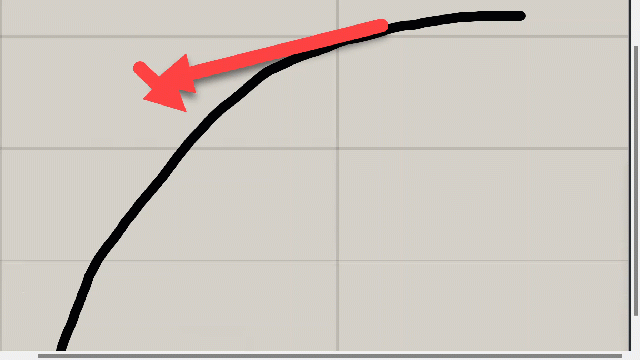
案例1:surface地形
1. 拾取地形曲面surface
2. 曲面上根据divide surface划分点points

3.将曲面上的划分点用surface closest point投影到曲面上

曲面进行投影投影之后呢会得到每一个点在曲面上的uv坐标,也就是曲面的二维坐标系。

frame:点在曲面上的切面

切面,我们已经得到了,但是呢现在每一个切面,它的方向都是曲面的uv方向。

4.align plane旋转平面x轴与世界Z夹角最小


指定法向,旋转平面的X轴,与指定方向夹角最小
将本地的视频上传到阿里云
- https://oss.console.aliyun.com/bucket
- picgo u “C:\Users\myearning\AppData\Roaming\Typora\typora-user-images\image-20230501212248235.png”
这个命令是用 PicGo 上传一个名为
image-20230501212248235.png的图片。该图片位于您的 Typora 编辑器的用户图片文件夹中。根据命令的格式,
picgo是 PicGo 的命令行工具,u是upload的缩写,用于上传文件。而"C:\\Users\\myearning\\AppData\\Roaming\\Typora\\typora-user-images\\image-20230501212248235.png"则是您要上传的图片的本地路径。当您在命令行中执行这个命令时,PicGo 将会读取该文件,然后将其上传到您预设的图片上传器中,例如阿里云 OSS、七牛云等。
5.沿着面的向下negative方向移动点
- 对工作平面解析并旋转x轴为沿平面,与-z最小
- 移动上一步的点

case:有些点会移出到曲面之外

通用方法:surface closes point所有点拉回到曲面
6.接入数据循环


指定15次循环
默认不record记录数据历史
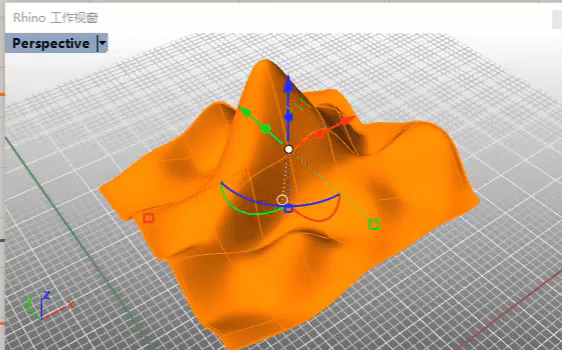
record记录数据历史

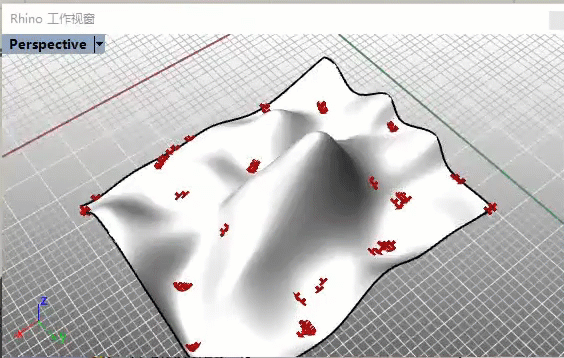
7.数据结构处理——生成径流线
原来数据结构——每步一组

- 15次循环,分了15个组
- 每组里是每次位移之后,在
平面上的点

flip matrix翻转矩阵——每条径流一组

案例2:mesh地形
surface 和 mesh 是rhino中完全独立的几何模式
1. 拾取地形网格mesh

2. 网格上几何填充populate geometry 随机布置点


3.生成地形等距断面线
4.mesh closest points 点在网格上投影 | mesh eval网格计算得到网格质心和法向量


Mesh Closest Point
This component will calculate the position on a mesh that is closest to a given point. This component outputs three pieces of data: the coordinates of the calculated point on the mesh, the index of the face which contains that point, and the mesh parameter. This parameter is extremely useful in conjunction with the Mesh Eval component discussed below.
这个组件将计算网格上最接近给定点的位置。该组件输出三部分数据:计算点在网格上的坐标,包含该点的面索引和网格参数。该参数在与下面讨论的Mesh Eval组件结合使用时非常有用。
Given a point in space, We want to find the closet point on the mesh
The face that contains the closest point is identified
The parameters of the closest point on the face are calculated
给定空间中的一个点,我们想要找到网格上的最近点
包含最近点的mesh面被识别
计算出曲面上最近点的参数
For those users interested in a little more detail about how a mesh is parameterized, we can take a closer look at how a mesh parameter is structured. You can see this structure by attaching a panel to the parameter output of a Mesh Closest Point component. The mesh parameter has the form: N[A,B,C,D]. The first number, N, is the index of the face which contains the calculated point.
对于那些对网格参数化细节感兴趣的用户,我们可以仔细看看网格参数是如何结构的。你可以通过将面板附加到Mesh nearest Point组件的参数输出来看到这个结构。网格参数形式为:
N[A,B,C,D]。第一个数字N是包含计算点的面的索引。The following four numbers define the barycentric coordinates of the point within that face. The coordinates of the referenced point can be found by multiplying each vertex of the face by these numbers in order and then add the results together. (Of course, this is already done for us, and is given in the Point output). Also note that barycentric coordinates are only unique for triangular faces, meaning that on a quad face the same point could have multiple different parameterizations. Grasshopper avoids this problem by internally triangulating a quad face when calculating a parameter, the result of which is that of the four numbers in a mesh parameter, at least one of them will always be zero.
下面四个数字定义了该面内点的
“质心”的坐标。参考点的坐标可以通过将面部的每个顶点按顺序乘以这些数字来找到,然后将结果相加。(当然,这已经为我们完成了,并且在Point输出中给出了)。还要注意,质心坐标仅对三角形面是唯一的,这意味着在四边形面上相同的点可以有多个不同的参数化。Grasshopper通过在计算参数时对一个四边形进行内部三角化来避免这个问题,其结果是网格参数中的四个数字,其中至少有一个总是零。
Barycentric Coordinates
Mesh Eval
The Mesh Eval component uses a mesh parameter as an input and returns the referenced point, as well as the normal and color at that point. The color and normal are calculated as interpolations of the vertex colors and vertex normals, using the same barycentric coordinates as the mesh parameter.
Mesh Eval组件使用网格参数作为输入,并返回参考点,以及该点的法线和颜色。颜色和法线作为顶点颜色和顶点法线的插值计算,使用与网格参数相同的质心坐标。
6.用mesh eval得到的质心点+法线,使用Plane normal构造工作平面

- 工作平面与网格相切
7. 工作平面x-axis转到与z轴夹角最小,negative 反向

8.移动点并投影到mesh上(mesh closest point同时可以防止移出)
9.Record,Flap Matrix,Poly line连线

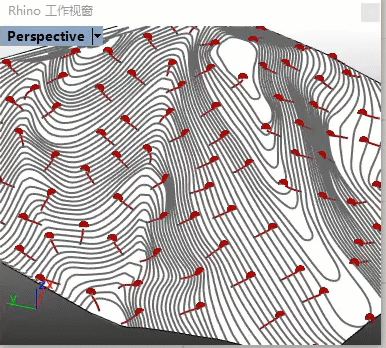
10.地形着色
bounding box获得地形的三维范围

Mesh spray 1:沿两个点之间的mesh,指定颜色渐变

Mesh spray 2:沿多个点之间的mesh,指定色彩渐变器渐变

Gradient色彩渐变
Gradient案例1——根据长度
Gradient案例2——根据面积
Gradient案例3
11.拆解网格——更通用的方法
以上的沿bounding box的edge,因高度较小,着色均不明显。



图纸绘制插件human
【food4Rhino】https://www.food4rhino.com/en/app/human
从Rhino+Grasshopper显示模式说起——如何用Rhino绘制各式图纸(三)Grasshopper 显示相关电池与插件
https://zhuanlan.zhihu.com/p/503702789
循环程序插件 Anemone
在GH中,原生电池是不支持任何形式的循环的:
【food4Rhino】https://www.food4rhino.com/en/app/anemone
代替Hoopsnake的新循环器----Anemone!! 发布于 2014-3-19 36 点赞 334 评论 114415 浏览https://www.xuexiniu.com/thread-65174-1-1.html
林师兄的汉化-海葵(Anemone)04
更新时间 : 2017-07-10 程序/插件下载https://www.xuexiniu.com/thread-130981-1-1.html

extended. fitness landscape 景观舒适度——地形着色工具


几个电池原理查看工具
官网教程grasshopper primer

http://grasshopperprimer.com/en/1-foundations/1-6/1_What%20is%20a%20Mesh.html
https://github.com/modelab/grasshopper-primer/tree/master/en
- 其中github可获得markdown格式原文档
Grasshopper 中文版运算器详解2022(中英文对照)

https://www.bilibili.com/video/BV1rZ4y1U76A/?spm_id_from=333.337.search-card.all.click&vd_source=03f46161f85a0a5c828c31ed7544a9e7
同类大佬作品
Y原创 | 利用循环电池Anemone模拟雨水流向
原创 Y [Y的学习笔记](javascript:void(0)😉 2021-07-15 20:30

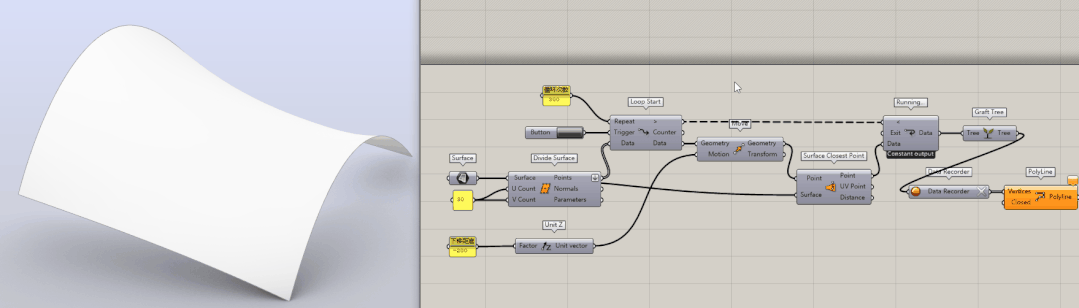

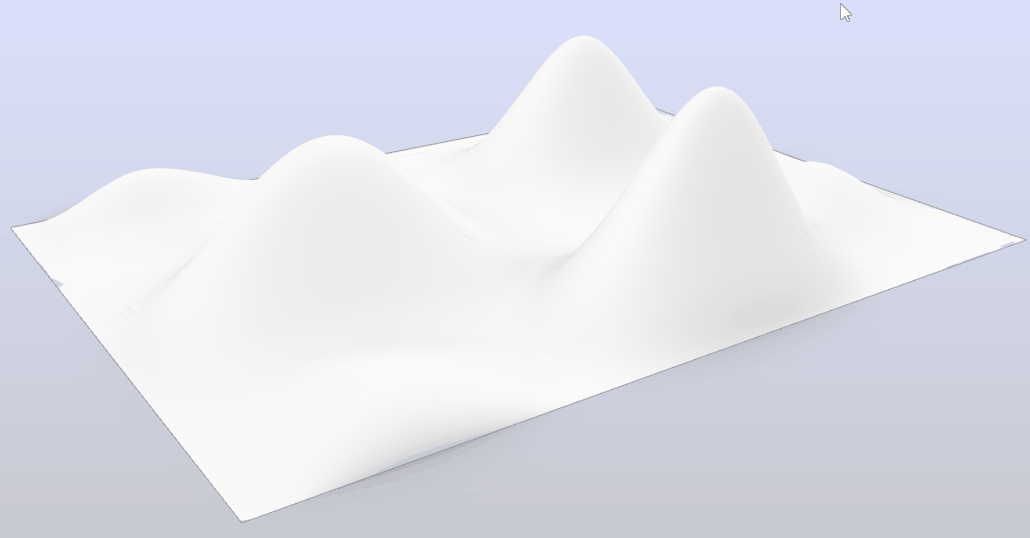































 600
600

 被折叠的 条评论
为什么被折叠?
被折叠的 条评论
为什么被折叠?










