vue后台管理知识点、难点总结
- 1.upload时,png格式的不能上传????(不对)
- 2 js中的项目应用什么时候用async和await
- 3 添加或者编辑的时候报错:Error in v-on handler (Promise/async): "Error: 失败"(解决,其他页的数据正常显示)
- 4 注册全局组件和方法
- 5 深拷贝:
- 6 v-if和v-else之间不能有任何节点,或者失效
- 7 vue中 data的数据都是响应式的,添加到data中的也是
- 8查看模式转为编辑模式时(span-->input)用$nextTick()
- 9 elementui版本问题
- 10 为什么删除属性值列表不用发送请求(没解决)
- 11 数组中filter
- 12 element ui中分页pagination的汉化
- 13 父组件想要调用子组件的方法(父组件想要获取子组件的属性和方法),可用$ref $childen
- 14 用foreach修改服务器传过来的数据
- 15 vue中的computed
- 16 el-select多选框可以穿多个数据,拼接一下即可
- 17 项目中添加的数据push到收集数据的spu中,判断输入的是否为空
- 18 some every filter 返回的都是布尔值,需要return
- 19 elementui模板请求数据
- 20 在main.js中引入接口和组件等总结
- 21 map 映射,可以把已有的数组数据通过return一个新数组
- 22 取消按钮,清除数据的方法
- 23 删除某一页数据列表时,当也数据删除完毕之后,自动返回都上一页
- 24 form表单中海油form
- 25 获取的数据中不含有某个参数,这个参数需要收集,以后传给服务器
- 26 可以在获取的数据中通过一下形式收集参数
- 27 如何把获取到的部分数据添加到收集(上传服务器所需要的参数)的数据里面 foreach和reduce都可以
- 28 获取列表数据,分页加载
- 29 深度选择器
- 30 在boot cdn找依赖包
- 31 安装echarts
- 32 map()
1.upload时,png格式的不能上传????(不对)
// 上传相关
//图片上传成功
handleAvatarSuccess(res, file) {
console.log(res, file, 222222);
this.tmForm.logoUrl = res.data;
},
//图片上传之前
beforeAvatarUpload(file) {
// const isJPG = file.type === "image/jpeg";
const isJPG = file.type === 'image/jpg' || file.type === 'image/png'|| file.type === 'image/PNG'|| file.type === 'image/JPG';
const isLt2M = file.size / 1024 / 1024 < 2;
if (!isJPG) {
// this.$message.error("上传头像图片只能是 JPG 格式!");
this.$message.error("上传头像图片只能是 JPG和PNG 格式!");
}
if (!isLt2M) {
this.$message.error("上传头像图片大小不能超过 2MB!");
}
return isJPG && isLt2M;
},
2 js中的项目应用什么时候用async和await
获取分页数据的时候;获取列表,点击删除数据确定按钮、点击添加和修改的确定按钮的时候;
3 添加或者编辑的时候报错:Error in v-on handler (Promise/async): “Error: 失败”(解决,其他页的数据正常显示)
4 注册全局组件和方法
//引入相关接口API
import API from '@/api';
import CategorySelete from '@/components/CategorySelect'
//(组件实例的原型的原型指向的是Vue.prototype)放在原型上,任意组件都可使用API相关的接口
Vue.prototype.$API=API;
//注册全局组件
Vue.component(CategorySelete.name,CategorySelete)
5 深拷贝:
- // this.attrInfo=JSON.parse(JSON.stringify(row))
- this.attrInfo=cloneDeep(row)
第二种引入elementui中封装的方法:cloneDeep
//按需引入lodash当中的深拷贝
import cloneDeep from 'lodash/cloneDeep'
export default {
name:'',
data(){}
.........
methods:{
fn(row){
...
this.attrInfo=cloneDeep(row)
}
}
}
6 v-if和v-else之间不能有任何节点,或者失效
7 vue中 data的数据都是响应式的,添加到data中的也是
数组的检测可以通过替换或变更(push也是变更)实现
8查看模式转为编辑模式时(span–>input)用$nextTick()
//单击span
toEdit(row,index){
//点击span时,切换为input,对于浏览器而言,重排重绘需要耗时间,不可能立即取到input键
//这是用 $nextTick()==>当节点渲染完毕了,会执行一次
this.$nextTick(()=>{
this.$refs[index].focus();
})
row.flag=true
},
9 elementui版本问题
在用Popconfirm 气泡确认框时,绑定confirm事件时没有效果,原因是最新的elementui版本号(2.15.x)和模板版本号(2.13.x)不一致,项目低,于是事件绑定改为@onConfirm="deleteAttrValue"即可
<el-popconfirm :title="`这是一段内容确定${row.valueName}删除吗?`" @onConfirm="deleteAttrValue">
<el-button
type="danger"
size="mini"
icon="el-icon-delete"
slot="reference"
></el-button>
</el-popconfirm>
deleteAttrValue() {
alert(333);
},
10 为什么删除属性值列表不用发送请求(没解决)

11 数组中filter
1.会返回一个新的数组
2.过滤的作用,从起始遍历,筛选需要的数据,需要返回的布尔值妖魔真要么假
12 element ui中分页pagination的汉化
main.js中添加:
//element分页组件汉化
import zhLocale from 'element-ui/lib/locale/lang/zh-CN' //引入中文版
Vue.use(ElementUI,{zhLocale})
13 父组件想要调用子组件的方法(父组件想要获取子组件的属性和方法),可用$ref $childen
每次点击父组件中的按钮(如父组件列表中有修改按钮),点击修改按钮后,展示子组件的页面的同时,同时四个请求),怎么解决?
总结::项目功能需求是,每一次显示SpuForm子组件时,都会发四个请求。
mounted是组件挂载完毕后,只执行一次。
不能在子组件中的mounted中写,因为v-show只是控制SpuForm子组件显示与隐藏,这个子组件并没有卸载,导致mounted只执行一次
<el-table-column prop="prop" label="操作" width="width">
<template slot-scope="{row,$index}">
<hint-button type="warning" icon="el-icon-edit" size="mini" title="修改spu" @click="updateSpu(row)"></hint-button>
</template>
</el-table-column>
//父组件中封装好的子组件
<SpuForm v-show="scene==1" @changeScene="changeScene"></SpuForm>
解决思路:每次点击修改按钮时,让子组件发四个请求
可以给子组件加一个ref
<SpuForm v-show="scene==1" @changeScene="changeScene" ref="spu"></SpuForm>
在点击修改时的函数中可以得到子组件的方法
updateSpu(row){
this.scene=1
console.log(this.$refs.spu,999999);//可以获取到子组件spuForm子组件的,那么子组件的数据和方法也可以拿到
},
接着,在子组件中定义一个初始化方法。那么在父组件中就可以通过$refs接收到方法
updateSpu(row){
this.scene=1
this.$refs.spu.initSpuData()
},
14 用foreach修改服务器传过来的数据
//获取SPU图标的接口
let result3 = await this.$API.spu.reqSpuImageList(this.spuId);
console.log(result3, 113);
if (result3.code == 200) {
//由于照片墙显示图片的数据需要数组,数组里面的元素需要有name和url,so进行修改
let listArr= result3.data;
listArr.forEach(item => {
item.name=item.imgName
item.url=item.imgUrl
});
this.spuImageList = listArr;
}
15 vue中的computed
computed必须有返回值return
every返回布尔值
filter返回的值为布尔值为真的值

computed: {
unSelectSaleAttr(){
let result=this.saleAttrList.filter(item=>{
return this.spu.spuSaleAttrList.every((item2)=>{//不知道为啥是every,用some也可
return item2.sale`在这里插入代码片`AttrName!==item.name
})
})
return result
}
},
16 el-select多选框可以穿多个数据,拼接一下即可
<el-form-item label="销售属性">
<el-select :placeholder="`还有${unSelectSaleAttr.length}未选择`" v-model="attrId">
<el-option :label="item.name" :value="`${item.id}:${item.name}`" v-for="(item,index) in unSelectSaleAttr" :key="item.id"></el-option>
</el-select>
<el-button type="primary" icon="el-icon-plus" :disabled="!attrId">添加销售属性</el-button>
</el-form-item>
17 项目中添加的数据push到收集数据的spu中,判断输入的是否为空
//添加新的销售属性
addSaleAttr() {
//把收集到的销售属性进行分割
const [baseSaleAttrId, saleAttrName] = this.attrIdAndAttrName.split(":");
let newSaleAttr = { baseSaleAttrId, saleAttrName, spuSaleAttrValueList: [] };
this.spu.spuSaleAttrList.push(newSaleAttr);
this.attrIdAndAttrName = "";
},
//添加属性值
addSaleAttrValue(row) {
console.log(row, 555);
// row.inputVisible=true 不是响应式的数据
this.$set(row, "inputVisible", true);
this.$set(row, "inputValue", "");
},
//el-input失焦事件
handleInputConfirm(row) {
console.log(row,8888);
// this.$set(row, "inputVisible", false); 已经是响应式的了
const {baseSaleAttrId,inputValue}=row
if(inputValue.trim()==''){
this.$message('属性值不能为空')
return
}
let newSaleAttrValue={baseSaleAttrId,saleAttrValueName:inputValue}
row.spuSaleAttrValueList.push(newSaleAttrValue)
row.inputVisible=false
},
18 some every filter 返回的都是布尔值,需要return
//不能为空
if (inputValue.trim() == "") {
this.$message("属性值不能为空");
return;
}
//不能重复
// every和some都可,some更合理一些
let result = row.spuSaleAttrValueList.every((item) => {
return item.saleAttrValueName != inputValue;
});
//或者不写{},也不用return
// let result = row.spuSaleAttrValueList.every((item) =>
// item.saleAttrValueName != inputValue
// );
if (!result) {
this.$message("属性值不能重复,请重新输入");
return; //不执行
}
19 elementui模板请求数据
import request from '@/utils/request'
//获取SPU列表数据的接口 /admin/product/{page}/{limit} get
export const reqSpuList=(page,limit,category3Id)=>request({url:`/admin/product/${page}/${limit}`,method:'get',params:{category3Id}})
//获取SPU信息 /admin/product/getSpuById/{spuId} get
export const reqSpu=(spuId)=>request({url:`/admin/product/getSpuById/${spuId}`,method:'get'})
//获取品牌的信息 /admin/product/baseTrademark/getTrademarkList get
export const reqTradeMarkList=()=>request({url:'/admin/product/baseTrademark/getTrademarkList',method:'get'})
//获取SPU图标的接口 /admin/product/spuImageList/{spuId} get
export const reqSpuImageList=(spuId)=>request({url:`/admin/product/spuImageList/${spuId}`,method:'get'})
//获取平台全部销售属性(3个) /admin/product/baseSaleAttrList get 颜色,版本,尺码
export const reqBaseSaleAttrList=()=>request({url:'/admin/product/baseSaleAttrList',method:'get'})
//保存spu数据 修改或者添加 ,携带的参数大致相同,唯一的区别是携带的参数是否带id /admin/product/saveSpuInfo
export const reqAddOrUpdateSpu=(supInfo)=>{
//有参数,修改
if(supInfo.id){
return request({url:`/admin/product/updateSpuInfo`,method:'post',data:supInfo})
}else{
//无参数,添加
return request({url:`/admin/product/saveSpuInfo`,method:'post',data:supInfo})
}
}
20 在main.js中引入接口和组件等总结
//引入相关接口API
import API from '@/api';
//(组件实例的原型的原型指向的是Vue.prototype)放在原型上,任意组件都可使用API相关的接口
Vue.prototype.$API=API;
//注册全局组件
import CategorySelete from '@/components/CategorySelect'
Vue.component(CategorySelete.name,CategorySelete)
//element分页组件汉化
import zhLocale from 'element-ui/lib/locale/lang/zh-CN' //引入中文版
Vue.use(ElementUI,{zhLocale})
//引入HintButton组件
import HintButton from '@/components/HintButton'
Vue.component(HintButton.name,HintButton)
21 map 映射,可以把已有的数组数据通过return一个新数组
map()方法定义在JavaScript的Array中,它返回一个新的数组,数组中的元素为原始数组调用函数处理后的值。
注意:
map()不会对空数组进行检测
map()不会改变原始数组
22 取消按钮,清除数据的方法
cancel(){
//点击取消按钮,清除数据
// Object.assign:es6中新增的方法,可以合并对象
//组件实例this._data可以操作data当中的响应式数据
//his.$options可以获取配置对象,配置对象的data函数执行,返回的响应式数据为空的
Object.assign(this._data,this.$options.data())
console.log(this._data,this.$options.data(),'this.$options');
},
23 删除某一页数据列表时,当也数据删除完毕之后,自动返回都上一页
<el-table :data="records" style="width: 100%" border>
<el-table-column
align="center"
type="index"
prop="prop"
label="序号"
width="80"
>
</el-table-column>
</el-table>
//删除spu
async deleteSpu(row) {
let result = await this.$API.spu.reqDeleteSpu(row.id);
console.log(result, "888888");
if (result.code == 200) {
this.$message({ type: "success", message: "删除成功" });
this.getSpuList(this.records.length>1?this.page:this.page-1);
}
},
24 form表单中海油form
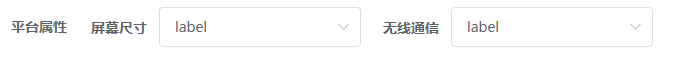
<el-form-item label="平台属性">
<el-form :inline="true" ref="form" label-width="80px">
<el-form-item label="屏幕尺寸">
<el-select placeholder="请选择" value="value">
<el-option label="label" value="value"></el-option>
<el-option label="label" value="value"></el-option>
</el-select>
</el-form-item>
<el-form-item label="无线通信">
<el-select placeholder="请选择" value="value">
<el-option label="label" value="value"></el-option>
<el-option label="label" value="value"></el-option>
</el-select>
</el-form-item>
</el-form>
</el-form-item>
25 获取的数据中不含有某个参数,这个参数需要收集,以后传给服务器
收集的过程中进行添加,不能放在收集的图片列表中,因为table列表时复选框,选中后才有
//获取图片
let result = await this.$API.sku.reqSpuImageList(spu.id);
if (result.code == 200) {
//整理参数,result中午isDefault,循环添加
let list = result.data;
list.forEach(item => {
item.isDefault=0 //0代表设置默认 1代表默认
});
this.spuImageList=list
}
26 可以在获取的数据中通过一下形式收集参数
v-model="attr.attrIdAndValueId"是定义的
<el-form-item label="平台属性">
<el-form :inline="true" ref="form" label-width="80px">
<el-form-item
:label="attr.attrName"
v-for="(attr, index) in attrInfoList"
:key="attr.id"
>
<el-select placeholder="请选择" v-model="attr.attrIdAndValueId">
<el-option
:label="attrVal.valueName"
:value="`${attrVal.id}:${attrVal.id}`"
v-for="(attrVal, index) in attr.attrValueList"
:key="attrVal.id"
></el-option>
</el-select>
</el-form-item>
</el-form>
</el-form-item>
27 如何把获取到的部分数据添加到收集(上传服务器所需要的参数)的数据里面 foreach和reduce都可以
save() {
//整理收集数据
//平台属性
//第一种方法
// const {skuInfo,attrInfoList}=this
// let arr = [];
// attrInfoList.forEach((item) => {
// 当前用户是否进行了选择
// if (item.attrIdAndValueId) {
// const [attrId, valueId] = item.attrIdAndValueId.split(":");
// let obj = {valueId,attrId };
// arr.push(obj);
// }
// });
// skuInfo.skuAttrValueList=arr
//第二种方法
const {attrInfoList,skuInfo}=this
skuInfo.skuAttrValueList=attrInfoList.reduce((prev, item) => {
//prev初始值[]
if (item.attrIdAndValueId) {
const [attrId, valueId] = item.attrIdAndValueId.split(":");
prev.push({attrId, valueId})
}
return prev
}, []);
},
28 获取列表数据,分页加载
// 获取到的spu数据
async getSpuList(pager = 1) {
this.page = pager;
const { page, limit, category3Id } = this;
let result = await this.$API.spu.reqSpuList(page, limit, category3Id);
if (result.code == 200) {
this.records = result.data.records;
this.total = result.data.total;
}
},
29 深度选择器
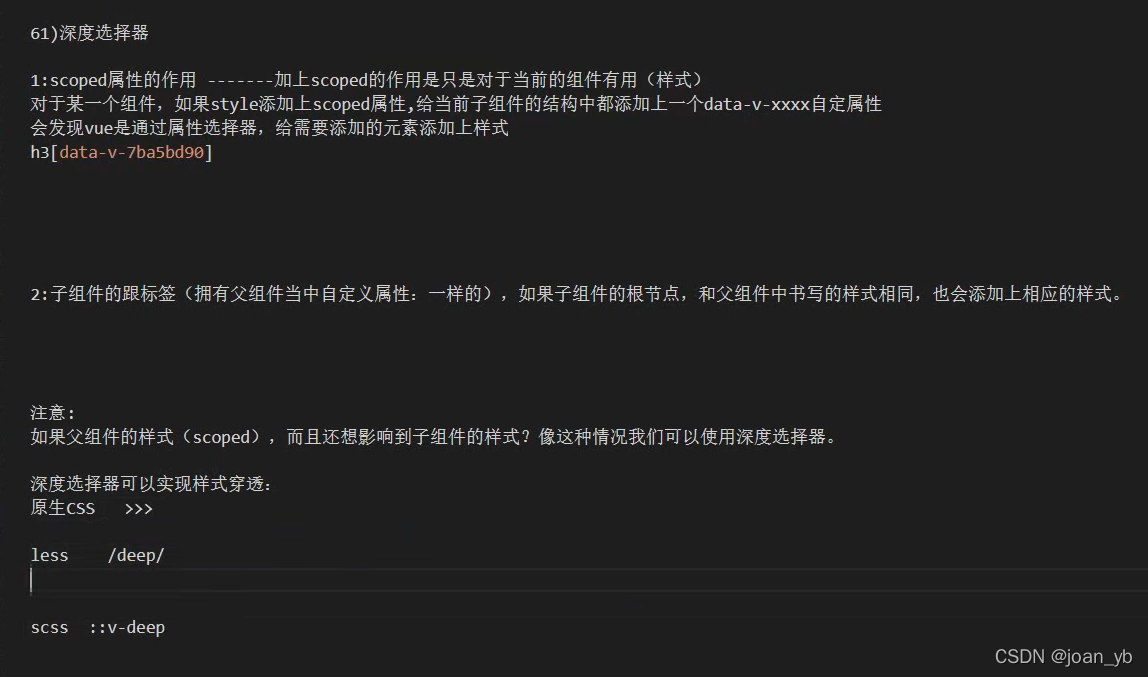
30 在boot cdn找依赖包
31 安装echarts
npm install --save echarts
32 map()
if (res.result) {
res.result.map((item) => {
const dataObj = {
name: "",
value: [],
};
dataObj.name = item.tag;
dataObj.value[0] = item.decisionVal;
dataObj.value[1] = item.loadVal;
dataObj.value[2] = item.situationVal;
dataObj.value[3] = item.factorVal;
dataObj.value[4] = item.communicationVal;
dataObj.value[5] = item.processVal;
dataObj.value[6] = item.skillVal;
dataObj.value[7] = item.applyVal;
that.radarData.push(dataObj);
});
}




















 9204
9204











 被折叠的 条评论
为什么被折叠?
被折叠的 条评论
为什么被折叠?








