ARCGIS LICENSE MANAGER :
------------------------
1./ Install ArcGis License Manager
2./ Select "I received the license by fax" then click on CREATE & EDIT
3./ Enter "NNISO WE LOVE YOU" & click on OK (ignore the following errors)
click next and finish the installation
4./ DONT RESTART YOUR COMPUTER
5./ Copy arcgis.exe & license.dat (in Crack/ESRI.rar) to the installed directory
(c:/program files/esri/license/arcgis9x) overwrite
6./ Edit license.dat , replacing WORKSTATION by your hostname
7./ Start lmtools (License Manager Tools)
8./ Click on Configuration using Services and choose "ArgGIS license server"
9./ Then Click Configure Services ans set
Path to the license file :
c:/program files/esri/license/arcgis9x/license.dat (for instance)
10./ Click on Save Service
11./ Click on Start/Stop/Reread & Start Server
You can Click on Server Diagnostic to make sure all went fine.
12./ You are done - Congrats
ARCGIS DESKTOP :
---------------
1./ Install ArcGIS Desktop
select as license server the one you just installed.
(it will ask you ...)
2./ When you finished you will be asked if you want to install
-Tutorial
-Developer Kit
-Crystal Report
Tutorial is on CD1 (the one you are installing from)
Developer Kit is on CD2
Crystal Report UNSELECT it, it has already been released
in even a newer version .. so we didnt include that.
备注:
1 按照此步骤一步步操作
2 在license.dat中: SERVER JJJ(替换为我的计算机全称) ANY 27000
3 在LMTools中,Server Status一项,点击"Perform Status Enqurity",可看到很多项目available
4 在LMTools中,Server Diagnostics一项,点击"Perform Diagnostics",可以看到很多项目CheckOut








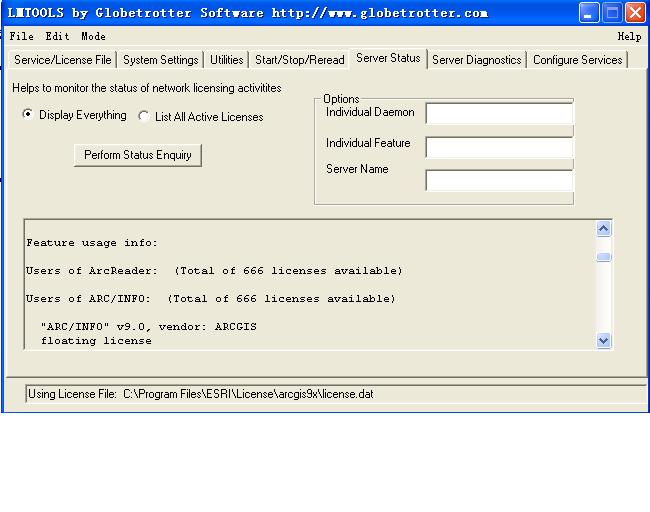
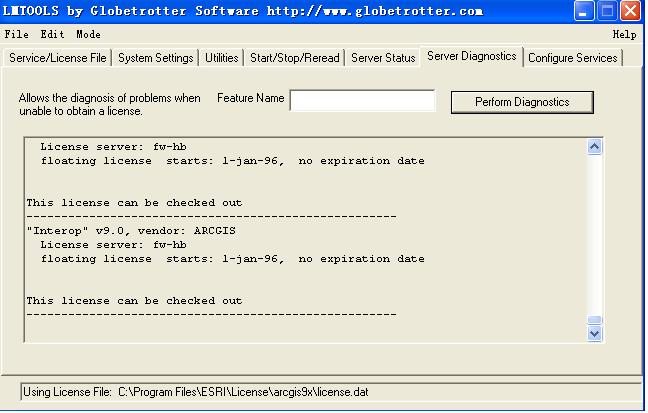














 166
166











 被折叠的 条评论
为什么被折叠?
被折叠的 条评论
为什么被折叠?








