前言
在用Charles截取结果时,中文部分生成了乱码。在网上找了好多资料,找到了下面的资料能解决问题。但文中有一个步骤的图没有截,自己把图截下来,加了上去。
原文:Charles Response 中文乱码
(不得不说简书的用户体验确实好…)
正文
前提:
Charles版本:4.0
方法1:修改Info.plist(有的版本好用,3.11.2以后不好用)
基本上网上一搜,都是这个方案,这在特定版本应该是有效的,不然,不会有那么多转发。试了一下,没有用。
方法2:重定向
Strange characters appear in the response
这是Charles官网中常见问题中的一个,这不就是我遇到的问题么,看看官方怎么说的。
Please check that the character encoding or charset is correctly set by the server, otherwise Charles will guess and may not guess correctly.
You may also need to choose a font that can display the charset in the response. You can change the font used in the Preferences on the User Interface tab. You will need to restart Charles for those changes to take effect.
检查服务器在返回数据时有没有设置字符集,如果没有,Charles会猜测字符集,有可能不正确。也要注意字体,选一个能正确显示对应字符集的字体。
查看response header,

Rewrite之前的Response Headers。发现没有指定字符集,那就加一个。
使用Tools-> Rewrite功能,设置如图所示。(此图为新加的图)
Name:Content-Type
Value:application/json;charset=UTF-8

使用Rewrite功能改写Response Headers
重新请求,可以看到已经多了一个Content-Type

Rewrite之后的Response Headers
这个时候,再看Notes也有了一些内容

Rewrite之后的Notes
这个时候,在查看,乱码就没有了。
文/观星(简书作者)
原文链接:http://www.jianshu.com/p/1f5ce37d0078
著作权归作者所有,转载请联系作者获得授权,并标注“简书作者”。








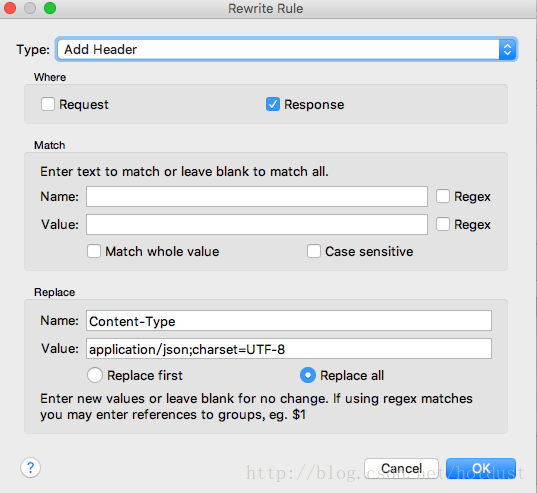
















 98
98

 被折叠的 条评论
为什么被折叠?
被折叠的 条评论
为什么被折叠?








