本文是为正在国外接活或准备扩展国外市场的朋友所写,如果你还没有在国外成功接活的经历,那么这里将带你提前体验一下成功时的历程。
拿我在2008年1月14日收到款的一个项目举例,包括接到活后的每一个步骤,一直到中国工商银行收到人民币为止。
如何在GAF上拍活(接活技巧)以及要哪些操作我会专门在另外的新手文章来说明。这里从已经拍下项目的那一刻开始。Lets Go….
一,当项目主已经确定将项目给你做的时候,他会在GAF网站上将项目转给你,而你会收到GAF的提示邮件,你必需选择“accept”后才能真正接到这个项目,邮件如下:
Project Bid Won You were chosen for the project named XXXX Project
by Service Buyer Buyer XXXXX.Important: You must first accept (or deny) this offer by going to here.
If you wait too long another Programmer could be chosen! So accept the bid now.二,当你“接受”后,GAF会马上发邮件给你,告诉你项目已经开始了,并且重要的是会给你项目主的私人联系邮件,这样你们就可以用个人邮件直接交流了(注:在这之前,你们只能通过GAF中介交流)。这个邮件对我们来说很重要,并且很长,如下 :
Project begins Your bid was chosen for the project named XXXXXX Project and you have accepted the offer.You may contact the project owner at the following e-mail address:xxxxxx@xxxxx.comCommunicate daily with the other party. Lack of communication is the leading cause of problems with projects on GetAFreelancer.
Make sure you know what the project owner wants before beginning the project. Did you read the suggested project guidelines?Please make sure you ask the buyer to use our escrow feature. This will help both you and the buyer in case there are any disputes. Don’t start the work before you and the buyer have discussed this.
More information can be found in our FAQ.We also encourage you to provide a feedback about the other user when work on this project is completed. You can do this after project is paid through our site by logging into the account management area.Good Luck!
三,从这时刻起你就开始正式的工作了,当然我们都会要求客户先付escrow(定金)到GAF网站上,这点对于大部分国外客户来说是认同并能接受的(国外接活有什么好处?)。所以当我们要求客户支付escrow并且客户确实支付这定金后,你会收到如下邮件:
New Escrow Paymenent Service Buyer XXXXXXX Buyer has just transferred $100 to escrow for you.IMPORTANT: The sum is NOT added to your account yet. Only the Service buyer can finish the transaction and only you can cancel the escrow payment.
四,此处略去500字….,OK,你已经做完活并且得到客户的认可了,那么客户会realease fund,即客户会把定金释放,那么钱就会真正的到你的账号,是你的了。而你会收到这样的邮件:
Escrow Payment Finished Service Buyer XXXXXX Buyer has just finished escrow transaction. Amount of $100 is transferred to your account.
收到钱后你网站上也会有显示,如下:
五,OK,钱也到手了,按着GAF的要求,你需要对项目主做评价,并且项目主也会给你评价。评价对你在GAF上接活是非常重要的,评价越好以后接活会越顺利。你会收到GAF的通知邮件,要求你做出评价:
Dear Your NameXXXX! Now you can rate and leave a feedback for user XXXXX Buyer on project XXXXXX Project.
Click on the following link to rate XXXXX Buyerhttps://www.getafreelancer.com/users/manage-seller.phpPlease note, you will be able to leave a feedback until 04-13-2008. After this date feedbacks will be disabled for the project.
六,收到评价,如果项目主也对你做评价后(双方都评价完后才能显示,之前谁也看不到谁的评价),你会出到这样的邮件,代表在GAF接活的成功结束:
Dear XXXXXYourname The feedback, you left for XXXXX Buyer on project XXXXX Project at 01-14-2008, has been published.Click here to view all XXX Buyer’s feedbacks.
七,然后我们就把GAF账上的钱转出来,方式有几种,我采用的是用Moneybookers,在GAF网站操作很简单的就可以转到Moneybookers上,这个过程要3-5天(第一次转账要多等15天,一个痛苦的过程)并且手续费不超过1$。之后在Moneybookers网站上,我们会看到我们的USD $,在里面添加我们的国内银行卡,就可以把钱转出来,直接到你的国内银行卡上(是的,你没听错,是直接到,不像paypal…),我用的工商银行的。这一步的手续费是2.7$,不到3$。有人可能不相信Moneybookers,那就继续不相信吧,不过我已经成功转过几千美元了。这个过程要等5-10天,就可以到银行卡上。
八,最开心的时刻到来了,当有一天不经意的打开你的网银(其实是天天查几遍),突然发现你的美元已经到账了。
就是这样了,然后就是去银行做结汇(有的银行,如招行网上可以直接办,不用去现场)。也很简单,你去银行到外币业务窗口那里(排队很快,没什么人排这个窗口,再看普通业务窗口那边…),先填一份结汇申请单,然后交给漂亮的服务MM就可以了,可能等的时候要长一些,我办的几次大概每次10分钟,就可以将卡上的美元以当时的汇率转成人民币。
OK,这就是全过程,相信你已经分享了那种成功的激动感觉了。
Freelancer.com(原GAF – GetAFreelancer)帐户里的钱如何取出?
最新推荐文章于 2024-12-01 15:15:55 发布







 本文详细介绍了在国外平台GAF上接项目的全过程,从项目竞标、沟通、定金支付到项目完成、评价及最终收款的具体步骤。
本文详细介绍了在国外平台GAF上接项目的全过程,从项目竞标、沟通、定金支付到项目完成、评价及最终收款的具体步骤。
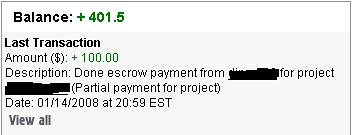

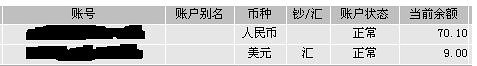
















 369
369

 被折叠的 条评论
为什么被折叠?
被折叠的 条评论
为什么被折叠?








