在实际情况中,我们往往需要从servlet中跳转到jsp上的某一个特殊位置,而不只是首部,遗憾的是servlet中并不可以只在url后面加#参数的方式来跳转到描点,下面,我们就来探讨一下问题的解决方案
1.Servlet跳转之前在request中加入一个参数(锚记的id)
2.Jsp中加入一段js代码,获取1中的参数值,然后模拟锚记的点击
假设我们有这样一个网页
代码为
<style type="text/css">
#div1{
height: 1000px;
background-color: gray;
}
#div2{
height: 1000px;
background-color: green;
}
</style>
</head>
<body>
<div id="div1">
</div>
<a name="here" id="here" href="#here"></a>
<div id="div2">
</div>
</body>预览为
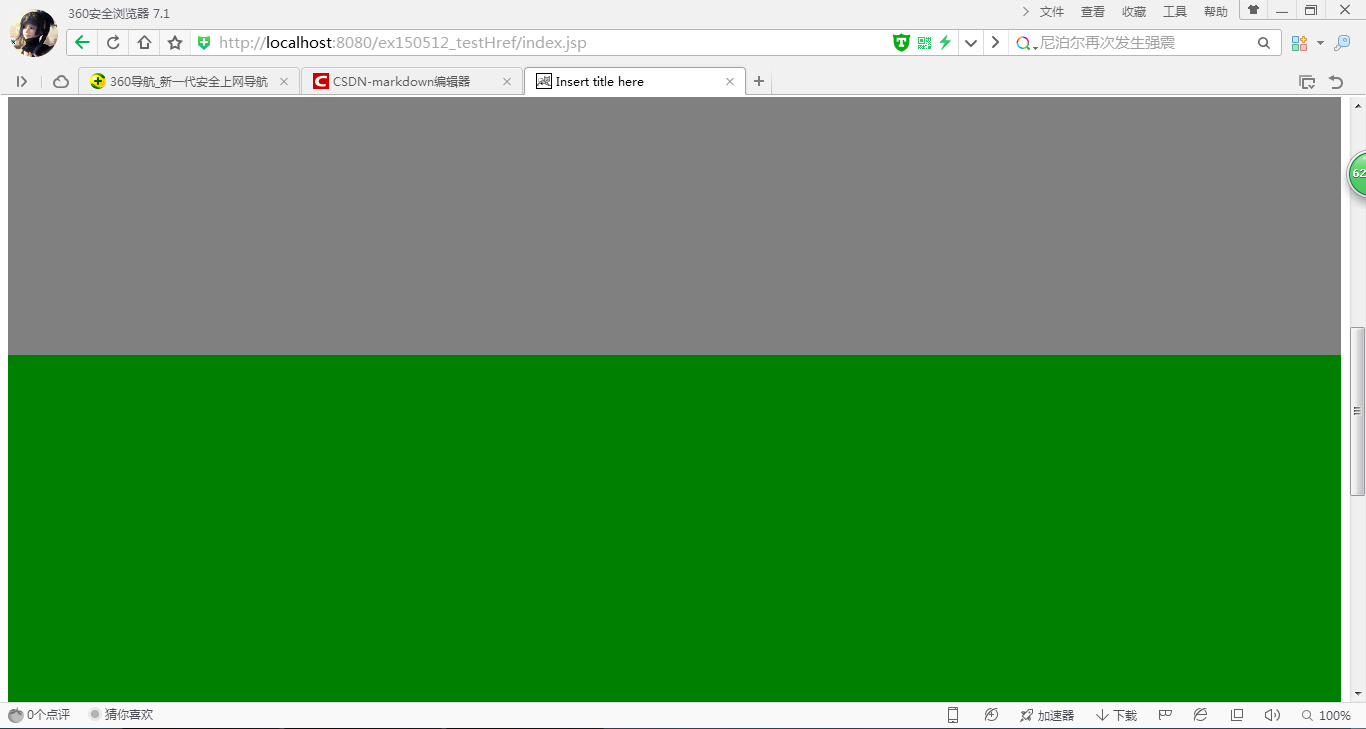
如果我们需要直接翻滚到绿色的部分
直接在url后面接上#here即可,如http://localhost:8080/ex150512_testHref/index.jsp#here,输入回车
OK,很好,
但是当我们需要请求Servlet,然后再返回Jsp页面需要翻滚到绿色部分时,又可以直接在url后面加上#here来实现吗?
在页面上加上一个超链接来访问servlet
<body>
<a href="servlet1">GOTOGREEN</a>
<div id="div1">
</div>
<a name="here" id="here" href="#here"></a>
<div id="div2">
</div>
</body>Servlet核心代码为
request.getRequestDispatcher("/index.jsp#here").forward(request, response);点击之后

发现出现404错误
解决方案
1.在request中加入一个参数(锚记的id)
servlet核心代码为
request.setAttribute("location", "here");
request.getRequestDispatcher("/index.jsp").forward(request, response);2.在页面加入一段js代码,跳转到相应的锚记
<script type="text/javascript">
window.onload=function(){
//如果location存有数据,跳到锚点
var location_id='${location}';
if(location_id!=''){
document.getElementById(location_id).click();
}
}
</script>3.在页面上加上一个超链接来访问servlet2
最后的完整页面代码为
<%@ page language="java" contentType="text/html; charset=UTF-8"
pageEncoding="UTF-8"%>
<!DOCTYPE html PUBLIC "-//W3C//DTD HTML 4.01 Transitional//EN" "http://www.w3.org/TR/html4/loose.dtd">
<html>
<head>
<meta http-equiv="Content-Type" content="text/html; charset=UTF-8">
<title>Insert title here</title>
<style type="text/css">
#div1{
height: 1000px;
background-color: gray;
}
#div2{
height: 1000px;
background-color: green;
}
</style>
<script type="text/javascript">
window.onload=function(){
//如果location存有数据,跳到锚点
var location_id='${location}';
if(location_id!=''){
document.getElementById(location_id).click();
}
}
</script>
</head>
<body>
<a href="servlet1">GOTOGREEN</a>
<a href="servlet2">GOTOGREEN2</a>
<div id="div1">
</div>
<a name="here" id="here" href="#here"></a>
<div id="div2">
</div>
</body>
</html>最后点击GOGREEN2,然后你会发现,你成功了!
项目源代码下载地址:
http://download.csdn.net/detail/ht1456749/8693315








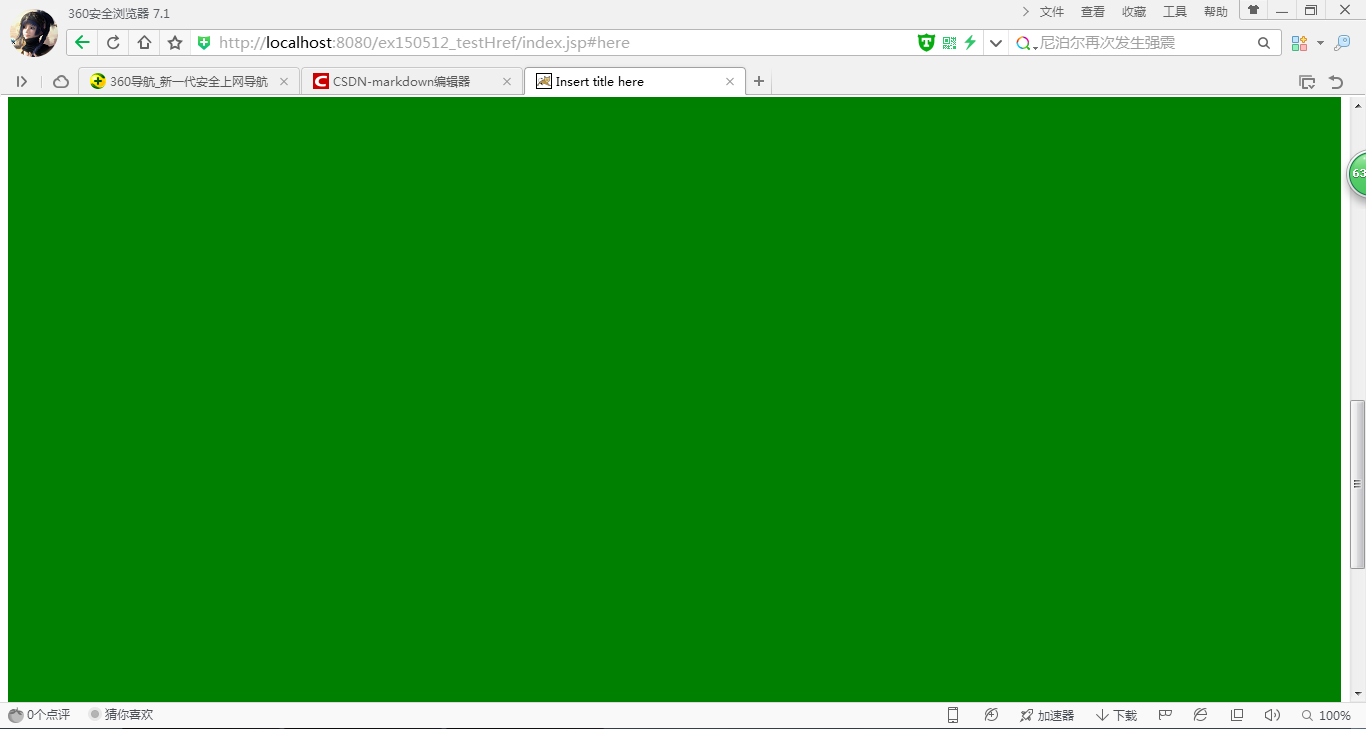
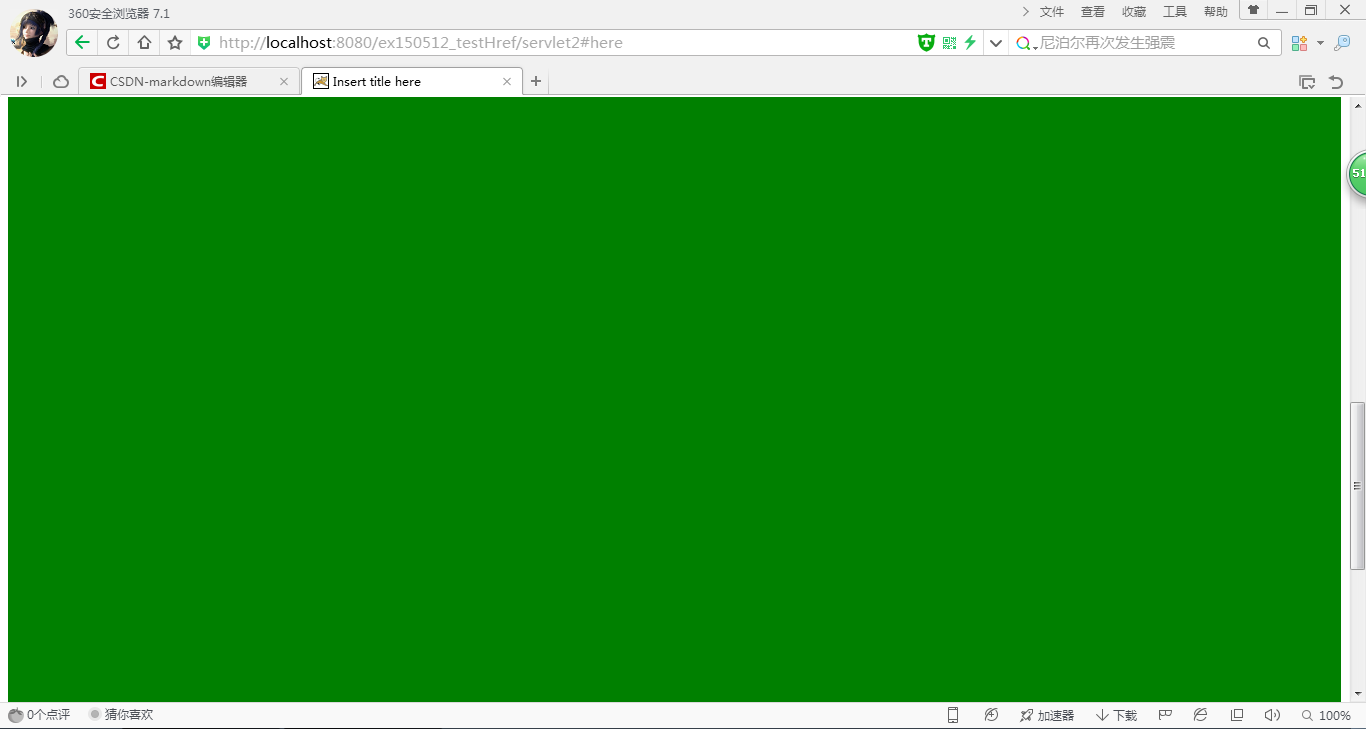














 1779
1779

 被折叠的 条评论
为什么被折叠?
被折叠的 条评论
为什么被折叠?








