步骤
- 创建maven项目
- 修改pom.xml
- 写测试代码
- 下载.shp文件
- 运行代码
1.创建maven项目
自己打开idea创建一个空的maven项目即可,也可以用其它任何你喜欢的IDE。GeoTools需要Java11以上的版本,否则会在编译时报错,这个需要注意一下。
2.修改pom.xml
<project>
<!--定义属性-->
<properties>
<maven.compiler.source>17</maven.compiler.source>
<maven.compiler.target>17</maven.compiler.target>
<project.build.sourceEncoding>UTF-8</project.build.sourceEncoding>
<geotools.version>32-SNAPSHOT</geotools.version>
<maven.deploy.skip>true</maven.deploy.skip>
</properties>
<!--添加依赖-->
<dependencies>
<dependency>
<groupId>org.geotools</groupId>
<artifactId>gt-shapefile</artifactId>
<version>${geotools.version}</version>
</dependency>
<dependency>
<groupId>org.geotools</groupId>
<artifactId>gt-swing</artifactId>
<version>${geotools.version}</version>
</dependency>
</dependencies>
<!--增加外部仓库-->
<repositories>
<repository>
<id>osgeo</id>
<name>OSGeo Release Repository</name>
<url>https://repo.osgeo.org/repository/release/</url>
<snapshots>
<enabled>false</enabled>
</snapshots>
<releases>
<enabled>true</enabled>
</releases>
</repository>
<repository>
<id>osgeo-snapshot</id>
<name>OSGeo Snapshot Repository</name>
<url>https://repo.osgeo.org/repository/snapshot/</url>
<snapshots>
<enabled>true</enabled>
</snapshots>
<releases>
<enabled>false</enabled>
</releases>
</repository>
</repositories>
</project>
3.写测试代码
/*
* GeoTools Sample code and Tutorials by Open Source Geospatial Foundation, and others
* https://docs.geotools.org
*
* To the extent possible under law, the author(s) have dedicated all copyright
* and related and neighboring rights to this software to the public domain worldwide.
* This software is distributed without any warranty.
*
* You should have received a copy of the CC0 Public Domain Dedication along with this
* software. If not, see <http://creativecommons.org/publicdomain/zero/1.0/>.
*/
package org.example;
import org.geotools.api.data.FileDataStore;
import org.geotools.api.data.FileDataStoreFinder;
import org.geotools.api.data.SimpleFeatureSource;
import org.geotools.api.style.Style;
import org.geotools.map.FeatureLayer;
import org.geotools.map.Layer;
import org.geotools.map.MapContent;
import org.geotools.styling.SLD;
import org.geotools.swing.JMapFrame;
import org.geotools.swing.data.JFileDataStoreChooser;
import java.io.File;
import java.util.logging.Logger;
/**
* Prompts the user for a shapefile and displays the contents on the screen in a map frame.
*
* <p>This is the GeoTools Quickstart application used in documentationa and tutorials. *
*/
public class Quickstart {
private static final Logger LOGGER = org.geotools.util.logging.Logging.getLogger(Quickstart.class);
/**
* GeoTools Quickstart demo application. Prompts the user for a shapefile and displays its
* contents on the screen in a map frame
*/
public static void main(String[] args) throws Exception {
// display a data store file chooser dialog for shapefiles
LOGGER.info("Quickstart");
LOGGER.config("Welcome Developers");
LOGGER.info("java.util.logging.config.file=" + System.getProperty("java.util.logging.config.file"));
File file = JFileDataStoreChooser.showOpenFile("shx", null);
if (file == null) {
return;
}
LOGGER.config("File selected " + file);
FileDataStore store = FileDataStoreFinder.getDataStore(file);
SimpleFeatureSource featureSource = store.getFeatureSource();
// Create a map content and add our shapefile to it
MapContent map = new MapContent();
map.setTitle("Quickstart");
Style style = SLD.createSimpleStyle(featureSource.getSchema());
Layer layer = new FeatureLayer(featureSource, style);
map.addLayer(layer);
// Now display the map
JMapFrame.showMap(map);
}
}
4.下载.shp文件
下载地址:http://www.naturalearthdata.com/
5.运行代码
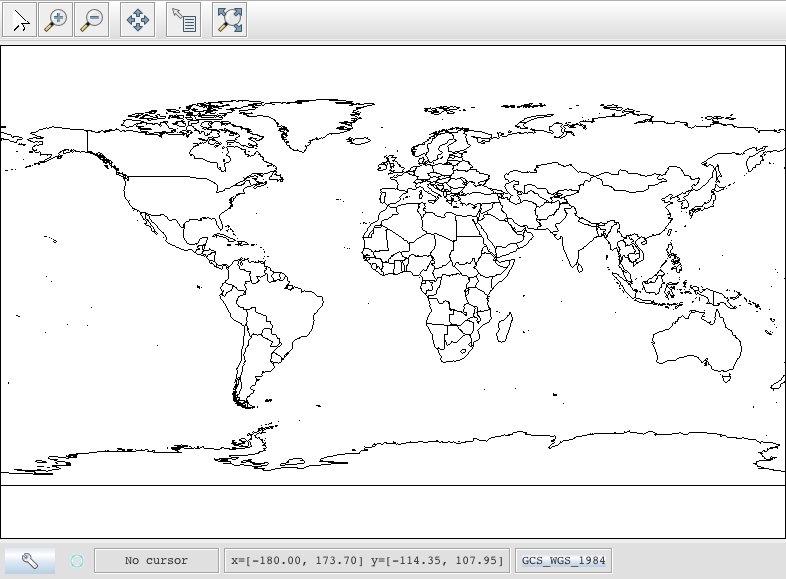





















 3523
3523











 被折叠的 条评论
为什么被折叠?
被折叠的 条评论
为什么被折叠?








