原博文地址:http://blog.csdn.net/lilinoscar/article/details/47979353
有些IOS项目会用的瀑布流功能,我们可以选择使用第三方库,也可以自己写一个,如果自己写此功能,可以使用UICollectionView控件进行展示,设置分为几列等。
具体代码如下:
- #define screenHeight [[UIScreen mainScreen]bounds].size.height //屏幕高度
- #define screenWidth [[UIScreen mainScreen]bounds].size.width //屏幕宽度
- #define colletionCell 3 //设置具体几列
- @interface HomeViewController (){
- UICollectionView *collectionView;
- NSMutableArray *hArr; //记录每个cell的高度
- }
- @end
- @implementation HomeViewController
- - (void)viewDidLoad {
- [super viewDidLoad];
- hArr = [[NSMutableArray alloc] init];
- UICollectionViewFlowLayout *flowLayout=[[UICollectionViewFlowLayout alloc]init];
- [flowLayout setScrollDirection:UICollectionViewScrollDirectionVertical]; //设置横向还是竖向
- collectionView=[[UICollectionView alloc] initWithFrame:CGRectMake(0, 0, screenWidth ,screenHeight) collectionViewLayout:flowLayout];
- collectionView.dataSource=self;
- collectionView.delegate=self;
- [collectionView setBackgroundColor:[UIColor clearColor]];
- [collectionView registerClass:[UICollectionViewCell class] forCellWithReuseIdentifier:@"UICollectionViewCell"];
- [self.view addSubview:collectionView];
- }
- #pragma mark -- UICollectionViewDataSource
- //定义展示的UICollectionViewCell的个数
- -(NSInteger)collectionView:(UICollectionView *)collectionView numberOfItemsInSection:(NSInteger)section
- {
- return 20;
- }
- //定义展示的Section的个数
- -(NSInteger)numberOfSectionsInCollectionView:(UICollectionView *)collectionView
- {
- return 1;
- }
- //每个UICollectionView展示的内容
- -(UICollectionViewCell *)collectionView:(UICollectionView *)collectionView cellForItemAtIndexPath:(NSIndexPath *)indexPath
- {
- static NSString * CellIdentifier = @"UICollectionViewCell";
- UICollectionViewCell * cell = [collectionView dequeueReusableCellWithReuseIdentifier:CellIdentifier forIndexPath:indexPath];
- cell.backgroundColor = [UIColor colorWithRed:((110 * indexPath.row) / 255.0) green:((220 * indexPath.row)/255.0) blue:((330 * indexPath.row)/255.0) alpha:1.0f];
- UILabel *label = [[UILabel alloc] initWithFrame:CGRectMake(0, 0, 20, 20)];
- label.textColor = [UIColor redColor];
- label.text = [NSString stringWithFormat:@"%d",indexPath.row];
- //移除cell
- for (id subView in cell.contentView.subviews) {
- [subView removeFromSuperview];
- }
- NSInteger remainder=indexPath.row%colletionCell;
- NSInteger currentRow=indexPath.row/colletionCell;
- CGFloat currentHeight=[hArr[indexPath.row] floatValue];
- CGFloat positonX=(screenWidth/colletionCell-8)*remainder+5*(remainder+1);
- CGFloat positionY=(currentRow+1)*5;
- for (NSInteger i=0; i<currentRow; i++) {
- NSInteger position=remainder+i*colletionCell;
- positionY+=[hArr[position] floatValue];
- }
- cell.frame = CGRectMake(positonX, positionY,screenWidth/colletionCell-8,currentHeight) ;//重新定义cell位置、宽高
- [cell.contentView addSubview:label];
- return cell;
- }
- #pragma mark --UICollectionViewDelegateFlowLayout
- //定义每个Item 的大小
- - (CGSize)collectionView:(UICollectionView *)collectionView layout:(UICollectionViewLayout*)collectionViewLayout sizeForItemAtIndexPath:(NSIndexPath *)indexPath
- {
- CGFloat height=100+(arc4random()%120);
- [hArr addObject:[NSString stringWithFormat:@"%f",height]];
- return CGSizeMake(screenWidth/colletionCell-8, height); //设置cell宽高
- }
- //定义每个UICollectionView 的 margin
- -(UIEdgeInsets)collectionView:(UICollectionView *)collectionView layout:(UICollectionViewLayout *)collectionViewLayout insetForSectionAtIndex:(NSInteger)section
- {
- return UIEdgeInsetsMake(0,0, 0, 0);
- }
- #pragma mark --UICollectionViewDelegate
- //UICollectionView被选中时调用的方法
- -(void)collectionView:(UICollectionView *)collectionView didSelectItemAtIndexPath:(NSIndexPath *)indexPath
- {
- UICollectionViewCell * cell = (UICollectionViewCell *)[collectionView cellForItemAtIndexPath:indexPath];
- cell.backgroundColor = [UIColor greenColor];
- }
- //返回这个UICollectionView是否可以被选择
- -(BOOL)collectionView:(UICollectionView *)collectionView shouldSelectItemAtIndexPath:(NSIndexPath *)indexPath
- {
- return YES;
- }
- @end
实现结果:








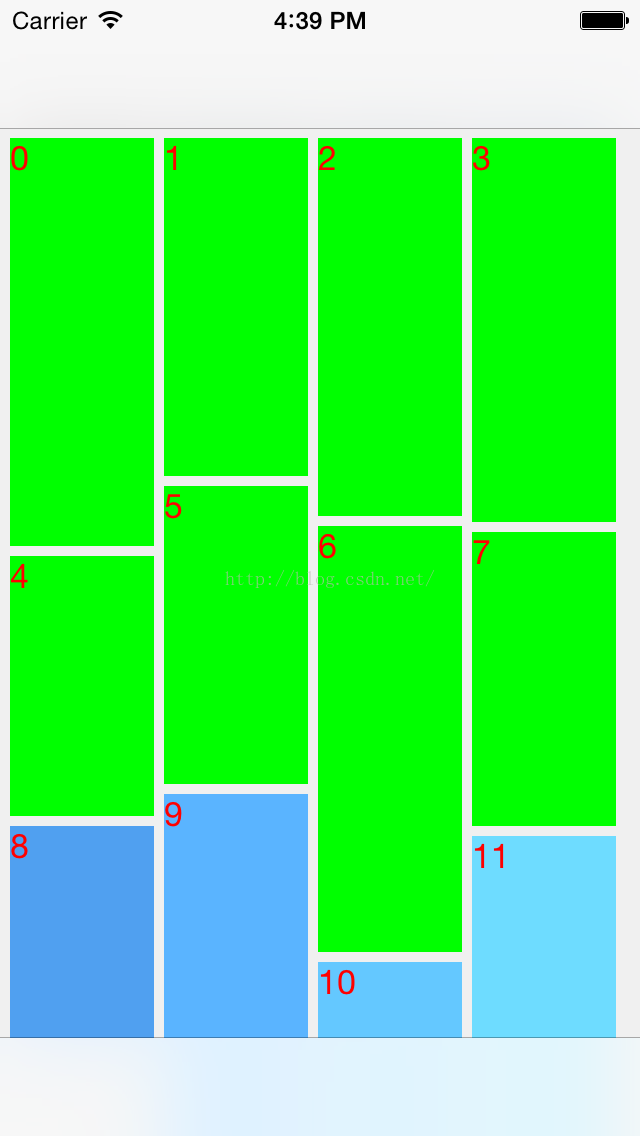














 1239
1239

 被折叠的 条评论
为什么被折叠?
被折叠的 条评论
为什么被折叠?








