最近学的,现在来总结一下,也有几天没看了,所谓三天不练手生。所以还是得经常总结,复习复习。
步骤大致分为3步,详细步骤在写到的时候说明
1. json地址:http://api.1ccf.com/cook/list?page=1&limit=20,
图片地址:”http://www.1ccf.com/” + 图片id
2. 解析用到的json-jar包,我使用的是fastjson-1.1.34.android
3.开发思路:
a.布局文件
b.分析json数据格式-推荐json.cn在线格式化json,很给力,很清晰
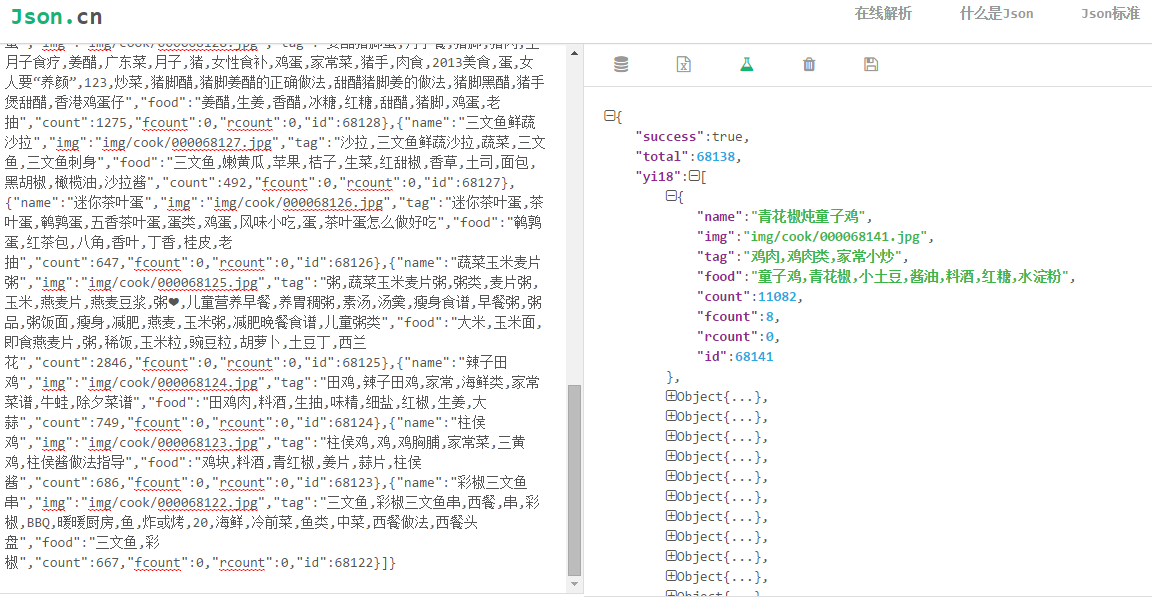
c.Activity代码编写
- 现在开始画布局:
activity_main.xml
<LinearLayout xmlns:android="http://schemas.android.com/apk/res/android"
xmlns:tools="http://schemas.android.com/tools"
android:layout_width="match_parent"
android:layout_height="match_parent"
tools:context=".MainActivity">
<ListView
android:id="@+id/activity_main_lv"
android:layout_width="match_parent"
android:layout_height="match_parent"/>
</LinearLayout >
listview_item.xml
<?xml version="1.0" encoding="utf-8"?>
<LinearLayout xmlns:android="http://schemas.android.com/apk/res/android"
android:layout_width="match_parent"
android:layout_height="100dp"
android:padding="5dp">
<ImageView
android:id="@+id/listview_item_iv"
android:layout_width="90dp"
android:layout_height="90dp"
android:scaleType="centerCrop"
android:src="@mipmap/ic_launcher"/>
<LinearLayout
android:layout_width="0dp"
android:layout_height="match_parent"
android:layout_weight="1"
android:layout_marginLeft="10dp"
android:orientation="vertical">
<TextView
android:id="@+id/listview_item_tv_name"
android:layout_width="wrap_content"
android:layout_height="wrap_content"
android:textSize="22sp"
android:singleLine="true"
android:ellipsize="end"
android:text="青花椒炖童子鸡"/>
<LinearLayout
android:layout_width="match_parent"
android:layout_height="0dp"
android:layout_weight="1"
android:orientation="vertical">
<TextView
android:layout_width="wrap_content"
android:layout_height="wrap_content"
android:textSize="18sp"
android:textColor="#0182f2"
android:text="材料:"/>
<TextView
android:id="@+id/listview_item_tv_food"
android:layout_width="wrap_content"
android:layout_height="0dp"
android:layout_weight="1"/>
</LinearLayout>
<LinearLayout
android:layout_width="match_parent"
android:layout_height="wrap_content"
android:gravity="right">
<TextView
android:layout_width="wrap_content"
android:layout_height="wrap_content"
android:textColor="#f00"
android:text="标签:"/>
<TextView
android:id="@+id/listview_item_tv_tag"
android:layout_width="wrap_content"
android:layout_height="match_parent"
android:singleLine="true"
android:ellipsize="end"
android:textColor="#f00"/>
</LinearLayout>
</LinearLayout>
</LinearLayout>
效果图(布局丑不能怪我,艺术细菌为0.):
- 然后开始写代码吧。
Food.java
public class Food {
private String id;
private String name;
private String img;
private String tag;
private String food;
private String count;
private String fcount;
private String rcount;
<!-- getter,setter -->
}MainActivity.java
listview的主要思路:
1. 寻找组件
2. 创建数据源
3. 创建适配器
4. 设置适配器
围绕这四点展开
部分代码:
class DataAsyncTask extends AsyncTask
数据源下载并解析:
protected List<Food> doInBackground(String... params) {
InputStream in = null;
ByteArrayOutputStream baos = null;
try {
URL url = new URL(params[0]);
// params为execute方法中的参数
HttpURLConnection conn =
(HttpURLConnection) url.openConnection();
conn.connect();
if (conn.getResponseCode()== 200) { // 成功下载数据
in = conn.getInputStream();
baos = new ByteArrayOutputStream();
byte[] b = new byte[1024];
int len;
while ((len = in.read(b)) != -1) {
baos.write(b, 0, len);
}
baos.flush();
byte[] bytes = baos.toByteArray();
String data = new String(bytes, 0, bytes.length); // 下载到的未解析的json数据
/* fastjson 解析data数据 */
JSONObject object = JSONObject.parseObject(data);
JSONArray array = object.getJSONArray("yi18");
Food food = JSONArray.parseObject(array.toString(), Food.class);
list.add(food);
return list;
}
} catch (MalformedURLException e) {
e.printStackTrace();
} catch (IOException e) {
e.printStackTrace();
} finally { // 关闭流
if (in != null) {
try {
in.close();
} catch (IOException e) {
e.printStackTrace();
}
}
if (baos != null) {
try {
baos.close();
} catch (IOException e) {
e.printStackTrace();
}
}
}
return null;
}重点部分代码
/**
* Created by 黄裕军 on 2015/9/20.
*/
public class ListViewAdapter extends BaseAdapter {
private Context context;
private List<Food> data = new ArrayList<>();
private LayoutInflater inflater;
public ListViewAdapter(Context context) {
this.context = context;
inflater = LayoutInflater.from(context);
}
/**
* 添加数据
* @param list
*/
public void addData(List<Food> list){
this.data.addAll(list);
notifyDataSetChanged(); // 通知适配器数据有更新
}
@Override
public View getView(int position, View convertView, ViewGroup parent) {
MyViewHolder holder;
if (convertView == null) { // 优化:复用convertView 减少view的创建
holder = new MyViewHolder(); // 优化:减少组件的findViewById的次数
convertView = inflater.inflate(R.layout.listview_item,null);
holder.food = (TextView) convertView.findViewById(R.id.listview_item_tv_food);
holder.name = (TextView) convertView.findViewById(R.id.listview_item_tv_name);
holder.tag = (TextView) convertView.findViewById(R.id.listview_item_tv_tag);
holder.image = (ImageView) convertView.findViewById(R.id.listview_item_iv);
convertView.setTag(holder);
} else {
holder = (MyViewHolder) convertView.getTag();
}
Food food = data.get(position);
holder.food.setText(food.getFood());
holder.name.setText(food.getName());
holder.tag.setText(food.getTag());
holder.image.setImageResource(R.mipmap.ic_launcher);// 图片加载完成之前的默认图片
holder.image.setTag("http://www.1ccf.com/" + food.getImg()); // 图片要另外下载,设置好图片对应的图片,以免出现图片闪动多次
new ImageAsyncTask(holder.image).execute("http://www.1ccf.com/" + food.getImg());
return convertView;
}
class MyViewHolder{
TextView name;
TextView tag;
TextView food;
ImageView image;
}图片下载的代码,和数据源的下载差不多,所以不做注释了
/**
* 图片下载线程
*/
class ImageAsyncTask extends AsyncTask<String,Void,Bitmap>{
private ImageView iv;
private String path;
public ImageAsyncTask(ImageView iv) {
this.iv = iv;
}
@Override
protected Bitmap doInBackground(String... params) {
InputStream in = null;
ByteArrayOutputStream baos = null;
path = params[0];
try {
URL url = new URL(path);
HttpURLConnection conn = (HttpURLConnection) url.openConnection();
conn.connect();;
if (conn.getResponseCode() == 200) {
in = conn.getInputStream();
baos = new ByteArrayOutputStream();
byte[] b = new byte[1024];
int len;
while ((len = in.read(b)) != -1) {
baos.write(b, 0, len);
}
baos.flush();
byte[] bytes = baos.toByteArray();
Bitmap bitmap = BitmapFactory.decodeByteArray(bytes, 0, bytes.length);
return bitmap;
}
} catch (MalformedURLException e) {
e.printStackTrace();
} catch (IOException e) {
e.printStackTrace();
} finally {
if (in != null) {
try{
in.close();
} catch(IOException e){
e.printStackTrace();
}
}
if (baos!= null) {
try{
baos.close();
} catch(IOException e){
e.printStackTrace();
}
}
}
return null;
}
@Override
protected void onPostExecute(Bitmap bitmap) {
// 图片不为空,并且图片地址等于iv的对应地址
if (bitmap != null && path.equals(iv.getTag().toString())) {
iv.setImageBitmap(bitmap);
}
}
}分页加上之后就差不多了
现在是没有加上缓存的,所以当一个listview消失后要重新下载图片
可以用缓存来继续优化
完成后的效果:












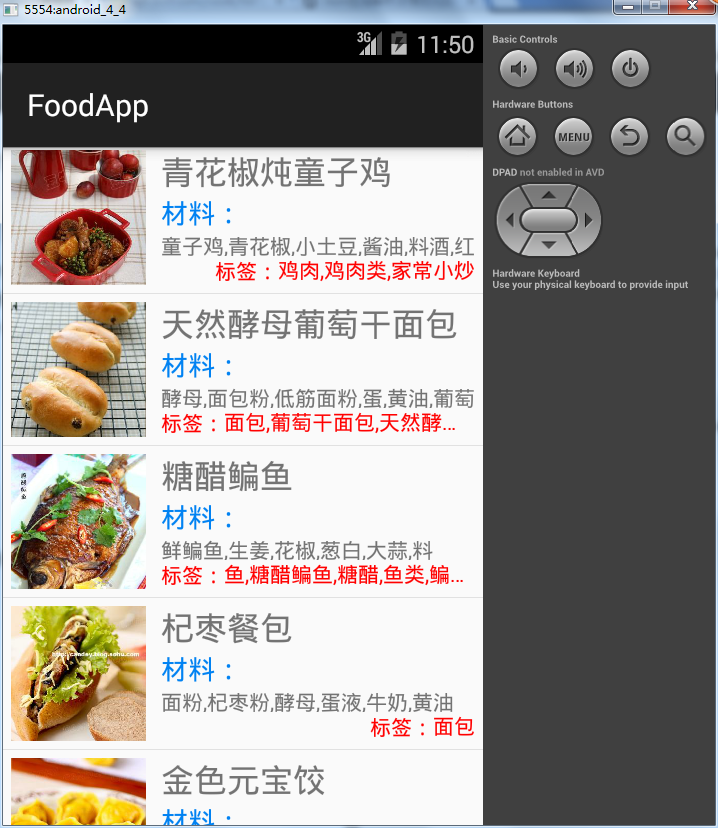














 1812
1812

 被折叠的 条评论
为什么被折叠?
被折叠的 条评论
为什么被折叠?








