本文主要讲述Android中的日期控件和时间控件的使用,以一个Demo的例子来展示日期和时间控件的使用,先看下如下效果图:

从效果图中可以看到该Demo是通过单击【选择日期】按钮和【选择时间】按钮弹出日期或者时间的对话框,然后设置日期或者时间,设置完成后会在文本框中显示设置的日期或时间值。
【1】Demo程序框架图:
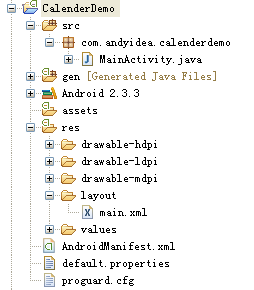
【2】布局文件 res/layout/main.xml 源码:
- <?xml version="1.0" encoding="utf-8"?>
- <LinearLayout xmlns:android="http://schemas.android.com/apk/res/android"
- android:orientation="vertical"
- android:layout_width="fill_parent"
- android:layout_height="fill_parent">
- <TextView
- android:layout_width="fill_parent" android:layout_height="wrap_content"
- android:gravity="center" android:text="欢迎关注Andy.Chen Blog" />
- <TextView
- android:layout_width="fill_parent" android:layout_height="wrap_content"
- android:gravity="center" android:text="日期和时间控件的使用DEMO" />
-
- <LinearLayout android:orientation="horizontal"
- android:layout_width="fill_parent" android:layout_height="wrap_content">
-
- <EditText android:id="@+id/showdate" android:layout_width="fill_parent"
- android:layout_height="wrap_content" android:layout_weight="1"/>
- <Button android:id="@+id/pickdate" android:layout_width="wrap_content"
- android:layout_height="wrap_content" android:text="选择日期"/>
-
- </LinearLayout>
-
- <LinearLayout android:orientation="horizontal"
- android:layout_width="fill_parent" android:layout_height="wrap_content">
-
- <EditText android:id="@+id/showtime" android:layout_width="fill_parent"
- android:layout_height="wrap_content" android:layout_weight="1"/>
- <Button android:id="@+id/picktime" android:layout_width="wrap_content"
- android:layout_height="wrap_content" android:text="选择时间"/>
-
- </LinearLayout>
- </LinearLayout>
【3】包com.andyidea.calenderdemo下MainActivity.java源码:
- package com.andyidea.calenderdemo;
-
- import java.util.Calendar;
-
- import android.app.Activity;
- import android.app.DatePickerDialog;
- import android.app.Dialog;
- import android.app.TimePickerDialog;
- import android.os.Bundle;
- import android.os.Handler;
- import android.os.Message;
- import android.view.View;
- import android.widget.Button;
- import android.widget.DatePicker;
- import android.widget.EditText;
- import android.widget.TimePicker;
-
- public class MainActivity extends Activity {
-
- private EditText showDate = null;
- private Button pickDate = null;
- private EditText showTime = null;
- private Button pickTime = null;
-
- private static final int SHOW_DATAPICK = 0;
- private static final int DATE_DIALOG_ID = 1;
- private static final int SHOW_TIMEPICK = 2;
- private static final int TIME_DIALOG_ID = 3;
-
- private int mYear;
- private int mMonth;
- private int mDay;
- private int mHour;
- private int mMinute;
-
- /** Called when the activity is first created. */
- @Override
- public void onCreate(Bundle savedInstanceState) {
- super.onCreate(savedInstanceState);
- setContentView(R.layout.main);
-
- initializeViews();
-
- final Calendar c = Calendar.getInstance();
- mYear = c.get(Calendar.YEAR);
- mMonth = c.get(Calendar.MONTH);
- mDay = c.get(Calendar.DAY_OF_MONTH);
-
- mHour = c.get(Calendar.HOUR_OF_DAY);
- mMinute = c.get(Calendar.MINUTE);
-
- setDateTime();
- setTimeOfDay();
- }
-
- /**
- * 初始化控件和UI视图
- */
- private void initializeViews(){
- showDate = (EditText) findViewById(R.id.showdate);
- pickDate = (Button) findViewById(R.id.pickdate);
- showTime = (EditText)findViewById(R.id.showtime);
- pickTime = (Button)findViewById(R.id.picktime);
-
- pickDate.setOnClickListener(new View.OnClickListener() {
-
- @Override
- public void onClick(View v) {
- Message msg = new Message();
- if (pickDate.equals((Button) v)) {
- msg.what = MainActivity.SHOW_DATAPICK;
- }
- MainActivity.this.dateandtimeHandler.sendMessage(msg);
- }
- });
-
- pickTime.setOnClickListener(new View.OnClickListener() {
-
- @Override
- public void onClick(View v) {
- Message msg = new Message();
- if (pickTime.equals((Button) v)) {
- msg.what = MainActivity.SHOW_TIMEPICK;
- }
- MainActivity.this.dateandtimeHandler.sendMessage(msg);
- }
- });
- }
-
- /**
- * 设置日期
- */
- private void setDateTime(){
- final Calendar c = Calendar.getInstance();
-
- mYear = c.get(Calendar.YEAR);
- mMonth = c.get(Calendar.MONTH);
- mDay = c.get(Calendar.DAY_OF_MONTH);
-
- updateDateDisplay();
- }
-
- /**
- * 更新日期显示
- */
- private void updateDateDisplay(){
- showDate.setText(new StringBuilder().append(mYear).append("-")
- .append((mMonth + 1) < 10 ? "0" + (mMonth + 1) : (mMonth + 1)).append("-")
- .append((mDay < 10) ? "0" + mDay : mDay));
- }
-
- /**
- * 日期控件的事件
- */
- private DatePickerDialog.OnDateSetListener mDateSetListener = new DatePickerDialog.OnDateSetListener() {
-
- public void onDateSet(DatePicker view, int year, int monthOfYear,
- int dayOfMonth) {
- mYear = year;
- mMonth = monthOfYear;
- mDay = dayOfMonth;
-
- updateDateDisplay();
- }
- };
-
- /**
- * 设置时间
- */
- private void setTimeOfDay(){
- final Calendar c = Calendar.getInstance();
- mHour = c.get(Calendar.HOUR_OF_DAY);
- mMinute = c.get(Calendar.MINUTE);
- updateTimeDisplay();
- }
-
- /**
- * 更新时间显示
- */
- private void updateTimeDisplay(){
- showTime.setText(new StringBuilder().append(mHour).append(":")
- .append((mMinute < 10) ? "0" + mMinute : mMinute));
- }
-
- /**
- * 时间控件事件
- */
- private TimePickerDialog.OnTimeSetListener mTimeSetListener = new TimePickerDialog.OnTimeSetListener() {
-
- @Override
- public void onTimeSet(TimePicker view, int hourOfDay, int minute) {
- mHour = hourOfDay;
- mMinute = minute;
-
- updateTimeDisplay();
- }
- };
-
- @Override
- protected Dialog onCreateDialog(int id) {
- switch (id) {
- case DATE_DIALOG_ID:
- return new DatePickerDialog(this, mDateSetListener, mYear, mMonth,
- mDay);
- case TIME_DIALOG_ID:
- return new TimePickerDialog(this, mTimeSetListener, mHour, mMinute, true);
- }
-
- return null;
- }
-
- @Override
- protected void onPrepareDialog(int id, Dialog dialog) {
- switch (id) {
- case DATE_DIALOG_ID:
- ((DatePickerDialog) dialog).updateDate(mYear, mMonth, mDay);
- break;
- case TIME_DIALOG_ID:
- ((TimePickerDialog) dialog).updateTime(mHour, mMinute);
- break;
- }
- }
-
- /**
- * 处理日期和时间控件的Handler
- */
- Handler dateandtimeHandler = new Handler() {
-
- @Override
- public void handleMessage(Message msg) {
- switch (msg.what) {
- case MainActivity.SHOW_DATAPICK:
- showDialog(DATE_DIALOG_ID);
- break;
- case MainActivity.SHOW_TIMEPICK:
- showDialog(TIME_DIALOG_ID);
- break;
- }
- }
-
- };
-
- }
【4】程序运行效果图:



本文主要讲述Android中的日期控件和时间控件的使用,以一个Demo的例子来展示日期和时间控件的使用,先看下如下效果图:

从效果图中可以看到该Demo是通过单击【选择日期】按钮和【选择时间】按钮弹出日期或者时间的对话框,然后设置日期或者时间,设置完成后会在文本框中显示设置的日期或时间值。
【1】Demo程序框架图:
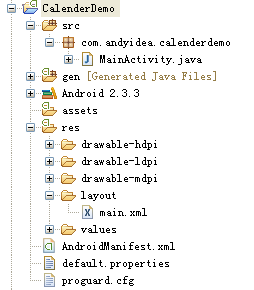
【2】布局文件 res/layout/main.xml 源码:
- <?xml version="1.0" encoding="utf-8"?>
- <LinearLayout xmlns:android="http://schemas.android.com/apk/res/android"
- android:orientation="vertical"
- android:layout_width="fill_parent"
- android:layout_height="fill_parent">
- <TextView
- android:layout_width="fill_parent" android:layout_height="wrap_content"
- android:gravity="center" android:text="欢迎关注Andy.Chen Blog" />
- <TextView
- android:layout_width="fill_parent" android:layout_height="wrap_content"
- android:gravity="center" android:text="日期和时间控件的使用DEMO" />
- <LinearLayout android:orientation="horizontal"
- android:layout_width="fill_parent" android:layout_height="wrap_content">
- <EditText android:id="@+id/showdate" android:layout_width="fill_parent"
- android:layout_height="wrap_content" android:layout_weight="1"/>
- <Button android:id="@+id/pickdate" android:layout_width="wrap_content"
- android:layout_height="wrap_content" android:text="选择日期"/>
- </LinearLayout>
- <LinearLayout android:orientation="horizontal"
- android:layout_width="fill_parent" android:layout_height="wrap_content">
- <EditText android:id="@+id/showtime" android:layout_width="fill_parent"
- android:layout_height="wrap_content" android:layout_weight="1"/>
- <Button android:id="@+id/picktime" android:layout_width="wrap_content"
- android:layout_height="wrap_content" android:text="选择时间"/>
- </LinearLayout>
- </LinearLayout>
【3】包com.andyidea.calenderdemo下MainActivity.java源码:
- package com.andyidea.calenderdemo;
- import java.util.Calendar;
- import android.app.Activity;
- import android.app.DatePickerDialog;
- import android.app.Dialog;
- import android.app.TimePickerDialog;
- import android.os.Bundle;
- import android.os.Handler;
- import android.os.Message;
- import android.view.View;
- import android.widget.Button;
- import android.widget.DatePicker;
- import android.widget.EditText;
- import android.widget.TimePicker;
- public class MainActivity extends Activity {
- private EditText showDate = null;
- private Button pickDate = null;
- private EditText showTime = null;
- private Button pickTime = null;
- private static final int SHOW_DATAPICK = 0;
- private static final int DATE_DIALOG_ID = 1;
- private static final int SHOW_TIMEPICK = 2;
- private static final int TIME_DIALOG_ID = 3;
- private int mYear;
- private int mMonth;
- private int mDay;
- private int mHour;
- private int mMinute;
- /** Called when the activity is first created. */
- @Override
- public void onCreate(Bundle savedInstanceState) {
- super.onCreate(savedInstanceState);
- setContentView(R.layout.main);
- initializeViews();
- final Calendar c = Calendar.getInstance();
- mYear = c.get(Calendar.YEAR);
- mMonth = c.get(Calendar.MONTH);
- mDay = c.get(Calendar.DAY_OF_MONTH);
- mHour = c.get(Calendar.HOUR_OF_DAY);
- mMinute = c.get(Calendar.MINUTE);
- setDateTime();
- setTimeOfDay();
- }
- /**
- * 初始化控件和UI视图
- */
- private void initializeViews(){
- showDate = (EditText) findViewById(R.id.showdate);
- pickDate = (Button) findViewById(R.id.pickdate);
- showTime = (EditText)findViewById(R.id.showtime);
- pickTime = (Button)findViewById(R.id.picktime);
- pickDate.setOnClickListener(new View.OnClickListener() {
- @Override
- public void onClick(View v) {
- Message msg = new Message();
- if (pickDate.equals((Button) v)) {
- msg.what = MainActivity.SHOW_DATAPICK;
- }
- MainActivity.this.dateandtimeHandler.sendMessage(msg);
- }
- });
- pickTime.setOnClickListener(new View.OnClickListener() {
- @Override
- public void onClick(View v) {
- Message msg = new Message();
- if (pickTime.equals((Button) v)) {
- msg.what = MainActivity.SHOW_TIMEPICK;
- }
- MainActivity.this.dateandtimeHandler.sendMessage(msg);
- }
- });
- }
- /**
- * 设置日期
- */
- private void setDateTime(){
- final Calendar c = Calendar.getInstance();
- mYear = c.get(Calendar.YEAR);
- mMonth = c.get(Calendar.MONTH);
- mDay = c.get(Calendar.DAY_OF_MONTH);
- updateDateDisplay();
- }
- /**
- * 更新日期显示
- */
- private void updateDateDisplay(){
- showDate.setText(new StringBuilder().append(mYear).append("-")
- .append((mMonth + 1) < 10 ? "0" + (mMonth + 1) : (mMonth + 1)).append("-")
- .append((mDay < 10) ? "0" + mDay : mDay));
- }
- /**
- * 日期控件的事件
- */
- private DatePickerDialog.OnDateSetListener mDateSetListener = new DatePickerDialog.OnDateSetListener() {
- public void onDateSet(DatePicker view, int year, int monthOfYear,
- int dayOfMonth) {
- mYear = year;
- mMonth = monthOfYear;
- mDay = dayOfMonth;
- updateDateDisplay();
- }
- };
- /**
- * 设置时间
- */
- private void setTimeOfDay(){
- final Calendar c = Calendar.getInstance();
- mHour = c.get(Calendar.HOUR_OF_DAY);
- mMinute = c.get(Calendar.MINUTE);
- updateTimeDisplay();
- }
- /**
- * 更新时间显示
- */
- private void updateTimeDisplay(){
- showTime.setText(new StringBuilder().append(mHour).append(":")
- .append((mMinute < 10) ? "0" + mMinute : mMinute));
- }
- /**
- * 时间控件事件
- */
- private TimePickerDialog.OnTimeSetListener mTimeSetListener = new TimePickerDialog.OnTimeSetListener() {
- @Override
- public void onTimeSet(TimePicker view, int hourOfDay, int minute) {
- mHour = hourOfDay;
- mMinute = minute;
- updateTimeDisplay();
- }
- };
- @Override
- protected Dialog onCreateDialog(int id) {
- switch (id) {
- case DATE_DIALOG_ID:
- return new DatePickerDialog(this, mDateSetListener, mYear, mMonth,
- mDay);
- case TIME_DIALOG_ID:
- return new TimePickerDialog(this, mTimeSetListener, mHour, mMinute, true);
- }
- return null;
- }
- @Override
- protected void onPrepareDialog(int id, Dialog dialog) {
- switch (id) {
- case DATE_DIALOG_ID:
- ((DatePickerDialog) dialog).updateDate(mYear, mMonth, mDay);
- break;
- case TIME_DIALOG_ID:
- ((TimePickerDialog) dialog).updateTime(mHour, mMinute);
- break;
- }
- }
- /**
- * 处理日期和时间控件的Handler
- */
- Handler dateandtimeHandler = new Handler() {
- @Override
- public void handleMessage(Message msg) {
- switch (msg.what) {
- case MainActivity.SHOW_DATAPICK:
- showDialog(DATE_DIALOG_ID);
- break;
- case MainActivity.SHOW_TIMEPICK:
- showDialog(TIME_DIALOG_ID);
- break;
- }
- }
- };
- }
【4】程序运行效果图:

























 794
794

 被折叠的 条评论
为什么被折叠?
被折叠的 条评论
为什么被折叠?








