这个是在闲暇之余,写出玩的一个小东西,没有复杂的算法,没有特别厉害的逻辑。只是方便有人需要的话直接用。
也希望有大神可以帮我设计设计。
下面是代码:
<!doctype html>
<html>
<head>
<meta charset="utf-8">
<title>无标题文档</title>
<link rel="stylesheet" type="text/css" href="untitled.css">
</head>
<script type="text/javascript">
var result="";
function jisuan(num){
if(num=="="){
document.form1.text.value=eval(result);
}else{
result=result+num;
document.form1.text.value=result;
}
}
</script>
<body>
<div class="box">
<form action="" class="form1" name="form1">
<div class="header">
<input type="text" id="text" name="text" class="text"/>
</div>
<div class="nav">
<table class="table">
<tr>
<td> <input id="1" style="height:55px; width:55px;" type="button" value="1" onClick="jisuan(this.id)"/> </td>
<td> <input id="2" style="height:55px; width:55px;" type="button" value="2" onClick="jisuan(this.id)"/> </td>
<td> <input id="3" style="height:55px; width:55px;" type="button" value="3" onClick="jisuan(this.id)"/> </td>
<td> <input id="+" style="height:55px; width:55px;" type="button" value="+" onClick="jisuan(this.id)"/> </td>
</tr>
<tr>
<td> <input id="4" style="height:55px; width:55px;" type="button" value="4" onClick="jisuan(this.id)"/> </td>
<td> <input id="5" style="height:55px; width:55px;" type="button" value="5" onClick="jisuan(this.id)"/> </td>
<td> <input id="6" style="height:55px; width:55px;" type="button" value="6" onClick="jisuan(this.id)"/> </td>
<td> <input id="-" style="height:55px; width:55px;" type="button" value="-" onClick="jisuan(this.id)"/> </td>
</tr>
<tr>
<td> <input id="7" style="height:55px; width:55px;" type="button" value="7" onClick="jisuan(this.id)"/> </td>
<td> <input id="8" style="height:55px; width:55px;" type="button" value="8" onClick="jisuan(this.id)"/> </td>
<td> <input id="9" style="height:55px; width:55px;" type="button" value="9" onClick="jisuan(this.id)"/> </td>
<td> <input id="*" style="height:55px; width:55px;" type="button" value="*" onClick="jisuan(this.id)"/> </td>
</tr>
<tr>
<td> <input id="/" style="height:55px; width:55px;" type="button" value="/" onClick="jisuan(this.id)"/> </td>
<td> <input id="0" style="height:55px; width:55px;" type="button" value="0" onClick="jisuan(this.id)"/> </td>
<td> <input id="." style="height:55px; width:55px;" type="button" value="." onClick="jisuan(this.id)"/></td>
<td> <input id="=" style="height:55px; width:55px;" type="button" value="=" onClick="jisuan(this.id)"/> </td>
</tr>
</table>
</div>
</form>
</div>
</body>
</html>







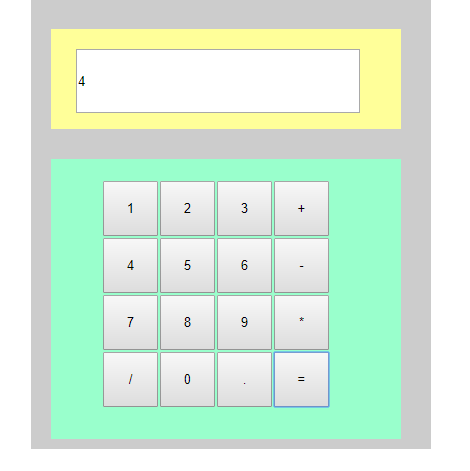














 992
992

 被折叠的 条评论
为什么被折叠?
被折叠的 条评论
为什么被折叠?








