本文介绍了如何使用 OpenResty 库中的 resty.redis 模块来连接 Redis 数据库,并进行基本的读写操作,以及使用 pipeline 提高效率和性能。
首先,我们需要引入 resty.redis 模块,并创建一个 Redis 连接:
local redis = require "resty.redis"
local red = redis:new()
red:set_timeouts(1000, 1000, 1000) -- 设置连接超时时间为 1 秒
local ok, err = red:connect("127.0.0.1", 6379) -- 连接 Redis 数据库
连接成功后,我们可以进行基本的读写操作:
ok, err = red:set("dog", "an animal") -- 将 "dog" 键的值设置为 "an animal"
res, err = red:get("dog") -- 获取 "dog" 键的值
接下来,我们可以使用 pipeline 提高效率和性能。pipeline 是一种批量发送 Redis 命令的机制,可以减少网络通信的开销。使用 pipeline 的方式如下:
red:init_pipeline() -- 初始化 pipeline
red:set("cat", "Marry") -- 向 "cat" 键中写入 "Marry"
red:set("horse", "Bob") -- 向 "horse" 键中写入 "Bob"
red:get("cat") -- 获取 "cat" 键中的值
red:get("horse") -- 获取 "horse" 键中的值
local results, err = red:commit_pipeline() -- 提交 pipeline
最后,我们需要释放连接或将连接放回连接池中:
red:set_keepalive(10000, 100) -- 将连接放回连接池中,10 秒内如果有其他请求可以复用这个连接
完整示例
添加redis示例代码
vi /usr/local/openresty/nginx/lua/redis.lua
local redis = require "resty.redis"
local red = redis:new()
red:set_timeouts(1000, 1000, 1000) -- 1 sec
-- or connect to a unix domain socket file listened
-- by a redis server:
-- local ok, err = red:connect("unix:/path/to/redis.sock")
-- connect via ip address directly
local ok, err = red:connect("127.0.0.1", 6379)
if not ok then
ngx.say("failed to connect: ", err)
return
end
ok, err = red:set("dog", "an animal")
if not ok then
ngx.say("failed to set dog: ", err)
return
end
ngx.say("set result: ", ok)
local res, err = red:get("dog")
if not res then
ngx.say("failed to get dog: ", err)
return
end
if res == ngx.null then
ngx.say("dog not found.")
return
end
ngx.say("dog: ", res)
red:init_pipeline()
red:set("cat", "Marry")
red:set("horse", "Bob")
red:get("cat")
red:get("horse")
local results, err = red:commit_pipeline()
if not results then
ngx.say("failed to commit the pipelined requests: ", err)
return
end
for i, res in ipairs(results) do
if type(res) == "table" then
if res[1] == false then
ngx.say("failed to run command ", i, ": ", res[2])
else
-- process the table value
end
else
-- process the scalar value
end
end
-- put it into the connection pool of size 100,
-- with 10 seconds max idle time
local ok, err = red:set_keepalive(10000, 100)
if not ok then
ngx.say("failed to set keepalive: ", err)
return
end
-- or just close the connection right away:
-- local ok, err = red:close()
-- if not ok then
-- ngx.say("failed to close: ", err)
-- return
-- end
nginx.conf文件引用redis.lua
vi /usr/local/openresty/nginx/conf/nginx.conf
# 添加 location /lua
location /lua {
default_type text/html;
content_by_lua_file lua/redis.lua;
}
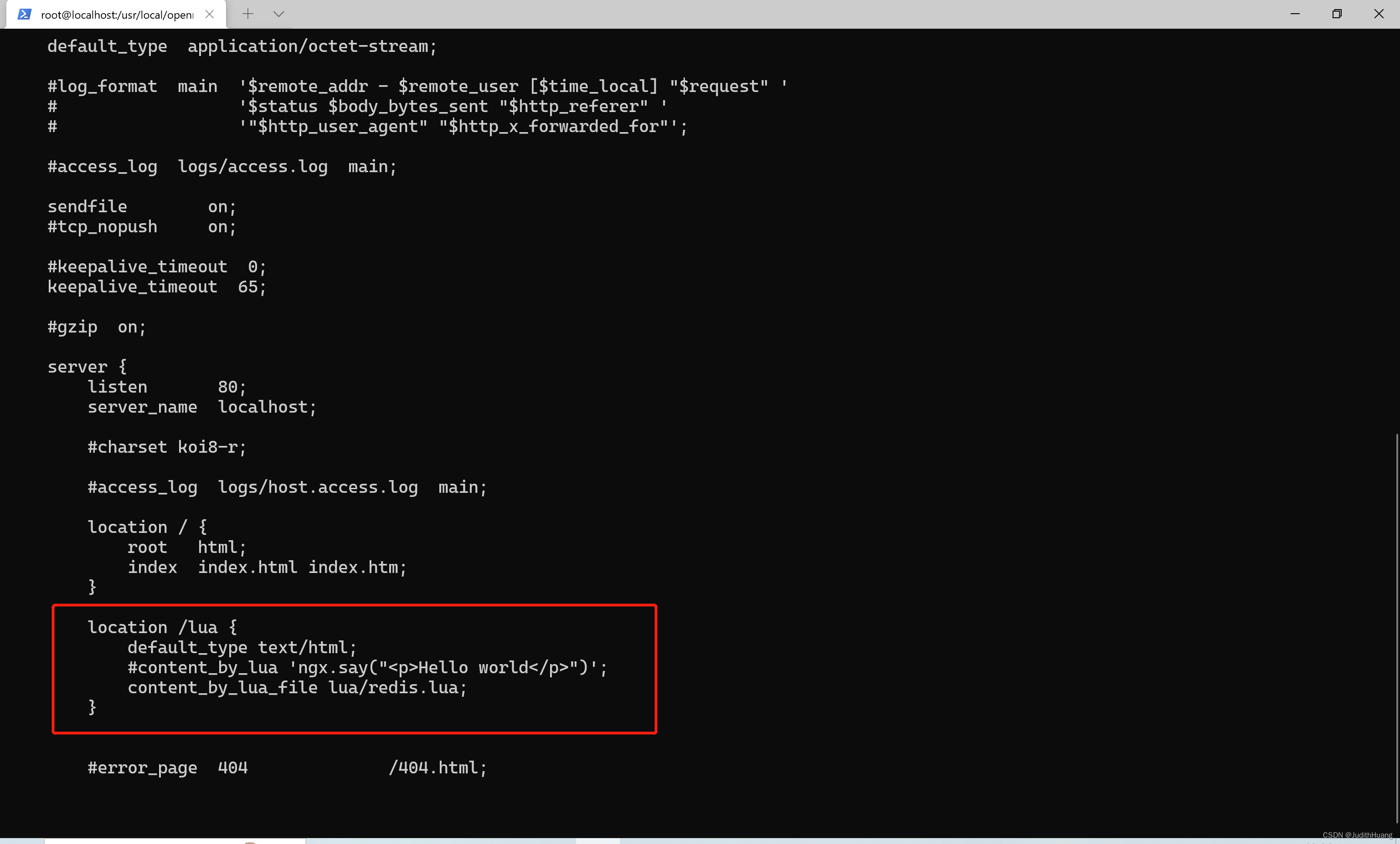
重启nginx
/usr/local/openresty/nginx/sbin/nginx -t
/usr/local/openresty/nginx/sbin/nginx -s reload
访问 localhost:80/lua
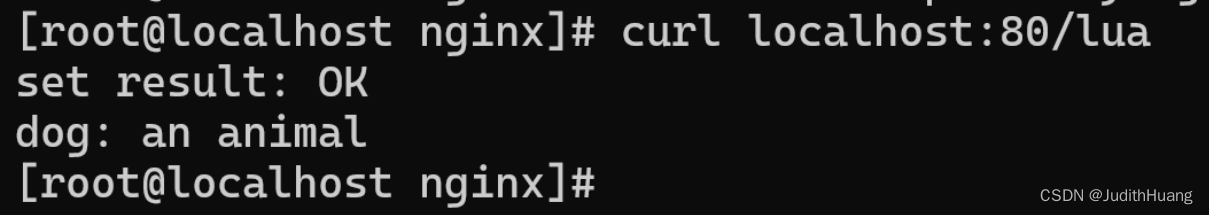
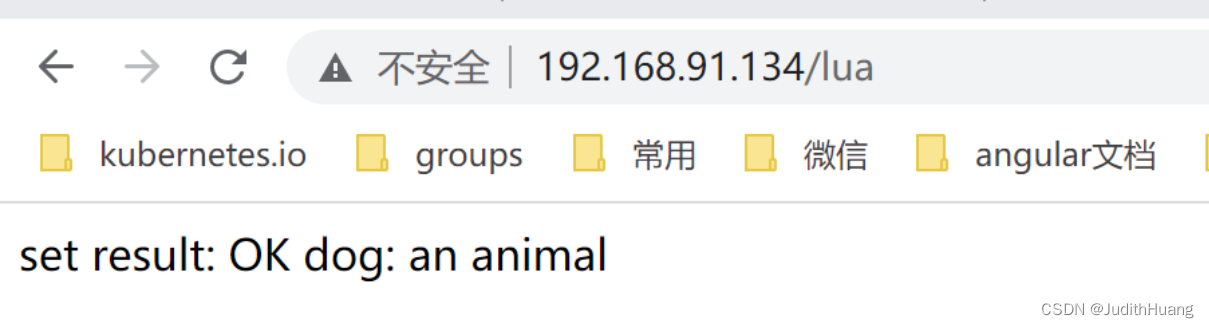





















 1210
1210











 被折叠的 条评论
为什么被折叠?
被折叠的 条评论
为什么被折叠?








