目录
14.启动grafana,展示prometheus采集到的数据:
1.监控:
保证业务系统保障性的手段;
反馈系统当前状态;
及时预警,减少故障的扩大;通过监控的历史数据追溯问题;
2.主流监控,小米,zabbix和prometheus
zabbix:图形页面友好,所有配置都可以在图形页面完成,资料多,成熟;学习成本1星期;告警也非常成熟(分级告警),架构成熟(proxy去不同机房可以很好的收集数据和优化数据库端瓶颈);适用于监控传统机器;
prometheus:不是很友好,各种配置都需要手写到配置文件中;对k8s和docker监控有成熟的解决方案;k8s自动服务发现,对k8s的各种资源对象(pod,node等)监控;适用于监控容器;
3.运维的一个趋势:
容器运维
4.仪表盘
用grafana
也可通过grafana写promQL 查询prometheus的数据
5.概念:
实例:就是prometheus被监控端;
作业:就是实例的集合;代表一组;
6.查看prometheus的配置:
命令:
(6.1)获取configmap
kubectl get configmap -n 命名空间(6.2)查看某configmap的内容:
kubectl describe configmap configmap名字 -n 命名空间(6.3)告警是用alertmanager组件完成的;需指定该组件在什么位置
(6.4)rulefile是配置的告警规则(需用promQL编写),达到告警会发给alertmanager,然后发给对应人
(6.5)scrape_configs配置被监控端;
https://www.cnblogs.com/jarno/p/11793710.html
7.prometheus部署方式:
支持容器,yaml,二进制部署;
8.本地部署prometheus:
参考链接:https://prometheus.io/docs/prometheus/latest/installation/
step1:准备prometheus.yml
step2:
docker run -p 9090:9090 -v /Users/xxx/cache-icode/prometheus.yml:/etc/prometheus/prometheus.yml prom/prometheus --name prometheusstep3:执行http://localhost:9090/graph?g0.expr=&g0.tab=1&g0.stacked=0&g0.range_input=1h
9.监控容器能够监控那些指标?
内存、CPU,硬盘,网络,状态,端口等待
10.如何获取容器监控指标?
docker stats 容器名字 #交互式
docker stats --no-stream 容器名字 #非交互式
docker stats --no-stream 容器名字 | awk 'NR!=1{print $3}'11.prometheus采集监控指标是有数据模型的
| prometheus_api_remote_read_queries{instance="localhost:9090", job="prometheus"} |
按着此格式,prometheus才可采集到,并入库;并且还需提供http接口,让prometheus试试的取抓取数据;
12.prometheus采集方案:
方案1:如11
方案2:google开源的容器资源信息和性能采集开源系统,cadvisor系统;(内置到了k8s中,也收集pod容器资源情况)https://github.com/google/cadvisor;以容器方式采集
cadvisor不负责存储数据,只采集数据;(不能看历史数据,都是实时的数据)metrics接口(http://localhost:8090/metrics),暴露prometheus认可的数据指标,数据模型,每行都是监控指标;prometheus拿到后才可将该监控数据存入自身带的TSDB中
prometheus配置中的指定被采集端,target默认值,默认是http协议,接口就是metric接口;可省略,只写IP和port即可;
13.启动cadvisor:
(1)宿主机不指定8080端口,换个端口如何启动cadvisor?
docker run -d --volume=/:/rootfs:ro --volume=/var/run:/var/run:ro --volume=/sys:/sys:ro --volume=/var/lib/docker/:/var/lib/docker:ro --volume=/dev/disk/:/dev/disk:ro --publish=8090:8080 --detach=true --name=cadvisor google/cadvisor:latest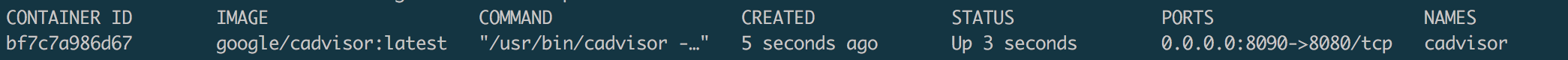
错误:指定宿主和容器端口都是8090,是不对的。

因为容器中进程用的是8080端口;

(2)cadvisor暴露的数据指标:http://localhost:8090/metrics

14.启动grafana,展示prometheus采集到的数据:
官方文档:https://grafana.com/tutorials/grafana-fundamentals/?utm_source=grafana_gettingstarted#1
https://grafana.com/docs/grafana/latest/getting-started/getting-started/
专门展示可视化仪表盘;
docker run -d --name grafana -p 3000:3000 grafana/grafana(1)默认,grafana的登录用户名是admin,密码 是admin
(2)增加数据源;
(3)增加仪表盘;(可用grafana仪表盘库)https://grafana.com/grafana/dashboards
docker 监控仪表盘模板:193
可在grafana上直接导入,位置见下图;
(4)最终效果;

(5)问题:
问题:如何看模块的ID呐?

导入仪表盘模板:

若prometheus没有docker数据(cadvisor),可看下docker的state(代表被监听服务器的状态)是否为UP,此处不是DOWN,不是DOWN的原因是,localhost应该改为IP:

改完之后,发现prometheus能够看到cadvisor采集的数据模型了:

15.grafana不出图,大致有3种情况:
(1)没有数据
(2)时间不对
(3)promql语句写的不对
16.prometheus监控主机:
监控主机需要下载对应exporter;
17.k8s上安装grafana:
参考链接:https://www.qikqiak.com/k8s-book/docs/56.Grafana%E7%9A%84%E5%AE%89%E8%A3%85%E4%BD%BF%E7%94%A8.html
18.prometheus相关知识:
1).后台启动prometheus:/bin/prometheus --config.file=/etc/prometheus/prometheus.yml &
2).上面命令不能代表prometheus成功启动,判断是否启动,可查看prometheus的端口是否正常;利用lsof -i:9090
3).查看prometheus启动日志:docker logs 容器ID
4).这里是prometheus监控的目标,http://ip:port/接口,是prometheus监控接口,此处接口返回的是符合prometheus采集数据模型的监控数据;

5).被监控端安装node_exporter组件(https://prometheus.io/download/),该组件主要负责收集prometheus需要的监控数据,帮助prometheus收集数据;prometheus就可以监听到node上的监控数据了;默认占用9100端口,来收集Linux主机的信息;prometheus配置中监听node_exporter的IP和port,达到prometheus拉取被监控端Linux主机的监控信息;
nohup xxxx & #nohup代表永久的运行下去,解决终端关闭,进程也随之关闭问题,&代表后台运行
另看端口是否占用;
疑问:终端关闭进程关闭跟后台运行的区别是什么?
6).prometheus相关文档:
K8S常用指标分析:https://yasongxu.gitbook.io/container-monitor/yi-.-kai-yuan-fang-an/di-2-zhang-prometheus/metric
Prometheus 入门与实践 https://developer.ibm.com/zh/depmodels/cloud/articles/cl-lo-prometheus-getting-started-and-practice/
https://docs.signalfx.com/en/latest/integrations/agent/monitors/cadvisor.html
19.PromQL使用:
1).同一个节点上的同一个服务,不同cpu的占用时间都有计量和统计,由此可见,要得到该容器服务的CPU使用的总的情况,需要对所有CPU求和,即:
sum(rate(container_cpu_usage_seconds_total{name=~"xxxxx"}[5m]))
可参考:https://blog.csdn.net/palet/article/details/82941402
疑问:CPU指标是计数器(counter)类型,所以grafana 的metrics的配置用到 rate函数
container_cpu_usage_seconds_total是container累计使用的CPU时间,用它除以CPU的总时间,就得到了容器的CPU使用率;可参考:https://www.lijiaocn.com/%E6%8A%80%E5%B7%A7/2018/09/14/prometheus-compute-kubernetes-container-cpu-usage.html
PromQL还内置了大量的函数,例如使用rate()函数,可以计算在单位时间内样本数据的变化情况即增长率.https://www.cnblogs.com/flytor/p/11440759.html
指标都是couter类型,需要对其rate算出使用率;https://yasongxu.gitbook.io/container-monitor/yi-.-kai-yuan-fang-an/di-2-zhang-prometheus/metric
by (xxx)代表:每个的意思;展示每个xxx的某监控指标;
2).sum(rate(container_cpu_usage_seconds_total[5m]))by(grafana)命令可本地(prometheus本地docker部署)实验;
3)rate代表某时间段内每秒平均
sum在这个时间段中每秒平均和
4).https://www.qikqiak.com/k8strain/monitor/prometheus/
cpu的quota(容器cpu的配额)=cpu个数*10w
eg:limit为2时,CPU的quota就是20w;
request的cpu为100m就相当于0.1个cpu
容器CPU limit: container_spec_cpu_quota / container_spec_cpu_period (参考:https://www.cnblogs.com/JetpropelledSnake/p/10097977.html)rate:https://songjiayang.gitbooks.io/prometheus/content/promql/summary.html
container_cpu_usage_seconds_total是container累计使用的CPU时间,用它除以CPU的总时间,就得到了容器的CPU使用率;
容器CPU使用率 = 容器累积使用CPU时间 / 容器分配到CPU数量(即CPU总时间)
自己理解的,也不知道对不对:容器CPU使用率=sum(rate(container_cpu_usage_seconds_total{key=value}[5m])) by (pod) /
sum(container_spec_cpu_quota{key=value}/container_spec_cpu_period{key=value}) by (pod)
各个参数的参考:https://github.com/google/cadvisor/blob/master/docs/storage/prometheus.md
5)
注:本章按着阿良k8s布道者的课来记录的:https://www.bilibili.com/video/BV1T54y1Q7VY?from=search&seid=2586591700088843890
监听k8s上的容器envoy:https://cloud.tencent.com/developer/article/1472420
作任何事情,都应看外界有没满足当前需求的,避免重复造轮子;






















 1599
1599











 被折叠的 条评论
为什么被折叠?
被折叠的 条评论
为什么被折叠?








