接着上篇博客,这篇博客我们来介绍SSH之最后一个——Spring。在SSH中,Struts是一个前端的框架,Hibernate是一个负责和数据库打交道的框架,那么Spring呢?Spring是管理Struts和Hibernate的一个框架。那么究竟是怎么管理的呢?
一般情况下,Struts要调用Service层的方法,如果不用Spring的话就要new一个对象,才能调用这个方法。而如果用Spring的话就可以要new的对象作为一个Struts Action的属性,由Spring去实例化,就是实例化的过程都交给Spring去处理,这样我们就省去了一个一个new的过程,直接交给Spring处理,我们调用方法的时候直接用就可以了。同样Spring管理Hibernate的原理也是一样,Spring的IOC容器会把action需要的资源注入,管理Struts和Hibernate,Hibernate的session的创建和事务管理都交给Spring.
今天这篇博客呢还是以介绍Spring为主,所以至于Spring是怎么充当容器管理的角色,我们下篇博客SSH整合会具体说明,在这里我们简单提一下,是为了让我们对Spring有一个宏观的认识,大致知道Spring在SSH中是一个什么样的位置,起到了一个什么样的作用就可以了。
好了下面进入正题,介绍一下如何配置Spring。
我们还是按照这样一个步骤:jar包和配置文件applicationContext.xml。首先,看一下配置Spring需要哪些jar包。
下面详细说一下各个jar包的作用:
1、AOP所依赖的jar包:aspectjweaver.jar;aspectjrt.jar
2、AOP是用什么原理实现的呢?动态代理,其所依赖的jar包:cglib-nodep-2.1_3.jar
3、还有日志:commons-logging.jar
4、最后还有核心包:spring.jar
下面说一下配置文件applicationContext.xml。
<?xml version="1.0" encoding="UTF-8"?>
<beans xmlns="http://www.springframework.org/schema/beans"
xmlns:xsi="http://www.w3.org/2001/XMLSchema-instance" xmlns:context="http://www.springframework.org/schema/context"
xmlns:tx="http://www.springframework.org/schema/tx"
xsi:schemaLocation="http://www.springframework.org/schema/beans http://www.springframework.org/schema/beans/spring-beans-2.5.xsd
http://www.springframework.org/schema/context http://www.springframework.org/schema/context/spring-context-2.5.xsd
http://www.springframework.org/schema/tx http://www.springframework.org/schema/tx/spring-tx-2.5.xsd">
//自动扫描与装配bean
<context:component-scan base-package="cn.itcast.oa"></context:component-scan>
//导入外部的properties文件
<context:property-placeholder location="classpath:jdbc.properties"/>
//配置SessionFactory
<bean id="sessionFactory" class="org.springframework.orm.hibernate3.LocalSessionFactoryBean">
//指定hibernate的配置文件位置
<property name="configLocation" value="classpath:hibernate.cfg.xml"></property>
//配置c3p0数据库连接池
<property name="dataSource">
<bean class="com.mchange.v2.c3p0.ComboPooledDataSource">
//数据连接信息
<property name="jdbcUrl" value="${jdbcUrl}"></property>
<property name="driverClass" value="${driverClass}"></property>
<property name="user" value="${user}"></property>
<property name="password" value="${password}"></property>
//其他配置
//初始化时获取三个连接,取值应在minPoolSize与maxPoolSize之间。Default: 3
<property name="initialPoolSize" value="3"></property>
//连接池中保留的最小连接数。Default: 3
<property name="minPoolSize" value="3"></property>
//连接池中保留的最大连接数。Default: 15
<property name="maxPoolSize" value="5"></property>
//当连接池中的连接耗尽的时候c3p0一次同时获取的连接数。Default: 3
<property name="acquireIncrement" value="3"></property>
//控制数据源内加载的PreparedStatements数量。如果maxStatements与maxStatementsPerConnection均为0,则缓存被关闭。Default: 0
<property name="maxStatements" value="8"></property>
//maxStatementsPerConnection定义了连接池内单个连接所拥有的最大缓存statements数。Default: 0
<property name="maxStatementsPerConnection" value="5"></property>
//最大空闲时间,1800秒内未使用则连接被丢弃。若为0则永不丢弃。Default: 0
<property name="maxIdleTime" value="1800"></property>
</bean>
</property>
</bean>
//配置声明式事务管理(采用注解的方式)
<bean id="txManager" class="org.springframework.orm.hibernate3.HibernateTransactionManager">
<property name="sessionFactory" ref="sessionFactory"></property>
</bean>
<tx:annotation-driven transaction-manager="txManager"/>
</beans>
因为有些配置文件里面的信息是可以直接拿过来的用的,所以我们弄明白这些配置文件的含义,到时候用的时候直接拿过来就可以了。前三篇文件我们将SSH的框架下的三个框架分别进行了说明,下篇博客我们将会讲解SSH的整合,敬请期待吧!








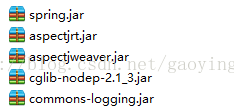














 168
168

 被折叠的 条评论
为什么被折叠?
被折叠的 条评论
为什么被折叠?








