PPTist简介
“一个基于 Vue3.x + TypeScript 的在线演示文稿(幻灯片)应用,还原了大部分 Office PowerPoint 常用功能,支持 文字、图片、形状、线条、图表、表格、视频、音频、公式 几种最常用的元素类型,每一种元素都拥有高度可编辑能力,同时支持丰富的快捷键和右键菜单,力求还原桌面应用级体验。”
代码仓库地址:
工作中需要应用一套PPTX轻量化播放工具,之前看过这个仓库,就打算在本地应用一下。
本地化使用
(1)克隆仓库到本地
git clone https://gitee.com/pptist/PPTist(2)安装相应的依赖
进入本地PPTist目录,运行如下命令:
npm install(3)本地运行开发版本
npm run dev
关于默认打开PPT内容的设置
通过查看代码,我们发现,/src/store/slides.ts描述了默认打开的幻灯片内容:
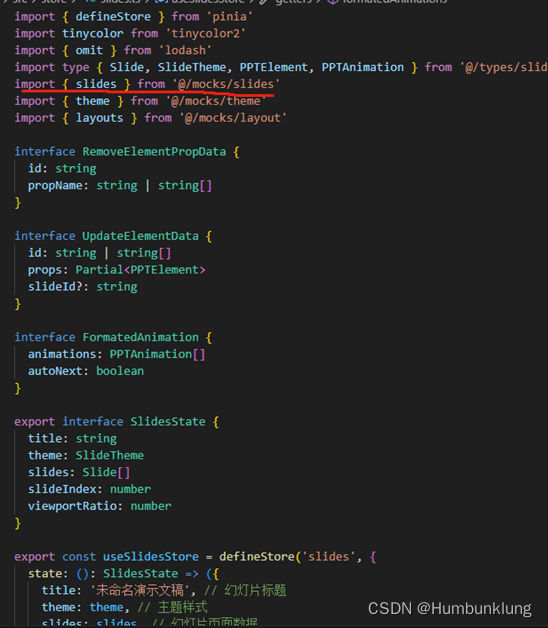
查看这个slides变量,我们发现,这是一个json格式的Slide对象数组:
import type { Slide } from '@/types/slides'
export const slides: Slide[] = [
{
id: 'test-slide-1',
elements: [
{
type: 'shape',
id: '4cbRxp',
left: 0,
top: 200,
width: 546,
height: 362.5,
viewBox: [200, 200],
path: 'M 0 0 L 0 200 L 200 200 Z',
fill: '#5b9bd5',
fixedRatio: false,
opacity: 0.7,
rotate: 0
},
{
type: 'shape',
id: 'ookHrf',
left: 0,
top: 0,
width: 300,
height: 320,
viewBox: [200, 200],
path: 'M 0 0 L 0 200 L 200 200 Z',
fill: '#5b9bd5',
fixedRatio: false,
flipV: true,
rotate: 0
},
{
type: 'text',
id: 'idn7Mx',
left: 355,
top: 65.25,
width: 585,
height: 188,
lineHeight: 1.2,
content: '<p><strong><span style=\'font-size: 112px\'>PPTIST</span></strong></p>',
rotate: 0,
defaultFontName: 'Microsoft Yahei',
defaultColor: '#333'
},
{
type: 'text',
id: '7stmVP',
left: 355,
top: 253.25,
width: 585,
height: 56,
content: '<p><span style=\'font-size: 24px\'>基于 Vue 3.x + TypeScript 的在线演示文稿应用</span></p>',
rotate: 0,
defaultFontName: 'Microsoft Yahei',
defaultColor: '#333'
},
{
type: 'line',
id: 'FnpZs4',
left: 361,
top: 238,
start: [0, 0],
end: [549, 0],
points: ['', ''],
color: '#5b9bd5',
style: 'solid',
width: 2,
},
],
background: {
type: 'solid',
color: '#ffffff',
},
},
{
id: 'test-slide-2',
elements: [
{
type: 'text',
id: 'ptNnUJ',
left: 145,
top: 148,
width: 711,
height: 77,
lineHeight: 1.2,
content: '<p style=\'text-align: center;\'><strong><span style=\'font-size: 48px\'>在此处添加标题</span></strong></p>',
rotate: 0,
defaultFontName: 'Microsoft Yahei',
defaultColor: '#333',
},
{
type: 'text',
id: 'mRHvQN',
left: 207.50000000000003,
top: 249.84259259259264,
width: 585,
height: 56,
content: '<p style=\'text-align: center;\'><span style=\'font-size: 24px\'>在此处添加副标题</span></p>',
rotate: 0,
defaultFontName: 'Microsoft Yahei',
defaultColor: '#333',
},
{
type: 'line',
id: '7CQDwc',
left: 323.09259259259267,
top: 238.33333333333334,
start: [0, 0],
end: [354.8148148148148, 0],
points: ['', ''],
color: '#5b9bd5',
style: 'solid',
width: 4
},
{
type: 'shape',
id: '09wqWw',
left: -27.648148148148138,
top: 432.73148148148147,
width: 1056.2962962962963,
height: 162.96296296296296,
viewBox: [200, 200],
path: 'M 0 20 C 40 -40 60 60 100 20 C 140 -40 160 60 200 20 L 200 180 C 140 240 160 140 100 180 C 40 240 60 140 0 180 L 0 20 Z',
fill: '#5b9bd5',
fixedRatio: false,
rotate: 0
}
],
background: {
type: 'solid',
color: '#fff',
},
},
{
id: 'test-slide-3',
elements: [
{
type: 'shape',
id: 'vSheCJ',
left: 183.5185185185185,
top: 175.5092592592593,
width: 605.1851851851851,
height: 185.18518518518516,
viewBox: [200, 200],
path: 'M 0 0 L 200 0 L 200 200 L 0 200 Z',
fill: '#5b9bd5',
fixedRatio: false,
rotate: 0
},
{
type: 'shape',
id: 'Mpwv7x',
left: 211.29629629629628,
top: 201.80555555555557,
width: 605.1851851851851,
height: 185.18518518518516,
viewBox: [200, 200],
path: 'M 0 0 L 200 0 L 200 200 L 0 200 Z',
fill: '#5b9bd5',
fixedRatio: false,
rotate: 0,
opacity: 0.7
},
{
type: 'text',
id: 'WQOTAp',
left: 304.9074074074074,
top: 198.10185185185182,
width: 417.9629629629629,
height: 140,
content: '<p style=\'text-align: center;\'><strong><span style=\'color: #ffffff;\'><span style=\'font-size: 80px\'>感谢观看</span></span></strong></p>',
rotate: 0,
defaultFontName: 'Microsoft Yahei',
defaultColor: '#333',
wordSpace: 5
}
],
background: {
type: 'solid',
color: '#fff',
},
},
]如不喜欢这个默认PPT,我们可以导入一个PPT,然后生成json文件,替换掉它。























 1877
1877

 被折叠的 条评论
为什么被折叠?
被折叠的 条评论
为什么被折叠?










