新建User类
package org.hx.springboot_jdbctemplate_demo25.model;
public class User {
private Integer id;
private String name;
private String passwd;
@Override
public String toString() {
return "User{" +
"id=" + id +
", name='" + name + '\'' +
", password='" + passwd + '\'' +
'}';
}
public Integer getId() {
return id;
}
public void setId(Integer id) {
this.id = id;
}
public String getName() {
return name;
}
public void setName(String name) {
this.name = name;
}
public String getPasswd() {
return passwd;
}
public void setPasswd(String password) {
this.passwd = password;
}
}
新建UserService类
package org.hx.springboot_jdbctemplate_demo25.service;
import org.hx.springboot_jdbctemplate_demo25.model.User;
import org.springframework.beans.factory.annotation.Autowired;
import org.springframework.jdbc.core.BeanPropertyRowMapper;
import org.springframework.jdbc.core.JdbcTemplate;
import org.springframework.jdbc.core.PreparedStatementCreator;
import org.springframework.jdbc.core.RowMapper;
import org.springframework.jdbc.support.GeneratedKeyHolder;
import org.springframework.stereotype.Service;
import java.sql.*;
import java.util.List;
@Service
public class UserService {
@Autowired
JdbcTemplate jdbcTemplate;
public int addUser(User user){
int result = jdbcTemplate.update("insert into t1 (name,passwd) values(?,?)",user.getName(),user.getPasswd());
return result;
}
public int addUser2(User user){
GeneratedKeyHolder keyHolder = new GeneratedKeyHolder();
int result = jdbcTemplate.update(new PreparedStatementCreator() {
@Override
public PreparedStatement createPreparedStatement(Connection connection) throws SQLException {
PreparedStatement preparedStatement=connection.prepareStatement( "insert into t1 (name,passwd) values(?,?)", Statement.RETURN_GENERATED_KEYS);
preparedStatement.setString(1,user.getName());
preparedStatement.setString(2,user.getPasswd());
return preparedStatement;
}
},keyHolder);
user.setId(keyHolder.getKey().intValue());
return result;
}
public int deleteById(Integer id)
{
return jdbcTemplate.update("delete from t1 where id=? ",id);
}
public int updateById(Integer id,String name){
return jdbcTemplate.update("update t1 set name =? where id=?",name,id);
}
public List<User> getAllUsers(){
List<User> list =jdbcTemplate.query("select * from t1", new RowMapper<User>() {
@Override
public User mapRow(ResultSet resultSet, int i) throws SQLException {
String name = resultSet.getString("name");
String passwd = resultSet.getString("passwd");
Integer id = resultSet.getInt("id");
User user = new User();
user.setId(id);
user.setName(name);
user.setPasswd(passwd);
return user;
}
});
return list;
}
public List<User> getAllUsers2(){
List<User> list =jdbcTemplate.query("select * from t1", new BeanPropertyRowMapper<>(User.class));
return list;
}
}
在application.properties中配置数据库
spring.datasource.url=jdbc:mysql://localhost:3306/test?serverTimezone=Asia/Shanghai&useUnicode=true&characterEncoding=UTF-8
spring.datasource.username=root
spring.datasource.password=123456
spring.datasource.driver-class-name=com.mysql.jdbc.Driver
在测试类中进行测试
package org.hx.springboot_jdbctemplate_demo25;
import org.hx.springboot_jdbctemplate_demo25.model.User;
import org.hx.springboot_jdbctemplate_demo25.service.UserService;
import org.junit.jupiter.api.Test;
import org.springframework.beans.factory.annotation.Autowired;
import org.springframework.boot.test.context.SpringBootTest;
import java.util.List;
@SpringBootTest
class SpringbootJdbctemplateDemo25ApplicationTests {
@Autowired
UserService userService;
@Test
void contextLoads() {
User user = new User();
user.setName("hx");
user.setPasswd("123456");
int i = userService.addUser(user);
System.out.println(i);
}
@Test
void test1(){
User user = new User();
user.setName("xx");
user.setPasswd("123456");
int i = userService.addUser2(user);
System.out.println(i);
System.out.println(user.getId());
}
@Test
void test2(){
userService.deleteById(111);
userService.updateById(113,"肖雪");
}
@Test
void test3(){
List<User> allUsers = userService.getAllUsers();
for (User u:allUsers) {
System.out.println(u);
}
}
@Test
void test4(){
List<User> allUsers = userService.getAllUsers();
for (User u:allUsers) {
System.out.println(u);
}
}
}
新建的表如下
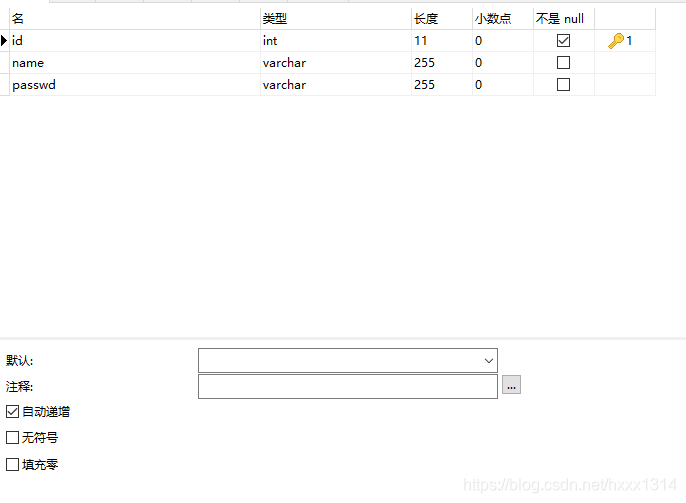
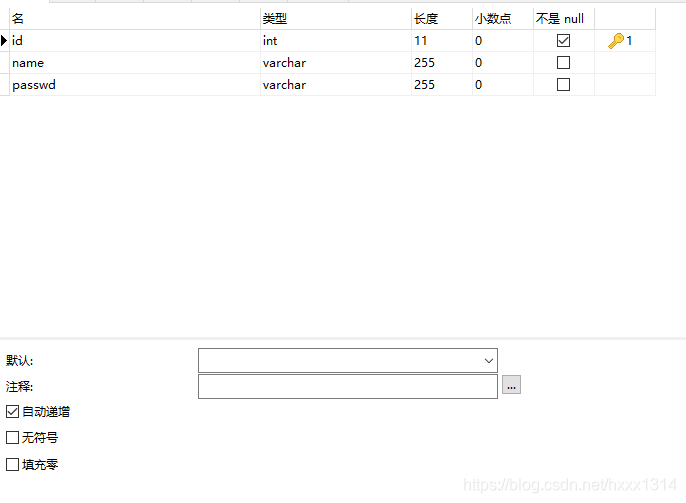






















 1万+
1万+

 被折叠的 条评论
为什么被折叠?
被折叠的 条评论
为什么被折叠?








